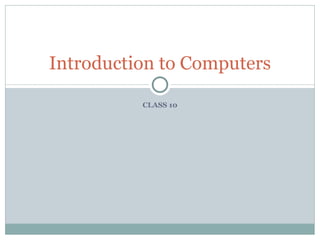
C 10.1
- 1. Introduction to Computers CLASS 10
- 2. Easter Egg review In computing, what is an Easter Egg? What is the Easter egg in the YouTube video player? How can you open the YouTube Easter egg?
- 3. Easter Egg review In computing, what is an Easter Egg? A hidden message or game in computer programs, web pages, or videos. What is the Easter egg in the YouTube video player? You can play a game called “Snake”. How can you open the YouTube Easter egg? Click on a recent video, pause it, hold down the mouse button and then hit the left and up arrow keys at the same time.
- 4. Easter Eggs Open these Easter eggs: Get your Google browser to do a barrel roll. Make the Google search page fall apart. Make the search page appear crooked ( 歪歪的 ). Change the Google logo to ascii art. Play Pacman in the Google logo.
- 5. Easter Eggs Open these Easter eggs: Get your Google browser to do a barrel roll. Go to Google and type "do a barrell roll" in the search bar. Make the Google search page fall apart. Enter "Google Gravity“ and "I'm feeling lucky ". Make the search page appear crooked ( 歪歪的 ). Type in "askew" in the search box and hit enter. Change the Google logo to ascii art. Type in "Ascii art" in the search box and hit enter. Play Pacman in the Google logo. Go to google.com/pacman
- 6. Cloud Computing WORKING WITH ONLINE SOFTWARE AND CLOUD COMPUTING
- 7. What is Cloud computing? There are a lot of different definitions of cloud computing. Let’s use some easy ones. Cloud computing is when you work and save files online. You can use the files and software from any computer connected to the internet.
- 8. What’s the There are five major point? As computers get advantages to working smaller and faster, why should be bother with online: working and putting our documents online? 3.Shareable 4.Efficient 5.Portable 6.Flexible 7.Automatic Source: http://trysomethingnewpimacoun ty.wordpress.com/2011/07/20/clo ud-computing/
- 9. Facebook - you update, change, Show me an and share personal information example online. Almost nothing is stored The internet is full of examples of cloud on your computer, and you can computing. Here are use it from any computer. just a couple: Dropbox - online storage that you can open from any computer. Save your files online so you use them anywhere. Flickr - photo website where you can post your pictures for others to see and comment on.
- 10. What makes cloud computing so great is also Sounds good - what makes it a problem - it’s online. That what’s the means “no internet, no workie”. downside? Security is another problem. Because your Of course, with all of the advantages of cloud files are online, it is possible that someone computing, there must other than you can use them. be some disadvantages. Both of these issues are important, but as we become more and more connected to the internet, it’s easier to get online anywhere. Also, the companies that run cloud computing applications have to work very hard to make sure that their customers are happy - that means that the have to keep your files safe, or you won’t use them. They have a very strong reason to keep your files safe.
- 11. Let’s get started using cloud Working with computing by making a survey in Google Docs Google docs. One of the most commonly used cloud computing systems is Google’s email - Gmail If you have a gmail address, go ahead and log in. If you don’t, get one at: mail.google.com/mail/signup
- 12. Make a simple, five-question Let’s make a survey inside Google docs. survey We’re going to make a survey using Google Google docs uses your gmail Forms and Google spreadsheets account username to create documents. You can use text questions, check box questions, multiple choice questions, and scale questions.
- 13. From your gmail page, click on Start with a the “documents” button on the Form top. Click on the Create button on the left-hand side, and select “Form”
- 14. The first question will be a multiple Title your choice question. survey Write a question, and click on the Once you click Create, dropdown box and choose “multiple you will be presented with a blank form you choice”. use to enter your questions.
- 15. Move your mouse down to where it Add a checkbox says “Question 2” and click the pencil question icon to write another question. This time, choose “Checkboxes”. Be sure to click on the pencil icon to edit questions. Click on the “Add item” button on the You can also click on the pencil icon for top left of the page and select the next questions you’ve already written to see question - “Choose from a List” how they will appear in your final survey.
- 16. Add the different answers you want Add a list into the list of questions. question List questions use a dropdown list of choices. They are pretty much the same as multiple choice questions, but they use less space. Click on the “Add item” button on the top left of the page and select the next question - “Scale”
- 17. Add a question that asks people to Add a scale make a choice between two extremes. question Sometimes called “Likert Scales”, scale questions allow you to check answers within a range that you can set. Click on the pencil icon to see how your question will look in the final survey. Add a Graph question using “Add item”.
- 18. Make a general question title, and Add a graph then choose how many choices you question want from the “columns” dropdown. Graph questions can provide a range of answers to several related questions. Remember: Columns go UP and DOWN Rows go SIDE TO SIDE
- 19. You can email your survey by clicking on the “email this form” button on the Once you’ve top right of your form. finished There are several ways you can view and let people You can also view your finished survey know about your survey. by clicking on the link at the bottom of the questions. Today, you can twitter me and I will retweet your link to everyone else in the class. They will take your survey.
- 20. You can view answers to your survey in either summary formatting, or Checking spreadsheet. feedback You can see how people are responding to your survey Summary view automatically creates from the “See responses” button at the top right of the charts and graphs for easy viewing. form.
- 21. Work with your group to create a survey of five or more questions. You can write about what interests you, Your turn but please ask responsible questions. Work with your group to create your own survey. When you are finished, tweet your link to me, and I will retweet it members of this class. They can take your survey, and you should be able to view their answers.