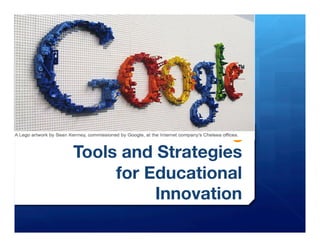
Tools&Strategies
- 1. Tools and Strategies for Educational Innovation
- 3. Gail Braddock Education Technology Specialist Google Certified Teacher Discovery STAR Educator Tennessee Discovery Leadership http://gbraddock.blogspot.com Twitter: gbraddock LGBraddock@gmail.com
- 4. I Google http://gbraddock.wikispaces.com/ Google’s Mission “Organize the world’s information and make it universally accessible and useful.”
- 5. Google Philosophy Focus on the user and all else will follow. It’s best to do one thing really, really well. Fast is better than slow. Democracy on the web works. You don’t need to be at your desk to need an answer. http://www.google.com/corporate/tenthings.html
- 6. Google Philosophy You can make money without doing evil. There’s always more information out there. The need for information crosses all borders. You can be serious without a suit. Great isn’t just good enough. http://www.google.com/corporate/tenthings.html
- 7. Applied to Learning Focus on the student and all else will follow It’s best to teach a few things really, really well. Fast is better than slow. Democracy in the classroom works. You don’t need to be at school to need an answer.
- 8. Applied to Learning You can teach without doing evil. There’s always more information out there. The need for information crosses all borders. You can be serious without a suit. Great just isn’t good enough. Courtesy of Dr. Mark Wagner, CUE
- 9. A video is worth 1000 words...
- 10. Questions that come to mind... How can we use these tools for our own professional productivity? How can we incorporate these into our own schools? What can schools learn from innovative businesses? What are WE doing differently?
- 11. Google For Educators Site http://www.google.com/educators/index.html
- 12. Features Recent Projects and News Teacher Community Classroom Activities Classroom Posters Tools for Your Classroom
- 13. Tools for Your Classroom http://www.google.com/educators/tools.html
- 15. Classroom Activities http://www.google.com/educators/activities.html Classroom Activities Exemplary Lessons NECC Presentations Computer Science Unplugged Google Lit Trips
- 17. Google teacher community http://www.google.com/educators/community.html A Google Group for all teachers Participate in threaded discussions Network with other educators Highly Recommended as a place to start
- 19. Tools for Your Classroom http://www.google.com/help/features.html
- 20. Web Search http://www.google.com/support/websearch/ Define File Type Currency Conversion Calculator Track Packages Earthquakes
- 21. Book Search http://books.google.com/ “Search the full text of books to find ones that interest you and learn where to buy or borrow them.” About Google Book Search Add Google Book Search to your site Google Book Search -‐ News & Views Explore Shakespeare with Google My Library
- 22. Earth Download http://earth.google.com/ Satellite imagery of the Earth that includes layers of information What’s New In Google Earth 5.0 Content partners include Discovery Education, National Geographic, Wikipedia Still pictures Share files Google Earth Google Earth Community Teacher Meme
- 23. Maps http://maps.google.com/ Google Maps Searchable Directions Street View My Maps Google Maps User Guide
- 24. News http://news.google.com/ Search thousands of publications Use in conjunction with Google Reader via RSS feed Archives Custom news searches and personalized news page Blog search Comments by people in the Quotes
- 29. Docs & Spreadsheets http://docs.google.com/ Documents, spreadsheets AND presentations *New* -‐ upload any file type Import and export using a variety of file types Share and publish files Open files sent in Gmail directly in Docs & Spreadsheets Examples: Global Warming Project NKO Schedule
- 31. Custom Search Engine http://www.google.com/coop/cse/ Formerly known as Google Co-‐op Roll your own search engine using pre-‐selected sites Embed on your website and blog Bookmark sites directly to list of web sites Others can can contribute to the web sites search Examples: My Search Engines
- 32. Google Apps -‐ Education Edition http://www.google.com/a/help/intl/en/edu/index.html Google Apps for Education Customizable design Features can be deactivated Includes Gmail, Docs, Talk, Calendar, Groups, Sites, and Video, Blogger
- 33. Strategies for Success Get a Google Account (Gmail gives you a Google account OR you can make a Google account with any email address) Concentrate on one tool to start Focus on your own productivity Make generic student accounts for projects Or sign up for Google Apps for Education Advocate and educate in your district about the power of these Google tools
- 34. Resources The Search: How Google and Its Rivals Rewrote the Rules of Business and Transformed Our Culture by John Batelle The Official Google Blog Google in Education group within Diigo Google Teacher Center newsletter Google’s YouTube channel Google Teacher Academy Resources Special Thanks to Lucy Gray for her Resources
- 35. Thank you! ~~Gail Braddock Gmail: lgbraddock@gmail.com Blog: gbraddock.blogspot.com Twitter gbraddock Diigo: gbraddock
