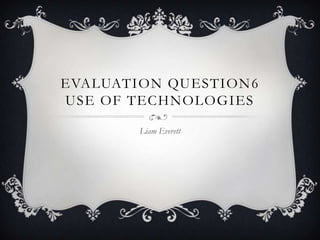
Evaluation of Technologies Used for Magazine Production
- 1. EVALUATION QUESTION 6 USE OF TECHNOLOGIES Liam Everett
- 2. BLOGGER I used blogger to record my progress through the course. I could upload many types of media, like PDFs, Video and audio. It was time consuming as it took a lot of maintenance to keep up to date. It was good because I could edit my blog posts easily and it gave a clear timeline to the development of my magazine.
- 3. PHOTOSHOP I used photo shop to design different graphics on my magazine To create the front cover And to edit photos. It was a useful tool but time consuming as it can be a confusing software to use at first. I learnt how to edit photos, text and use different effects by adding layers on photoshop Photoshop gave some boundaries as to what I could do on it, but it allowed me to do many things such as cutting images out from there backgrounds and layering things so that parts of the magazine stood out .
- 4. IN DESIGN I used In Design to created the layout of my DPS and Cover page. Very useful and had a lot of useful features Was confusing when I started to use it however I got used to it as it has the same layout as Photoshop just with slightly different features. I learnt how to design and layout text document effectively using the guides to keep things straight and in order,
- 5. POWER POINT I used this to research and evaluate It is easy to use but limiting to the types of media you can add to it. It gives a clear breakdown of different sections and allows you to organize information.
- 6. PREZI I used prezi to evaluate and show my research It was a useful and creative tool that allowed me to make in depth research and add lots of information. I could easily breakdown each section of my magazine and other magazines for in depth reviews and evaluations. I learnt how to add different frames to show different aspects on the prezi by zooming. I also learnt how to add a voice overs so that the prezi played automatically.
- 7. SLIDE SHARE I used this software to upload PowerPoint's (like this) to blogger. I used the embedded code after uploading my PowerPoint to the slide share website. One bad thing about slide share is that when you upload a PowerPoint it stays on the website for everyone to see, this could also be seen as a plus however because on the website are other useful PowerPoint to learn from.
- 8. SCRIBD. I used this website to upload any Microsoft word documents I used. I used the embed code to put the documents onto my blog. The website allows you to share documents in a community of the website users. There are also features that allow you to charge for your documents as well as let people view them for free.
- 9. DAFONT I used this website to find the appropriate fonts for my magazine It was very useful as it have lots of free front however some of the fonts didn’t look on Photoshop how they did on the internet. Also some of the fonts didn’t have a bold setting available. There were thousands of fonts available so it was a very useful tool and easily useable. The site allows you to upload, download and share font with all the other users of the website.
- 10. DROP BOX I used this to get some images from my phone to the computer for the evaluation and for evidence. It was a quick easy way to upload images. It is an online cloud space, you get 5gb free space to upload different media types so that they are backed up. It is useful because it is available as phone apps so can bridge the gap between your computer and mobile phone
- 11. EXAMTIME.COM I used this online tool to make mind maps of ideas and to analyze aspects of my magazine. You could easily write out ideas, add images and colour code different sections when adding more braches to develop ideas. The website was free and easy to use. Exam Time allows you to make various revision tools to help with studying. These once made and uploaded are shared on the website for other users to view. I uploaded it to blogger using the embedded code.
- 12. FINAL CUT I used final cut as an evaluation tool to cut up screen shots of my magazine and talk about my magazine. In the long run this saved me time rather then writing out lots of text in an essay However I was time consuming in terms of rendering the video, this took a long time. I learnt how to edit basic video and audio.
- 13. SLR CAMERA I used a digital SLR take the images for my magazine. This type of camera is used by professional photographers and magazine producers They give a digital image that is very high quality and easily editable. I used the flash on the camera to set off the 3 point studio lighting. I also used the manual setting on the camera for optimal settings in a studio with a slightly longer shutter speed to match the flash of the studio lights. For my outside shot I used the automatic mode, this gave an effective image as the outside light was sufficient.
- 14. STUDIO SET UP (LIGHTING) 3 point studio lighting set up, allows for placement of shadow and elimination of shadow. This allowed me to take professional quality images that were crisp and bright. I also used a white paper backdrop so that there was no reflection and so that my image emphasized the models in the image. This also made the models easier to cut out in Photoshop.
- 15. SCANNER I used a USB scanner top scan in example magazines and my hand written documents like my flat plans. This was useful because it enabled me to upload my hand written sheets and example magazines onto blogger and onto the computer to compare to my magazine.
- 16. APPLE MAC I used this computer in designing my magazine and creating my magazine Most professional magazine products are made using Macs because of there high resolution screens and quick possessors. Also because of the software that you can download with Macs It was a useful tool as it was quick and easy to use