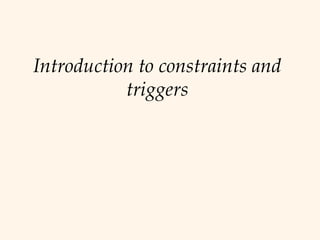
SQL constraints and triggers intro
- 1. Introduction to constraints and triggers
- 2. More on SQL Constraints Triggers
- 3. Integrity Constraints Constraint describes conditions that every legal instance of a relation must satisfy. Inserts/deletes/updates that violate ICs are disallowed. Can be used to : • ensure application semantics (e.g., sid is a key), or • prevent inconsistencies (e.g., sname has to be a string, age must be < 200) Types of IC’s: Fundamental: Domain constraints, primary key constraints, foreign key constraints General constraints : Check Constraints, Table Constraints and Assertions.
- 4. Check or Table Constraints CREATE TABLE Sailors ( sid INTEGER, sname CHAR(10), rating INTEGER, age REAL, PRIMARY KEY (sid), CHECK ( rating >= 1 AND rating <= 10 )) Can use queries to express constraint.
- 5. Explicit Domain Constraints CREATE DOMAIN values-of-ratings INTEGER DEFAULT 1 CHECK ( VALUE >= 1 AND VALUE <= 10) CREATE TABLE Sailors ( sid INTEGER, sname CHAR(10), rating values-of-ratings, age REAL, PRIMARY KEY (sid))
- 6. More Powerful Table Constraints Constraint that Interlake boats cannot be reserved: CREATE TABLE Reserves ( sname CHAR(10), bid INTEGER, day DATE, PRIMARY KEY (bid,day), CONSTRAINT noInterlakeRes CHECK (`Interlake’ <> ( SELECT B.bname FROM Boats B WHERE B.bid= bid))) If condition evaluates to FALSE, update is rejected.
- 7. Table Constraints Associated with one table Only needs to hold TRUE when table is non-empty.
- 8. Table Constraints with Complex CHECK Number of boats plus number of sailors is < 100 CREATE TABLE Sailors ( sid INTEGER, sname CHAR(10), rating INTEGER, age REAL, PRIMARY KEY (sid), CHECK ( (SELECT COUNT (S.sid) FROM Sailors S) + (SELECT COUNT (B.bid) FROM Boats B) < 100 ) Symmetric constraint, yet associated with Sailors. If Sailors is empty, the number of Boats tuples can be anything!
- 9. Assertions ( Constraints over Multiple Relations) CREATE TABLE Sailors Number of boats ( sid INTEGER, plus number of sname CHAR(10), sailors is < 100 ASSERTION rating INTEGER, age REAL, not PRIMARY KEY (sid), associated CHECK ( (SELECT COUNT (S.sid) FROM Sailors S) with either + (SELECT COUNT (B.bid) FROM Boats B) < 100 ) table. CREATE ASSERTION smallClub CHECK ( (SELECT COUNT (S.sid) FROM Sailors S) + (SELECT COUNT (B.bid) FROM Boats B) < 100 )
- 10. Triggers Trigger: A procedure that starts automatically if specified changes occur to the DBMS Analog to a "daemon" that monitors a database for certain events to occur Three parts: Event (activates the trigger) Condition (tests whether the triggers should run) [Optional] Action (what happens if the trigger runs) Semantics: When event occurs, and condition is satisfied, the action is performed. 1
- 11. Triggers – Event,Condition,Action Events could be : BEFORE|AFTER INSERT|UPDATE|DELETE ON <tableName> e.g.: BEFORE INSERT ON Professor Condition is SQL expression or even an SQL query (query with non-empty result means TRUE) Action can be many different choices : SQL statements , body of PSM, and even DDL and transaction-oriented statements like “commit”. 1
- 12. Example Trigger Assume our DB has a relation schema : Professor (pNum, pName, salary) We want to write a trigger that : Ensures that any new professor inserted has salary >= 60000 1
- 13. Example Trigger CREATE TRIGGER minSalary BEFORE INSERT ON Professor for what context ? BEGIN check for violation here ? END; 1
- 14. Example Trigger CREATE TRIGGER minSalary BEFORE INSERT ON Professor FOR EACH ROW BEGIN Violation of Minimum Professor Salary? END; 1
- 15. Example Trigger CREATE TRIGGER minSalary BEFORE INSERT ON Professor FOR EACH ROW BEGIN IF (:new.salary < 60000) THEN RAISE_APPLICATION_ERROR (-20004, ‘Violation of Minimum Professor Salary’); END IF; END; 1
- 16. Example trigger CREATE TRIGGER minSalary BEFORE INSERT ON Professor FOR EACH ROW DECLARE temp int; -- dummy variable not needed BEGIN IF (:new.salary < 60000) THEN RAISE_APPLICATION_ERROR (-20004, ‘Violation of Minimum Professor Salary’); END IF; temp := 10; -- to illustrate declared variables END; . run; 1
- 17. Details of Trigger Example BEFORE INSERT ON Professor This trigger is checked before the tuple is inserted FOR EACH ROW specifies that trigger is performed for each row inserted :new refers to the new tuple inserted If (:new.salary < 60000) then an application error is raised and hence the row is not inserted; otherwise the row is inserted. Use error code: -20004; this is in the valid range 1
- 18. Example Trigger Using Condition CREATE TRIGGER minSalary BEFORE INSERT ON Professor FOR EACH ROW WHEN (new.salary < 60000) BEGIN RAISE_APPLICATION_ERROR (-20004, ‘Violation of Minimum Professor Salary’); END; . run; Conditions can refer to old/new values of tuples modified by the statement activating the trigger. 1
- 19. Triggers: REFERENCING CREATE TRIGGER minSalary BEFORE INSERT ON Professor REFERENCING NEW as newTuple FOR EACH ROW WHEN (newTuple.salary < 60000) BEGIN RAISE_APPLICATION_ERROR (-20004, ‘Violation of Minimum Professor Salary’); END; . run; 1
- 20. Example Trigger CREATE TRIGGER minSalary BEFORE UPDATE ON Professor REFERENCING OLD AS oldTuple NEW as newTuple FOR EACH ROW WHEN (newTuple.salary < oldTuple.salary) BEGIN RAISE_APPLICATION_ERROR (-20004, ‘Salary Decreasing !!’); END; . run; Ensure that salary does not decrease 2
- 21. Another Trigger Example (SQL:99) CREATE TRIGGER youngSailorUpdate AFTER INSERT ON SAILORS REFERENCING NEW TABLE AS NewSailors FOR EACH STATEMENT INSERT INTO YoungSailors(sid, name, age, rating) SELECT sid, name, age, rating FROM NewSailors N WHERE N.age <= 18 2
- 22. Row vs Statement Level Trigger Row level: activated once per modified tuple Statement level: activate once per SQL statement Row level triggers can access new data, statement level triggers cannot always do that (depends on DBMS). Statement level triggers will be more efficient if we do not need to make row-specific decisions 2
- 23. Row vs Statement Level Trigger Example: Consider a relation schema Account (num, amount) where we will allow creation of new accounts only during normal business hours. 2
- 24. Example: Statement level trigger CREATE TRIGGER MYTRIG1 BEFORE INSERT ON Account FOR EACH STATEMENT --- is default BEGIN IF (TO_CHAR(SYSDATE,’dy’) IN (‘sat’,’sun’)) OR (TO_CHAR(SYSDATE,’hh24:mi’) NOT BETWEEN ’08:00’ AND ’17:00’) THEN RAISE_APPLICATION_ERROR(-20500,’Cannot create new account now !!’); END IF; END; 2
- 25. When to use BEFORE/AFTER Based on efficiency considerations or semantics. Suppose we perform statement-level after insert, then all the rows are inserted first, then if the condition fails, and all the inserted rows must be “rolled back” Not very efficient !! 2
- 26. Combining multiple events into one trigger CREATE TRIGGER salaryRestrictions AFTER INSERT OR UPDATE ON Professor FOR EACH ROW BEGIN IF (INSERTING AND :new.salary < 60000) THEN RAISE_APPLICATION_ERROR (-20004, 'below min salary'); END IF; IF (UPDATING AND :new.salary < :old.salary) THEN RAISE_APPLICATION_ERROR (-20004, ‘Salary Decreasing !!'); END IF; END; 2
- 27. Summary : Trigger Syntax CREATE TRIGGER <triggerName> BEFORE|AFTER INSERT|DELETE|UPDATE [OF <columnList>] ON <tableName>|<viewName> [REFERENCING [OLD AS <oldName>] [NEW AS <newName>]] [FOR EACH ROW] (default is “FOR EACH STATEMENT”) [WHEN (<condition>)] <PSM body>; 2
- 28. Constraints versus Triggers Constraints are useful for database consistency Use IC when sufficient More opportunity for optimization Not restricted into insert/delete/update Triggers are flexible and powerful Alerters Event logging for auditing Security enforcement Analysis of table accesses (statistics) Workflow and business intelligence … But can be hard to understand …… Several triggers (Arbitrary order unpredictable !?) Chain triggers (When to stop ?) Recursive triggers (Termination?) 2
- 29. Summary SQL allows specification of rich integrity constraints and their efficient maintenance Triggers respond to changes in the database: powerful for enforcing application semantics 2
Notas del editor
- The slides for this text are organized into chapters. This lecture covers Chapter 5. This is one of the most important chapters in any discussion of database systems. Students must acquire a solid grasp of SQL. In particular, learning how to write queries in SQL is important, and comes only with practice. The slides present the concepts through examples. The chapter contains several additional examples with in-depth explanations; assign these as additional readings. The exercises contain numerous further examples, and come with supporting online material. If you need additional time to cover this material, consider abbreviating the earlier discussion of algebra and calculus, and reinforcing the same concepts in the context of SQL. Note that some new SQL:1999 features for the HAVING clause are covered in these slides. (This material is not covered in the 2 nd edition.) Also, material on cursors and other programmatic aspects of SQL has been moved to Chapter 6, following the revisions in the 3 rd edition.
- The slides for this text are organized into chapters. This lecture covers Chapter 5. This is one of the most important chapters in any discussion of database systems. Students must acquire a solid grasp of SQL. In particular, learning how to write queries in SQL is important, and comes only with practice. The slides present the concepts through examples. The chapter contains several additional examples with in-depth explanations; assign these as additional readings. The exercises contain numerous further examples, and come with supporting online material. If you need additional time to cover this material, consider abbreviating the earlier discussion of algebra and calculus, and reinforcing the same concepts in the context of SQL. Note that some new SQL:1999 features for the HAVING clause are covered in these slides. (This material is not covered in the 2 nd edition.) Also, material on cursors and other programmatic aspects of SQL has been moved to Chapter 6, following the revisions in the 3 rd edition.
- 5
- 8
- 8
- 8
- 8
- 9
- 9