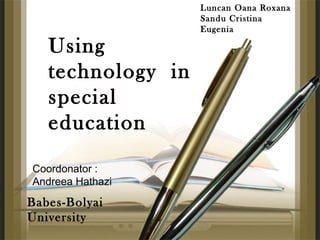
Revised @ 1921 using technology in special education cl(1)
- 1. Using technology in special education Luncan Oana Roxana Sandu Cristina Eugenia Babes-Bolyai University Coordonator : Andreea Hathazi
- 2. What does “Special Education” mean for you? What does “Disability” mean?
- 3. The specialists say: • Special education= is the education of students with special needs in a way that addresses the students' individual differences and needs. Ideally, this process involves the individually planned and systematically monitored arrangement of teaching procedures, adapted equipment and materials, accessible settings, and other interventions designed to help learners with special needs achieve a higher level of personal self-sufficiency and success in school and community.
- 4. • Disability = is the consequence of an impairment that may be physical, cognitive, mental, sensory, emotional, developmental, or some combination of these. A disability may be present from birth, or occur during a person's lifetime.
- 5. Do you really think that computers can help children in learning? WHY? WHY NOT?
- 6. Low achievers and student with special needs show substantially higher achievement when they learn through computer assisted-instruction. (Niemiec, Samson, Weinstein and (1987))
- 7. 1) Individualization and self-pacing 2) Immediate feedback 3) Consistent correction procedures 4)Repetition without stress Advantages
- 8. 5) Immediate knowledge of correct responses 6) Well-sequenced instruction 7)High frequency of student response 8) Repeated demonstration of mastery of academic subject matter 9) Motivation
- 9. 10) Increased time on task 11) Minimizing disabilities
- 10. Disadvantages • Using computers in a inappropriate mode; • Frustration • Wrong body position • Negative effects on eyesight, like myopia or hypermetropia.
- 11. Drill and Practice Programs Drill and practice programs are most effective when they are used right after a lesson to consolidate the information. It is preferable to be used before a test, or to recall prerequisite skills before proceeding to advanced levels. Drill and practice programs offer students the possibility to practice their concept and skills. Drill and practice are similar with workbooks but it offers some advantages for children with disabilities. Students are more motivated to work on the computer so the behavior disorders decrease.
- 12. Moreover, good programs do not allow students to repeatly make the same mistake, because they offer corrections and hints. Repetition of drill and practice programs help enhance the dexterity and fluency in skills. Instant feedback of experience is also to be provided. Drill and practice software is most effective when it is employed in accordance with the curriculum.
- 13. Games - Help developing problem-solving skills in an interesting way. - allow a student to compete against the computer, another student, or even his or her best time or score. - Enhance fine and gross motor skills and eye-hand coordination, skills as well as develop logic and strategy. - Students generally find educational game challenging . - Games made them being more attentive and concentrating to the exercise than traditional teaching.
- 14. Attention!!! It is important to remember that not all games are educational some are merely intended for recreation. Games should not be the only type of software available for students. Competition can be frustrating . Like other computer-assisted instruction software , games must be carefully evaluated , selected and integrated into instruction.
- 15. Discovery learning - It is to use the inductive approach to learning - Student can manipulate variables and observe results, which makes the encoding, storing and updating of information easier. - Can be adopted at many disciplines, but is more common in the fields of biology, physics or chemistry.
- 16. Software Educational software programs specifically target school education activities developed in classrooms, such as interactive story programs, tutorials, dictionaries or practical exercises. Educational software is everything that might be used in contexts of teaching-learning for different kinds of content.
- 17. Educational software MUST satisfy the following conditions which are: - To explore creativity and interactivity, while providing the student with an active posture; - To arouse curiosity and foster collaborative and interdisciplinary work; - To stimulate reflection, reasoning and understanding of its concepts; - To stress the importance of the process rather than the result obtained from it; - To consider aspects of language (e.g., age range, environment of use); - To consider the socio-cultural, ethical, pedagogical, ecological etc aspects;
- 18. Methods and criteria for evaluating of educational software : The expression "to evaluate pieces of educational software," means analyzing how such software can have an educational use and help learners to build knowledge and raise their ability to participate in the reality that they are experiencing.
- 19. Methods and criteria for evaluating of educational software: - Criterion of Consistency (children have to understand the elements of the main menu , such as the menu of ” options for activities” would always appear in the same way in all its sections.) - Criterion of Compatibility (children have to develop a relationship of empathy with the characters used in software)
- 20. - Criterion of feedback (In general, the system use its own characters as indicators of feedback, and they qqqqqqqqqqqqqqqqqqqqqqqqqqqqqqqqqqqqqqqqqqqqqqqqqq qqqqqqqqqqqqqqqqqqqqqqqqqqqqqqqqqqqqqqqqqqqqq````` `````````````````````````````````````````````````` `````````````````````````````````````````````````` `````````````````````````````````````````````````` `````````````````````````````````````````````````` `````````````````````````````````````````````````` `````````````````````````````````````````````````` `````````````````````````````````````````````````` `````````````````````````````````````````````````` `````````````````````````````````````````````````` `````````````````````````````````````````````````` ``````````````````````````````````````````````````
- 21. Exercise : A.Boys interact better than girls with the computer. B.Girls interact better than boys with the computer. C.There are no differences between girls and boys in interaction with the computer.
- 22. Differences between the Genders Most girls and boys have different preferences, habits and aptitudes. Girls and boys in general interact differently with the computers but there are so many kind of educational software that teacher can chose which is the most suitable software for boys and which is the most suitable software for girls. Various studies have shown that in general girls use information and communication technology less than boys, that girls have a less positive attitude towards computers and girls do not score as well as boys at test that measure ICT knowledge and skills. It seems that girls prefer learning problems that require cooperation and communication and prefer to work cooperatively and interactively with the computers while boys benefits from working in smaller groups.
- 23. Some authors (Heemskerk, Brink, Volman & ten Dam, 2005; Inkpen, 1997; Joiner,1998; Passig & Levin, 2000) pointed out that the reason for gender differences in ICT behaviour and attitudes is that educational software is designed mostly by men and therefore more suitable for the boys learning styles and preferences. Boys prefer software with challenge and competition while girls preferred to explore feelings and solve problems using educational software.
- 24. On the other hand, some studies have not indicated differences in attitudes and performances amongst the boys and girls.Meelissen and Drent (2008) asserted that gender differences in attitudes and usage are caused by two circumstances: a) boys tend to overestimate and girls tend to underestimate themselves when computer competency is concerned; b) usage and attitudes of boys are regarded as ‘the norm’. Therefore Meelissen and Drent (2008) emphasised that teachers should be aware of these differences and try to prevent them, and that these differences lead to extra barriers for girls when ICT is used for learning activities.
- 25. Conclusion Computers can be enabling tools for all students and especially for students with special needs. Students who have difficulty with writing ,spelling , mathematics , organization and sequencing find that computers make their tasks easier.
- 26. Computers can improve management functions, such as IEP generation and record keeping. Computer can be used to: • generate instructional materials; • generate progress reports ; • generate tests as well as administer and score them.
- 27. Many of the everyday tasks that teachers perform can be made easier and faster with computers; Teachers who use computers in these ways find that instruction is indeed enhanced. They are more productive and more organized because of the thought and planning required and more efficient because of better record keeping.
- 28. Don’t forget!!! Technology is one of the best method than can be used in the process of teaching and learning at children with special needs but the computer WILL NOT and CANNOT replace the teacher. The teacher has also an very important role in coordination of teaching and learning process. Children with special needs more than anyone need a human presence to lead them in the learning process.
- 29. Bibliography • Bumbach. D, Mathews. D, “Computers and Technology for Teaching and Learning”, Chapter 12, pages 337-358 • Freire. L, Soares. M, Padovani. S, “A children, teachers and designers as evaluators of usability of educational software”, pages 1032-1037 • British Journal of Educational Technology, vol. 42, no.1 2011, “Would boys and girls benefit from gender-specific educational software” pages 128-144
- 30. THANK YOU FOR YOUR ATTENTION!
