UX/UI design process - Studio CreativeMe
•Download as PPTX, PDF•
4 likes•2,296 views
This presentation is intended to show the design process we undergo for any UI/UX design project we undertake at our studio
Report
Share
Report
Share
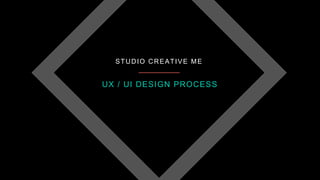
More Related Content
What's hot (20)
Similar to UX/UI design process - Studio CreativeMe
Similar to UX/UI design process - Studio CreativeMe (20)
What are the Key Features of UI UX Technology? - Croma Campus

What are the Key Features of UI UX Technology? - Croma Campus
What Are the Roles and Responsibility of a UX UI Designer.docx

What Are the Roles and Responsibility of a UX UI Designer.docx
LaSoft | Unique UI/UX design based on your ideas and user’s preferences

LaSoft | Unique UI/UX design based on your ideas and user’s preferences
Recently uploaded
Booking open Available Pune Call Girls Kirkatwadi 6297143586 Call Hot Indian...

Booking open Available Pune Call Girls Kirkatwadi 6297143586 Call Hot Indian...Call Girls in Nagpur High Profile
Booking open Available Pune Call Girls Nanded City 6297143586 Call Hot India...

Booking open Available Pune Call Girls Nanded City 6297143586 Call Hot India...Call Girls in Nagpur High Profile
VVIP Pune Call Girls Hadapsar (7001035870) Pune Escorts Nearby with Complete ...

VVIP Pune Call Girls Hadapsar (7001035870) Pune Escorts Nearby with Complete ...Call Girls in Nagpur High Profile
young call girls in Vivek Vihar🔝 9953056974 🔝 Delhi escort Service

young call girls in Vivek Vihar🔝 9953056974 🔝 Delhi escort Service9953056974 Low Rate Call Girls In Saket, Delhi NCR
Recently uploaded (20)
Booking open Available Pune Call Girls Kirkatwadi 6297143586 Call Hot Indian...

Booking open Available Pune Call Girls Kirkatwadi 6297143586 Call Hot Indian...
FULL ENJOY Call Girls In Mahipalpur Delhi Contact Us 8377877756

FULL ENJOY Call Girls In Mahipalpur Delhi Contact Us 8377877756
Verified Trusted Call Girls Adugodi💘 9352852248 Good Looking standard Profil...

Verified Trusted Call Girls Adugodi💘 9352852248 Good Looking standard Profil...
The_Canvas_of_Creative_Mastery_Newsletter_April_2024_Version.pdf

The_Canvas_of_Creative_Mastery_Newsletter_April_2024_Version.pdf
(AISHA) Ambegaon Khurd Call Girls Just Call 7001035870 [ Cash on Delivery ] P...![(AISHA) Ambegaon Khurd Call Girls Just Call 7001035870 [ Cash on Delivery ] P...](data:image/gif;base64,R0lGODlhAQABAIAAAAAAAP///yH5BAEAAAAALAAAAAABAAEAAAIBRAA7)
![(AISHA) Ambegaon Khurd Call Girls Just Call 7001035870 [ Cash on Delivery ] P...](data:image/gif;base64,R0lGODlhAQABAIAAAAAAAP///yH5BAEAAAAALAAAAAABAAEAAAIBRAA7)
(AISHA) Ambegaon Khurd Call Girls Just Call 7001035870 [ Cash on Delivery ] P...
Booking open Available Pune Call Girls Nanded City 6297143586 Call Hot India...

Booking open Available Pune Call Girls Nanded City 6297143586 Call Hot India...
Escorts Service Nagavara ☎ 7737669865☎ Book Your One night Stand (Bangalore)

Escorts Service Nagavara ☎ 7737669865☎ Book Your One night Stand (Bangalore)
VVIP CALL GIRLS Lucknow 💓 Lucknow < Renuka Sharma > 7877925207 Escorts Service

VVIP CALL GIRLS Lucknow 💓 Lucknow < Renuka Sharma > 7877925207 Escorts Service
VIP Model Call Girls Kalyani Nagar ( Pune ) Call ON 8005736733 Starting From ...

VIP Model Call Girls Kalyani Nagar ( Pune ) Call ON 8005736733 Starting From ...
Jigani Call Girls Service: 🍓 7737669865 🍓 High Profile Model Escorts | Bangal...

Jigani Call Girls Service: 🍓 7737669865 🍓 High Profile Model Escorts | Bangal...
VVIP Pune Call Girls Hadapsar (7001035870) Pune Escorts Nearby with Complete ...

VVIP Pune Call Girls Hadapsar (7001035870) Pune Escorts Nearby with Complete ...
call girls in Vasundhra (Ghaziabad) 🔝 >༒8448380779 🔝 genuine Escort Service 🔝...

call girls in Vasundhra (Ghaziabad) 🔝 >༒8448380779 🔝 genuine Escort Service 🔝...
young call girls in Vivek Vihar🔝 9953056974 🔝 Delhi escort Service

young call girls in Vivek Vihar🔝 9953056974 🔝 Delhi escort Service
UX/UI design process - Studio CreativeMe
- 1. UX / UI DESIGN PROCESS STUDIO CREATIVE ME
- 2. 42 531 UNDERSTAND & RESEARCH INFORMATION ARCHITECTURE WIREFRAMING UX TESTING USER INTERFACE DESIGN
- 3. CLIENT BRIEF UNDERSTAND & RESEARCH
- 4. INFORMATION ARCHITECURE This phase starts with an internal studio meeting where all information is brought together and summarised in the form of an informational flowchart defining the basic navigation flow a user would go through while using the app.various different possibilities are thought upon and a final information structure is established as the starting point for the app design.
- 5. CONCEPT SKETCHES Rough app screens are drawn on paper to visually bring the idea into shape. Many different ux possibilities are explored at this stage with discussions and brainstorming sessions within the team and then with the client.
- 6. WIREFRAMING The best shortlisted ideas are then created as fine wireframes to be able to see the idea coming to shape in black and white. It doesn’t include images , colours and other fine details, but is able to establish the app navigation in a clean and precise manner.
- 7. UX TESTING A functional prototype of the wireframe screens is created and shared with the client and other users to be able to experience the app as if it was a real functional app. This stage greatly helps to capture any navigation or functionality errors done at the conceptual stage. It saves lots of time and money for the client as reifications are easily done on earlier stages and not carried over to the development stage.
- 8. USER INTERFACE DESIGN Final screens are designed after the client’s approval of the user experience. The user interface design stage involves creation of custom icons and illustrations and establishing a colour scheme and layout for the app. The UI is hence the skin of the app, but the UX is the soul.
- 10. UI DESIGN
- 11. UI DESIGN Final screens are designed after the client’s approval of the user experience. The user interface design stage involves creation of custom icons and illustrations and establishing a colour scheme and layout for the app. The UI is hence the skin of the app, but the UX is the soul.
- 13. Thanks for watching :) © COPYRIGHT / STUDIO CREATIVEME 2017
