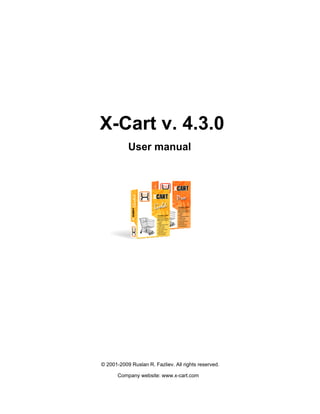
X cart 430-manual
- 1. X-Cart v. 4.3.0 User manual © 2001-2009 Ruslan R. Fazliev. All rights reserved. Company website: www.x-cart.com
- 3. X-Cart v. 4.3.0 User manual © 2001-2009 Ruslan R. Fazliev. All rights reserved. This is the User manual for X-Cart shopping cart software, v. 4.3.0. This manual covers the installation and use of X-Cart 4.3.0 and is applicable for both X-Cart GOLD and X-Cart PRO versions. It is not intended for use with X-Cart versions prior to X-Cart 4.3.0.
- 4. X-Cart v.4.3.0. User Manual. © 2001-2009 Ruslan R. Fazliev. All rights reserved. All rights reserved. No parts of this work may be reproduced in any form or by any means - graphic, electronic, or mechanical, including photocopying, recording, taping, or information storage and retrieval systems - without the written permission of the publisher. Products that are referred to in this document may be either trademarks and/or registered trademarks of the respective owners. The publisher and the author make no claim to these trademarks. While every precaution has been taken in the preparation of this document, the publisher and the author assume no responsibility for errors or omissions, or for damages resulting from the use of information contained in this document or from the use of programs and source code that may accompany it. In no event shall the publisher and the author be liable for any loss of profit or any other commercial damage caused or alleged to have been caused directly or indirectly by this document. Printed: 10.11.2009
- 5. Contents I Table of Contents A Word of Welcome ...................................................................................................................1 1 Introduction ..................................................................................................3 1.1 Getting Help........................................................................................................................................... 3 1.2 Understanding X-Cart ........................................................................................................................................... 4 1.2.1 Functionality ..................................................................................................................................................................... 4 1.2.2 Technology ..................................................................................................................................................................... 5 1.2.3 X-Cart GOLD and PRO ..................................................................................................................................................................... 6 1.2.4 Types of User Accounts ..................................................................................................................................................................... 7 1.3 What's New in X-Cart 4.3 ........................................................................................................................................... 9 1.4 Licensing ........................................................................................................................................... 14 ..................................................................................................19 2 Installing and Configuring X-Cart 2.1 System Requirements ........................................................................................................................................... 19 2.1.1 Server Requirements ..................................................................................................................................................................... 19 2.1.2 Client-side Requirements and Recommendations ..................................................................................................................................................................... 24 2.2 Installing X-Cart ........................................................................................................................................... 26 2.2.1 Installing X-Cart Using the Installation Wizard ..................................................................................................................................................................... 26 2.2.2 Installing X-Cart Manually ..................................................................................................................................................................... 44 2.2.3 Security..................................................................................................................................................................... related tips 49 2.3 X-Cart's Configuration Files ........................................................................................................................................... 51 2.3.1 Configuration File config.php ..................................................................................................................................................................... 51 2.3.2 Configuration File top.inc.php ..................................................................................................................................................................... 61 2.4 Getting Started ........................................................................................................................................... 62 ..................................................................................................65 3 Setting Up Your Store 3.1 General Settings ........................................................................................................................................... 65 3.1.1 Appearance Options ..................................................................................................................................................................... 67 3.1.2 3-D Secure Transaction options ..................................................................................................................................................................... 70 3.1.3 Company Options ..................................................................................................................................................................... 71 3.1.4 Contact ..................................................................................................................................................................... 73 Us Form Options 3.1.5 Email Options ..................................................................................................................................................................... 74 3.1.6 Email Notifications Options ..................................................................................................................................................................... 76 3.1.7 General ..................................................................................................................................................................... 83 Options 3.1.8 Logging..................................................................................................................................................................... 90 Options 3.1.9 Product ..................................................................................................................................................................... 92 Search Options 3.1.10 Security Options ..................................................................................................................................................................... 93 3.1.11 SEO Options ..................................................................................................................................................................... 96 3.1.12 Shipping Options ..................................................................................................................................................................... 97 3.1.13 User Profiles Options ..................................................................................................................................................................... 100 3.2 Store Security ........................................................................................................................................... 101 3.2.1 User Access Control ..................................................................................................................................................................... 102 3.2.2 Blowfish ..................................................................................................................................................................... 105 3.2.3 PGP/GnuPG ..................................................................................................................................................................... 109 3.2.4 3-D Secure Payment Authentication ..................................................................................................................................................................... 114 © 2001-2009 Ruslan R. Fazliev. All rights reserved.
- 6. II X-Cart v.4.3.0. User Manual. 3.2.5 Using Active Content (X-Cart PRO) ..................................................................................................................................................................... 116 3.3 Geographical Settings ........................................................................................................................................... 117 3.3.1 Countries ..................................................................................................................................................................... 119 3.3.2 States ..................................................................................................................................................................... 121 3.3.3 Counties ..................................................................................................................................................................... 124 3.3.4 Destination Zones ..................................................................................................................................................................... 126 3.4 Shipping Settings ........................................................................................................................................... 132 3.4.1 Shipping Methods ..................................................................................................................................................................... 133 3.4.2 Real-time Shipping Calculators ..................................................................................................................................................................... 138 3.4.3 Shipping Charges ..................................................................................................................................................................... 151 3.4.4 Shipping Markups ..................................................................................................................................................................... 154 3.4.5 Setting..................................................................................................................................................................... up Shipping 155 3.5 Tax Settings ........................................................................................................................................... 158 3.5.1 Taxes ..................................................................................................................................................................... 159 3.5.2 Tax Rates ..................................................................................................................................................................... 163 3.5.3 Tax Formula Editor ..................................................................................................................................................................... 167 3.5.4 Taxes Options ..................................................................................................................................................................... 168 3.5.5 Applying Taxes to Products ..................................................................................................................................................................... 171 3.5.6 Examples of Configuring Taxes ..................................................................................................................................................................... 172 3.6 Payment Settings ........................................................................................................................................... 174 3.6.1 Payment Methods ..................................................................................................................................................................... 174 3.6.2 Credit Card Types ..................................................................................................................................................................... 179 3.7 Modules and Add-ons ........................................................................................................................................... 181 ..................................................................................................185 4 Managing the Product Catalog 4.1 Categories and Subcategories ........................................................................................................................................... 185 4.1.1 Adding..................................................................................................................................................................... Categories 189 4.1.2 Managing Existing Categories ..................................................................................................................................................................... 190 4.1.3 Defining Category Details ..................................................................................................................................................................... 198 4.1.4 Defining International Category Descriptions ..................................................................................................................................................................... 201 4.2 Products ........................................................................................................................................... 202 4.2.1 Adding..................................................................................................................................................................... Products 206 4.2.2 Managing Existing Products ..................................................................................................................................................................... 207 4.2.3 Defining Product Details ..................................................................................................................................................................... 219 4.2.4 Defining Other Product Information ..................................................................................................................................................................... 229 4.3 Featured Products ........................................................................................................................................... 231 4.3.1 Adding..................................................................................................................................................................... Featured Products 233 4.3.2 Managing Featured Products ..................................................................................................................................................................... 234 ..................................................................................................237 5 Operating Your Store 5.1 User Profiles ........................................................................................................................................... 237 5.1.1 Creating User Profiles ..................................................................................................................................................................... 238 5.1.2 Managing User Profiles ..................................................................................................................................................................... 239 5.1.3 Defining User Profile Details ..................................................................................................................................................................... 245 5.1.4 Defining a Provider's Seller Address (X-Cart PRO) ..................................................................................................................................................................... 249 5.2 User Memberships ........................................................................................................................................... 252 5.2.1 Adding..................................................................................................................................................................... User Memberships 253 5.2.2 Managing User Memberships ..................................................................................................................................................................... 255 5.3 Orders ........................................................................................................................................... 256 © 2001-2009 Ruslan R. Fazliev. All rights reserved.
- 7. Contents III 5.3.1 X-Cart Order Statuses ..................................................................................................................................................................... 257 5.3.2 Managing Orders ..................................................................................................................................................................... 258 5.4 Discounts........................................................................................................................................... 270 5.4.1 Adding..................................................................................................................................................................... Discounts 271 5.4.2 Managing Discounts ..................................................................................................................................................................... 272 5.5 Files ........................................................................................................................................... 273 5.5.1 Viewing the Contents of the Files Repository ..................................................................................................................................................................... 274 5.5.2 Managing the Contents of the Files Repository ..................................................................................................................................................................... 275 5.6 Import/Export Procedures ........................................................................................................................................... 277 5.6.1 Exporting Data ..................................................................................................................................................................... 279 5.6.2 Importing Data ..................................................................................................................................................................... 282 5.7 Store Statistics ........................................................................................................................................... 285 5.7.1 General Statistics ..................................................................................................................................................................... 285 5.7.2 Log-in History ..................................................................................................................................................................... 286 5.7.3 Visitors Environment Statistics ..................................................................................................................................................................... 287 5.7.4 Search ..................................................................................................................................................................... Statistics 288 5.8 Using the quick search form ........................................................................................................................................... 288 6 Optimizing..................................................................................................291 Your Store for Search Engines 6.1 Using Clean URLs ........................................................................................................................................... 291 6.1.1 Enabling Clean URLs ..................................................................................................................................................................... 292 6.1.2 Defining Clean URL Values ..................................................................................................................................................................... 294 6.1.3 Using Clean URL History ..................................................................................................................................................................... 295 6.1.4 Automatic Generation of Clean URL Values ..................................................................................................................................................................... 297 6.2 Using Page Title and Meta Tags ........................................................................................................................................... 299 6.2.1 Adjusting the Page Title Element ..................................................................................................................................................................... 301 6.2.2 Adjusting Meta Description and Keywords ..................................................................................................................................................................... 301 7 Optimizing..................................................................................................305 X-Cart Performance 7.1 Using the ........................................................................................................................................... 305 HTML Catalog Feature 7.1.1 Generating an HTML Catalog ..................................................................................................................................................................... 307 7.1.2 Updating an Existing HTML Catalog ..................................................................................................................................................................... 311 7.1.3 Adjusting the Format of Page Filenames for the HTML Catalog ..................................................................................................................................................................... 312 7.2 Other Ways to Speed Up Your X-Cart ........................................................................................................................................... 315 ..................................................................................................317 8 Customizing the Look and Feel 8.1 Reinstalling Skins ........................................................................................................................................... 317 8.2 Editing X-Cart's Skin Files ........................................................................................................................................... 319 8.2.1 Managing X-Cart's Skin Files ..................................................................................................................................................................... 321 8.2.2 Overview of X-Cart's Templates ..................................................................................................................................................................... 324 8.2.3 Overview of X-Cart's CSS Files ..................................................................................................................................................................... 328 8.2.4 Using X-Cart's Debugging Console ..................................................................................................................................................................... 330 8.2.5 Using X-Cart's Template Editor ..................................................................................................................................................................... 331 8.2.6 Replacing X-Cart's Logo ..................................................................................................................................................................... 333 8.3 Editing the Text of the User Interface ........................................................................................................................................... 335 8.3.1 Managing X-Cart's Language Variables ..................................................................................................................................................................... 335 8.3.2 Using Webmaster Mode ..................................................................................................................................................................... 339 8.4 Managing ........................................................................................................................................... 345 Languages © 2001-2009 Ruslan R. Fazliev. All rights reserved.
- 8. IV X-Cart v.4.3.0. User Manual. 8.4.1 Adding..................................................................................................................................................................... Languages 346 8.4.2 Setting..................................................................................................................................................................... Default Store Languages 349 8.4.3 Exporting Languages ..................................................................................................................................................................... 350 8.4.4 Disabling Languages ..................................................................................................................................................................... 351 8.4.5 Deleting Languages ..................................................................................................................................................................... 353 8.5 Using Static Pages ........................................................................................................................................... 354 8.5.1 Adding..................................................................................................................................................................... Static Pages 355 8.5.2 Managing Static Pages ..................................................................................................................................................................... 356 8.5.3 Defining Static Page Details ..................................................................................................................................................................... 357 8.5.4 Creating Versions of a Static Page for Other Languages ..................................................................................................................................................................... 359 8.6 Using the Speed Bar ........................................................................................................................................... 360 8.6.1 Adding..................................................................................................................................................................... Links to the Speed Bar 361 8.6.2 Managing the Speed Bar Links ..................................................................................................................................................................... 362 8.7 Adjusting ........................................................................................................................................... 363 the 404 Error Page 8.7.1 Enabling X-Cart's 404 Error Page on Apache ..................................................................................................................................................................... 364 8.7.2 Enabling X-Cart's 404 Error Page on IIS ..................................................................................................................................................................... 365 8.7.3 Customizing X-Cart's 404 Error Page ..................................................................................................................................................................... 365 8.7.4 Creating Versions of the 404 Error Page for Other Languages ..................................................................................................................................................................... 365 ..................................................................................................367 9 Maintaining Your Store 9.1 Summary Page ........................................................................................................................................... 367 9.2 X-Cart's Advanced Tools ........................................................................................................................................... 370 9.2.1 Generate Clean URL Values ..................................................................................................................................................................... 370 9.2.2 Remove Credit Card Information ..................................................................................................................................................................... 371 9.2.3 Optimize Tables ..................................................................................................................................................................... 372 9.2.4 Check Database Integrity ..................................................................................................................................................................... 372 9.2.5 Force Cache Generation ..................................................................................................................................................................... 372 9.2.6 Clear Statistics ..................................................................................................................................................................... 373 9.2.7 Clear Templates Cache ..................................................................................................................................................................... 373 9.2.8 Re-generate the Image Cache ..................................................................................................................................................................... 373 9.2.9 Re-generate the Blowfish Encryption Key ..................................................................................................................................................................... 373 9.2.10 Remove Data ..................................................................................................................................................................... 374 9.3 System Fingerprints ........................................................................................................................................... 374 9.4 X-Cart's Script for Periodic Tasks ........................................................................................................................................... 379 9.5 Logs ........................................................................................................................................... 379 9.6 Images Location Management ........................................................................................................................................... 381 9.7 Applying Patches ........................................................................................................................................... 383 9.7.1 Applying File Patches ..................................................................................................................................................................... 384 9.7.2 Applying SQL Patches ..................................................................................................................................................................... 387 9.8 Backup and Restore Procedures ........................................................................................................................................... 388 9.8.1 Backing up the Store ..................................................................................................................................................................... 389 9.8.2 Restoring the Store from a Backup ..................................................................................................................................................................... 394 9.8.3 Safety Tips ..................................................................................................................................................................... 399 9.8.4 Troubleshooting ..................................................................................................................................................................... 400 9.9 Upgrading........................................................................................................................................... 400 X-Cart 9.9.1 Before ..................................................................................................................................................................... the Upgrade 405 9.9.2 Upgrading the Store ..................................................................................................................................................................... 407 9.9.3 After the Upgrade ..................................................................................................................................................................... 424 9.9.4 Troubleshooting ..................................................................................................................................................................... 434 © 2001-2009 Ruslan R. Fazliev. All rights reserved.
- 9. Contents V 10 Modules ..................................................................................................435 10.1 Advanced Statistics ........................................................................................................................................... 436 10.1.1 Enabling and Configuring 'Advanced Statistics' ..................................................................................................................................................................... 437 10.1.2 Understanding Shop Statistics ..................................................................................................................................................................... 437 10.1.3 Understanding Tracking Statistics ..................................................................................................................................................................... 439 10.2 Antifraud........................................................................................................................................... 443 Service 10.2.1 Enabling and Configuring 'Antifraud service' ..................................................................................................................................................................... 444 10.2.2 Using ..................................................................................................................................................................... the Results of 'Antifraud service' Check-up 447 10.2.3 Using ..................................................................................................................................................................... the 'IP Lookup service' tool 449 10.3 Advanced Order Management ........................................................................................................................................... 453 10.3.1 Getting Started ..................................................................................................................................................................... 454 10.3.2 Editing Ordered Products ..................................................................................................................................................................... 458 10.3.3 Editing Ordered Gift Certificates ..................................................................................................................................................................... 463 10.3.4 Editing Customer Information ..................................................................................................................................................................... 466 10.3.5 Editing Order Totals ..................................................................................................................................................................... 467 10.4 Bestsellers ........................................................................................................................................... 470 10.4.1 Enabling and Configuring 'Bestsellers' ..................................................................................................................................................................... 472 10.5 Customer Reviews ........................................................................................................................................... 474 10.5.1 Enabling and Configuring 'Customer Reviews' ..................................................................................................................................................................... 479 10.5.2 Managing Product Ratings ..................................................................................................................................................................... 480 10.5.3 Managing Customer Reviews ..................................................................................................................................................................... 482 10.6 Detailed Product Images ........................................................................................................................................... 485 10.6.1 Enabling and Configuring 'Detailed Product Images' ..................................................................................................................................................................... 488 10.6.2 Detailed Images: Performance Tips ..................................................................................................................................................................... 490 10.6.3 Adding Detailed Images ..................................................................................................................................................................... 491 10.6.4 Managing Detailed Images ..................................................................................................................................................................... 494 10.7 Discount........................................................................................................................................... 495 Coupons 10.7.1 Adding Discount Coupons ..................................................................................................................................................................... 498 10.7.2 Managing Existing Discount Coupons ..................................................................................................................................................................... 500 10.8 Egoods ........................................................................................................................................... 502 10.8.1 Enabling and Configuring 'Egoods' ..................................................................................................................................................................... 503 10.8.2 Managing Product Files ..................................................................................................................................................................... 505 10.8.3 Handling Products and Orders ..................................................................................................................................................................... 506 10.9 Extra Fields ........................................................................................................................................... 510 10.9.1 Enabling and Configuring 'Extra Fields' ..................................................................................................................................................................... 512 10.9.2 Adding Extra Fields ..................................................................................................................................................................... 513 10.9.3 Assigning Values to Extra Fields ..................................................................................................................................................................... 515 10.9.4 Managing Extra Fields ..................................................................................................................................................................... 516 10.9.5 Enabling Search by Extra Fields ..................................................................................................................................................................... 516 10.10 Fast Lane Checkout ........................................................................................................................................... 516 10.11 Flyout Menus ........................................................................................................................................... 520 10.11.1 Enabling and Configuring 'Flyout Menus' ..................................................................................................................................................................... 520 10.12 Froogle/GoogleBase ........................................................................................................................................... 524 10.12.1 Enabling and Configuring 'Froogle/Google Base' ..................................................................................................................................................................... 526 10.12.2 Using Froogle/GoogleBase Export ..................................................................................................................................................................... 527 10.13 Gift Certificates ........................................................................................................................................... 529 10.13.1 Enabling and Configuring 'Gift Certificates' ..................................................................................................................................................................... 534 10.13.2 Creating Gift Certificates ..................................................................................................................................................................... 537 © 2001-2009 Ruslan R. Fazliev. All rights reserved.
- 10. VI X-Cart v.4.3.0. User Manual. 10.13.3 Managing Gift Certificates ..................................................................................................................................................................... 539 10.13.4 Gift Certificate Templates ..................................................................................................................................................................... 542 10.14 Google Analytics ........................................................................................................................................... 544 10.14.1 Enabling and Configuring 'Google Analytics' ..................................................................................................................................................................... 544 10.15 Google Checkout ........................................................................................................................................... 546 10.15.1 How ..................................................................................................................................................................... 'Google Checkout' Module Works 547 10.15.2 Google Checkout Order States ..................................................................................................................................................................... 548 10.15.3 Understanding Google Checkout Flow in X-Cart ..................................................................................................................................................................... 549 10.15.4 Restrictions Imposed by 'Google Checkout' Module ..................................................................................................................................................................... 553 10.15.5 Preparing to Use 'Google Checkout' ..................................................................................................................................................................... 554 10.15.6 Processing Google Checkout Orders ..................................................................................................................................................................... 560 10.16 Greet Visitor ........................................................................................................................................... 565 10.17 HTML Editor ........................................................................................................................................... 566 10.18 Image Verification ........................................................................................................................................... 568 10.18.1 Enabling and Configuring 'Image Verification' ..................................................................................................................................................................... 570 10.19 Interneka ........................................................................................................................................... 572 10.19.1 Enabling and Configuring 'Interneka' ..................................................................................................................................................................... 573 10.20 Maintenance Agent ........................................................................................................................................... 573 10.20.1 Enabling and Configuring 'Maintenance Agent' ..................................................................................................................................................................... 574 10.21 Manufacturers ........................................................................................................................................... 576 10.21.1 Enabling and Configuring 'Manufacturers' ..................................................................................................................................................................... 580 10.21.2 Adding Manufacturers ..................................................................................................................................................................... 581 10.21.3 Managing Existing Manufacturers ..................................................................................................................................................................... 582 10.21.4 Defining Manufacturer Details ..................................................................................................................................................................... 583 10.21.5 Defining International Manufacturer Descriptions ..................................................................................................................................................................... 586 10.21.6 Assigning Products to Manufacturers ..................................................................................................................................................................... 586 10.21.7 Product Search by Manufacturers ..................................................................................................................................................................... 588 10.22 News Management ........................................................................................................................................... 588 10.22.1 Enabling and Configuring 'News Management' ..................................................................................................................................................................... 593 10.22.2 News Lists ..................................................................................................................................................................... 596 10.22.3 Mailing Lists ..................................................................................................................................................................... 601 10.22.4 News List Messages ..................................................................................................................................................................... 605 10.23 Order Tracking ........................................................................................................................................... 609 10.24 Product........................................................................................................................................... 611 Options 10.24.1 Enabling and Configuring 'Product Options' ..................................................................................................................................................................... 613 10.24.2 Managing Product Options ..................................................................................................................................................................... 614 10.24.3 Managing Product Option Exceptions ..................................................................................................................................................................... 623 10.24.4 Managing Product Variants ..................................................................................................................................................................... 627 10.25 QuickBooks ........................................................................................................................................... 629 10.25.1 Enabling and Configuring 'QuickBooks' ..................................................................................................................................................................... 629 10.26 Recommended Products ........................................................................................................................................... 632 10.26.1 Enabling and Configuring 'Recommended Products' ..................................................................................................................................................................... 632 10.27 RMA ........................................................................................................................................... 633 10.27.1 Admin Area ..................................................................................................................................................................... 634 10.27.2 Customer Area ..................................................................................................................................................................... 648 10.28 Shipping Label Generator ........................................................................................................................................... 656 10.28.1 Enabling 'Shipping Label Generator' ..................................................................................................................................................................... 657 10.28.2 Generating Shipping Labels ..................................................................................................................................................................... 658 © 2001-2009 Ruslan R. Fazliev. All rights reserved.
- 11. Contents VII 10.29 Simple Mode ........................................................................................................................................... 661 10.30 SnS connector ........................................................................................................................................... 662 10.30.1 Enabling and Configuring 'SnS connector' ..................................................................................................................................................................... 663 10.31 Stop List ........................................................................................................................................... 664 10.31.1 Enabling and Configuring 'Stop List' ..................................................................................................................................................................... 664 10.31.2 Using the Stop List ..................................................................................................................................................................... 665 10.32 Subscriptions ........................................................................................................................................... 670 10.32.1 Enabling and Configuring 'Subscriptions' ..................................................................................................................................................................... 671 10.32.2 Adjusting Setup Fees and Recurring Billing Plans ..................................................................................................................................................................... 673 10.32.3 Managing Subscriptions ..................................................................................................................................................................... 676 10.32.4 Running admin/pay_subscriptions.php ..................................................................................................................................................................... 678 10.33 UPS OnLine® Tools ........................................................................................................................................... 679 10.33.1 Enabling and Configuring 'UPS Online® Tools' ..................................................................................................................................................................... 679 10.33.2 Setting up International Shipping ..................................................................................................................................................................... 685 10.34 Upselling Products ........................................................................................................................................... 686 10.34.1 Enabling and Configuring 'Upselling Products' ..................................................................................................................................................................... 688 10.34.2 Adding Upselling Links ..................................................................................................................................................................... 689 10.34.3 Managing Upselling Links ..................................................................................................................................................................... 693 10.35 Users Online ........................................................................................................................................... 694 10.36 Wholesale Trading ........................................................................................................................................... 694 10.36.1 Setting Wholesale Prices ..................................................................................................................................................................... 695 10.36.2 Setting Wholesale Prices for Product Variants ..................................................................................................................................................................... 697 10.37 Wishlist........................................................................................................................................... 698 10.37.1 Enabling and Configuring 'Wishlist' ..................................................................................................................................................................... 701 10.37.2 Viewing Your Customers' Wish Lists ..................................................................................................................................................................... 702 11 Most Popular Payment Methods Supported by X-Cart ..................................................................................................705 11.1 2Checkout ........................................................................................................................................... 705 11.1.1 Obtaining a 2Checkout Account ..................................................................................................................................................................... 705 11.1.2 Setting up 2Checkout ..................................................................................................................................................................... 706 11.2 Authorize.Net ........................................................................................................................................... 710 11.2.1 Obtaining an Authorize.Net Account ..................................................................................................................................................................... 711 11.2.2 Setting up Authorize.Net: SIM ..................................................................................................................................................................... 711 11.2.3 Setting up Authorize.Net: AIM ..................................................................................................................................................................... 715 11.2.4 Setting up Authorize.Net: AIM.eCheck ..................................................................................................................................................................... 719 11.3 CyberSource ........................................................................................................................................... 723 11.3.1 Obtaining a CyberSource Account ..................................................................................................................................................................... 723 11.3.2 Setting up CyberSource Hosted Order Page ..................................................................................................................................................................... 723 11.3.3 Setting up CyberSource SOAP Toolkit API ..................................................................................................................................................................... 727 11.4 eSELECTplus ........................................................................................................................................... 731 11.4.1 Obtaining a Moneris/eSELECTplus Account ..................................................................................................................................................................... 731 11.4.2 Setting up eSELECTplus Secure Payment Page ..................................................................................................................................................................... 732 11.4.3 Setting up eSELECTplus API ..................................................................................................................................................................... 735 11.5 PayPal ........................................................................................................................................... 739 11.5.1 X-Cart's PayPal Integration Overview ..................................................................................................................................................................... 739 11.5.2 Putting PayPal to Work with X-Cart ..................................................................................................................................................................... 742 11.5.3 Testing X-Cart's PayPal Integration ..................................................................................................................................................................... 757 © 2001-2009 Ruslan R. Fazliev. All rights reserved.
- 12. VIII X-Cart v.4.3.0. User Manual. 11.5.4 Working with Orders Placed through PayPal ..................................................................................................................................................................... 762 11.6 WorldPay ........................................................................................................................................... 766 11.6.1 Obtaining a WorldPay Account ..................................................................................................................................................................... 767 11.6.2 Setting up WorldPay ..................................................................................................................................................................... 767 11.7 Sage Pay........................................................................................................................................... 770 11.7.1 Obtaining a Sage Pay Account ..................................................................................................................................................................... 772 11.7.2 Setting up Sage Pay Form ..................................................................................................................................................................... 772 11.7.3 Setting up Sage Pay Direct ..................................................................................................................................................................... 776 ..................................................................................................781 12 Appendices 12.1 Origin-Destination Tables for X-Cart's Real-time Shipping Modules ........................................................................................................................................... 781 12.2 Rules for........................................................................................................................................... 782 Defining Hyperlinks Index .......................................................................................................................785 © 2001-2009 Ruslan R. Fazliev. All rights reserved.
- 13. A Word of Welcome 1 Welcome to X-Cart 4.3.x X-Cart is a complete e-commerce solution that provides all you need to build, operate and maintain an online store. One of the most feature rich e-commerce solutions of today, X-Cart offers configuration flexibility and the industry’s leading environment for customization. In its earlier incarnations, X-Cart has already won world-wide recognition for its outstanding feature set and ease of customization and use. X-Cart 4.3 offers everything that the earlier versions included and much more. The application has undergone a major overhaul, which means we have added quite a number of exciting new features and made X-Cart still more powerful and user-friendly than it used to be. © 2001-2009 Ruslan R. Fazliev. All rights reserved.
- 15. Introduction 3 1 Introduction This section provides basic information about X-Cart. § See the chapter Getting Help for details on using this help and getting more information about X-Cart. § See the chapter Understanding X-Cart to find out what X-Cart shopping cart software is, how it works and what you can do with it. § Check out What's New in X-Cart 4.3 for details on the new features introduced in X-Cart 4.3. § Study Licensing for a 'plain words' explanation of X-Cart's licensing policy. 1.1 Getting Help This User manual is the official documentation for X-Cart shopping cart software. It is available online ( http://www.x-cart.com/xcart_manual/online) or may be downloaded from the ‘SUPPORT->Files & manuals’ section of our website (http://www.x-cart.com/manuals.html). Additional information about X-Cart shopping cart software can be requested by using a special form in the ‘ CONTACT US’ section on our website (http://www.x-cart.com/contact_us.html) or by posting a message to sales@x-cart.com. If you are a registered client, you can get customer service and technical support via your personal HelpDesk account (https://secure.qtmsoft.com). X-Cart-related topics can be discussed with other X-Cart users at our community forums ( http://forum.x-cart.com). X-Cart Support Team The X-Cart Support engineers will advise you about backing up your store and restoring it from the backup. The Support team is available to registered X-Cart license owners only and must be addressed through your personal Help Desk account at https://secure.qtmsoft.com. § X-Cart Community Forums The X-Cart Community Forums provide you with an opportunity to discuss X-Cart related issues with other community members. The Forums are available at http://forum.x-cart.com. For security reasons, some topics and threads at the forums are open to registered X-Cart license owners only. © 2001-2009 Ruslan R. Fazliev. All rights reserved.
- 16. 4 X-Cart v.4.3.0. User Manual. § X-Cart Knowledge Base (Beta) The X-Cart Knowledge Base is a growing collection of small articles that reveal and describe some specific questions and situations concerning the X-Cart functionality. The knowledge base gets widened by X-Cart adepts from among X-Cart users and by the X-Cart support engineers according to their real- life experience in using and maintaining X-Cart based stores. Important! At the moment the X-Cart knowledge base undergoes beta testing and must not be regarded as an official service provided by the X-Cart Team. 1.2 Understanding X-Cart This section provides information about X-Cart's functionality and technology, draws a difference between X-Cart's GOLD and PRO editions and explains X-Cart's user accounts. See: § Functionality § Technology § X-Cart GOLD and PRO § Types of User Accounts 1.2.1 Functionality X-Cart is a professional store builder and shopping cart solution. Although it is most often referred to as ‘ shopping cart software’, X-Cart is not merely a shopping cart. It is a powerful e-commerce system featuring web-based administration, a completely customizable front end, a product catalog, inventory tracking, a side-bar shopping cart, shipping and taxes calculation, advanced website promotion tools, search engine optimization, multilanguage support and much more. Designed to be a reliable and efficient platform for e-commerce websites, X-Cart allows you to build a professional-looking and easy to use online store as quickly and efficiently as possible. A variety of configuration options for appearance and general behavior ensures that a newly installed X-Cart based store can be fine-tuned to your environment and business needs in just a few hours. You have the ability not just to add products and prices, but also to define shipping and handling rates, taxes, discounts, shipping destinations to deny or accept, shipping methods to use, payment methods to accept, etc. X-Cart’s web-based administration allows you to manage your online store from any computer connected to © 2001-2009 Ruslan R. Fazliev. All rights reserved.
- 17. Introduction 5 the Internet. An intuitive web interface provides capabilities for managing products, users and orders, virtually making the process of operating your store point and click easy. Using a database for product management allows you to keep your product information up to date without having to worry about programming or writing HTML code. Whether you are selling ten products or tens of thousands of products, X-Cart showcases them in a way captivating and informative to the site visitors. An intuitive interface, easy site navigation and product search support make your store an attractive e-commerce environment for customers. X-Cart’s scalable architecture allows you to easily extend your store’s basic functionality with such powerful e-commerce features as detailed product images, product variations, newsletter management, fraud prevention, coupon codes, wholesale prices, gift certificates, wish lists and others. Although X-Cart e-commerce software can be used ‘out of the box’, you can choose to customize it, so the front end of your store will have its own unique look and feel. X-Cart’s template-based structure and optimized code make the process of implementing even the most sophisticated design in an X-Cart based store a positive experience. A built-in template editor, a debugging console and a special operating mode for WYSIWYG text editing facilitate customization of X-Cart templates, making it fast and hassle free. Due to the extensive set of features, overall flexibility and ease of customization, X-Cart has become e-commerce software of choice for thousands of online store owners all over the world. We are hoping it will become a solid foundation for your business and will help you succeed in e-commerce. 1.2.2 Technology From the technological viewpoint, X-Cart is a PHP/MySQL-based web application using Smarty. After installation, this application runs on a web server and can be controlled via a web interface. This means that users can access the online store powered by this application from anywhere in the world provided there is an Internet connection and a web browser. Of course, most people who will use your store will not care about the technical details; however, what is perceived by the users as simply browsing the store pages and selecting options is in fact a much more complicated process. For those of you interested in the behind-the-scenes side of things, every page of your store is generated by X-Cart application in response to requests from the users’ browsers. When a person working with your store submits information through the application's web interface, his or her web browser forms a request to the web server where X-Cart software is running; on the server, X-Cart’s PHP code processes the browser request and connects to the MySQL database server to request retrieval of the necessary data from the store database (in some cases, data may also be written to the database); Smarty template engine finishes © 2001-2009 Ruslan R. Fazliev. All rights reserved.
- 18. 6 X-Cart v.4.3.0. User Manual. processing the request and handles output presentation. As a result, X-Cart generates a web page which the user sees from his web browser as a page of an online store’s storefront or back end. 1.2.3 X-Cart GOLD and PRO X-Cart software comes in two Editions: X-Cart GOLD and X-Cart PRO. Both the Editions provide almost every feature one would expect of an e-commerce storefront solution. X-Cart GOLD best suits small and medium-sized businesses, while X-Cart PRO has every chance to meet the expectations of larger companies and enterprise corporations. Let’s see how one version differs from the other. In X-Cart GOLD, the store's back end (the area that allows the store's administration and management staff to control the storefront) represents a single environment. Any person who has access to the store's back end has unlimited access to all the controls one might need to maintain and manage the store. The tasks of configuring the store settings, managing users, adding products and processing orders can all be performed by the same person. It is possible to create more then one user accounts providing access to the store's back end. All these accounts will have exactly the same privileges, and any activity performed by a user of such an account in the store's back end will affect the entire store. The way in which the store's back end functions in X-Cart GOLD makes X-Cart GOLD an almost perfect solution for businesses where the store is managed and maintained completely by one person (typically, the store owner) or by a small team of individuals capable of scheduling their activities so that they do not interfere with each other. In X-Cart PRO, the back end is divided into two areas with separate access: Admin area and Provider area. Store administration and management staff members are given access to this or that area of the back end based on the type of responsibilities they perform. Accessible features vary depending on the access level of the users: some users can access all the features and make modifications that affect the entire store (like users with the administrator profile or the 'root' provider), while the others can only use a limited feature set and work on a specific part of the store (like individual 'provider' users controlling only a limited range of products). Support for multiple access levels for back end users makes X-Cart PRO a reliable basis for really large stores with multiple departments. From the inside, an X-Cart PRO-based store represents a complex environment which may be shared by an unlimited number of people or companies to sell products online. The vendors selling goods via such a store may be located apart from one another, sometimes in different countries. A separate 'provider' account allows each of such vendors to have their own product set, discounts, region specific settings for tax and shipping rates, etc. Control and management of the store in general is carried out by 'administrator' and 'root provider' accounts, so the store functions as a single whole. The principles of functioning of X-Cart PRO make it a great solution for joint businesses in which more than one individuals or organizations work in collaboration on the same e-commerce project. © 2001-2009 Ruslan R. Fazliev. All rights reserved.
- 19. Introduction 7 1.2.4 Types of User Accounts In X-Cart, each user is represented by a user account. An account is a record in the database that identifies a user and stores essential user information. Each X-Cart user account belongs to one of the account types available in the system. In X-Cart GOLD, the two available account types are customer and administrator/provider (also known as admin/provider or simply admin). In X-Cart PRO, the user account types are customer, administrator (also known as admin) and provider. Additional account types may be added by X-Cart add-on modules (for example, partner in X-Affiliate). The type of user account defines the set of access privileges granted to a user: Customer account is an account type that provides full-featured access to the Customer area of an X-Cart based store. Although store visitors are not required to have an account to be able to place orders, having an account is very convenient. For example, an account saves your customers the trouble of having to type in their personal information and billing/shipping addresses every time they order a product: all the necessary info is stored permanently in their personal profile and can be re-used when necessary. Besides, some features (like orders history, wish lists / gift registry, special offer bonus points, returns) are available only to registered customers. Customer accounts can be created directly from the Customer area. To create a customer account, a user needs to complete a 'Profile details' form (available by clicking the Register link in the Authentication box) and submit it. Administrator and provider accounts are account types that provide access to the Admin area and Provider area of X-Cart PRO, respectively. Type of task Administrator account is used to: Provider account is used to: Setting up the • adjust options affecting the store appearance • define destination zones (locations for which store and functionality shipping and tax rates will be the same) • control the set of modules and add-ons used • define which of the taxes created by the store in the store administrator need to be applied to products • adjust the set of countries, states and • define tax rates for specific destination zones counties with which the store can work • define shipping rates for specific shipping • define methods by which the store will be able methods and destination zones to deliver products to customers • define taxes that will be used in the store • define methods of payment that will be accepted by the store © 2001-2009 Ruslan R. Fazliev. All rights reserved.