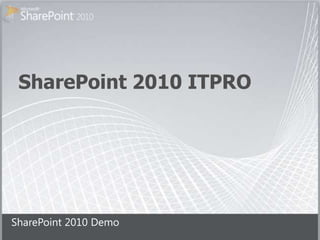
Mai Omar Desouki - SharePoint 2010 ITPRO
- 1. SharePoint 2010 ITPRO SharePoint 2010 Demo
- 2. About Me Mai Omar Desouki Senior Solutions Developer ITEgyptCorp maio@itegyptcorp.com Blog:http://maiomar.itegyptcorp.com Website:http://www.itegyptcorp.com MSDN Profile: http://social.msdn.microsoft.com/profile/mai%20omar%20desouki Facebook:http://www.facebook.com/mai.omar.desouki Twitter: #Mai_ITEgyptCorp
- 3. Agenda ITPRO Investments Walking in CA Migration .. We will do it live now. Visual Upgrade….. Your master page….
- 4. IT PRO
- 5. Optimize your deployment for every scenario On-premise and hosted solutions with SharePoint Online On-Premise Hosted Service Rapid scalability Control and ownership Customers Partners Employees Internet Extranet Intranet
- 6. IT Pro investmentsReduce down-time using proactive Health Monitoring Problem identification Service-level data Links to guidance and resources Pre-Beta Screenshot.
- 7. IT Pro investments Streamline training and IT resources with visual upgrade Switch-on new UI across site collections in a controlled manner Upgrade servers without changing the user interface Preview new UI Pre-Beta Screenshots.
- 8. IT Pro investments Visibility into upgrade process and potential problems Comprehensive review of upgrade readiness Guidance and available resources to fix problems Pre-Beta Screenshots.
- 9. IT Pro investmentsTime savings through replication of actions across sites and farms Robust scripting environment Programmatically set-up sites, populate content, and more Pre-Beta Screenshot.
- 12. IT Pro Value IT Pro Productivity Scalable Infrastructure Flexible Deployment
- 13. Simplified Deployment Server Preparation One-click pre-req install Farm Configuration Wizard simplifies configuration
- 14. Security Security is no more overhead to IT Automatic Password Management Server addition secured by Passphrase APIs for permission reporting
- 15. Predictable UpgradeDo-no-harm Pre-upgrade checker Visual Upgrade Resumable upgrade Progress reports Parallel DB upgrades
- 16. ULS Logs Logging, Monitoring, and AlertsKnow what is going on Windows Events Logging DB Page requests Unified Logging Out-of-the-box reports Richer Web Analytics Open Schema SCOM Integration Feature Logging Health data
- 17. Proactive Resolution Get ahead of issues Developer Dashboard Empower developers and users Integrated Health Analyzer Runs when necessary Alerts Fixes when it can
- 18. Developer Dashboard The developer dashboard is a useful component included with 2010 Can be used to monitor page load and performance It has three states On Off On demand
- 19. Developer Dashboard Information contained on the dashboard: Times to render various components on page Page Checkout level Database query information Web part processing time Any critical events or alerts Good for diagnosing problem web parts on a page or long list load time
- 20. Developer Dashboard The Developer Dashboard state can only be toggled with a STSADM command ON: STSADM –o setproperty –pn developer-dashboard –pv on OFF: STSADM –o setproperty –pn developer-dashboard –pv off ON DEMAND: STSADM –o setproperty –pn developer-dashboard –pvondemand
- 21. SharePoint 2007 Architecture SharePoint Server Client Apps Project Server 2007 Shared Service Provider Project Server 2007 Browsers (IE) InfoPath Service Project Web Access Search Service Office Client Project Web Access OneNote Excel Calc Service InfoPath User Profiles Project Business Data Catalog Outlook RSS Viewers Windows SharePoint Services Groove Content Config Workflow SharePoint Designer
- 22. SharePoint 2007 Architecture SharePoint 2010 Architecture SharePoint Server Client Apps Project Server 2007 Shared Service Provider Project Server 2007 Browsers (IE) InfoPath Service Project Web Access Search Service Search Service Office Client Project Web Access Excel Calc Service OneNote Excel Calc Service User Profiles InfoPath User Profiles Business Data Catalog Project Business Data Catalog Outlook RSS Viewers Windows SharePoint Services Groove Content Config Workflow Content Config Workflow SharePoint Designer
- 23. SharePoint Service Applications Shared Service Provider SharePoint 2010 Architecture SharePoint Server Client Apps Project Server 2010 Browsers (IE) 2007 Search Service Project Web Access Office Client Excel Calc Service OneNote User Profiles InfoPath Business Data Catalog Business Connection Service Project Outlook RSS Viewers SharePoint Foundation Windows SharePoint Services SharePoint Workspace Groove Content Config Workflow SharePoint Designer
- 24. SharePoint Service Applications SharePoint 2010 Architecture SharePoint Server Client Apps Project Server 2010 Browsers (IE) Browsers (IE, Fire Fox) Browsers (IE, Fire Fox) PowerPoint Broadcast Service Search Service Project Web Access Office Client Office Client Office Client Excel Calc Service Web Analytics Service OneNote OneNote OneNote FAST 2010 Office Web App Service 3rd Party Services.. FAST Search Service User Profiles Visio Graphics Service InfoPath InfoPath InfoPath Business Connection Service Access Service Project Project Project InfoPath Service Managed Metadata Outlook Outlook Outlook Word Conversion Service PerformancePoint RSS Viewers RSS Viewers RSS Viewers SharePoint Foundation SharePoint Workspace SharePoint Workspace Sandboxed Code Service Usage & Health Logging SharePoint Workspace SharePoint Designer SharePoint Designer Visio Content Config Workflow SharePoint Designer Access
- 25. List Scalability Team Site Managed Library Enterprise Metadata and Content Types Knowledge Base or Records Center Number of instances Massive Distributed Archive Number of items
- 26. Controlling Large Lists Can handle 50 million items per list As lists grow larger, the performance suffers Result sets are trimmed down Users and admins have different settings Happy hour settings Object Model override Windows PowerShell override of Object Model override
- 27. Backup and Restore Where to start? Farm Backups Same format as SharePoint 2007 backups Farm backups now allow multiple threads Config only backups Granular Backup Now in Central Admin Site Collection, Web, or List Unattached content database Windows PowerShell can be used too
- 29. SharePoint 2010 Upgrade Test-SPContentDataBase – Key to successful upgrade. Test-SPContentDatabaseis very similar to the stsadm command PreUpgradeCheck, but it works with both 2007 and 2010.
- 30. Test-SPContentDatabase This command can be pointed at a database that isn’t part of the farm! That’s the coolest.
- 31. If you want to see how a content database would fare in a given farm You can run the Test-SPContentDatabase command and get information on issues that would impact the farm you’re importing it into. Is the database compatible? Does it have all the assemblies installed, all the relevant features and solutions all set? Well run the commandlet to find out.
- 32. Here’s an example of a sample Test-SPContentDatabase
- 33. If you were to compare PreUpgradeCheck and Test-SPContentDatabase Source (Your 2007 farm): PreUpgradeCheck will tell you what is broken or missing in the source. Destination (Your Clean 2010 Farm): Test-SPContentDatabase will tell you what you’ve missed in setting up your 2010 farm.
- 34. Resume a database attach failure The PowerShell command Upgrade-SPContentDatabase can be used to resume a database attach failure. So you’d use the test-spcontentdatabase to check for missing, and use stsadm –o addcontentdb to add the content database, and use upgrade-spcontentdatabase to resume upgrades with issues.
- 35. Visual Upgrade
- 36. Visual Upgrade Visual Upgrade is capability in SharePoint 2010 that allows you to view upgraded sites as they looked in SharePoint until you are ready to view them in their full SharePoint 2010 glory. The Visual Upgrade is scoped at the web level
- 37. The easiest way is inside of the UI itself, Another option is Windows PowerShell. PowerShell is a great way to take care of this if you have to work with a lot of webs. It has looping capabilities that make this very easy.
- 38. Let's take a look at it: $db = Get-SPContentDatabaseWSS_Content_SharePoint_2007 $db.Sites | Get-SPWeb -limit all | ForEach-Object { $_.UIversion = 4; $_.UIVersionConfigurationEnabled = $false; $_.update() } Setting the value to 4 gives us the SharePoint 2010 interface. If you want the SharePoint 2007 interface, set UIversion to 3.
- 39. There you go ..
- 40. All-Up Readiness @ RTM Product and Documentation Support and Sustaining Early Adoption Channels
- 41. Slides References These slides were gathered from: http://www.toddklindt.com/blog/Lists/Posts/Post.aspx?ID=173 http://technet.microsoft.com/en-us/library/ff607998.aspx#section2 http://www.sharepointjoel.com/Lists/Posts/Post.aspx?List=0cd1a63d-183c-4fc2-8320-ba5369008acb&ID=288 SPC 2009: SharePoint 2010 Administration: Part 1 & 2 – Todd Klindt, Shane Young
- 42. Thank You …
- 43. Questions
- 44. ©2009 Microsoft, Microsoft Dynamics, the Office logo, and Your potential. Our passion. are trademarks of the Microsoft group of companies. The information herein is for informational purposes only and represents the current view of Microsoft Corporation as of the date of this presentation. Because Microsoft must respond to changing market conditions, it should not be interpreted to be a commitment on the part of Microsoft, and Microsoft cannot guarantee the accuracy of any information provided after the date of this presentation. MICROSOFT MAKES NO WARRANTIES, EXPRESS, IMPLIED OR STATUTORY, AS TO THE INFORMATION IN THIS PRESENTATION.
- 45. Bye !
Notas del editor
- Key MessageThis is the base SharePoint Server 2007 architecture.Presenter NotesThis is the base architecture of MOSS 2007.Everything is build on Windows SharePoint Services v3.0, which provide the configuration, content management, and workflow capabilities.The Shared Service Provider, provides services such as the BDC, Search and Excel services to the Web applications.Associated with this are external additional services, such as InfoPath and Project Web Access.Aligned to all of these are the client applications that can integrate with SharePoint Server 2007.
- Key MessageSharePoint 2010 extends the base SharePoint Server 2007 architecture.Presenter NotesWSS 3.0 is now SharePoint Foundation and the Shared Service Provider has been replaced by a series of individual Service Applications.SharePoint Foundation now includes the functionality to provide Sandboxed Solutions and usage and health logging. This provides insights into what is happening on your farm and how pages are being used.The number and type of default services has increased to include a range of additional functions. These are individual, so you can more closely manage the functions that are available to each site. These can also be extended by 3rd Party services from ISVs or other software vendors.Extension services include FAST Search, which extends the capabilities of the default SharePoint Search and the Office Web Apps, which enable you to use browser-based Office functionality, without having to load the client applications.The number of integrated client apps has also been extended to include Access and Visio.
- Key MessageSharePoint 2010 extends the base SharePoint Server 2007 architecture.Presenter NotesWSS 3.0 is now SharePoint Foundation and the Shared Service Provider has been replaced by a series of individual Service Applications.SharePoint Foundation now includes the functionality to provide Sandboxed Solutions and usage and health logging. This provides insights into what is happening on your farm and how pages are being used.The number and type of default services has increased to include a range of additional functions. These are individual, so you can more closely manage the functions that are available to each site. These can also be extended by 3rd Party services from ISVs or other software vendors.Extension services include FAST Search, which extends the capabilities of the default SharePoint Search and the Office Web Apps, which enable you to use browser-based Office functionality, without having to load the client applications.The number of integrated client apps has also been extended to include Access and Visio.
- Key MessageSharePoint 2010 extends the base SharePoint Server 2007 architecture.Presenter NotesWSS 3.0 is now SharePoint Foundation and the Shared Service Provider has been replaced by a series of individual Service Applications.SharePoint Foundation now includes the functionality to provide Sandboxed Solutions and usage and health logging. This provides insights into what is happening on your farm and how pages are being used.The number and type of default services has increased to include a range of additional functions. These are individual, so you can more closely manage the functions that are available to each site. These can also be extended by 3rd Party services from ISVs or other software vendors.Extension services include FAST Search, which extends the capabilities of the default SharePoint Search and the Office Web Apps, which enable you to use browser-based Office functionality, without having to load the client applications.The number of integrated client apps has also been extended to include Access and Visio.
