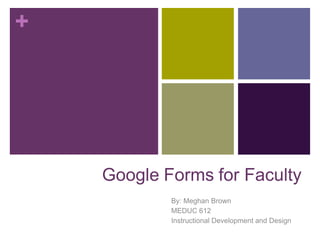
Google formspresentation
- 1. + Google Forms for Faculty By: Meghan Brown MEDUC 612 Instructional Development and Design
- 2. + Getting Started Tips: Use your laptop, so you are comfortable in the training Have access to the internet It’s okay to make a mistake, it’s all part of the learning process! Google Forms is an excellent resource for you as a professor! Don’t hesitate to ask questions! Email me: mtbrown@email.msmary.edu
- 3. + Introduction to Google Forms: SMART Objective: Given face-to-face instructional training and access to a Google account, the learners will be able to create a ten question survey using Google Forms with at least three different question input devices. Google Forms will allow you to create online surveys and questionnaires to send to your students. You can then receive anonymous feedback from the students! http://www.youtube.com/watch?v=IzgaUOW6GIs
- 4. + Setting up a Google Account Go to:https://accounts.google.com/SignUp?continue=http%3A%2F %2Fwww.google.com%2F&hl=en Your screen will look like this: Fill out the information Open your email and click on the link to confirm your account
- 5. + Example of a Google Form:
- 6. + Exploring Google Forms: Add item: allows you to add questions and choose your question type Theme: over 90 themes! Share: add your form to your Google+ page Email this form See responses More action: embed your form in Moodle Save
- 7. + Creating a Google Form: Watch the screencast of creating a Google form: http://screencast.com/t/xMQbO97gd Sign into your Google account and select ‘Documents’ from the top menu On the left side is a red button ‘create,’ click on that and select ‘form’ from the drop down menu Name your new form in the ‘untitled form’ box Click the top right button ‘save’
- 8. + Creating a Google Form continued: Write your first question in the question title box Select your question type from the drop down menu Check the ‘require field’ box so the question has to be answered to be submitted. Then hit ‘done’
- 9. + Creating a Google Form continued: Sample question 2 is on the form, you want to click on the right for the pencil to edit the question. You will type in your question and select the question type. Then check ‘required’ and done. Select the top left button ‘add item’ and choose from the drop down menu what question type you want. Repeat the process: Write question in ‘question title’ box Select question type from drop down menu Check ‘required field’ box Click ‘done’ Click ‘Save’ in the top right corner!
- 10. + Reopening your Form: Screencast of reopening your form:http://screencast.com/t/k32X8ZXcHlkY Go to google.com and sign in with your username and password Select from the menu bar ‘Documents’ Your screen will have a list of all your Google documents and forms. Check the box in front of your form name Above your form, click the ‘more’ button. Select from the Drop down menu ‘open’.
- 11. + Reopening your Form continued: Your form will open in a spreadsheet form To edit and add questions to the form, select ‘form’ and from the drop down menu select ‘edit form’
- 12. + Changing Your Theme: Once your form is open in the form view, you can easily change your theme! Select the second button on the top left ‘Theme’ Choose from over 90 themes! Click on the theme you wish to use. Then select in the top left corner ‘apply’ Then hit ‘save’ to save your form! Screencast: http://screencast.com/t/ngs2LOn8gmOk
- 13. + Emailing your Google Form: Screencast: http://screencast.com/t/GRw62N6Zoy7 There are two ways to email you form: Option #1: In the spreadsheet view of your form, select ‘form’ from your menu. From the drop down menu, select ‘send form’ In the box that appears, type in the email addresses to those your are sending it to
- 14. + Emailing your Google Form: Option #2: In your form view, select ‘email this form’ from your menu bar In the box that appears, type in the email addresses of those that you are sending it to
- 15. + Viewing Your Data: There are two options to viewing your data responses. 1. Open your form and the responses will appear in a spreadsheet format. 2. When you are in the spreadsheet format, select the ‘form’ button from the menu. Then from the drop down menu, select ‘show summary of responses.’ Another screen will appear with the responses in summary form under the questions.
- 16. + Saving Your Data: There are several different options for saving your data. In the spreadsheet format, select ‘file’ from the menu Then from the drop down menu, select ‘download as’ From the drop down menu, select how you want to save the data CSV, html, text, excel, open office, PDF The data will download and open how you selected it to
- 17. + Questions??? Any questions? Email me at mtbrown@email.msmary.edu Great job on successfully creating a Google Form!