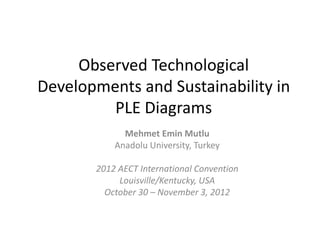
Observed Technological Developments and Sustainability in PLE Diagrams - AECT2102 Presentation
- 1. Observed Technological Developments and Sustainability in PLE Diagrams Mehmet Emin Mutlu Anadolu University, Turkey 2012 AECT International Convention Louisville/Kentucky, USA October 30 – November 3, 2012
- 2. Personal Learning Environments It is observed that Learning Management Systems (LMS) and Virtual Learning Environments (VLEs), which are used for application of e-learning processes, are inefficient especially in the areas such as lifelong learning and self-regulated learning; because of the fact that students may lose their adopted learning environments due to being disconnected to the either course or the institution (Mott and Wiley 2009). In order to solve this problem, for students an infrastructure to set their own learning goals, design and manage their learning environments and processes, reach these goals and enable them to communicate with the others is developed and as a result of these studies, the concept of personal learning environment is appeared (Milligan et al. 2006). PLEs can be formed by putting together Web 2.0 tools such as search engine, blog, wiki, rss, social networks, and file sharing websites, social bookmarks with a mash up or start page loosely (Lubensky 2006).
- 3. PLE Diagrams In 2005, pioneer PLE architecture diagrams, created by Scott Wilson, provided inspiration for many authors and until today PLE diagrams have been suggested by a lot of authors (Wilson 2005).
- 4. PLE Diagrams Today, many of the Web 2.0 technology used in first diagrams in 2005, when Web 2.0 technologies are at infancy, have been abolished and replaced with new Web 2.0 technologies. http://edtechpost.wikispaces.com/PLE+Diagrams Technological changes of Web 2.0 world have been reflected to PLE architecture diagrams day by day and some tools are preferred more than the others year by year.
- 5. Approaches of PLE Building According to Kompen and Edirisingha (2008), approaches used for creating PLE can be collected under two groups: (a) PLE as an object (environment or hub that contains all the applications and tools), (b) PLE as a framework for integrating a variety of Web 2.0 tools chosen by the learner to support learning”. In all PLEs of the first group, a common technological infrastructure and interface are provided to all of the users. In this approach, PLE servers based on Widget Engines/Services are created and individuals can both create and use their personal learning environments by signing into the these servers (Wilson et al. 2008). Second group of PLEs are created and managed by the users. This can be named as do-it-yourself (DIY) approach as well. In this approach various frameworks are suggested. For example, Kompen and Edirisingha (2008) suggested Wiki-based PLE (Google sites), Social network-based PLE (Facebook), Social aggregator-based PLE (Netvibes) and Browser-based PLE (Flock) frameworks. Also, Downes used a blog site and a blog reader as a starting area to create him PLE (Downes 2010). In this approach, most of the Web 2.0 tools, in which the required connections of the most common and other Web 2.0 tools can be embedded, are used as a starting point.
- 6. Start Page Approach The Web 2.0 service which enables us to reach other Web 2.0 tools via a webpage by prepaid widgets is named as “start page”. Start pages approach is created by putting together PLEs via selected Web 2.0 tools by user on a page which is chosen by user as well.
- 7. Start Pages in the Literature Various authors also examined and evaluated start pages as a whole: • M. Ivanova (2009) review eight start page services: – 24eyes (www.24eyes.com), – Personalized Google Homepage (www.google.com/ig), – Jimdo (www.jimdo.com), – Netvibes (www.netvibes.com), – PageFlakes (www.pageflakes. com), – Protopage (protopage.com), – Microsoft Personal Start Page (start.com), – SurfNinja (www.surfninja.com).
- 8. Start Pages in the Literature • M. Palmér et al. examined six different platforms in which contain start pages in 2009: – iGoogle (www.igoogle.com) (start page), – Netvibes (www.netvibes.com) (start page), – Moodle+ Wookie (getwookie.org/moodle/) (LMS), – Google Wave (wave.google.com/help/ wave/about.html) (communication and collaboration), – Afrous (www.afrous.com) (mashup) and G.ho.st (g.ho.st) (Web desktop) (Palmer et al., 2009).
- 9. Start Pages in the Literature • M. Ivanova (2008) review 14 start page services in other paper: – 24eyes (www.24eyes.com), – Eskobo (www.eskobo.com/default.aspx), – ItsAstart (www.itsastart.com), – Favoor (http://www.favoor.com), – MyGetgo (http://mygetgo.com/index.html), – Personalized Google homepage (www.google.com/ig), – Goovy (www.goowy. com), – Jimdo (www.jimdo.com), – Netvibes (www.netvibes.com), – PageFlakes (www.pageflakes.com), – Protopage (protopage.com), – Microsoft Personal Start Page (www.start.com), – SuprGlu (www.suprglu.com), – SurfNinja (www.surfninja.com ).
- 10. Start Pages in the Literature • In addition to these examinations, – SymbalooEdu (Harwood 2011), – My Yahoo (Goodwin-jones, 2009) and – stHrt (http://en.wikipedia.org/wiki/Sthrt) start page services are also included in literature.
- 11. Mashup Editors Firms, which provide start page service, offer prepared widgets to their users. For example users can add Web 2.0 sites such as Facebook or SlideShare onto their own web pages by using these widgets. Preparing a widget requires programming skills. Big software companies offer development environments which are called as “mashup editor” to the user in order to enable them developing the widgets they need without programming skills (Chatti et al., 2011). • Chatti et al. (2011) reviewed three mashup editors: Microsoft Popfly (www.popfly.com), Google Mashup Editor (code.google.com/gme/) and Yahoo Pipes (pipes.yahoo.com/). • Luong et al. (2010) reviewed Yahoo! Pipes (pipes.yahoo.com/pipes/), Microsoft Popfly, Google Mashup Editor, MashMaker (software.intel.com/en- us/articles/intel-mash-maker-mashups-for-the-masses/) and Marmite (www.cs.cmu.edu/~jasonh/publications/chi2007-marmite-final.pdf) mashup building environments.
- 12. Sustainability of Start Pages Sustainability of Start Pages is dependent on the attitude of the firms/institutions which provide these services. Many of the firms/institutions which offer start page services but unable to create an income model had to terminate their services. The status of the firms that offer start pages service are defined with a scan made on 22th of July 2012. The results are listed below: – PageFlakes (Ended in January 2012) – iGoogle (Will end on November 1, 2013) – Windows Live Personalized Experience (Began as start.com, continued as my.Live.com, then redirected to my.msn.com) (Ended on 30 March 2010) – SurfNinja (Cannot be accessed on 22/07/2012) – G.ho.st (Ended in April 2010) – Google Wave (Ended in April 2010) – Eskobo (Cannot be accessed on 22/07/2012) – ItsAstart (Cannot be accessed on 22/07/2012) – MyGetGo (Cannot be accessed on 22/07/2012) – Goovy (Cannot be accessed on 22/07/2012) – SuprGlu (Cannot be accessed on 22/07/2012) – SurfNinja (Cannot be accessed on 22/07/2012) – Flock (it is not a Start page, a browser plug-in to build PLEs) (Kompen and Edirisingha, 2008) (Ended in April 2010) – Microsoft PopFly - Mashup Creator (Ended on August 24, 2009) – Google Mashup Editor (Merged with Google Apps on January 15, 2009) – An Intel research project MashMaker‘s website last updated on January 20, 2010. Product is not accessible. – A Carnegie Mellon University research project Marmite‘s website last updated in 2007. Product is not accessible.
- 13. Sustainability of Start Pages List of Start Pages and Mash up Editors sites of which are on service on 22 July 2012: • ProtoPage • NetVibes • Afrous (Mashup) • 24eyes • Jimdo • SymbalooEdu • My Yahoo • stHrt • Favoor • Yahoo Pipes (Mashup Editor) • Moodle + Wookie (LMS) 28 web sites are examined and 17 of them have terminated their services, 11 of them are still on service.
- 14. Proposal a New Approach for PLE Building – Mobile Application Based PLE Sustainability of the start pages which provide service as a web site usually cannot be ensured. It is estimated that personal learning environments will support learners’ learning in scope of lifelong learning. Weak sustainability prevents achieving this goal. A more permanent tool is needed to create PLE. In this study, creating a mobile application based PLE approach is suggested to support lifelong learning of the learners. To test this approach, an application software can be used by the users to create PLE is developed. The software has the specifications listed below: • The application will be developed for at least one of the iOS, Android or Windows operating systems. In this study, it is decided to develop an application which can work under Windows 8 operating system. I • Applications can be downloaded from virtual stores such as App Store, Google Play and Windows Store for free by the users. In this study, developed application will be distributed via Windows Store for free. • With the application software developed specifically for this purpose answers to the “(a) Can a PLE be formed with this application?” and “(b) Can this PLE be used for lifelong learning?” are being searched. At first, a prototype (MyPLE) is developed as a method, in this application, tests of PLE are made and then this function is transferred to another software which has same infrastructure but more sophisticated then strengths and weaknesses of the new application are discussed.
- 15. Initial Design of Application – MyPLE Version 1 First version of MyPLE: At first stage, a design in which PLE tools are installed on main page in sequence is being tried. Figure 1. First version of MyPLE (Single level hierarchical structure) In this version user can reach the PLE tool he/she needs by scrolling display left to right and use it by displaying full screen.
- 16. MyPLE Version 2 Second version of MyPLE: Even though this usage type is so simple, it has a data structure which is not very suitable to expand. Because of this reason, it is observed that putting PLE tools into data model of the application with a hierarchy which has two levels. In this new usage method, user can create the lists he/she needs on main page and add web sites belong to PLE tools as an item of these lists. So, PLE can be designed in a more rationally and useful way and it has a structure which is suitable to expand. In a PLE, various Web 2.0 tools can be used according to competences and required learning activities of the learner (Castañeda & Soto 2010). For example, the following lists can be created in MyPLE Version 2: • Blog and Wiki lists • E- portfolio and VLE lists • File share web sites lists (SlideShare, Scribd, Youtube, Flickr, etc.) • Open Educational Resources (MIT Courseware, OpenLearn, TÜBA Open Course, Yunus Emre, etc.) • Social Networks (Twitter, Facebook, Linkedin, Google+, etc.) • Social Bookmarking Websites (Diigo, Delicious, etc.) New items related to headlines of the each of the lists created can be added. For example addresses such as http://www.slideshare.net/downes, http://www.slideshare.net/gsiemens can be added to the “SlideShare list” (Figure 2). Figure 2. Screenshots of MyPLE prototype (Two level hierarchical structure)
- 17. Final version of the Application – AllMyListsMetro The activities below are made to enhanced version of this software: • Analyzed the structure of the MyPLE application. • PLE building function of the MyPLE application was transferred to the full-featured AllMyListsMetro software – Recently, using the same template “Split App”, AllMyListsMetro software has been developed including filing, list management, item management, printing, searching and sharing capabilities and features (Mutlu, 2012). – AllMyListsMetro application contains 15 different templates like “Note List”, “To Do List”, “Event List” etc. With AllMyListsMetro application can be created useful lists in these templates and can be input items to the lists (Mutlu, 2012) – By adding a special “Link List” template, MyPLE‘s PLE building function was transferred to the AllMyListsMetro software. – Thus, gained the ability to create PLE for AllMyListsMetro
- 18. Screenshots Figure 3. Screenshots of AllMyListsMetro application (with PLE start pages building function)
- 19. Features of AllMyListsMetro • Personal “start pages” can be created. So users can put together all the Web 2.0 tools they need to create PLE and reach them from one place. • Dependency. The installation of a start page application in the user's computer, eliminate dependence on outside. • Offline design/online use. Internet connection is not required when user creating a PLE on the application. Internet connection needed when start using PLE tools are accessing the content • Mobility (tablet, phone and laptop - with Windows 8). User can carry his/her PLE in a mobile platform with him/her. Users can reach their PLEs device independently if data is stored in a cloud environment. (Cloud storage feature has not been added yet. • Efficient data organization (such as files, lists, items, fields). User can save all of his/her PLE in one file and create more than one PLE file. He/she can create the lists he/she needs by using different templates defined in software, add items he/she needs each of the lists (Figure 3) (Mutlu, 2012).
- 20. Features of AllMyListsMetro • Transferability and shareability on file level. He/she can transfer PLE files to other environments and share them with the other users using the same software. • Sustainability. Mobile applications have become more widespread for five years. It is anticipated that they will be in use for long time. (iOS since 2007, Android since 2008, Windows from 2012). If AllMyListsMetro software is pulled from market, this cannot stop users, who downloaded it into their computers before, using it. This situation is a more sustainable approach compare to start page approach of lifelong learning. • Readability. If a start page service is stopped suddenly, users cannot save information belong to PLE they create and they have to trust their memory to create a new PLE and start over. A PLE file created by using AllMyListsMetro is a XML file as well so its content can be display via other XML software very easily. • Personal Information management utility. AllMyListsMetro can be used not only for PLE but also for personal information management with the help of list management features it has. So users can plan their lifelong learning activities, save information and documents related to persons, events, objects, places and search them (Mutlu, 2012).
- 21. Weaknesses Main weaknesses of the first tests of the mobile application based PLE are listed below: • Multitasking. Due to the lack of real multitasking, more than one tool cannot be activated at the same time. • Caching. Due to the nature of embedded browser, previously entered pages cannot be saved in cache. • Copy/Paste. Because of the structure of the operating system, copy/paste transactions are not as flexible as desktop applications.
- 22. Conclusion • In this study, a mobile application based approach is proposed to create PLE start pages. • To test the applicability of the suggested approach, a software application is developed. • AllMyListsMetro aplication shows that users can create PLEs as easy as start page use and use them to support lifelong learning.
- 23. Conclusion • The proposed approach is not included the limitations of the traditional Start Pages and Mash up Editors to create PLE. • But empirical studies on real users needed to be made for determining strengths and weaknesses this approach.
- 24. Conclusion • In the future versions of the application based PLE: – Cloud storing. Saving files on the cloud capability can be added – Dashboard interface. Dashboard structure can be created using the Live Tiles and Notification properties of the Windows 8 Metro Style – W3C Widget specs. More flexible pages can be prepared by applying W3C Widget Specs.
