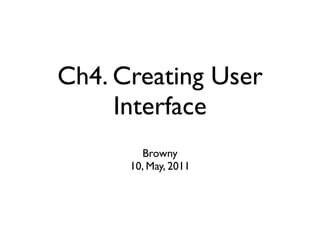
Ch4 creating user interfaces
- 1. Ch4. Creating User Interface Browny 10, May, 2011
- 2. Outline • Introducing Views • Introducing Layouts • Creating New Views • Drawable Resources • Creating and Using Menus
- 3. Terminology • View ‣ , UI controls layout classes View , control widget (not home screen or App Widgets) • View Groups ‣ View extension, child Views • Activities ‣ user interface, View assign Ac>vity
- 4. Creating Activity with Views(1/2) • Activity user interface ‣ Call setContentView, passing in the View instance layout resources (layout resource ID) ‣ Almost always use in onCreate handler • Get references to the Views used within a layout with the findViewById method
- 5. Creating Activity with Views(2/2) Inflating an Activity layout Creating a UI layout in code
- 6. The Android Widget Toolbox • Android supplies a toolbox of standard Views to help you create simple interfaces • TextView, EditText, ListView, Spinner, Button, CheckBox, RadioButton, ViewFlipper, QuickContactBadge http://developer.android.com/guide/tutorials/views/index.html
- 7. Layouts • Layout managers (layouts) are extensions of the ViewGroup class used to position child controls for your UI • The Android SDK includes some simple layouts to help you construct your UI http://developer.android.com/guide/topics/ui/
- 8. Using Layouts • Preferred way ‣ Implement layouts by using XML as external resources • A simple layout that places a TextView above an EditText control using a vertical LinearLayout
- 9. Simple Linear Layout in XML
- 10. Simple LinearLayout in Code
- 11. Optimizing Layouts(1/2) • Inflating layouts into your Activities is an expensive process • Good practice ‣ Keep your layouts as simple as possible ‣ Avoid to inflate an en>rely new layout for small changes to an exis>ng one
- 12. Optimizing Layouts(2/2) • Avoid unnecessary nesting (Don’t put one layout within another unless it is necessary) • Avoid using too many Views • Avoid deep nesting (It’s good practice to restrict nesting to fewer than 10 levels) • Android SDK includes the layoutopt command line tool
- 13. Creating New Views • Modify or Extend (appearance and/or behavior) an existing control • Combine Views to create atomic, reusable controls (leverage the functionality of several interconnected Views) • Create an entirely new control
- 14. Modifying Existing Views • Create a new class that extends an existing control • To override the appearance (onDraw) • To override behavior (onKeyDown)
- 16. Creating Compound Controls • Create compound controls by extending a ViewGroup (usually a layout) • Choose the layout class that’s most suitable for positioning the child controls, and extend it
- 17. Compound View: Using an External Resource(1/3)
- 18. Compound View: Using an External Resource(2/3) • To use this layout for your new View, override the View’s constructor to inflate the layout resource using the inflate method from the LayoutInflate system service
- 19. Compound View: Using an External Resource(3/3)
- 20. Compound View: in code
- 21. Hook up the event handlers for each child control
- 22. Creating Custom Views • Extend either the View (lightweight solution) or SurfaceView classes (supports drawing from a background thread and using openGL for 3D graphics) • The View class provides a Canvas object with a series of draw methods and Paint classes. Use them to create a visual interface with bitmaps and raster graphics
- 23. Creating a New Visual Interface(1/2) • The base View class presents a distinctly empty 100-pixel-by-100- pixel square • You need to override the onMeasure and onDraw methods to change it
- 24. Creating a New Visual Interface(2/2)
- 25. Drawing Your Control(1/3) • Android provides a variety of tools to help draw your design on the Canvas using various Paint objects • The Canvas class includes helper methods for drawing primitive 2D objects including circles, lines, etc. • Also supports transformations that let you rotate, translate (move), and scale (resize) the Canvas while you draw on it
- 26. Drawing Your Control(2/3) • Any object created in your onDraw method will be created and destroyed every time the screen refreshes ( ) • Improve efficiency by making as many of these objects (particularly instances of Paint and Drawable) class-scoped and by moving their creation into the constructor
- 28. Sizing Your Control(1/3) • The onMeasure method is called when the control’s parent is laying out its child controls ‣ It asks the ques>on ‘‘How much space will you use?’’ and passes in two parameters: widthMeasureSpec and heightMeasureSpec • Rather than return a result, you pass the View’s height and width into the setMeasuredDimension method
- 30. Sizing Your Control (3/3) • Before widthMeasureSpec and heightMeasureSpec can be used, they first need to be decoded using the static getMode and getSize methods from the MeasureSpec class • Depending on the mode value, the size represents either the maximum space available for the control (AT_MOST), or the exact size that your control will occupy (EXACTLY)
- 31. Handling User Interaction Events (1/2) • Android exposes several virtual event handlers that let you react to user input ‣ onKeyDown (D-‐pad, keyboard, hang-‐up, call, back, and camera buPons) ‣ onKeyUp ‣ onTrackballEvent ‣ onTouchEvent
- 32. Handling User Interaction Events (2/2)
- 33. Using Custom Controls In Code In XML
- 34. Drawable Resources • Introduce several new types of Drawables resources • Show how to use these resources to create user interfaces that are independent of screen size and resolution
- 35. Shapes, Colors, and Gradients • Android includes a number of simple Drawable resource types that can be defined entirely in XML ‣ ColorDrawable, ShapeDrawable, and GradientDrawable classes ‣ Composite Drawables (Transforma>ve Drawables, Layer Drawable, State List Drawables, Level List Drawables) ‣ NinePatch Drawable • These resources are stored in the res/drawable folder and can then be identified in code by their lowercase XML filenames
- 36. Resolution and Density Independence • The resource directory qualifiers ‣ Store alterna>ve assets and layouts for different screen configura>ons • The manifest elements ‣ Limit the screen sizes your applica>on supports.
- 37. Resource Qualifiers for Screen Size and Pixel Density • Folder-name qualifiers ‣ Include alterna>ve resources for different screen sizes, pixel densi>es, and aspect ra>os ‣ Screen size (small, medium, large), Pixel density (ldpi, mdpi, hdpi, nodpi), Aspect ra>o (long, notlong) • Can be used independently, or in combination with each other
- 38. Manifest to Limit • <supports-screens> manifest element to specify which screens your application can be run on • A false value will force Android to use compatibility scaling to attempt to scale your application UI correctly
- 39. Best Practices for Resolution Independence • Relative Layouts and Density- Independent Pixels • Using Scalable Graphics Assets • Provide Optimized Resources for Different Screens • Testing, Testing and Testing
- 40. Android Menu System • Android features a three-stage menu system optimized for small screens: submenus expanded menu icon menu
- 41. The Icon Menu • It displays the icons and text for a limited number of Menu Items (typically six) • If the menu contains more than the maximum number of visible Menu Items, a More Menu Item is displayed. When selected, it displays the expanded menu
- 42. The Expanded Menu • The expanded menu is triggered when a user selects the More Menu Item from the icon menu • It does not display icons. Pressing back from the expanded menu returns you to the icon menu • You cannot force Android to display the expanded menu instead of the icon menu
- 43. Submenus • Android does not support nested submenus, you can’t add a submenu to a submenu • As with the extended menu, icons are not displayed in the submenu
- 44. Thank you :)
