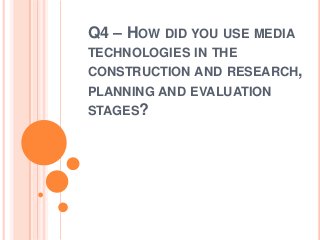
Media Evaluation Q4 – How did you use media technologies...
- 1. Q4 – HOW DID YOU USE MEDIA TECHNOLOGIES IN THE CONSTRUCTION AND RESEARCH, PLANNING AND EVALUATION STAGES?
- 2. RESEARCH STAGE In the research stage I used... Blogger.com – this is a blogging website that I have been using to blog about my A2 Media work. I used blogger in the first year of the course and decided to use it again this year as it is relatively easy to use. However there are some limitations to this site; it is often difficult to move images around on a blog post and the site can be very slow at times. I also used blogger in the planning, construction and evaluation stages by blogging about everything I was doing. Web 2.0 – the internet was used religiously throughout the whole of the course in all stages!!
- 3. RESEARCH STAGE YouTube – I used YouTube to watch other music videos in order to create textual analysis’, as well as to gain an understanding of conventions and features of a Indie music video. Additionally I created a textual analysis on YouTube by annotating a music video – this proved difficult at first but became easier with time. However YouTube removed the video due to unknown circumstances. I like this method of textual analysis as it’s more interesting than reading a blog post etc. Prezi and Slideshare – I used these websites to create textual analysis’ and other research tasks like industry research. I have used Prezi many times throughout my research as I think it’s very simple to use. I also think it’s good to use as it has an element of interaction, as well as looking more interesting than a normal powerpoint. Additionally I used Slideshare which is a website that allows you to upload PowerPoint's. I had a small problem with the site as it wouldn’t allow me to embed the slideshow onto a blog post; so I had to print screen each individual slide.
- 4. PLANNING STAGE Bubbl.us - I used this to create an online mind map of the idea for the music video. Molly introduced me to the website as I hadn’t used it before she recommended it to me. The site allows you to make a mind map which is intractable, additionally you can change the colours etc to make it look more visually interesting
- 5. CONSTRUCTION STAGE We used 2 cameras to film our music video, these were a Panasonic Camera (school camera) and the Nikon D3200(Molly’s camera). We opted to use two as we only had a limited number of time to shoot the performance shots (in the recording studio) so we thought it’d be quicker to use two to gain different angles of the same action. However we did have some problems.. The school camera we used was new so we were the first to use it. After we had filmed the footage we were told that we’d filmed it in the lowest quality setting (accidentally), and in comparison to the good quality of Molly’s camera we considered re- filming as we didn’t want the music video to look bad. However it wasn’t possible to re-film as the recording studio was fully booked and we didn’t have time to wait to edit the footage. Wix – used this to create the website. I had never used it before and was pleased to find it is very easy to use! Wix allows you to make a website that looks sophisticated and professional, it has many templates to choose from that are split into different categories.
- 6. CONSTRUCTION STAGE Adobe Premiere Pro CS4 – we used this software to edit our music video (and also to create a lip-syncing practice and an audience feedback video). We had used the software in AS so we were very familiar with it. However we did have some problems with it e.g. – it would often crash for no reason, and the music video would lag/look out of time. However these problems were mainly due to the school computers that can be quite slow! Photoshop – before this year I had never used this programme. I found it very difficult to work, and still do. We originally wanted to make the CD digipack on Photoshop but found it too challenging and time consuming. However we managed to use the software to edit the picture on the front cover.
- 7. CONSTRUCTION STAGE Microsoft word/publisher/powerpoint – I used a mixture of all 3 of these programmes in the planning/research/construction/evaluation stages e.g. – to create research on the music industry, to plan ideas etc. In the construction stage we used publisher to create the CD cover/digipack. We wanted to use Photoshop at first as we thought it would help to make the digipack look more professional. However we found it very difficult to work so we chose to use publisher instead. This programme was ok to create the digipack on, although it does lack many varied fonts which wasn’t ideal for us.
- 8. EVALUATION STAGE GIFs – I used the website makeagif.com to make moving pictures/short video snippets to put into some of my evaluation questions. I’d never used GIFs before this, and was surprised with how quick/easy it is to make them! I like using GIFs rather than pictures as it looks a lot better (than a still picture on blogger), as well as making it easier to explain evaluation points Mixbook – I used the website Mixbook for the first time during the evaluation stage. At first I found it difficult to use however I overcame this quickly. This site is great as it makes text look more interesting by putting it into a moving photobook/storybook