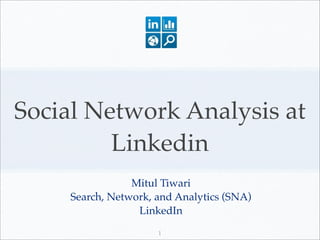
Social Network Analysis at LinkedIn
- 1. Social Network Analysis at Linkedin Mitul Tiwari Search, Network, and Analytics (SNA) LinkedIn 1
- 2. Who am I? 2
- 3. Outline About Me About LinkedIn Analytics products at LinkedIn Fun Facts: Sequencing the Startup DNA 3
- 4. LinkedIn by the numbers 120,000,000+ users (August 4, 2011) 2+ new user registrations per second 81+ Million monthly unique users* (Comscore) 2 Billion People Searches in 2010 7.1 Billion page views in Q2 2010 2+ Million companies with LinkedIn Company Pages 2+ M LinkedIn Groups 4
- 5. Broad Range of Products 5
- 6. User Profile 6
- 7. Connections 7
- 8. Communications Communications 10 8
- 9. Hiring Solutions 9
- 10. Job Search 10
- 11. Company Pages 11
- 12. Outline About Me About LinkedIn Analytics products at LinkedIn Fun Facts: Sequencing the Startup DNA 12
- 13. What do I mean by Analytics Products? 13
- 14. People You May Know 14
- 15. Profile Stats: WVMP 15
- 16. Viewers of this profile also ... 16
- 17. Skills 17
- 18. InMaps 18
- 19. Related Searches Millions of Searches everyday Help users to explore and refine their queries 19
- 20. Analytics Products: Key Ideas Recommendations People You May Know, Related Searches, Viewers of this profile ... Insight Profile Stats: Who Viewed My Profile, Skills Visualization InMaps 20
- 21. Analytics Products: Challenges LinkedIn: largest professional network 120+ million members on LinkedIn Billions of pageviews Terabytes of data to process 21
- 22. Outline Analytics products at LinkedIn Deep Dive - Connection Strength Deep Dive - Related Searches Fun Facts: Sequencing the Startup DNA 22
- 23. Connection Strength Let’s build “Connection Strength” Systems and Tools we use Hadoop MapReduce Managing workflow Serving data in production 23
- 24. Connection Strength How well do people know each other? Connection Strength Application: reorder updates to show updates from close connections 24
- 25. Connection Strength How well do Alice people know each other? Bob Carol 25
- 26. Connection Strength How well do Alice people know each other? Bob Carol 26
- 27. Connection Strength How well do Alice people know each other? Bob Carol Triangle closing 27
- 28. Connection Strength How well do Alice people know each other? Bob Carol Triangle closing Prob(Bob knows Carol) ~ the # of common connections 28
- 29. Triangle Closing in Pig -- connections in (source_id, dest_id) format in both directions connections = LOAD `connections` USING PigStorage(); group_conn = GROUP connections BY source_id; pairs = FOREACH group_conn GENERATE generatePair(connections.dest_id) as (id1, id2); common_conn = GROUP pairs BY (id1, id2); common_conn = FOREACH common_conn GENERATE flatten(group) as (source_id, dest_id), COUNT(pairs) as common_connections; STORE common_conn INTO `common_conn` USING PigStorage(); 29
- 30. Pig Overview Load: load data, specify format Store: store data, specify format Foreach, Generate: Projections, similar to select Group by: group by column(s) Join, Filter, Limit, Order, ... User Defined Functions (UDFs) 30
- 31. Triangle Closing in Pig -- connections in (source_id, dest_id) format in both directions connections = LOAD `connections` USING PigStorage(); group_conn = GROUP connections BY source_id; pairs = FOREACH group_conn GENERATE generatePair(connections.dest_id) as (id1, id2); common_conn = GROUP pairs BY (id1, id2); common_conn = FOREACH common_conn GENERATE flatten(group) as (source_id, dest_id), COUNT(pairs) as common_connections; STORE common_conn INTO `common_conn` USING PigStorage(); 31
- 32. Triangle Closing in Pig -- connections in (source_id, dest_id) format in both directions connections = LOAD `connections` USING PigStorage(); group_conn = GROUP connections BY source_id; pairs = FOREACH group_conn GENERATE generatePair(connections.dest_id) as (id1, id2); common_conn = GROUP pairs BY (id1, id2); common_conn = FOREACH common_conn GENERATE flatten(group) as (source_id, dest_id), COUNT(pairs) as common_connections; STORE common_conn INTO `common_conn` USING PigStorage(); 32
- 33. Triangle Closing in Pig -- connections in (source_id, dest_id) format in both directions connections = LOAD `connections` USING PigStorage(); group_conn = GROUP connections BY source_id; pairs = FOREACH group_conn GENERATE generatePair(connections.dest_id) as (id1, id2); common_conn = GROUP pairs BY (id1, id2); common_conn = FOREACH common_conn GENERATE flatten(group) as (source_id, dest_id), COUNT(pairs) as common_connections; STORE common_conn INTO `common_conn` USING PigStorage(); 33
- 34. Triangle Closing in Pig -- connections in (source_id, dest_id) format in both directions connections = LOAD `connections` USING PigStorage(); group_conn = GROUP connections BY source_id; pairs = FOREACH group_conn GENERATE generatePair(connections.dest_id) as (id1, id2); common_conn = GROUP pairs BY (id1, id2); common_conn = FOREACH common_conn GENERATE flatten(group) as (source_id, dest_id), COUNT(pairs) as common_connections; STORE common_conn INTO `common_conn` USING PigStorage(); 34
- 35. Triangle Closing in Pig -- connections in (source_id, dest_id) format in both directions connections = LOAD `connections` USING PigStorage(); group_conn = GROUP connections BY source_id; pairs = FOREACH group_conn GENERATE generatePair(connections.dest_id) as (id1, id2); common_conn = GROUP pairs BY (id1, id2); common_conn = FOREACH common_conn GENERATE flatten(group) as (source_id, dest_id), COUNT(pairs) as common_connections; STORE common_conn INTO `common_conn` USING PigStorage(); 35
- 36. Triangle Closing Example Alice Bob Carol connections = LOAD `connections` USING 1.(A,B),(B,A),(A,C),(C,A) PigStorage(); 2.(A,{B,C}),(B,{A}),(C,{A}) 3.(A,{B,C}),(A,{C,B}) 4.(B,C,1), (C,B,1) 36
- 37. Triangle Closing Example Alice Bob Carol 1.(A,B),(B,A),(A,C),(C,A) group_conn = GROUP connections BY 2.(A,{B,C}),(B,{A}),(C,{A}) source_id; 3.(A,{B,C}),(A,{C,B}) 4.(B,C,1), (C,B,1) 37
- 38. Triangle Closing Example Alice Bob Carol 1.(A,B),(B,A),(A,C),(C,A) 2.(A,{B,C}),(B,{A}),(C,{A}) pairs = FOREACH group_conn GENERATE 3.(A,{B,C}),(A,{C,B}) generatePair(connections.dest_id) as (id1, id2); 4.(B,C,1), (C,B,1) 38
- 39. Triangle Closing Example Alice Bob Carol 1.(A,B),(B,A),(A,C),(C,A) 2.(A,{B,C}),(B,{A}),(C,{A}) common_conn = GROUP pairs BY (id1, id2); common_conn = FOREACH common_conn 3.(A,{B,C}),(A,{C,B}) GENERATE flatten(group) as (source_id, dest_id), 4.(B,C,1), (C,B,1) COUNT(pairs) as common_connections; 39
- 40. Connection Strength Age Company Overlap School Overlap 40
- 41. Related Searches Let’s build “Related Searches” Systems and Tools we use Hadoop MapReduce Managing workflow Serving data in production 41
- 42. Systems and Tools Kafka (LinkedIn) Hadoop (Apache) Azkaban (LinkedIn) Voldemort (LinkedIn) 42
- 43. Data Cycle 43
- 44. Systems and Tools Kafka publish-subscribe messaging system transfer data from production to HDFS Hadoop Azkaban Voldemort 44
- 45. Systems and Tools Kafka Hadoop Java MapReduce and Pig process data Azkaban Voldemort 45
- 46. Systems and Tools Kafka Hadoop Azkaban Hadoop workflow management tool to manage hundreds of Hadoop jobs Voldemort 46
- 47. Systems and Tools Kafka Hadoop Azkaban Voldemort Key-value store store output of Hadoop jobs and serve in production 47
- 48. Related Searches Let’s build “Related Searches” Systems and Tools we use Hadoop MapReduce Managing workflow Serving data in production 48
- 49. Hadoop MapReduce Large-scale distributed data processing Map phase: partition the problem in smaller steps Reduce phase: aggregate the output of smaller steps Allows parallelism and fault-tolerance 49
- 50. Related Searches Let’s build “Related Searches” Systems and Tools we use Hadoop MapReduce Managing workflow Serving data in production 50
- 51. Our Workflow Triangle Age School Overlap Closing Union push-to-prod 51
- 52. Our Workflow Triangle Age School Overlap Closing Union push-to-qa push-to-prod 52
- 53. Sample Workflow 53
- 54. Azkaban Workflow Management Dependency management Regular Scheduling Monitoring Diverse jobs: Java, Pig, Clojure Configuration/Parameters Resource control/locking Restart/Stop/Retry Visualization History Logs 54
- 55. Our Workflow Triangle Age School Overlap Closing Union push-to-prod 55
- 56. Our Workflow Triangle Age School Overlap Closing Union push-to-prod 56
- 57. Related Searches Let’s build “Related Searches” Systems and Tools we use Hadoop MapReduce Managing workflow Serving data in production 57
- 58. Voldemort Large amount of data/Scalable Quick lookup/low latency Versioning and Rollback Fault tolerance through replication Read only Offline index building 58
- 59. Voldemort RO Store 59
- 60. Outline Analytics products at LinkedIn Deep Dive - Connection Strength Deep Dive - Related Searches Fun Facts: Sequencing the Startup DNA 60
- 61. Related Searches Millions of Searches everyday Help users to explore and refine their queries 61
- 62. How to build Related Searches? Collaborative Filtering: searches done in the same session Q1 Q2 Q3 Q4 Time 62
- 63. How to build Related Searches? Searches correlated by results clicks Q1 R1 Qn Rm 63
- 64. How to build Related Searches? Searches with overlapping terms Q1 Jeff LinkedIn Q2 LinkedIn CEO 64
- 65. Outline Analytics products at LinkedIn Deep Dive - Connection Strength Deep Dive - Related Searches Fun Facts: Sequencing the Startup DNA 65
- 66. Sequencing the Startup DNA Done by Monica Rogati at LinkedIn 66
- 67. Sequencing the Startup DNA •Top majors: Entrepreneurship, Computer Engineering •Bottom: Nursing, Administration 67
- 68. Sequencing the Startup DNA •Most founders age at first startup between 20 and 40 68
- 69. Sequencing the Startup DNA •Top regions: San Francisco, NYC 69
- 70. Sequencing the Startup DNA •Top Business Schools: Stanford, Harvard, MIT Sloan 70
- 71. Things Covered Analytics products at LinkedIn Deep Dive - Connection Strength Deep Dive - Related Searches Fun Facts: Sequencing the Startup DNA 71
- 72. SNA Team Thanks to SNA Team at LinkedIn http://sna-projects.com We are hiring! 72
- 73. Questions? 73