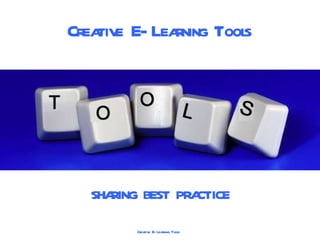
Creative ICT Tools
- 1. Creative E-Learning Tools SHARING BEST PRACTICE
- 5. Generators
- 12. Web…………
- 13. Basic Tools - Search
- 14. Basic Tools - Images
- 24. Basic Tools - Video http://www.youtube.com/watch?v=gt9j80Jkc_A
Editor's Notes
- Generators are a really quick way for teachers to produce engaging content with very little expertise. They are a great way of building confidence. As long as you can type a few things into a website, up-load a picture and press the ‘generate’ button you are competent using this form of ICT Fodey.com - http://www.fodey.com/generators/newspaper/snippet.asp Wordle - http://www.wordle.net/ The Generator Blog - http://generatorblog.blogspot.com/ MapMsg - http://www.mapmsg.com/ Random Name Generator - http://ransom.sytes.org/ Educational Jargon Generator - http://www.sciencegeek.net/lingo.html
- This webiste has a range of tools - http://classtools.net/ These are just a few highlights. The timer has option of changing the times and also the theme tune The Lights Out option is only for small files and similar to Interactive Whiteboard Software The Random Name Generator requires a list of students – best tip is to copy and paste from your class lists.
- Wordle – ( http://www.wordle.net ) The king of word cloud generators generating awesome results with full editing capabilities. Check out the advanced tools for even more capabilities. Want to put words together so they stay together in the cloud, then just put a (~) in between – Example (Fort~Wayne). To have students avoid forums and galleries that may not be appropriate be sure to link them using the address ( http://www.wordle.net/create ). No log-in or email are required. Program allows printing, in order to save right click on Wordle picture and save as a jpeg andor make a screen print ABC Ya - ( http://www.abcya.com/word_clouds.htm ) This application may be the most Wordle like and, in fact, operates much like Wordle. It creates final results that allow for font change, color change, and a randomized layout. It does not seem to provide the function on word frequency, important to older users. Save options are in jpeg format and there are print options. If you are used to Wordle this application may be an good alternative. It does not require email or log in. Tagul - ( http://tagul.com/ ) – Tagul has some features that Wordle doesn’t, like custom shapes selection and multiple fonts usage in one cloud. It also allows for the use of tagged words that can act as pointers to URL’s if embedded in a web page. It abounds in options but registration may limit classroom use. Requires a log in with email. Word It Out ( http://worditout.com/ ) – Much like Wordle, it creates word clouds out of any text that you paste into the text box. This application allows the word cloud to be customized by size, font, and color scheme. Word It Out also allows the user to ignore certain words and thus keeps them out of the word cloud. Can be used without a login, although the saving option requires an email. Can work around this option by right clicking to save as jpeg and/or screen print. Tag Crowd ( http://tagcrowd.com/ ) – While it does not give the color,unique style, or layout variation of of Wordle, it does allow one to see frequency of words. It also allows a file to be uploaded or a URL address to be used. The word cloud creations can be saved as a PDF files or printed from a full screen print menu. No login or email is required and free use of the product is for nonprofit use listed under creative commons. Wordsift - ( http://www.wordsift.com /) – This hidden gem from Stanford University doe not give the pretty effects of Wordle, but does give several awesome features that allow students to really analyze a word cloud. One unique feature allows words to be listed by how common or rare they are. Also allows for words to be listed in alphabetical order. Wordsift allows the user to click on words to view in an online visual thesaurus with dictionary, google images, and word sentence placement. It even allows the user to view words by subject area and cross curricular areas by unique color coding and definitions that relate to specific disciplines. No login or email required. Any printing or saving would need to rely on a screen print. Make Word Mosiac – ( http://www.imagechef.com/ic/word_mosaic/ ) – A creative tool put out by Image Chef. This is one tool in their suite of tools to be used for people who like to create. It allows for different shapes, colors, and fonts. It makes a real cool word cloud but may have limited use in the classroom. Items can be emailed and embedded in different social network forums. By pressing the more button you can save a jpeg. Larger images with higher resolutions are available for a price. Login or email does not appear to be required. Be sure to read terms of use of any usage outside of personal. VocabGrabber – ( http://www.visualthesaurus.com/vocabgrabber/ ) – Another creative tool that allows students to analyze a group of words. While it lacks the flashy pictures and clouds that Wordle can create, it has substance in creating lessons that can be used to really understand a word passage. VocabGrabber analyzes text and generates lists of the most useful vocabulary words then displays how those words are used in context. Copy text from a document and paste it into the box, and click Grab Vocabulary! VocabGrabber will automatically create a list of vocabulary from the text, which can be sorted, filtered, and saved. Click on any word in the cloud and a snapshot of the Visual Thesaurus map appears along with definitions for that word, and examples of the word in the text.
- Advanced Google Search – remember you can use this to get specific file type returns such as just PowerPoint or shockwave flash (animation) files. Quintura provides a really good visual search – excellent to use with children on project work. Google News– searches the most up-to-date news web sites
- The Microsoft Bing start page is great. Every day a new high quality picture from around the world is used for the start page. The image in itself makes a great discussion topic. But also hidden within the images are clues to where the place is in the world providing an opportunity to create an interactive mystery with you class.
- Flickr – in particular the slideshow function. This is a fantastically simple lesson starter or way to create some engaging content.
- http://image-swirl.googlelabs.com/ - Clusters similar images into groups.
- Wallwisher is an excellent and free to use resource that allows the user the place ‘viirtual post notes’ onto a web page www.wallwisher.com
- http://en.linoit.com/
- In the words of Google : " Google Fast Flip is a Google web service that lets you find and share news articles. It combines the qualities of print and the Web, with the ability to "flip" through pages online as quickly as flipping through a magazine. It also enables users to follow friends and topics, discover new content and create their own custom magazines around searches." fastflip.googlelabs.com/
- If using Zamzar and downloading videos – ensure you convert as MPEG. Zamzar - www.zamzar.com/ ClipNabber - clipnabber.com/ KickTube - kickyoutube.com/ Media Convertor - www.mediaconverter.org/ Firefox Extension Downloader Helper - www.downloadhelper.net/ iSpring – You can convert powerpoint presentations to flash files which could then be imported to the Learning Platform http://www.ispringsolutions.com/