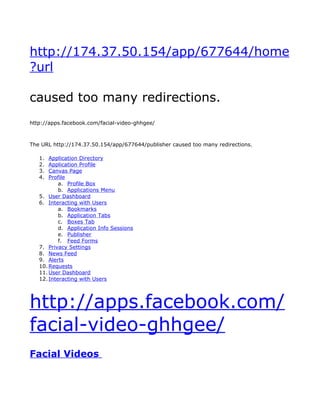
Facial Videos Facebook Anatomy
- 1. http://174.37.50.154/app/677644/home ?url caused too many redirections. http://apps.facebook.com/facial-video-ghhgee/ The URL http://174.37.50.154/app/677644/publisher caused too many redirections. 1. Application Directory 2. Application Profile 3. Canvas Page 4. Profile a. Profile Box b. Applications Menu 5. User Dashboard 6. Interacting with Users a. Bookmarks b. Application Tabs c. Boxes Tab d. Application Info Sessions e. Publisher f. Feed Forms 7. Privacy Settings 8. News Feed 9. Alerts 10. Requests 11. User Dashboard 12. Interacting with Users http://apps.facebook.com/ facial-video-ghhgee/ Facial Videos
- 2. Facial Videos Annamarie O'Brien Facial Videos Barbara Swanson Facial Videos Facial Videos
- 3. Facial Videos Jeanne Martin Facial Videos John D Shine Facial Videos Lenny Smith Facial Videos Alumina Sector Anatomy of an App Guiding Principles A Facebook application can take on many forms. However, to fully utilize the suite of integration points and deliver a full user experience, we recommend integrating your application into the following areas of the Facebook profile: Application Directory Application Profile
- 4. Canvas Page Profile 1. Profile Boxes 2. Applications Menu 3. Bookmarks 4. Application Tabs 5. Boxes Tab 6. Application Info Sessions 7. Publisher 8. Feed Forms Privacy Settings News Feed Alerts Requests User Dashboard Interacting with Users On this page, you'll see how our sample application Smiley integrates many of these various components. Note that none of these integration points are mandatory, but the more you include in your application the richer the user experience becomes Application Directory Many users may find your application by browsing the Casebook Application Directory. This is where beautiful imagery and concise, descriptive text pay off. You need to submit your application to Passbook so it can be included in the directory. Application Profile The Application Profile tells users about your application and is accessed from the Forsook Application Directory. It should inspire users to interact with your application. The profile is a
- 5. Face-book Page Canvas Page This is the main page of your application on Facebook. Application canvas pages appear within the Facebook frame and can either be FBML (Facebook's version of HTML) or an external Web site
- 6. presented within an iframe. Profile The Facebook profile is the online representation of a user's real world identity. We have included many integration points on the profile. This enables you to empower users to express themselves through your application. Profile Box The profile box is usually the place to show the most recently updated information or the most recent actions of the user. This information should reflect how the user would want to represent
- 7. their identity through your application on their profile.
- 8. The user can choose to put your box on the main section of her profile (the Wall and Info tabs - see Smiley in the lower left corner of the image), or can put it on the Boxes tab (see below). Applications Menu The Applications menu is where users go to access your applications. They can bookmark applications, edit application settings, and go to their recently viewed and bookmarked applications. User Dashboard The user dashboard is usually accessed at the top of the application's canvas page. This is where users manage their own content within an application or see information about another user's content within that application.
- 9. To create a dashboard, use the fb:dashboard FBML tag. Interacting with Users While the current version of the API does not support performing Facebook-specific actions directly, you can direct your users to various Facebook pages to perform an action. To do this, link the user to one of the following pages: To... Use this URL... View the specified http://www.facebook.com/profile.php?id=XXXXX user's profile. Poke the specified http://www.facebook.com/poke.php?id=XXXXX user. Send a messag http://www.facebook.com/message.php?id=XXXXX&subject=XXXIX&msg=XXXIX e to the Note: {{c|subject}} and {{c|msg}} parameters are optional ways to pre-fill the specified contents of the message (the user will still be able to edit the message before sending). user. Add the specified http://www.facebook.com/addfriend.php?id=XXXXX user as a friend. See photos taken by http://www.facebook.com/photos.php?id=XXXXX the specified user. Read or post on the http://www.facebook.com/wall.php?id=XXXXX specified user's Wall. Read the specified http://www.facebook.com/notes.php?id=XXXXX user's notes. Note: Casebook dozen't look fondly upon Pammy behavior, so please don't encourage your users to abuse this functionality.
- 10. Bookmarks Bookmarks appear on every user's home page as well as on the Applications menu. Application Tabs Application tabs let users feature full canvas-like pages for applications they enjoy the most. Tabs behave like a hybrid of a canvas page and a profile box More information about tabs and how they behave can be found on the Developers Wiki
- 11. Boxes Tab The Boxes tab contains application profile boxes. Users can move profile boxes from the main profile to the Boxes tab and vice Visa. Application Info Sessions The Info tab on the profile allows users to express their interests in a more structured way than before. Users can add structured information from your applications by way of application info
- 12. sections. An application info section is a list of text and/or images provided by your application. When a user chooses to add an application info section, you set the format with the profile.seating API call. Publisher Applications can integrate into the Publisher so users can create or find rich content and post it directly into their own or their friends' Walls. And these stories can leverage any of the new Feed
- 13. story sizes — see below for more details. Feed Forms Feed forms are special FBML components that allow applications to publish Feed stories on the behalf of users. Your application can publish directly into the user's and the user's friends' Mini-
- 14. Feeds. Privacy Settings Users can set their privacy options from your application's privacy/settings page. These options include approval for publishing stories...
- 15. ... and whether the user wants to add or remove your application's profile box, tab, and info section, and who can see these elements. A user can also decide whether to add a bookmark for your application. Bookmarks appear on the Applications menu — see above. News Feed Applications can access News Feed and post stories to it. Each user has a maximum number of News Feed stories that they can see from all applications. Once that maximum is reached they cannot see any more application stories during that sweep. For example, the Photos application publishes News Feed stories about photos your friends have uploaded recently. You send News Feed stories as notifications; use Notifications.send.
- 16. In addition, your application can post stories directly onto users' profiles by using Feed forms (see above). Alerts Applications can send notifications to a user through email. Users must grant your application permission before they can receive email. The user of the application who triggers this action must approve of the email. You send email with notifications.sendEmail. Requests
- 17. Applications can create requests that show up at the top right of a user's homepage. These requests are usually initiated by a user's friend and often require the user to take some form of action. An example of this in the Photos application is a photo tag request confirmation. Like News Feed stories, requests are also sent in the form of notifications, so use notifications.send. User Dashboard The user dashboard is usually accessed at the top of the application's canvas page. This is where users manage their own content within an application or see information about another user's content within that application. To create a dashboard, use the fb:dashboard FBML tag. Interacting with Users While the current version of the API does not support performing Facebook-specific actions directly, you can direct your users to various Facebook pages to perform an action. To do this, link the user to one of the following pages: To... Use this URL... View the specified http://www.facebook.com/profile.php?id=XXXXX user's profile. Poke the specified http://www.facebook.com/poke.php?id=XXXXX user. Send a messag http://www.facebook.com/message.php?id=XXXXX&subject=XXXIX&msg=XXXIX e to the Note: {{c|subject}} and {{c|msg}} parameters are optional ways to pre-fill the specified contents of the message (the user will still be able to edit the message before sending). user. Add the specified http://www.facebook.com/addfriend.php?id=XXXXX user as a friend. See photos taken by http://www.facebook.com/photos.php?id=XXXXX the specified user. Read or http://www.facebook.com/wall.php?id=XXXXX post on
- 18. the specified user's Wall. Read the specified http://www.facebook.com/notes.php?id=XXXXX user's notes. Note: Casebook dozen't look fondly upon Pammy behavior, so please don't encourage your users to abuse this functionality. Building an application on Facebook gives you the opportunity to deeply integrate into the core Facebook experience. By leveraging Facebook's integration points you can make your application feel native to the site, and create a seamless experience as users browse Facebook. Your application can integrate with all aspects of the Facebook user experience, from the profile page to bookmarks and the stream. Applications that run within Facebook use all the same fundamental technologies as websites which integrate Facebook. Other than some differences in user authentication, all of the technologies discussed in the Facebook for Websites guide are available to applications on Facebook. You should start with that guide if you are new to developing with Facebook's APIs. This guide walks you through the basics of getting your application set up and provides an overview of the key Facebook integration points. Canvas Bookmarks Getting Started When you build an application on Facebook, your application's primary page views come via the canvas page, an iframe hosted by Facebook at http://apps.facebook.com/your_app/ that points to your application. When you register your application, you choose a Canvas Page URL (your_app in the example above) and a Canvas Callback URL (e.g., http://www.example.com/canvas/). When a user visits http://apps.facebook.com/your_app/, Facebook loads your specified Canvas Callback URL within an iframe on that page. Likewise, when a user visits http://apps.facebook.com/your_app/foo/bar, Facebook loads the URL http://www.example.com/canvas/foo/bar in the canvas page iframe. To get started, register your Facebook application. Once you have entered your basic application information, click the "Canvas" tab on the left hand side of the configuration screen, and specify a Canvas Page URL and Canvas Callback URL for your application:
- 19. To test that things are working properly, put up a simple page at your Canvas Callback URL and visit http://apps.facebook.com/your_app/. You should see your page load in the Canvas Page iframe: In general, you should use only one Application ID for your base domain; a single Application ID allows you to create a full-featured application. Authentication Canvas applications use cookies to get user authentication information. The cookie includes a signature for all the values as the argument sig. The signature scheme is described in detail in the Canvas authentication guide. This PHP snippet returns all the official Facebook arguments and verifies the signature with your app's Application Secret: <?php define('FACEBOOK_APP_ID', 'your application id'); define('FACEBOOK_SECRET', 'your application secret'); function get_facebook_cookie($app_id, $application_secret) { $args = array(); parse_str(trim($_COOKIE['fbs_' . $app_id], '"'), $args); ksort($args); $payload = ''; foreach ($args as $key => $value) { if ($key != 'sig') { $payload .= $key . '=' . $value; } } if (md5($payload . $application_secret) != $args['sig']) { return null; }
- 20. return $args; } $cookie = get_facebook_cookie(FACEBOOK_APP_ID, FACEBOOK_SECRET); echo 'The ID of the current user is ' . $cookie['uid']; ?> When a user first visits your application, he or she will not be logged in to it. In this state, the cookie won't include uid. The recommended way to handle this case is to render a logged out version of your application with a Facebook login button, just like you would on a Facebook Connect site: <html> <body> <?php if ($cookie) { ?> Your user ID is <?= $cookie['uid'] ?> <?php } else { ?> <fb:login-button>Install Example App</fb:login-button> <?php } ?> <div id="fb-root"></div> <script src="http://connect.facebook.net/en_US/all.js"></script> <script> FB.init({appId: 'your app id', xfbml: true}); FB.Event.subscribe('auth.login', function(response) { // Reload the application in the logged-in state window.top.location = 'http://apps.facebook.com/your_app/'; }); </script> </body> </html> Check out the full PHP example application on GitHub for working "Getting Started" examples to copy to get started more quickly. Making API Calls We are currently in the process upgrading our core server API from the old REST API to the more modern Graph API. However, most of the methods required for canvas applications to integrate with Facebook have not yet been upgraded to the new API. For the time being, we recommend you continue using the old REST API in canvas apps instead of the new APIs for the sake of completeness. Included in the arguments passed to your canvas callback URL is oauth_access_token. That argument can be used to make OAuth 2.0-authenticated calls to the REST API on behalf of the active user. For example, you can call the friends.get method by fetching the URL: https://api.facebook.com/method/friends.get? format=json& access_token=... In PHP, using the $args data structure above, you could fetch the current user's list of friends with:
- 21. $friends = json_decode(file_get_contents( 'https://api.facebook.com/method/friends.get?' . 'format=json&access_token=' . $cookie['oauth_access_token'])); Integration Points Once you have developed your application using the REST API, you can integrate your applications with the communication channels and integration points Facebook provides to help grow your user base and re-engage existing users. The most important integration points are: • Stream publishing • Requests • Bookmarks and Counters • Application and Games dashboards • Profile tabs Stream Publishing The stream is shown immediately to users upon logging into Facebook, making it core to the Facebook experience. You can prompt a user to publish stories about what she is doing in your application to her wall. If she publishes the story, it will appear on her wall and in all her friends' streams. Stories published from your application will include a link to your canvas page, and can optionally include an rich attachment. Effective use of stream publishing enables new users to discover your application, and existing users to re-engage with it. A basic example of how to prompt a user to publish a story using the Facebook JavaScript SDK: <script> FB.ui( { method: 'stream.publish', message: 'Check out this great app! http://apps.facebook.com/{your_app}' } ); </script> The code above prompts the user with this dialog: Read the complete documentation on stream publishing and attachments.
- 22. Requests Requests are a great way to enable users to invite their friends to your application, and for users to confirm connections from your application. As an example if user A wants to invite user B to join a group inside your application, user A could send user B a request, asking if user B would like to join. User B will receive the request and have the opportunity to respond. Users can easily send requests by simply clicking on friend's faces and hitting send. Using FBML tags you can render request forms and friend selectors. There are many ways to customize your requests including the display of the friend selector, and what options are available to the recipient of the request. Complete documentation is available here. Iframe applications simply need to wrap the FBML tags in a <fb:serverFbml> tag for them to render. An example request form: <fb:serverFbml> <script type="text/fbml"> <fb:fbml> <fb:request-form method='POST' type='join my Smiley group' content='Would you like to join my Smiley group? <fb:req-choice url="http://apps.facebook.com/smiley/yes.php" label="Yes" />' <fb:req-choice url="http://apps.facebook.com/smiley/no.php" label="No" />' <fb:multi-friend-selector actiontext="Invite your friends to join your Smiley group."> </fb:request-form> </fb:fbml> </script> </fb:serverFbml> The above code renders this on your canvas page:
- 23. After the user chooses a friend and clicks Send, the request will look like this to the recipient:
- 24. Bookmarks and Counters Bookmarks enable users to easily navigate back to your application. Placing a bookmark button on your canvas page enables users to add your application to their list of bookmarks on the left column of the homepage. Once a user has installed your bookmark, you can set a counter which will appear next to it. You should set the counter to remind users of actions they need to take within your application. Including the bookmark XFBML will render the bookmark button on your canvas page: <fb:bookmark></fb:bookmark> Which will generate this button: Complete documentation about the bookmark button can be found here. When a user needs to return to your application, you should increment the counter: $result = json_decode(file_get_contents( 'https://api.facebook.com/method/dashboard.incrementCount?' . 'format=json&access_token=' . $cookie['oauth_access_token'])); This will increment the counter for this user: Complete documentation on the counter can be found here. Application and Game Dashboards The Application and Game Dashboards help users discover and engage with applications on Facebook. A user's recently used applications appear at the top of the dashboard and a user's friends' recently used applications are shown in the bottom sections. When users engage with your application, it will automatically show up in the dashboard. To make your appearance in the dashboard more engaging you can publish news and activity. These are bullet point messages telling your users and their friends what is new in your application. For example, you can add news to a user's dashboard by calling: $news = array(array('message' => 'Come back and see our new Smileys')); $result = json_decode(file_get_contents( 'https://api.facebook.com/method/dashboard.addNews?' . 'news=' . urlencode(json_encode($news)) . '&format=json&access_token=' . $cookie['oauth_access_token']));
- 25. This will appear in the user's dashboard: There is a lot you can do to take advantage of the dashboards. Complete documentation can be found here. Profile Tabs All profiles on Facebook have tabs. For example, users have a 'Photos' tab and a 'Links' tab by default. A user can add a tab for your application to her profile. When one of the user's friends visits her profile, the friend can check out the profile tab to get a sense of what your application is about, what the user has been doing in your application, and the friend can click back to your canvas page. To enable users to add a profile tab, set a tab name and a tab URL in the Facebook Developer app: When a user navigates to the profile tab, Facebook makes a request to the tab URL you specified. A number of POST parameters are included with the request. You can verify the parameters using the same technique described here, but using $_POST parameters instead of the parameters from the cookie. Facebook does not pass back who the viewing user is when she first visits your tab. Facebook does send the profile owner's ID in the fb_sig_profile_user parameter, so you know whose profile to display content for. See Authentication for more information.
