How To use Mindmeister to brainstorm
•
0 likes•109 views
This is a short How to to introduce learners tand instructors to the simplistic brain storming visualization tool Mindmeister.
Report
Share
Report
Share
Download to read offline
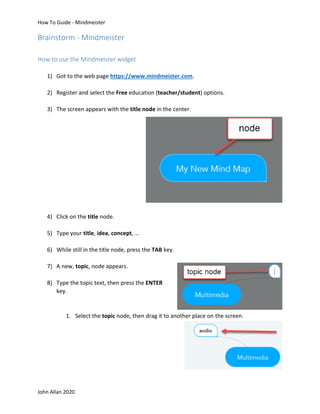
Recommended
Recommended
More Related Content
Similar to How To use Mindmeister to brainstorm
Similar to How To use Mindmeister to brainstorm (20)
Creating Power Point Presentations | www.sampleassignment.com

Creating Power Point Presentations | www.sampleassignment.com
Training presentation create visually compelling documents in word 2010

Training presentation create visually compelling documents in word 2010
2011 03 how to make a talking power point book 2007

2011 03 how to make a talking power point book 2007
Training presentation create visually compelling documents in word 2010

Training presentation create visually compelling documents in word 2010
More from John Allan
More from John Allan (20)
Qatar University Conference 2021 Interactive video W/ H5P Slides

Qatar University Conference 2021 Interactive video W/ H5P Slides
Recently uploaded
Operations Management - Book1.p - Dr. Abdulfatah A. Salem

Operations Management - Book1.p - Dr. Abdulfatah A. SalemArab Academy for Science, Technology and Maritime Transport
50 ĐỀ LUYỆN THI IOE LỚP 9 - NĂM HỌC 2022-2023 (CÓ LINK HÌNH, FILE AUDIO VÀ ĐÁ...

50 ĐỀ LUYỆN THI IOE LỚP 9 - NĂM HỌC 2022-2023 (CÓ LINK HÌNH, FILE AUDIO VÀ ĐÁ...Nguyen Thanh Tu Collection
Recently uploaded (20)
Incoming and Outgoing Shipments in 2 STEPS Using Odoo 17

Incoming and Outgoing Shipments in 2 STEPS Using Odoo 17
Telling Your Story_ Simple Steps to Build Your Nonprofit's Brand Webinar.pdf

Telling Your Story_ Simple Steps to Build Your Nonprofit's Brand Webinar.pdf
Basic phrases for greeting and assisting costumers

Basic phrases for greeting and assisting costumers
The impact of social media on mental health and well-being has been a topic o...

The impact of social media on mental health and well-being has been a topic o...
Operations Management - Book1.p - Dr. Abdulfatah A. Salem

Operations Management - Book1.p - Dr. Abdulfatah A. Salem
How to Manage Notification Preferences in the Odoo 17

How to Manage Notification Preferences in the Odoo 17
The Benefits and Challenges of Open Educational Resources

The Benefits and Challenges of Open Educational Resources
Danh sách HSG Bộ môn cấp trường - Cấp THPT.pdf

Danh sách HSG Bộ môn cấp trường - Cấp THPT.pdf
50 ĐỀ LUYỆN THI IOE LỚP 9 - NĂM HỌC 2022-2023 (CÓ LINK HÌNH, FILE AUDIO VÀ ĐÁ...

50 ĐỀ LUYỆN THI IOE LỚP 9 - NĂM HỌC 2022-2023 (CÓ LINK HÌNH, FILE AUDIO VÀ ĐÁ...
Application of Matrices in real life. Presentation on application of matrices

Application of Matrices in real life. Presentation on application of matrices
How To use Mindmeister to brainstorm
- 1. How To Guide - Mindmeister John Allan 2020 Brainstorm - Mindmeister How to use the Mindmeister widget 1) Got to the web page https://www.mindmeister.com. 2) Register and select the Free education (teacher/student) options. 3) The screen appears with the title node in the center. 4) Click on the title node. 5) Type your title, idea, concept, … 6) While still in the title node, press the TAB key. 7) A new, topic, node appears. 8) Type the topic text, then press the ENTER key. 1. Select the topic node, then drag it to another place on the screen.
- 2. How To Guide - Mindmeister John Allan 2020 9) To add a sub topic node, select a topic, then press the TAB key. 10) In the sub-topic node type text. 11) Add more sub-topic nodes. 12) Add more nodes and sub-topic nodes to complete the mind map. 13) Oh no, I made a mistake! There is an extra sub-sub-node in the image node.
- 3. How To Guide - Mindmeister John Allan 2020 14) To remove this error, click on the node. 15) Press the DELETE key. 16) On the right side of the screen are more features to make your mind map more attractive. 17) To use these, selected a node(s), then click on the feature to change the node. 18) See a sample result on the following page.
- 4. How To Guide - Mindmeister John Allan 2020
