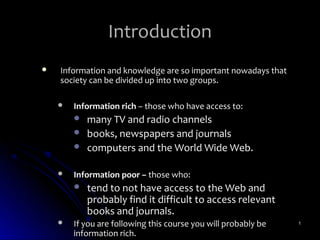
Information Rich vs Poor - Introduction to Data, Information and Knowledge
- 1. Introduction Information and knowledge are so important nowadays that society can be divided up into two groups. Information rich – those who have access to: many TV and radio channels books, newspapers and journals computers and the World Wide Web. Information poor – those who: tend to not have access to the Web and probably find it difficult to access relevant books and journals. If you are following this course you will probably be 1 information rich.
- 2. Learning Objectives Throughout this unit we will learn about the nature and uses of information by looking at: Differences between Data and Information Organisational Information Systems Information Management Software Implications of Information and Communications Technology. 2
- 3. Learning Intentions By the end of this topic you will know: The differences between data and information What knowledge is What metadata is How information is categorised Characteristics which affect the quality of information 3
- 4. Data and Information Data is raw unprocessed facts and figures that have no context or purposeful meaning. Information is processed data that has meaning and a context. Data Information 36.41 £36.41 – bill for DVDs Binary patterns on a Processed data – e.g. display on disc screen, icons, etc. 4
- 5. Data and Information A single unit or item of data is called a datum It is one or more symbols used to represent something. 5
- 6. Knowledge Knowledge is derived from Information We gain knowledge from information and we use that information to make decisions. Explicit knowledge is rules or processes or decisions that can be recorded either on paper or in an information system. Tacit knowledge exists inside the minds of humans and is harder to record. It tends to be created from someone’s experiences, so again is a set of rules or experiences. 6
- 7. Metadata Metadata can be thought of as data that describes data. It is structured information about a resource. Examples a data dictionary A meta tag in a web page contains information about the contents of the web page. the card index system used by libraries before computerisation, where each card 7
- 8. LI - Categorisation of Information Information can be categorised under several headings that allow us to determine its overall usefulness. Main categories Frequency Source Use Nature Form Level Type. Time 8
- 9. Source – Primary or Secondary A primary source provides the data to an information system from an original source document. • e.g. an invoice sent to a business or a cheque received. • sales figures for a range of goods for a tinned food manufacturer for one week or several weeks and one or several locations. A secondary source of information is one that provides information from a source other than the original. • e.g. an accounts book detailing invoices received, or a bank statement that shows details of cheques paid in. Where statistical information is gathered, such as in surveys or polls, the survey data or polling data is the primary source and the9 conclusions reached from the survey or the results of the poll are
- 10. Source – Internal All organisations generate a substantial amount of internal information relating to their operation. Examples of internal sources: Marketing and sales information on performance, revenues, market share, distribution channels, etc. Production and operational information on assets, quality, standards, etc. Financial information on profits, costs, margins, cash flows, investments, etc. Internal documentation such as order forms, invoices, credit notes, procedural manuals. 10
- 11. Source – External An external source of information is concerned with what is happening beyond the boundaries of the organisation. • census figures • telephone directories • judgments on court cases • computer users’ yearbook • legislation, e.g. the Data • gallup & national opinion polls Protection Act • Ordnance Survey maps • trade journals • Financial services agencies such • professional publications as Dunn and Bradstreet • industry standards • the Internet 11
- 12. Nature Formal Communication information presented in a structured and consistent manner main methods the formal letter, properly structured reports, writing of training materials, etc. in cogent, coherent, well-structured language. Informal Communication less well-structured information transmitted within an organisation or between individuals who usually know each 12
- 13. Nature Quantitative Information information that is represented numerically. Qualitative Information information that is represented using words. 13
- 14. Levels of Use of Information Long-term decisions - both internal & external sources Top level of management STRATEGIC Medium-term decisions - mostly internal but some external sources TACTICAL Middle management Day-to-day decisions - largely internal sources OPERATIONAL Lowest level of staff 14
- 15. Time Historic Information gathered and stored over a period of time. It allows decision makers to draw comparisons between previous and present activities. Historic information can be used to identify trends over a period of time. Present Information created from activities during the current work- window (day, week or month). In real-time systems this information would be created instantly from the data gathered (e.g. the temperature in a nuclear power plant turbine) giving accurate and up-to-date information. Future Information that is created using present and historic information to try to predict the future activities and events relating to the operation of an organisation. 15
- 16. Frequency of Information Continuous This is information created from data gathered several times a second. It is the type of information created by a real-time system. Periodic Information created at regular time intervals (hourly, daily, monthly, annually). Annually – On an annual basis a company must submit its report and accounts to the shareholders. Monthly – Banks and credit card companies produce monthly statements for the majority of their customers. Daily – A supermarket will make daily summaries of its sales and use the product information to update its stock levels and reorder stock automatically. Hourly – A busy call centre will often update totals for each operator on an hourly basis and give the top employee for the hour some reward. 16
- 17. Uses of Information within Organisations Planning is the process of deciding, in advance, what has to be done and how it is to be done. Planning is decisions by management about: What is to be done in the future How to do it When to do it Who is to do it An objective is something that needs to be achieved. A plan describes the activities or actions required to achieve the objective. 17
- 18. Uses of Information within Organisations Control is the monitoring and evaluation of current progress against the steps of a pre-defined plan or standard. Operational level the manager’s time will be spent on control activities At higher levels planning and control are more closely linked, with management being concerned with the monitoring of progress against the plan, assessing the suitability of the plan itself, and predicting future conditions. 18
- 19. Uses of Information within Organisations Decision-making – means selecting an action or actions from those possible based on the information available. involves determining and examining the available actions and then selecting the most appropriate actions in order to achieve the required results. is an essential part of management and is carried out at all levels of management for all tasks. is made up of four phases: • Finding occasions for decision making • Finding possible courses of action • Choosing among these courses of action • Evaluating past choices. 19
- 20. Forms of Information Written Hand-written, word-processed, e-mails. Reports from different classes of software. Reports, memos and tables, receipts, invoices, statements, summary accounting information. Aural Speech, formal meetings, informal meetings, talking on the phone and voice-mail messages. Employee presentations to a group where there may be use made of music and sound effects as well as speech. Visual pictures, charts and graphs. Presentations via data projects, DVDs, etc. 20
- 21. Types of Information Detailed An inventory list showing stock levels Actual costs to the penny of goods Detailed operating instructions Most often used at operational level Sampled Selected records from a database Product and sales summaries in a supermarket Often used at a tactical level (maybe strategic) Aggregated Totals created when detailed information is summed together Details of purchases made by customers totalled each month 21
- 22. LI - Characteristics of Information There are 8 main characteristics of Completeness information Accuracy Not all information has all the characteristics Timing Conciseness Always use the example given when answering Reliability Relevance You may have to make assumptions when answering questions Availability Presentation Use CATCRRAP mnemonic 22
- 23. Availability / Accessibility Information should be easy to obtain or access for use when required How to write about it: state the information item state whether the info is available/accessible or not give your reason why eg. if on-line it is very accessible, but need hardware if on paper, only accessible to those who have the paper copy. 23
- 24. Accuracy Information needs to be accurate enough for the use to which it is going to be put. How to write about it: state the information item state whether the info is Accurate or not Generally professional/Government bodies provide accurate info Adverts are supposed to be accurate Internally created info is open to debate Websites must be treated with caution 24
- 25. Reliability or Objectivity Reliability deals with the truth of the information or the objectivity with which it is presented. How to write about it: state the information item state whether the info is reliable or not a trusted source will usually provide reliable info internal info ie. e-mails are usually reliable Websites must be treated with caution 25
- 26. Relevance / Appropriateness Information should be relevant to the purpose for which it is required. It must be suitable. How to write about it: state the information item state whether the info is relevant to the purpose it is intended or not 26
- 27. Completeness Information should contain all details required by the user. How to write about it: state the information item state whether the info is complete or not if not state what might be missing and the problems this would cause to the user of the info 27
- 28. Level of Detail / Conciseness Information should be in a form that is short enough to allow for its examination and use. There should be no extraneous information. How to write about it: state the information item state whether the info is concise or not if not describe the amount of time that would be wasted reading irrelevant info If it is describe the info that is needed for the task 28
- 29. Presentation Information can be more easily assimilated if it is aesthetically pleasing. How to write about it: state the information item state whether the info is well presented or not if it is well presented describe how this will aid the user in digesting the info If not, describe how this will cause difficulty in reading and digesting the info 29
- 30. Timing Information must be on time for the purpose for which it is required. Information received too late will be irrelevant. How to write about it: state the information item state whether the info is on time or not Give reasons for your answer 30
- 31. Value and Cost Value The relative importance of information for decision-making can increase or decrease its value to an organisation. Cost Information should be available within set cost levels that may vary dependent on situation. The difference between value and cost Valuable information need not cost much. Information costly to obtain may not have much value. 31
- 32. You need to know: There are 8 main characteristics of Completeness information Accuracy Not all information has all the characteristics Timing Conciseness Always use the example given when answering Reliability Relevance You may have to make assumptions when answering questions Availability Presentation Use CATCRRAP mnemonic
- 33. Availability / Accessibility Information should be easy to obtain or access for use when required How to write about it: state the information item state whether the info is available/accessible or not give your reason why eg. if on-line it is very accessible, but need hardware if on paper, only accessible to those who have the paper copy.
- 34. Accuracy Information needs to be accurate enough for the use to which it is going to be put. How to write about it: state the information item state whether the info is Accurate or not Generally professional/Government bodies provide accurate info Adverts are supposed to be accurate Internally created info is open to debate Websites must be treated with caution
- 35. Reliability or Objectivity Reliability deals with the truth of the information or the objectivity with which it is presented. How to write about it: state the information item state whether the info is reliable or not a trusted source will usually provide reliable info internal info ie. e-mails are usually reliable Websites must be treated with caution
- 36. Relevance / Appropriateness Information should be relevant to the purpose for which it is required. It must be suitable. How to write about it: state the information item state whether the info is relevant to the purpose it is intended or not
- 37. Completeness Information should contain all details required by the user. How to write about it: state the information item state whether the info is complete or not if not state what might be missing and the problems this would cause to the user of the info
- 38. Level of Detail / Conciseness Information should be in a form that is short enough to allow for its examination and use. There should be no extraneous information. How to write about it: state the information item state whether the info is concise or not if not describe the amount of time that would be wasted reading irrelevant info If it is describe the info that is needed for the task
- 39. Presentation Information can be more easily assimilated if it is aesthetically pleasing. How to write about it: state the information item state whether the info is well presented or not if it is well presented describe how this will aid the user in digesting the info If not, describe how this will cause difficulty in reading and digesting the info
- 40. Timing Information must be on time for the purpose for which it is required. Information received too late will be irrelevant. How to write about it: state the information item state whether the info is on time or not Give reasons for your answer
- 41. Value and Cost Value The relative importance of information for decision- making can increase or decrease its value to an organisation. Cost Information should be available within set cost levels that may vary dependent on situation. The difference between value and cost Valuable information need not cost much. Information costly to obtain may not have much value.