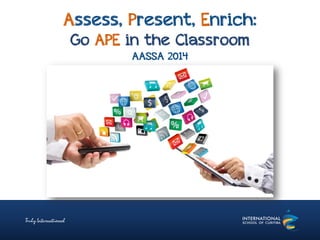
Invisible Tech: Go APE in the Classroom
- 1. Assess, Present, Enrich: Go APE in the Classroom AASSA 2014
- 2. “Assess, Present and Enrich- Go APE in the Classroom” AASSA 2014 1. Purpose To integrate technology to assess and enrich student learning 2. Theoretical Underpinnings Formative Assessment, Summative Assessment and Enrichment 3. In a Nutshell Student examples of the apps/tool 4. “Suite” Solutions Haiku Deck, Flowboard, Tackk, PicCollage, Zooburst, Nearpod and Zondle, 5. Tips and Tricks What to do and what not to do… 6. In Action This is how we/the students do it
- 3. Purpose Why we use it To integrate technology to assess and enrich student learning
- 4. Theoretical Underpinnings Where We Got the Idea Formative Assessment Enrichment Summative Assessment
- 5. In a Nutshell How it works Student examples of the apps: At the end of each “Suite” Solution I will give you QR codes or links to actual student work.
- 6. “Suite” Solutions Tools we use Flowboard Haiku Deck NearPod Pic Collage Zondle ZooburstTackk
- 7. Tips & Tricks • I asked my students for feedback on the tools we use in class. • At the end of each tool that is presented, I will give you: Positives Negatives Helpful hints
- 8. In Action Flowboard Presentation software designed for an always connected, always mobile audience.
- 9. In Action: Flowboard This is how we do it Flowboard Guide http://goo.gl/mZFeUt Flowboard YouTube Tutorials http://goo.gl/38w9Ds
- 10. In a Nutshell: Flowboard How it works Flowboard-FS Flowboard-GP
- 11. Tips & Tricks: Flowboard Negatives: • There are not a lot of icons or decorations that you can use to add to your presentation. • Not a lot of text color options. • Sometimes it is hard to move the images or the textbox. • You cannot crop the images and make them smaller or larger. You have to use the zoom. • Sometimes it is hard to upload the presentation. Positives: • It is a relatively easy app. • There are a lot of commands and other things you can do to make it a good presentation. • There are some good images that the app provides but you can also use images from Google, if you want. • It gives you a link you can send to a teacher or upload on Edmodo. Helpful Hints: • When you take a picture, make sure you use a picture that does not need to be cropped. • Try to create background behind the text box so the text is easier to read.
- 12. In Action Haiku Deck We make telling your story simple, beautiful, and fun.
- 13. In a Nutshell: Haiku Deck How it works Haiku Deck-MK Haiku Deck-SS Haiku Deck-RD Haiku Deck-VF
- 14. In Action: Haiku Deck This is how we do it goo.gl/HgL1jq Here is a link for a online tutorial that I found on SchoolTube that covers any of the questions you might have:
- 15. Tips & Tricks: Haiku Deck Negatives: • You cannot add text boxes. • They have free fonts but if you want more than just a few choices, you need to buy the other fonts. • Sometimes the picture will come out blurry because the picture is too big. • You cannot include much text on the slide and it covers the picture. *See helpful hints on how to solve this problem. • It does glitch sometimes. Positives: • It is vey easy to use and you do not need a lot of skill to do a presentation. • This app is great for short presentations. • If you cannot use a desktop computer and you want a simple version of PowerPoint for your iPad, it is a good app to use. • There is a good variety of decorations for your presentation. Helpful Hints: • If you use the URL option, when you hit the update button, it will show the most recent changes. This may also work for the other options but we have only used URLs in my class. • If you have a lot of text, you can use the notes. Some of the student samples used this technique.
- 16. In Action Nearpod Easily create interactive multimedia presentations to engage your audience.
- 17. In Action: Nearpod This is how we do it YOU WILL NEED A CODE TO ENTER THE NEARPOD SESSION! I CANNOT GIVE YOU THE CODE UNTIL THE DAY OF THE PRESENTATION. NEARPOD DOES NOT ALLOW YOU TO GIVE IT AHEAD OF TIME. The best way to experience Nearpod is for you to join a Nearpod session that I did with the students at the beginning of the year.
- 18. Tips & Tricks: Nearpod Teacher’s viewpoint Negatives • Cannot upload large video files on the free version. • When using the free version, there is a limited number of presentations you can have for free so it is hard to keep/save them. • Takes awhile to set up. • Teacher cannot see the questions that the students are being asked. Positives • You can see what students are doing. • Depending on the subject, the students feel more comfortable writing privately rather than sharing with their classmates. • It creates reports with the results of your Nearpod presentation. • You can tell when a student leaves the group and is off task. • Students really like them. • Instant results that help guide your teaching. Helpful Hints: • Keep all your Nearpods in a PPT version and convert it every time you want to use it. • Find a video clipper to make your video clips shorter or buy the full version. • When students are doing the drawing, if they click on the pencil, they will see the question.
- 19. In Action PicCollage Create amazing collages using your photos, fun stickers, text with cool fonts and frames
- 20. In Action: PicCollage This is how we do it YouTube Tutorials http://goo.gl/GJya3m
- 21. In a Nutshell: PicCollage How it works PicCollage-RD PicCollage-VF PicCollage-MR PicCollage-AL
- 22. Tips & Tricks: PicCollage Negatives: • Limited space • When you share it with another program/people/Edmodo, the font comes out a little blurry. • You can only do the work in portrait mode. • When sharing with another program/ Edmodo/someone it sometimes crops out part of the picture. • It does not give a link to share with people. Positives: • If you make the right choices, your work will look very neat. • There are many options (text color, background, stickers, text background, etc.). • It is really easy to use. • You can play around with the pictures. • It has a lot of features. • It gives you the freedom to move things around and put pictures and text the way you want it to appear. Helpful Hints: • Do not try to crop an image in the app. • Crop the picture in the photo app and then paste it into PicCollage.
- 23. In Action Tackk Note: Tackk is not available as an app on the iPad, you can only access it on the web. However, you can create a Tackk on your iPad if you are using a browser.
- 24. In Action:Tackk This is how we do it YouTube Tutorials http://goo.gl/zMEHaf
- 25. In a Nutshell: Tackk How it works Tackk example-LuA Tackk example-LiATackk example-AC
- 26. Tips & Tricks: Tackk Negatives • If you are not on a desktop, it can be difficult. • It may not save your username. • The picture can only be adjusted two different ways. • Some problems uploading pictures. • Not able to shrink the pictures to fit in the box. Positives • It has many different colors and things you can use. • It has a big area of space where you can add pictures and text. • Very easy and fun to work with and you can include a lot of things. • Variety of palettes.
- 27. In Action Zondle CREATE, PLAY AND SHARE GAMES TO SUPPORT TEACHING AND LEARNING any subject, any level, any language, anywhere
- 28. Tips & Tricks: Zondle Negatives • Not very interesting games – The desktop version has a lot more games to choose from while the iPad does not. • The questions are almost the same all the time. – This is if you are doing the multiple choice. Depending on how many questions you enter, they may get repeated questions. • You have to chose from three boxes to have a chance at playing the game. If you do not chose the right square, you have to answer another question. – This is a positive for teachers so they are not just playing the game the entire time. Positives • It is a cool game that helps you learn. • You have fun • You want to get the right answer so you can play the games. • Fun way to review information.
- 29. In Action ZooBurst http://zooburst.media.s3.amazonaws.com/documentation/ZooBurst-Quickstart_Guide.pdf A digital storytelling tool that lets anyone easily create his or her own augmented reality 3D pop-up books.
- 30. In Action: Zooburst This is how we do it YouTube Tutorial http://goo.gl/eEMTcB Quick Start Guide http://goo.gl/bic74m
- 31. In a Nutshell: Zooburst How it works Zooburst example-OR Zooburst example-DA Zooburst example-TS http://goo.gl/CWchFg http://goo.gl/7xKYTy http://goo.gl/y55zZm
- 32. Tips & Tricks: Zooburst Negatives: • Hard to work with sometimes. • It is possible to lose your work if you are not careful. Save your work often. • To erase a character it may ask you delete the whole page. Be careful. Click on the character again and try pressing delete to make sure it is only the character. • It shows that you can change the horizon color but on the free version it does not work unless you know the trick listed below in Helpful Hints. Positives: • You can present in a new and interesting way. • Having an online pop-up book is a pretty cool idea. • Overall it is very easy to navigate. • You can use pictures from Google and Zooburst. • You choose a lot of different color combinations for the horizon, sky, ground and book pages. • Their cartoon characters and objects do not have a background color so they blend in better. Helpful Hints: • If you have pictures in the background, it is better when it looks like one picture and not several different pictures. • Double check to make sure you click on the character (if you want him to talk) because it may not work or it may show the text box for the wrong character. • You are able to change the horizon colors and the text colors if you view this book using the legacy book viewer from 2012 and not the other version.
