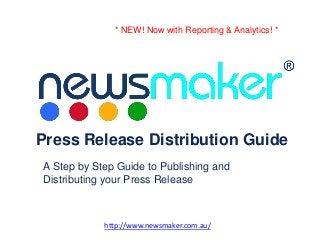
Press Release Services Guide - NewsMaker
- 1. http://www.newsmaker.com.au/ Press Release Distribution Guide A Step by Step Guide to Publishing and Distributing your Press Release * NEW! Now with Reporting & Analytics! *
- 2. Log in or Sign Up
- 3. Complete your Account Details PR users select “Publisher”. Journalists select “Media”.
- 4. If your forget your login details, you can retrieve your username or password by clicking “Lost Password”
- 5. The “Press Releases” dropdown includes “Create Press Release”; “My Press Releases”, where all your content is stored; “My Media Lists” where you can view, edit and create new Media Lists; and “My Contacts”, where you can add and store press release Contact Details and Company Profiles . In “My Newsrooms” you can create different, branded online newsrooms. In “My Contacts” you create and manage the people you want journalists to contact about each press release. Media Lists, Contact Details and Newsrooms can then be applied to any Press Release.
- 6. You can view your Account details when logged in from the dropdown next to the search bar. To start a press release right away, click “Press Releases/Create Press Release” from any page, or “Send a Press Release” on the homepage.
- 7. Select your service level. Premium Online is for online distribution only. PR Pro Media is for web and email distribution. PR Pro: Email Only is for creating an embargoed press release or sending a press release without publishing it online at all.
- 8. Here’s an alternative way to get started: Click the blue ‘Send a Press Release’ button on the homepage and select your preferred Service Level, as before.
- 9. Here you can create your press release. Enter a headline and keywords, and write a cover letter or use the one we provide (PR PRO EMAIL SERVICE ONLY). A tailored letter is a good way to get a journalist’s attention. Preview your press release here. Remember the UPDATE Tab allows you to edit your release from draft or after publication. Note that you do not need to enter your Contact details or a date in the press release template – these are added automatically.
- 10. Add the body of text. You can also add a video link from YouTube or Vimeo. There are many formatting options in the formatting bar, including entering image links, adding source core, and hyperlinks.
- 11. Select and copy your link from YouTube by clicking the ‘Share’ tab.
- 12. You can schedule your press release to publish immediately or at a specific time. Select from the drop down menu.
- 13. Click and select a date from the calendar.
- 14. Select a time on the day
- 15. Here you can create contacts that will be automatically inserted at the end of your press release. You must select a primary contact from the drop down menu and optionally, you can select additional contacts where journalists can reach your spokesperson. Click Save. You can create a new Contact here if you have not already done so (see next slide).
- 16. Enter contact details here. You must enter a company name, email and website address. The “about” section is optional. Click ‘Create’ to finish. (Auto-return to our PR Template or re-open your Press Release under “My Press Releases”.) Saving a Contact – this can be completed either while you are creating a Press Release or separately, at any time
- 17. Upload image files such as .jpg, .png or .PDFs – up to 2MB per file.
- 18. This screen will appear. Click ‘Browse’ and select the file(s) you wish to upload. Click ‘Upload’ when you have selected your files.
- 19. Uploaded files will appear here; they are sent as thumbnails at the foot of your press release when emailed to journalists and subscribers.
- 20. If you have selected “Premium Online”, you may select up to 3 categories from the Groups. Click the blue folder to open the Group . Your press release will appear in these categories on the Newsmaker website, Google News and RSS feed.
- 21. If you have selected “PR PRO – Web & Email or Email Only”, you may Create a new Media List or select an existing Media List – you can view each media list you’ve previously built by clicking the ‘magnifying glass’ icon next to the list name. (Click the Media List tab again to return to this Page.)
- 22. Choose a name for your new Media List and click ‘Create’.
- 23. Select up to 25 media categories to build your media list. Click the blue folder to expand each Group of Media Categories. Click Save. You’ll then be prompted to Select Media Types, Regions and Outlets.
- 24. Select Media Categories from within each Group. Click Save.
- 25. Select Media Regions and Media Types available within each Region. Click Save.
- 26. ‘Select All’ Media Outlets and edit; or ‘Unselect All’ and choose only those you think are relevant to your press release. Click Save to return to the Press Release Template. At that point click “Save & Continue” to proceed. Your media list will consist of TV, radio, print and online journalists, in newspapers, magazines, associations and professional/trade outlets relevant to the Media Categories and regions you have selected. You’ll be able to save, edit and reuse this media list in future.
- 27. The next (optional) step is to select the newsrooms that you want your press release to appear in. This is an archive of your press release activity with an individual RSS feed. You can create a new Online Newsroom here if you haven’t already. See our ‘Create a Newsroom’ section for more help on how to set one up. Click Save and Continue.
- 28. The next (optional) step is Preview your Press Release. Review here carefully as this version will be sent out to journalists and social media. To view the release in your inbox as the journalist and subscriber will see it, click Send Test Email. You will receive 2 versions, one with your cover letter and one without.
- 29. The final step is Publish. Review pricing and click Proceed to Payment. Any discount will be visible at this step. Your press release will be sent through for verification by our team.
- 30. (1) Login to your PR Console (2) Click "My Press Releases" under the logo (3) Open the Press Release and click "REPORT" at the top, next to the "UPDATE" tab (which allows you to edit the release after publication). Visit: http://www.newsmaker.com.au/pages/27/ press-release-report for more detail. How to access your Press Release Report:
- 31. After publishing your press release will be listed under “My Press Releases”. You can see whether it has been published and/or verified. Clicking on the title will allow you to view and Update any element in your press release. Useful Notes on ‘My Press Releases’, ‘My Media Lists’, ‘My Contacts’ and ‘My Newsrooms’
- 32. Preview or update your press release. You can make any changes but you cannot change the emailed version.
- 33. News Alerts In ‘News Alerts’ you can select categories or industries from which you wish to receive news and press release updates. You will receive these via email and you can change your subscription at any time. Click ‘Save’ at the bottom of the page.
- 34. ‘Categories’ allows you to see all the press releases for all categories. There is an RSS feed for every category so you can include the content in a website, blog or social media feed. News Category RSS Feeds
- 35. News Category RSS Feeds Clicking on ‘Business’ shows all press releases posted in the ‘Business’ category
- 36. You can add the ‘Business’ category to your News Alerts or add this as an RSS feed. An Individual News Category
- 37. Under the ‘Press Releases’ drop down menu you can view ‘My Media Lists’. You can view, create and manage your media lists here. Click here to create a new media list.
- 38. How to Create, Edit & Merge Contacts You can reach the ‘My Contacts’ page through the ‘Press Releases’ drop down menu or through ‘Create a new contact’ under the Contacts tab when you are creating a new press release. Create a contact here. You can also Merge Contacts and Delete Contacts. To Merge check all those you want to Merge, click Merge/Delete, then add the Code for the Contact Detail you want to merge to.
- 39. Create or Update a newsroom. Use search filters to arrange your Newsrooms. There is a button to reset these filters. Filters “My Newsrooms” can be found in the dropdown just under the logo
- 40. You can enter one or more images or paste in code for a full custom look. An example of an Online Newsroom Each Newsroom has an individual RSS Feed for your use in other sites and social media. Sharing buttons and QR Codes make it easy to transfer to a mobile device. Click the Logo to Add or Replace a Logo
- 41. Click ‘Create Newsroom’ to begin. Fill in the details, starting with the Company Name. When you create a press release, select the newsroom/s. A copy of your press release will be sent to each Newsroom and to subscribers to each Media Category.
- 42. Your Newsroom has comprehensive editing features You can reach the ‘My Contacts’ page through the ‘Press Releases’ drop down menu or through ‘Create a new contact’ under the Contacts tab when you are creating a new press release. . .
- 43. http://www.newsmaker.com.au/ The easy way to connect with journalists and bloggers * Contact editor@newsmaker.com.au *
