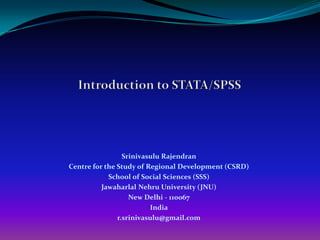
Topic 4 intro spss_stata
- 1. Srinivasulu Rajendran Centre for the Study of Regional Development (CSRD) School of Social Sciences (SSS) Jawaharlal Nehru University (JNU) New Delhi - 110067 India r.srinivasulu@gmail.com
- 2. Objective of the session To understand the fundamental knowledge of STATA/SPSS package
- 3. 1. How do we decide better software for the econometric analysis 2. Why do we need SPSS and STATA? 3. Introduction to STATA/SPSS and Differences
- 4. How do we decide better software for the econometric analysis SPSS SAS STATA R E-Views GAMS
- 5. It depends on your analysis
- 6. Most preferred Packages for the relevant analysis based on Literature Descriptive Statistics - SPSS Cross section , Time series and panel data and Complex Data Management system – STATA and SAS Advanced Econometrics analysis – STATA Advanced Econometrics Analysis - Linear Programming – R Time series analysis - Eviews Qualitative Limited Dependent Variable Analysis - STATA
- 7. Why do we need SPSS? SPSS is the statistical package most widely used by political scientists NOT by econometrician. There are several reasons for why
- 8. It is easier to handle and widely used for descriptive statistics and basic statistical analysis. One can use it with either a Windows point-and- click approach or through syntax (i.e., writing out of SPSS commands). Each has its own advantages, and the user can switch between the approaches. Many of the widely used social science data sets come with SPSS format; this significantly reduces the work load for transferring the data into SPSS format. Source: Harvard-MIT Center
- 9. Limitations Firstly, SPSS users have less control over statistical output than many other packages For beginner , this hardly causes a problem, but once a researcher wants greater control over the equations or the output, she or he will need to either choose another package or learn techniques for working around on SPSS Limitations. Secondly, SPSS has problems with certain types of data manipulations But once a researcher begins wanting to significantly alter data sets, he/she will have to either learn a new package or develop greater skills at manipulating SPSS. Source: Harvard-MIT Center
- 10. Overall, SPSS is a friendly package for beginner users NOT for EXPERTS in the field of ECONOMETRICS.
- 11. Why do we need STATA? “STATA is ideal for people who are developing or modifying statistical procedures…” Acock (2005) STATA is adequate on basic analysis but extraordinary on multivariate analysis, complex survey designs, limited dependent variables, epidemiological methods, survival analysis, panel designs, time series, and diagnostics STATA - fast and clear Can handle large dataset with quick output
- 12. Cont., STATA have the strongest collection of advanced statistical procedures. STATA has a command structure that is simple and consistent The consistency of STATA is impressive User-developed procedures can be installed over the Internet without leaving STATA The expandability of STATA is its special strength The documentation for STATA is excellent, and the ability to download data sets that are used in the examples in the documentation is very helpful More information – reference course manual.
- 13. Introduction to SPSS SPSS (Statistical Package for the Social Sciences) is a statistical analysis and data management software package. It can generate tabulated reports, charts, and plots of distributions and trends, descriptive statistics, and conduct complex statistical analyses. More details in SPSS manual
- 14. Structure of SPSS There are six different windows that can be opened when using SPSS. (Ref:details Babu and Sanyal, 2009 and SPSS guide 17.0) 1. Data Editor, 2. Output Navigator, 3. The Pivot Table Editor 4. The Chart Editor 5. The Text Output Editor and 6. The Syntax Editor.
- 16. This window contains 11 menus such as File, Edit, View, Data, Transform, Analyze, Graphs, Utilities, Add-ons, Window and Help.
- 17. Open File
- 18. Data Editor In the Data Editor, if you put the mouse cursor on a variable name (the column heading), a more descriptive variable label is displayed (if a label has been defined for that variable). Further, to view the label one can also choose the “view” and “value labels”. Descriptive value labels are now displayed to make it easier to interpret the responses.
- 19. Output Navigator or Viewer The Output Navigator window displays the statistical results, tables, and charts from the analysis you performed. An Output Navigator window opens automatically when you run a procedure that generates output In the Output Navigator windows, you can edit, move, delete and copy your results in a Microsoft Explorer- like environment. Running a Analysis
- 22. Creating and Data manipulation – Defining variables, Reading data, Transforming data and Creating tables
- 23. Introduction to STATA Stata is a general-purpose statistical software package created in 1985 by StataCorp.
- 24. There are four major builds of each version of Stata 1. Stata/MP for multiprocessor computers, 2. Stata/SE for large databases, 3. Stata/IC which is the standard version, 4. Small Stata which is a smaller, student version of educational purchase only
- 25. STATA MP Stata/MP is the fastest and largest version of Stata. Stata/SE, Stata/IC, and Small Stata differ only in the dataset size that each can analyze.
- 26. Computer Feature Fastest: Max. no. of 64-bit Max. no. of Max. no. of designed for Package right-hand version Platforms variables observations parallel variables available? processing? Windows, Mac Stata/MP 32,767 10,998 unlimited* Yes Yes (64-bit Intel), or Unix Windows, Stata/SE 32,767 10,998 unlimited* Yes No Mac, or Unix Windows, Stata/IC 2,047 798 unlimited* Yes No Mac, or Unix Windows, Small Stata 99 99 1,200 Yes No Mac, or Unix *The maximum number of observations is limited only by the amount of available RAM on your system. Source: http://www.stata.com/products/which-stata-is-right-for-me/
- 27. Requirements Package Memory Disk space Stata/MP 512 MB 500 MB Stata/SE 512 MB 500 MB Stata/IC 512 MB 500 MB Small Stata 512 MB 500 MB Source: http://www.stata.com/products/which-stata-is-right-for-me/