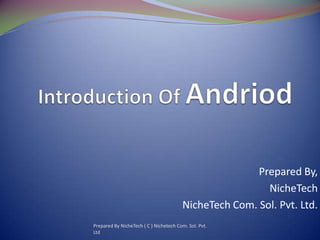
Android Training Ahmedabad , Android Project Training Ahmedabad, Android Live Project Training Ahmedabad
- 1. Prepared By, NicheTech NicheTech Com. Sol. Pvt. Ltd.
- 2. Android is a mobile operating system that is based on a modified version of Linux. As Android is open source and freely available to manufacturers for customization, there are no fixed shardware and software configurations. Prepared By NicheTech ( C ) Nichetech Com. Sol. Pvt. Ltd
- 3. Prepared By NicheTech ( C ) Nichetech Com. Sol. Pvt. Ltd
- 4. Linux kernel — This is the kernel on which Android is based. This layer contains all the low level device drivers for the various hardware components of an Android device. Libraries — These contain all the code that provides the main features of an Android OS. Android runtime — At the same layer as the libraries, the Android runtime provides a set of core libraries that enable developers to write Android apps using the Java programming language. Prepared By NicheTech ( C ) Nichetech Com. Sol. Pvt. Ltd
- 5. Application framework — Exposes the various capabilities of the Android OS to application developers so that they can make use of them in their applications. Applications — At this top layer, you will find applications that ship with the Android device (such as Phone, Contacts, Browser, etc.), as well as applications that you download and install from the Android Market. Any applications that you write are located at this layer. Prepared By NicheTech ( C ) Nichetech Com. Sol. Pvt. Ltd
- 6. Create One folder inside any of the Drive of your system. For the installation we required the software names 1) android-sdk 2) eclipse-SDK-3.6.2-win32 Prepared By NicheTech ( C ) Nichetech Com. Sol. Pvt. Ltd
- 7. Double click on the eclipse-SDK-3.6.2-win32 folder, Then after open the eclipse folder In that folder, select the eclipse. Prepared By NicheTech ( C ) Nichetech Com. Sol. Pvt. Ltd
- 8. Some times it give the error like this, So to run the android it is necessary that JAVA is installed in your PC . Prepared By NicheTech ( C ) Nichetech Com. Sol. Pvt. Ltd
- 9. If Java is already installed then eclipse will open successfully . ( Wait for some time when first time you you open eclipse in your system) Prepared By NicheTech ( C ) Nichetech Com. Sol. Pvt. Ltd
- 10. After opening of eclipse , first step to set the folder where your android application program will save Click on the Welcome button Prepared By NicheTech ( C ) Nichetech Com. Sol. Pvt. Ltd
- 11. For example I am creating on folder in side D : Drive named ( Android Projects) Click on the Ok Button. Prepared By NicheTech ( C ) Nichetech Com. Sol. Pvt. Ltd
- 12. Now click on the Next Button from pop up window Prepared By NicheTech ( C ) Nichetech Com. Sol. Pvt. Ltd
- 13. Depend on your choice select Yes Or No And Finally Click on the Finish Button. Prepared By NicheTech ( C ) Nichetech Com. Sol. Pvt. Ltd
- 14. Wait until the process is going on… After the above process, open your target folder, You can able to see that two folder generated successfully Prepared By NicheTech ( C ) Nichetech Com. Sol. Pvt. Ltd
- 15. First welcome screen… Prepared By NicheTech ( C ) Nichetech Com. Sol. Pvt. Ltd
- 16. Now our next target is to solve the error which is found in to the bottom. Click on the Window from menu bar, Select the last option Preferences. From the left side bar select the Andoird. Prepared By NicheTech ( C ) Nichetech Com. Sol. Pvt. Ltd
- 17. Set your SDK Location. But make sure that you select the folder where your “ android-sdk” exist, Otherwise it will show the error like “ Value must be an existing directory” on the to pop up window. Prepared By NicheTech ( C ) Nichetech Com. Sol. Pvt. Ltd
- 18. Check out the final step, And then after CLICK ON THE APPLY Button. Select Google API’s From Target Name and click on the ok button. Prepared By NicheTech ( C ) Nichetech Com. Sol. Pvt. Ltd
- 19. Now next step , Click on the Window from menu bar and click on the Android SDK Manager. From here you are allowed to update the existing setup. Prepared By NicheTech ( C ) Nichetech Com. Sol. Pvt. Ltd
- 20. Next step, Again click on the window from menu bar and select AVD Manager. Click on the New from Right Side bar. It will generate one kind of mobile phone. Set the Target, SD Card , Skin etc, Check out the next slide you will get the better idea, what I meant to say… Prepared By NicheTech ( C ) Nichetech Com. Sol. Pvt. Ltd
- 21. Finally click on the Create AVD Button. WQVGAA400 is best Option for your Mobile device. Prepared By NicheTech ( C ) Nichetech Com. Sol. Pvt. Ltd
- 22. Select the AVD Name and click on the Start Button. And finally Launch the AVD Prepared By NicheTech ( C ) Nichetech Com. Sol. Pvt. Ltd
- 23. Or from File Menu select New, Click on the Android project. Give the name of Project Name Prepared By NicheTech ( C ) Nichetech Com. Sol. Pvt. Ltd
- 24. Select Google API’s And click on the Next button. Prepared By NicheTech ( C ) Nichetech Com. Sol. Pvt. Ltd
- 25. Click on the Finish button. Prepared By NicheTech ( C ) Nichetech Com. Sol. Pvt. Ltd
- 26. Now you can see that our project created successfully . To Run this project, right click on the Helloworld and select Prepared By NicheTech ( C ) Nichetech Com. Sol. Pvt. Ltd
- 27. This pop-up window will work as mobile device but you have to wait for 20 to 25 min + for operating this mobile device as well as forget about the 4 pop up window it will automatically open and close. Prepared By NicheTech ( C ) Nichetech Com. Sol. Pvt. Ltd
- 28. After waiting 25 to 30 min, you can operate your mobile after unlock the it, just drag your mouse and unlock it. Prepared By NicheTech ( C ) Nichetech Com. Sol. Pvt. Ltd
- 29. Wait until helloworld.apk installed successfully . Finally we can write the our program in Android, So lets’ just write the helloworld Prepared By NicheTech ( C ) Nichetech Com. Sol. Pvt. Ltd
- 30. To write the message open string.xml file And Edit your message and run the application. Prepared By NicheTech ( C ) Nichetech Com. Sol. Pvt. Ltd
- 31. Prepared By NicheTech ( C ) Nichetech Com. Sol. Pvt. Ltd
- 32. You can also set your default AVD, just right click on your project, select Run as option and click on the Run Configuration. Prepared By NicheTech ( C ) Nichetech Com. Sol. Pvt. Ltd
- 33. © NicheTech Com Sol. Pvt. Ltd. WWW.NicheTechSolutions.com WWW.LiveProjectTraining.in PreparedBy NicheTech ( C ) Nichetech Com. Sol. Pvt. Ltd
