Unix - Class7 - awk
•Download as PPS, PDF•
2 likes•2,026 views
Awk is a data extraction and reporting tool developed in the 1970s at Bell Labs to perform basic text formatting on input streams and files, using a scripting language to take actions on textual data and produce formatted reports. It parses input into fields separated by whitespace that can then be accessed and manipulated through variables like $1, $2, NF, and NR to extract and report on specific fields. Advanced uses include conditioning printing on field values, manipulating field values through pipes and sed, and accumulating calculations with variables over the entire file.
Report
Share
Report
Share
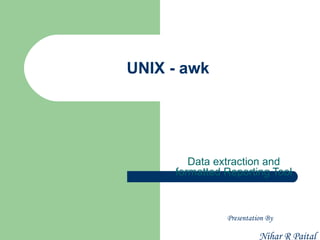
Recommended
Construire le cluster le plus rapide pour l'analyse des datas : benchmarks sur un régresseur par Christopher Bourez (Axa Global Direct)
Les toutes dernières technologies de calcul parallèle permettent de calculer des modèles de prédiction sur des big datas en des temps records. Avec le cloud est facilité l'accès à des configurations hardware modernes avec la possibilité d'une scalabilité éphémère durant les calculs. Des benchmarks sont réalisés sur plusieurs configuration hardware, allant de 1 instance à un cluster de 100 instances.
Christopher Bourez, développeur & manager expert en systèmes d'information modernes chez Axa Global Direct. Alien thinker. Blog : http://christopher5106.github.io/Hadoop meetup : HUGFR Construire le cluster le plus rapide pour l'analyse des...

Hadoop meetup : HUGFR Construire le cluster le plus rapide pour l'analyse des...Modern Data Stack France
More Related Content
What's hot
Construire le cluster le plus rapide pour l'analyse des datas : benchmarks sur un régresseur par Christopher Bourez (Axa Global Direct)
Les toutes dernières technologies de calcul parallèle permettent de calculer des modèles de prédiction sur des big datas en des temps records. Avec le cloud est facilité l'accès à des configurations hardware modernes avec la possibilité d'une scalabilité éphémère durant les calculs. Des benchmarks sont réalisés sur plusieurs configuration hardware, allant de 1 instance à un cluster de 100 instances.
Christopher Bourez, développeur & manager expert en systèmes d'information modernes chez Axa Global Direct. Alien thinker. Blog : http://christopher5106.github.io/Hadoop meetup : HUGFR Construire le cluster le plus rapide pour l'analyse des...

Hadoop meetup : HUGFR Construire le cluster le plus rapide pour l'analyse des...Modern Data Stack France
What's hot (12)
Our challenge for Bulkload reliability improvement

Our challenge for Bulkload reliability improvement
Hadoop meetup : HUGFR Construire le cluster le plus rapide pour l'analyse des...

Hadoop meetup : HUGFR Construire le cluster le plus rapide pour l'analyse des...
Simseer.com - Malware Similarity and Clustering Made Easy

Simseer.com - Malware Similarity and Clustering Made Easy
Similar to Unix - Class7 - awk
Similar to Unix - Class7 - awk (20)
What's new with Apache Spark's Structured Streaming?

What's new with Apache Spark's Structured Streaming?
More from Nihar Ranjan Paital
More from Nihar Ranjan Paital (11)
Recently uploaded
Recently uploaded (20)
Simplified FDO Manufacturing Flow with TPMs _ Liam at Infineon.pdf

Simplified FDO Manufacturing Flow with TPMs _ Liam at Infineon.pdf
FDO for Camera, Sensor and Networking Device – Commercial Solutions from VinC...

FDO for Camera, Sensor and Networking Device – Commercial Solutions from VinC...
AI presentation and introduction - Retrieval Augmented Generation RAG 101

AI presentation and introduction - Retrieval Augmented Generation RAG 101
A Business-Centric Approach to Design System Strategy

A Business-Centric Approach to Design System Strategy
TEST BANK For, Information Technology Project Management 9th Edition Kathy Sc...

TEST BANK For, Information Technology Project Management 9th Edition Kathy Sc...
State of the Smart Building Startup Landscape 2024!

State of the Smart Building Startup Landscape 2024!
Continuing Bonds Through AI: A Hermeneutic Reflection on Thanabots

Continuing Bonds Through AI: A Hermeneutic Reflection on Thanabots
Linux Foundation Edge _ Overview of FDO Software Components _ Randy at Intel.pdf

Linux Foundation Edge _ Overview of FDO Software Components _ Randy at Intel.pdf
Intro in Product Management - Коротко про професію продакт менеджера

Intro in Product Management - Коротко про професію продакт менеджера
ASRock Industrial FDO Solutions in Action for Industrial Edge AI _ Kenny at A...

ASRock Industrial FDO Solutions in Action for Industrial Edge AI _ Kenny at A...
Choosing the Right FDO Deployment Model for Your Application _ Geoffrey at In...

Choosing the Right FDO Deployment Model for Your Application _ Geoffrey at In...
1111 ChatGPT Prompts PDF Free Download - Prompts for ChatGPT

1111 ChatGPT Prompts PDF Free Download - Prompts for ChatGPT
Easier, Faster, and More Powerful – Alles Neu macht der Mai -Wir durchleuchte...

Easier, Faster, and More Powerful – Alles Neu macht der Mai -Wir durchleuchte...
What's New in Teams Calling, Meetings and Devices April 2024

What's New in Teams Calling, Meetings and Devices April 2024
Easier, Faster, and More Powerful – Notes Document Properties Reimagined

Easier, Faster, and More Powerful – Notes Document Properties Reimagined
Unix - Class7 - awk
- 1. UNIX - awk Data extraction and formatted Reporting Tool Presentation By Nihar R Paital
- 2. Introduction Developer : Alfred Aho Peter Weinberger Brian Kernighan Appears in : Version 7 UNIX onwards Developed during : 1970 s Developed at : Bell Labs Category : UNIX Utility Supported by : All UNIX flavors Nihar R Paital
- 3. Definition The AWK utility is a data extraction and reporting tool that uses a data-driven scripting language consisting of a set of actions to be taken against textual data (either in files or data streams) for the purpose of producing formatted reports. Nihar R Paital
- 4. It performs basic text formatting on an input stream ( A file / input from a pipeline ) Formatting using input file $ awk {print $n} Filename Example: $ awk {print $1} awk.txt > awk.txt.bak Formatting using a filter in a pipeline $ generate_data | awk {print $1} Example: $ cat awk.txt | awk {print $1} > awk.txt.bak Before proceeding to next slide please create a file named awk.txt with following Contents. 07.46.199.184 [28/Sep/2010:04:08:20] "GET /robots.txt HTTP/1.1" 200 0 "msnbot" 123.125.71.19 [28/Sep/2010:04:20:11] "GET / HTTP/1.1" 304 - "Baiduspider" Nihar R Paital
- 5. Basic but important for awk Syntax : awk {print $n} filename Generate data : awk {print $n} Awk programs will start with a "{" and end with a "}" $0 is the entire line Awk parses the line in to fields for you automatically, using any whitespace (space, tab) as a delimiter. Fields of a regular file will be available using $1,$2,$3 … etc NF : It is a special Variable contains the number of fields in the current line. We can print the last field by printing the field $NF NR : It prints the row number being currently processed. Nihar R Paital
- 6. Basic Examples $ awk '{print $0}' awk.txt It will print all the lines as they are in File $ echo 'this is a test' | awk '{print $3}' It will print 'a' $ echo 'this is a test' | awk '{print $NF}' It prints "test" $ awk '{print $1, $(NF-2) }' awk.txt It will print the last 3rd word of file awk.txt $ awk '{print NR ") " $1 " -> " $(NF-2)}‘ Output: 1) 07.46.199.184 -> 200 2) 123.125.71.19 -> 304 Nihar R Paital
- 7. Advance use of AWK $ awk '{print $2}' logs.txt Output: [28/Sep/2010:04:08:20] [28/Sep/2010:04:20:11] The date field is separated by "/" and ":" characters. Suppose I want to print like [28/Sep/2010 [28/Sep/2010 $ awk '{print $2}' logs.txt | awk 'BEGIN{FS=":"}{print $1}' Output: [28/Sep/2010 [28/Sep/2010 Here FS=“:” means Field Separator as colon(:) $ awk '{print $2}' logs.txt | awk 'BEGIN{FS=":"}{print $1}' | sed 's/[//' Output: 28/Sep/2010 28/Sep/2010 Here We are Substituting [ with NULL value Nihar R Paital
- 8. Advance Use of AWK If I want to return only the 200 status lines $ awk '{if ($(NF-2) == "200") {print $0}}' logs.txt Output: 07.46.199.184 [28/Sep/2010:04:08:20] "GET /robots.txt HTTP/1.1" 200 0 "msnbot" $ awk '{a+=$(NF-2); print "Total so far:", a}' logs.txt Output: Total so far: 200 Total so far: 504 $ awk '{a+=$(NF-2)}END{print "Total:", a}' logs.txt Output: Total: 504 Nihar R Paital
