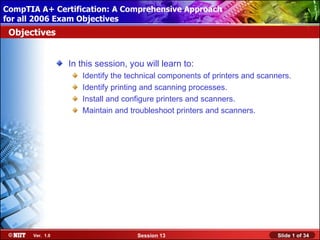
Comp tia a+_session_13
- 1. CompTIA A+ Certification: A Comprehensive Approach Installing Windows XP Professional Using Attended Installation for all 2006 Exam Objectives Objectives In this session, you will learn to: Identify the technical components of printers and scanners. Identify printing and scanning processes. Install and configure printers and scanners. Maintain and troubleshoot printers and scanners. Ver. 1.0 Session 13 Slide 1 of 34
- 2. CompTIA A+ Certification: A Comprehensive Approach Installing Windows XP Professional Using Attended Installation for all 2006 Exam Objectives Printer and Scanner Components Following are the printer and scanner components: Printer and scanner memory Printer and scanner drivers Printer and scanner firmware Printer and scanner interfaces Consumable printer components Flatbed scanner components Ver. 1.0 Session 13 Slide 2 of 34
- 3. CompTIA A+ Certification: A Comprehensive Approach Installing Windows XP Professional Using Attended Installation for all 2006 Exam Objectives Printer and Scanner Memory Printers and scanners have their own installed memory to store information about: Device settings Jobs in queue Scanned images Ver. 1.0 Session 13 Slide 3 of 34
- 4. CompTIA A+ Certification: A Comprehensive Approach Installing Windows XP Professional Using Attended Installation for all 2006 Exam Objectives Printer and Scanner Drivers The printer and scanner drivers: Enable the device to communicate with the computer system. Control all device-specific functions Types of printer and scanner drivers are: PostScript Printer Description (PPD) Printer Control Language (PCL) Raster/bitmap Plotter/vector Scanner Ver. 1.0 Session 13 Slide 4 of 34
- 5. CompTIA A+ Certification: A Comprehensive Approach Installing Windows XP Professional Using Attended Installation for all 2006 Exam Objectives Printer and Scanner Drivers (Contd..) Driver files Ver. 1.0 Session 13 Slide 5 of 34
- 6. CompTIA A+ Certification: A Comprehensive Approach Installing Windows XP Professional Using Attended Installation for all 2006 Exam Objectives Printer and Scanner Firmware The printers and scanners include built in firmware that: Provides the on-board device management interface. Enables configure printer and scanner functions Helps monitor and manage print jobs Ver. 1.0 Session 13 Slide 6 of 34
- 7. CompTIA A+ Certification: A Comprehensive Approach Installing Windows XP Professional Using Attended Installation for all 2006 Exam Objectives Printer and Scanner Interfaces Following are the printer and scanner interfaces: Serial USB Parallel Firewire SCSI Wireless Ver. 1.0 Session 13 Slide 7 of 34
- 8. CompTIA A+ Certification: A Comprehensive Approach Installing Windows XP Professional Using Attended Installation for all 2006 Exam Objectives Consumable Printer Components Consumable printer components are: Toner Ink and ink cartridges Paper and other media types Toner Ink and cartridges Paper and other media Ver. 1.0 Session 13 Slide 8 of 34
- 9. CompTIA A+ Certification: A Comprehensive Approach Installing Windows XP Professional Using Attended Installation for all 2006 Exam Objectives Flatbed Scanner Components Flatbed scanner components are: Scanner bed Scanner cover Light source Scan head Stabilizer bar Stepper motor and belt Ver. 1.0 Session 13 Slide 9 of 34
- 10. CompTIA A+ Certification: A Comprehensive Approach Installing Windows XP Professional Using Attended Installation for all 2006 Exam Objectives Printer and Scanner Processes Following are the various printer and scanner processes: The Laser Printing Process The Inkjet Print Process Thermal Print Processes The Solid Ink Print Process The Dot-matrix Impact Print Process The Scanning Process Ver. 1.0 Session 13 Slide 10 of 34
- 11. CompTIA A+ Certification: A Comprehensive Approach Installing Windows XP Professional Using Attended Installation for all 2006 Exam Objectives The Laser Printing Process Following are the steps of laser printing process: Cleaning Erasing Charging (Conditioning) Laser Writing Developing Toner supply Transferring Corona wire Charging the drum Fusing EP drum Fusing unit users heat and pressure to adhere toner to paper Paper source Corona wires Charging the drum Ver. 1.0 Session 13 Slide 11 of 34
- 12. CompTIA A+ Certification: A Comprehensive Approach Installing Windows XP Professional Using Attended Installation for all 2006 Exam Objectives The Inkjet Print Process Following are the steps of inkjet printing process: Ink dispersion Ink deposit Ink is sprayed onto the paper Paper advance Paper Melted ink is forced out to Print head and spray against the paper; each reservoir droplet is about one-millionth of a normal drop Print head nozzle detail Rollers Resistor creates heat that vaporizes some of the ink from the reservoir Ver. 1.0 Session 13 Slide 12 of 34
- 13. CompTIA A+ Certification: A Comprehensive Approach Installing Windows XP Professional Using Attended Installation for all 2006 Exam Objectives Thermal Print Processes Following are the steps of thermal printing process: In thermal dye transfer printer • Diffuses dye from ribbons In thermal wax transfer printer • Melts wax-based ink from ribbon In direct thermal printer Creates image with heated pins Ver. 1.0 Session 13 Slide 13 of 34
- 14. CompTIA A+ Certification: A Comprehensive Approach Installing Windows XP Professional Using Attended Installation for all 2006 Exam Objectives The Solid Ink Print Process Following are the steps of the solid ink print process: Ink melt Print head Ink transfer Ink melter Ink reservoir Image transfer Paper path Drum Ver. 1.0 Session 13 Slide 14 of 34
- 15. CompTIA A+ Certification: A Comprehensive Approach Installing Windows XP Professional Using Attended Installation for all 2006 Exam Objectives The Dot-Matrix Impact Print Process Following are the steps of dot-matrix impact print process: Pin strike Paper Ink ribbon Ink transfer Printhead move Letter quality pass Tractor Electrical signals from microprocessor Print head Coils Pins Electrical signals from microprocessor Ver. 1.0 Session 13 Slide 15 of 34
- 16. CompTIA A+ Certification: A Comprehensive Approach Installing Windows XP Professional Using Attended Installation for all 2006 Exam Objectives The Scanning Process Following are the steps of scanning process: Document placement Initialization Scan Digitization Conversion Stepper motor Recording Scan head and light Belt source Object to scan Ver. 1.0 Session 13 Slide 16 of 34
- 17. CompTIA A+ Certification: A Comprehensive Approach Installing Windows XP Professional Using Attended Installation for all 2006 Exam Objectives Install and Configure Printers and Scanners Before installing and configuring printers and scanners, you need to understand following: Local and network-based printers Network-connected printers The print spooler The windows print process Windows print permissions Printer configuration options Scanner performance factors Ver. 1.0 Session 13 Slide 17 of 34
- 18. CompTIA A+ Certification: A Comprehensive Approach Installing Windows XP Professional Using Attended Installation for all 2006 Exam Objectives Local and Network-based Printers • Local printers are managed by and are generally physically attached to the local computer • Network-based printers are shared print devices that are managed by a remote computer, called a print server. Often locally attached Print queue on local computer Shared on network Print queue on print server Ver. 1.0 Session 13 Slide 18 of 34
- 19. CompTIA A+ Certification: A Comprehensive Approach Installing Windows XP Professional Using Attended Installation for all 2006 Exam Objectives Network-Connected Printers • Network-connected printers have built-in network adapter cards and connect directly to a network cable or via a wireless network interface. Directly connects to network with on- board adapter On-board print server software Jobs sent via network protocol Ver. 1.0 Session 13 Slide 19 of 34
- 20. CompTIA A+ Certification: A Comprehensive Approach Installing Windows XP Professional Using Attended Installation for all 2006 Exam Objectives The Print Spooler The print spooler is the Windows system component that manages the entire printing process. Print spooler component are: Graphics Device Interface (GDI) Print provider Print router Print processor Separator page processor Port monitor Ver. 1.0 Session 13 Slide 20 of 34
- 21. CompTIA A+ Certification: A Comprehensive Approach Installing Windows XP Professional Using Attended Installation for all 2006 Exam Objectives The Print Spooler (Contd..) Spooler service Loads Writes job Schedules Transfers job print driver to disk job to device Ver. 1.0 Session 13 Slide 21 of 34
- 22. CompTIA A+ Certification: A Comprehensive Approach Installing Windows XP Professional Using Attended Installation for all 2006 Exam Objectives The Windows Print Process Following are the steps of Windows print process: 1. User prints document 2. Print driver renders print job 3. Print spooler accepts job 4. Print router determines if printer is local or remote 5. If remote, remote print provider sends job over network Local or remote? 1 2 3 4 5 Ver. 1.0 Session 13 Slide 22 of 34
- 23. CompTIA A+ Certification: A Comprehensive Approach Installing Windows XP Professional Using Attended Installation for all 2006 Exam Objectives The Windows Print Process (Contd..) 6. Print router determines that printer is local 7. Print provider spools job to disk 8. Print processor completes rendering 9. If necessary, separator page inserted 10. Port monitor transfers job to printer 11. Printer produces output Local 6 7 8 9 10 11 Ver. 1.0 Session 13 Slide 23 of 34
- 24. CompTIA A+ Certification: A Comprehensive Approach Installing Windows XP Professional Using Attended Installation for all 2006 Exam Objectives Windows Print Permissions Windows print permissions are: Print Manage Printers Manage Documents Ver. 1.0 Session 13 Slide 24 of 34
- 25. CompTIA A+ Certification: A Comprehensive Approach Installing Windows XP Professional Using Attended Installation for all 2006 Exam Objectives Printer Configuration Options Following are the printer configuration options are: Device calibration Media and paper tray assignments Tray switching Font substitutions Print spool settings Printer availability Color management Printer ports Ver. 1.0 Session 13 Slide 25 of 34
- 26. CompTIA A+ Certification: A Comprehensive Approach Installing Windows XP Professional Using Attended Installation for all 2006 Exam Objectives Scanner Performance Factors • Following are the scanner performance factors: Resolution File formats Default settings Ver. 1.0 Session 13 Slide 26 of 34
- 27. CompTIA A+ Certification: A Comprehensive Approach Installing Windows XP Professional Using Attended Installation for all 2006 Exam Objectives Activity 13-4 Activity on Installing a Local Printer Ver. 1.0 Session 13 Slide 27 of 34
- 28. CompTIA A+ Certification: A Comprehensive Approach Installing Windows XP Professional Using Attended Installation for all 2006 Exam Objectives Activity 13-5 Activity on Verifying the Printer Installation Ver. 1.0 Session 13 Slide 28 of 34
- 29. CompTIA A+ Certification: A Comprehensive Approach Installing Windows XP Professional Using Attended Installation for all 2006 Exam Objectives Maintain and Troubleshoot Printers and Scanners • Before maintaining and troubleshooting printers and scanners, you need to understand following: Preventative maintenance techniques Common printer issues Common scanner issues Printer and scanner troubleshooting resources Ver. 1.0 Session 13 Slide 29 of 34
- 30. CompTIA A+ Certification: A Comprehensive Approach Installing Windows XP Professional Using Attended Installation for all 2006 Exam Objectives Preventative Maintenance Techniques Maintenance techniques are for printer and scanner are: Use the printer often to avoid the ink from drying out. Run the printer’s cleaning utility to clean the printhead. Run the printer’s nozzle test. Regularly clean the paper path and the ribbon path using a dry soft cloth. Replace the toner cartridge once it gets low. Dust the scanner often. Clean the glass bed of the scanner with a cloth and cleaner. The cleaner the glass bed of the scanner, the clearer your images will be. Ver. 1.0 Session 13 Slide 30 of 34
- 31. CompTIA A+ Certification: A Comprehensive Approach Installing Windows XP Professional Using Attended Installation for all 2006 Exam Objectives Common Printer Issues Common printer issues are: Jobs are in print queue but do not print Printer doesn’t print the way the user expects it to print User can’t access network printer Print output is garbled Print jobs never appear in print queue Other sporadic print problems Ver. 1.0 Session 13 Slide 31 of 34
- 32. CompTIA A+ Certification: A Comprehensive Approach Installing Windows XP Professional Using Attended Installation for all 2006 Exam Objectives Common Scanner Issues Common scanner issues are: Scanner and computer do not communicate General power or hardware problems Scanner does not respond when buttons are pressed Scanning software does not run properly Scanner image quality is not correct Scanner is slow Specific scanner errors Ver. 1.0 Session 13 Slide 32 of 34
- 33. CompTIA A+ Certification: A Comprehensive Approach Installing Windows XP Professional Using Attended Installation for all 2006 Exam Objectives Printer and Scanner Troubleshooting Resources Printer and scanner troubleshooting resources are: Extension magnet Test patterns General diagnostic utilities Device documentation Manufacturers’ websites Software vendors’ websites Error logs and reports Service logs and reports Troubleshooting principles Ver. 1.0 Session 13 Slide 33 of 34
- 34. CompTIA A+ Certification: A Comprehensive Approach Installing Windows XP Professional Using Attended Installation for all 2006 Exam Objectives Summary In this session, you learned that: Printer and scanner have various components, such as memory, driver and firmware. Each printer and scanner have specific printing process. How to install and configure printer and scanner. Preventative maintenance techniques and networking tools help maintain and troubleshoot network connections. What are the common printer and scanner issues. Ver. 1.0 Session 13 Slide 34 of 34
