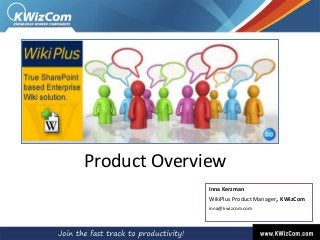
KWizCom SharePoint Wiki Plus 2013 - product overview
- 1. Product Overview Inna Kerzman WikiPlus Product Manager, KWizCom inna@kwizcom.com
- 2. What is Wiki Plus? + The most productive tool for real active collaboration and knowledge sharing across the enterprise.
- 3. What is Wiki Plus? • SharePoint 2007/2010/2013 add-on • An Enterprise Wiki solution • An enhanced collaboration solution, making cross organization collaboration much easier
- 4. Who needs it? Any company that requires many of its employees to be active contributors on a daily-basis.
- 5. Business scenarios Corporate Procedure archive Support knowledgebase Cross-organization knowledge pool Organization dictionary-"Pedia" applications
- 6. Some of the included features Standard Wiki markup support Previewing and printing Improved editing experience Automatic table of contents Taxonomy management Export to WORD/PDF Content Rating Embed remote lists in rich Page-level discussions content Content lifecycle management Copy rich text from Microsoft Advanced reporting Office apps. Content templates Embed Flash, silverlight, movie- Content Snippets clips and emoticons Fully customizable
- 7. Comparing to SharePoint 2010/2013 out-of-the-box Wiki Detailed comparison table: http://www.kwizcom.com/objects/WikiPlus/v13.1/kwizcom _sharepoint_wikiplus-additions%20to%20SP2013.pdf
- 8. Comparing to other, non-SharePoint Wiki-based collaboration solution Wiki-Plus, as a SharePoint add-on is far more flexible than other Enterprise Wiki solutions. For companies who already have SharePoint: No separate security, search and maintenance! Maximize your SharePoint investment!
- 10. Find articles by Tags/Categories Or by their ratings
- 11. Let’s click this tag..
- 12. The Tag Pages List page displays all pages that were tagged to the selected tag. Subscribe to this category and get email alerts for new/updated content Clicking the “Check forms authentication” page link opens this wiki page in View mode.
- 13. This is the wiki page in View mode Page Content (with forward links) Page’s properties Per-page discussions
- 14. What can I do while reading this page? Edit the page Subscribe to this page Print or export the page to Word/PDF Edit forward links (this will create a new wiki page) Rate this page Find other pages connected to related categories/tags
- 15. Let’s create a new page
- 16. You can create a page based on Content templates (just like in MS Office) Content Preview
- 17. Duplicate an existing page (and save a lot of time ) The Wiki Plus Editor You can easily save a page as a new content template Content snippets allow you to share reusable pieces of content Enhanced management of images, document attachments and other objects Wiki Markup snippets (for wiki beginners that are not skilled wiki authors) Full rich text Web & Wiki editor
- 18. The Wiki Plus Editor – Create a link to new wiki pages or to existing wiki pages) You can insert links to wiki pages located in other sites! Easily implement a distributed structure! Easy management of Wiki page links
- 19. The Wiki Plus Editor – Easy management of images Need to include an image? Simply click the “Image Manager” button You can select existing images from your SharePoint libraries. Can’t find it? No problem – you can upload a new one and include it in your page in one click!
- 20. The Wiki Plus Editor – Easy management of images Don’t think you’ll reuse the image? Simply paste it in the page without uploading it to a specific library
- 21. The Wiki Plus Editor – Easy management of file attachments Need to attach documents/files to your Wiki page? Simply click the “Document Manager” button Same as in pictures – You can select existing file or upload a new one and attach it to your wiki page
- 22. The Wiki Plus Editor – Copy content from MS WORD Copy rich content (styles, images, tables)
- 23. The Wiki Plus Editor – Copy content from MS WORD And easily paste it into Wiki Plus pages
- 24. The Wiki Plus Editor – Include content snippets We have a standard order confirmation message we use in many pages. In order to use it I will click the “Content Snippets” button. Clicking the “Order Confirmation” option will add this shared piece of content to the page Share reusable rich-content snippets!
- 25. Wiki Plus page tagging– Web 2.0-style Tagging is easy, when you type a tag, the auto-complete feature shows you all existing tags (which can be filtered by views/permissions)
- 26. Wiki Plus page tagging– Hierarchical categories Categorize your page by checking the required categories from the category tree Click the “Browse” button and select categories:
- 27. Content lifecycle management (Take control over your content!) As the page owner you define the page’s expiration date. You then will get email reminders to renew you page before it becomes obsolete.
- 28. Content lifecycle management (Take control over your content!) If the owner did not renew the page, Readers will see the “Out of date” label Avoid obsolete content, make your content always relevant and accurate!
- 29. More Wiki features Automatic Table of contents You can edit parts of a page
- 30. End-user Reports
- 31. Management Reports Find out about true usage of your KM solution. Example: which pages were mostly viewed in the last month?
- 33. Embed remote lists in your rich content articles Click to select a list view that you wish to embed in your page.
- 34. Embed remote lists in your rich content articles Select any remote list
- 35. Embed remote lists in your rich content articles The remote list view is embedded in your page as part of the content.
- 36. Summary Many collaboration features, much easier collaboration! Supports all SharePoint editions (including WSS/SharePoint Foundation) True SharePoint integrated solution – All SharePoint’s flexibility No separate security, search and maintenance! Download today a 30-days evaluation version!
- 37. We value your feedback! Does this solution answer your needs? Need other/additional features? Tell us what you think! KWizCom continuously communicates with end users and customers, and according to your feedback we improve our solutions to help you get more productive with SharePoint. Inna Kerzman WikiPlus Product Manager, KWizCom inna@kwizcom.com
Notas del editor
- מגרש כדורסל
- מגרש כדורסל
- מגרש כדורסל
- מגרש כדורסל
- מגרש כדורסל
- מגרש כדורסל
- מגרש כדורסל
