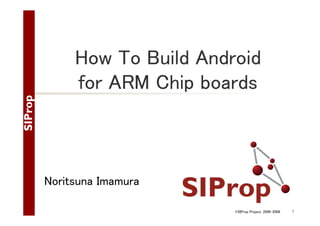
How To Build Android for ARM Chip boards
- 1. How To Build Android for ARM Chip boards Noritsuna Imamura ©SIProp Project, 2006-2008 1
- 2. List of Chips RockChip RK3188 (Cortex-A9 Quad) MK802IV AllWinner A31 (Cortex-A7 Quad) Onda V973 (v2) MediaTek MT6589 (Cortex-A7 Quad) Acer Liquid E2 Freescale i.MX6Q (Cortex-A9 Quad) i.MX6Q SABRA Lite TI OMAP5432 (Cortex-A15 Dual) OMAP5432-EVM Samsung Exynos 5 (Cortex-A15 Quad and Cortex-A7 Quad) ODROID-XU QUALCOMM krait 400 (Like Cortex-A15 Quad and Cortex-A7 Quad) New Nexus7 ©SIProp Project, 2006-2008 2
- 3. Feature Matrix AllWinner RockChip MediaTek Freescale TI Samsung Qualcomm A31 RK3188 MT6589 i.MX6Q OMAP54 32 Exynos5 Krait400 CPU Type A7 Quad A9 Quad A7 Quad A9 Quad A15 Dual A15 Quad A15 Quad Device Type Mini PC Smart Phone EVB EVB EVB Used Area Cheap Device Cheap Device Cheap Phone N/A Customiz N/A ed Device 3G/LTE Device Official Source Code Kernel Kernel Some Android Kernel Full Android Kernel Full Android Kernel Full Android Kernel Support × △ × ○ ◎ ◎ ○ Availability ○ ○ ? ◎ ◎ ? × Promising ○ ◎ ○ × × ○ △ Chip Name Reason Tablet Cheapes Better t chip RF chip Dev team is gone Full Android Kernel Tablet Expensiv e 3 ©SIProp Project, 2006-2008
- 4. Common Setup ©SIProp Project, 2006-2008 4
- 5. Building Environment CPU Core i7 4core – 8thread Memory 8GB OS Ubuntu12.04 64bits ©SIProp Project, 2006-2008 5
- 6. Common Setup 1/2 Setup Build Tools sudo apt-get install bison build-essential curl flex git-core gnupg gperf libesd0dev libncurses5-dev libsdl1.2-dev libwxgtk2.8-dev libxml2 libxml2-utils lzop openjdk-6-jdk openjdk-6-jre pngcrush schedtool squashfs-tools xsltproc zip zlib1g-dev g++-multilib gcc-multilib lib32ncurses5-dev lib32readlinegplv2-dev lib32z1-dev Setup Build Tools for ARM sudo apt-get install uboot-mkimage ©SIProp Project, 2006-2008 6
- 7. Common Setup 2/2 Setup Build Tools for Android › curl http://commondatastorage.googleapis.com/gitrepo-downloads/repo > ~/bin/repo › chmod a+x ~/bin/repo › export PATH=$PATH:~/bin/repo › sudo add-apt-repository ppa:nilarimogard/webupd8 › sudo apt-get update › sudo apt-get install android-tools-fastboot ©SIProp Project, 2006-2008 7
- 8. AllWinner - A31 (Cortex-A7 Quad) ©SIProp Project, 2006-2008 8
- 9. AllWinner - A31 (Cortex-A7 Quad) Target Tablet Onda V973 (v2) http://www.onda.cn/Tablet/ ProductInfo.aspx?ProductId= 250 OS Android UnOfficial CyanogenMod http://www.slatedroid.com/t opic/77481-rom-aokp-42for-allwinner-a31-devicessdk-32-2013-07-27update/ ©SIProp Project, 2006-2008 9
- 10. AllWinner - A31 (Cortex-A7 Quad) Sorry, I couldn’t get this tablet… ©SIProp Project, 2006-2008 10
- 11. RockChip - RK3188 (Cortex-A9 Quad) ©SIProp Project, 2006-2008 11
- 12. RockChip - RK3188 (Cortex-A9 Quad) Target Mini PC MK802IV http://www.cloudsto.co m/android-mini-pcs/rikomagic-quad-coremk802iv-8gb-flashbluetooth-dhl-expressshipping-detail.html OS Official Kernel (But No Android&Ubuntu) http://www.rikomagic.co.u k/forum/viewtopic.php?f= 6&t=4696 ©SIProp Project, 2006-2008 12
- 13. RockChip - RK3188 (Cortex-A9 Quad) Setup Process 1. 2. 3. 4. Put Serial Connector on board. Customize kernel Make boot-image Write new boot-image ©SIProp Project, 2006-2008 13
- 14. Put Serial Connector on board This connect is TTL level Serial. ©SIProp Project, 2006-2008 14
- 15. Customize kernel Almost Official Kernel doesn’t work… naobsd released customized kernel. https://github.com/linux-rockchip/rockchip3.0/tree/reference/mk802iv-ap6210 Build this kernel › git clone https://github.com/linux-rockchip/rockchip3.0.git › cd rockchip-3.0 › git checkout wip/rockchip-3.0-mk802iv-ap6210 › make rk3188_mk802iv_ap6210_defconfig › make CROSS_COMPILE=../prebuilts/gcc/linuxx86/arm/arm-eabi-4.6/bin/arm-eabi- kernel.img › make CROSS_COMPILE=../prebuilts/gcc/linuxx86/arm/arm-eabi-4.6/bin/arm-eabi- zImage 2006-2008 15 ©SIProp Project,
- 16. Make boot-image 1/4 Get Original Firmware http://www.rikomagic.co.uk/support.html This firmware has firmware image file & writing tool. Unpack Firmware https://github.com/naobsd/rkutils › wget https://raw.github.com/naobsd/rkutils/master/rku npack.c › gcc -o rkunpack rkunpack.c › ./rkunpack IV_AP6210_20130905_1080P.img ©SIProp Project, 2006-2008 16
- 17. Make boot-image 2/4 Unpack boot-image https://github.com/naobsd/cm_system_core/tree/ics /mkbootimg › wget https://raw.github.com/naobsd/cm_system_core/i cs/mkbootimg/unpackbootimg.c › wget https://raw.github.com/naobsd/cm_system_core/i cs/mkbootimg/bootimg.h › gcc -o unpackbootimg unpackbootimg.c –lcrypto › ./unpackbootimg -i boot.img ※boot.img-base, boot.img-cmdline, boot.imgpagesize, boot.img-ramdisk.gz, boot.img-zImage ©SIProp Project, 2006-2008 17
- 18. Make boot-image 3/4 Unpack ramdisk boot.img-ramdisk.gz › mkdir ramdisk › cd ramdisk › gunzip -c ../boot.img-ramdisk.gz | cpio –I If your new kernel has new functions, please modify ramdisk files. Ex. .ko file, new init file, etc. ©SIProp Project, 2006-2008 18
- 19. Make boot-image 4/4 Re-pack ramdisk & boot-image https://github.com/naobsd/cm_system_core/tree/ics /mkbootimg › find . | cpio -o -H newc | gzip ../newramdisk.cpio.gz › cd ../ › wget https://raw.github.com/naobsd/cm_system_core/i cs/mkbootimg/mkbootimg.c › gcc -o mkbootimg mkbootimg.c –lcrypto › ./mkbootimg --kernel zImage --ramdisk newramdisk.cpio.gz -o mynewboot.img ※zImage is your new kernel ©SIProp Project, 2006-2008 19
- 20. Write new boot-image 1/4 Setup driver for Windows Execute “DriverInstall.exe” Update firmware to new firmware Execute “RKBatchTool.exe” ©SIProp Project, 2006-2008 20
- 21. Write new boot-image 2/4 Use RockChip writing tool Download writing tool http://www.filecrop.com/RKAndroidTool-1.37.html Execute “RKAndroidTool.exe” Default Boot Address is “0x00008000” ©SIProp Project, 2006-2008 21
- 22. Write new boot-image 3/4 Execute “RKAndroidTool.exe” Change Boot Address to “0x0000C000” ©SIProp Project, 2006-2008 22
- 23. Write new boot-image 4/4 ©SIProp Project, 2006-2008 23
- 24. MediaTek - MT6589 (Cortex-A7 Quad) ©SIProp Project, 2006-2008 24
- 25. MediaTek - MT6589 (Cortex-A7 Quad) Target Smart Phone Acer Liquid E2 http://www.acer.com.tw /ac/zh/TW/content/mo del/HM.HC5TA.001 OS Official Kernel & Android (But patch only) http://us.acer.com/ac/en /US/content/drivers ©SIProp Project, 2006-2008 25
- 26. MediaTek - MT6589 (Cortex-A7 Quad) Setup Process 1. 2. 3. 4. 5. 6. 7. Get kernel source code & patch for Android-4.2.1 Marge AOSP & this patch Build kernel Copy drivers for Android Modify Android source code Build Android image Write Android image to your phone ©SIProp Project, 2006-2008 26
- 27. Get kernel source code & patch for Android-4.2.1 Download Acer's source code wget http://globaldownload.acer.com/GDFiles/Document/App.%20Guide/App.% 20Guide_Acer_1.0_A42J_A.zip?acerid=635013347354221361& Step1=Smartphone&Step2=Liquid%20E2&Step3=V370&OS=--&LC=en&BC=Acer&SC=EMEA_8 Acer_AV061_V370_1.007.00_WW_GEN1_opensource.tar.gz http://globaldownload.acer.com/GDFiles/Document/App.%20Guide/App.% 20Guide_Acer_1.0_A_A.zip?acerid=635139433116342519&Ste p1=SMARTPHONE&Step2=LIQUID%20E2&Step3=V370&OS= ALL&LC=en&BC=ACER&SC=PA_6 C11_opensource_20130903.tar ©SIProp Project, 2006-2008 27
- 28. Marge AOSP & this patch Download source tree of android JB from AOSP › repo init -u https://android.googlesource.com/platform/manife st -b android-4.2.1_r1.2 › repo sync Marge source Over-write external,system,bootable,bionic dirs from Acer_AV061_V370_1.007.00_WW_GEN1_opensource.tar.gz Add mediatek, kernel dirs from C11_opensource_20130903.tar ©SIProp Project, 2006-2008 28
- 29. Build kernel Build kernel for MT6589 › export PATH=[your android dir for MT6589]/prebuilts/gcc/linux-x86/arm/arm-linuxandroideabi-4.6/bin:$PATH › cd [your android dir for MT6589]/kernel › TARGET_PRODUCT=simcom89_wet_jb2 MTK_ROOT_CUSTOM=../mediatek/custom/ make ©SIProp Project, 2006-2008 29
- 30. Copy drivers for Android Some source code & driver aren’t released. Copy them from update image wget http://globaldownload.acer.com/GDFiles/OS/OS/OS_Acer_Acer.AV061. V370.1.023.00.WW.GEN1_A42J_A.zip?acerid=63515848577873 3078&Step1=SMARTPHONE&Step2=LIQUID%20E2&Step3=V 370&OS=ALL&LC=en&BC=ACER&SC=PA_6 OS_Acer_Acer.AV061.V370.1.023.00.WW.GEN1_A42J_A.zip Copy system/vendor, system/lib dirs to Android device dir ©SIProp Project, 2006-2008 30
- 31. Modify Android source code 1/2 Delete libcustom_prop ./external/webkit/Android.mk LOCAL_C_INCLUDES += mediatek/frameworks/base/custom/inc LOCAL_STATIC_LIBRARIES += libcustom_prop ./external/webkit/Source/WebCore/loader/FrameLo ader.cpp #include "custom_prop.h“ ※And “m_customXWapProfile” functions ©SIProp Project, 2006-2008 31
- 32. Modify Android source code 2/2 Delete libcustom_prop ./external/webkit/Source/WebCore/platform/network/android/SocketStreamHandle.h ./external/webkit/Source/WebCore/css/CSSComputedStyleDeclaration.cpp ./external/webkit/Source/WebCore/css/CSSParser.cpp ./external/webkit/Source/WebCore/loader/appcache/ApplicationCacheHost.cpp ./external/webkit/Source/WebCore/websockets/WebSocket.cpp ./external/webkit/Source/WebCore/xml/XMLHttpRequest.cpp ./external/webkit/Source/WebCore/websockets/WebSocketHandshake.cpp ./external/webkit/Source/WebKit/android/WebCoreSupport/WebViewClientError.cpp ./external/webkit/Source/WebCore/websockets/WebSocketChannel.cpp ./external/webkit/Source/WebKit/android/WebCoreSupport/SocketStreamHandleAndroid.c pp ./external/webkit/Source/WebKit/android/WebCoreSupport/SocketStreamHost.cpp #include <cutils/xlog.h> ※And “XLOG” functions ©SIProp Project, 2006-2008 32
- 33. Build Android image › . build/envsetup.sh › choosecombo Build type choices are: 1. release 2. debug Which would you like? [1] 1 Which product would you like? [full] full Variant choices are: 1. user 2. userdebug 3. eng Which would you like? [eng] 3 › make dist out/dist/full-target_files-eng.[your user name].zip ©SIProp Project, 2006-2008 33
- 34. Write Android image to your phone 1. adb push out/dist/full-target_files-eng.[your user name].zip /sdcard/ 2. Turn off your phone 3. Volume Up & Power 4. Wipe data/factory reset 5. Install zip from sdcard 6. Choose zip from sdcard 7. full-target_files-eng.[your user name].zip 8. +++++Go Back+++++ 9. Reboot system now ©SIProp Project, 2006-2008 34
- 35. Freescale - i.MX6Q (Cortex-A9 Quad) ©SIProp Project, 2006-2008 35
- 36. Freescale - i.MX6Q (Cortex-A9 Quad) Target EVB i.MX6Q SABRA Lite http://www.cloudsto.co m/android-mini-pcs/rikomagic-quad-coremk802iv-8gb-flashbluetooth-dhl-expressshipping-detail.html OS Official Kernel & Android With Setup Manual http://www.freescale.com/webapp/search/Serp.jsp?QueryText=a ndroid&assetIdResult=&attempt=0&lastQueryText=android&isFro mFlex=false&getResult=false&assetLockedForNavigation=false&p ageNum=2&iteration=2&fsrch=1&isComparison=false&showAllCate gories=false&sessionChecker=cTqD1ZGIFEqGCbd9lV29IKvJ.ebiz_ ms2&getTree=false&fromTrng=false&fromPSP=false&getFilter=fal se&assetLocked=false&fromCust=false&showCustomCollateral=fa lse&pageSize=25&RELEVANCE=true&SelectedAsset=Downloads& fromWebPages=false&fromASP=false&fromMobile=false&isAdvanc eSearch=false&isTree=false&fromDAP=false&isResult=false ©SIProp Project, 2006-2008 36
- 37. Freescale - i.MX6Q (Cortex-A9 Quad) Setup Process 1. 2. 3. 4. 5. Download Source Code from Official Site Patch to Android Source Code Modify Android Source Code for SD Card Fix 32bit files Build Source Codes 1. 2. 3. Android u-boot boot-image 6. Setup SD Card ©SIProp Project, 2006-2008 37
- 38. Download Source Code from Official Site Download Android › repo init -u https://android.googlesource.com/platform/ manifest -b android-4.2.2_r1 › repo sync Download Kernel › git clone git://git.freescale.com/imx/linux2.6-imx.git kernel_imx › cd kernel_imx › git checkout jb4.2.2_1.1.0-ga ©SIProp Project, 2006-2008 38
- 39. Download Source Code from Official Site Download bootloader › cd ../bootable › cd bootloader › git clone https://github.com/ldnunes/ubootimx.git uboot-imx › cd uboot-imx › git checkout jb4.2.2_1.1.0-ga Download Patch https://www.freescale.com/webapp/Download?colCode=IMX6_JB422_110_ANDR D_SRC_BSP&appType=license&location=null&fpsp=1&WT_TYPE=Board%20Suppo rt%20Packages&WT_VENDOR=FREESCALE&WT_FILE_FORMAT=gz&WT_ASSET= Downloads&sr=38&Parent_nodeId=from%20search&Parent_pageType=from%20sea rch android_jb4.2.2_1.1.0-ga.tar.gz ©SIProp Project, 2006-2008 39
- 40. Patch to Android Source Code Patch › › › › › › › cd [your Android dir] tar zxfv android_jb4.2.2_1.1.0-ga.tar.gz tar zxfv android_jb4.2.2_1.1.0-ga_source.tar.gz cd android_jb4.2.2_1.1.0-ga_source/code/ tar zxfv jb4.2.2_1.1.0-ga.tar.gz cd ../../ source android_jb4.2.2_1.1.0ga_source/code/jb4.2.2_1.1.0ga/and_patch.sh › c_patch android_jb4.2.2_1.1.0ga_source/code/jb4.2.2_1.1.0-ga imx_jb4.2.2_1.1.0-ga ©SIProp Project, 2006-2008 40
- 41. Modify Android Source Code for SD Card device/fsl/imx6/etc/fstab.freescale Create New File(Please delete it, if exist.) › /dev/block/mmcblk1p5 /system ext4 ro wait › /dev/block/mmcblk1p4 /data ext4 nosuid,nodev,nodiratime,noatime,nomblk_io_su bmit,noauto_da_alloc,errors=panic wait › /dev/block/mmcblk1p6 /cache ext4 nosuid,nodev,nomblk_io_submit wait › /dev/block/mmcblk1p7 /device ext4 ro,nosuid,nodev wait ©SIProp Project, 2006-2008 41
- 42. Modify Android Source Code for SD Card device/fsl/sabresd_6dq/recovery.fstab Create New File(Please delete it, if exist.) › › › › › /boot emmc /dev/block/mmcblk1p1 /recovery emmc /dev/block/mmcblk1p2 /system ext4 /dev/block/mmcblk1p5 /cache ext4 /dev/block/mmcblk1p6 /data ext4 /dev/block/mmcblk1p4 reserved=32768 › /misc emmc /dev/block/mmcblk1p8 › /sdcard vfat /dev/block/mmcblk1p1 ©SIProp Project, 2006-2008 42
- 43. Modify Android Source Code for SD Card device/fsl/sabresd_6dq/vold.fstab b/device/fsl/sabresd_6dq/vold.fstab Modify it: › › › › › › › › @@ -26,7 +26,7 @@ #used for all usb host dev_mount udisk /mnt/udisk auto /devices/platform/fslehci #mount SDHC4 SD card /mnt/sdcard as primary storage for MX6Q SABER_LITE RevC -dev_mount extsd /mnt/extsd auto /devices/platform/sdhci-esdhc-imx.2/mmc_host/mmc1 +dev_mount extsd /mnt/extsd auto /devices/platform/sdhci-esdhc-imx.1/mmc_host/mmc2 #mount SDHC3 TF card to /mnt/extsd as external storage forMX6Q SABER_LITE RevC #dev_mount sdcard /mnt/sdcard 4 /devices/platform/sdhci-esdhc-imx.3/mmc_host/mmc0 ©SIProp Project, 2006-2008 43
- 44. Fix 32bit files 1/4 Setup files sudo apt-get install uuid uuid-dev zlib1g-dev liblz-dev liblzo2-2 liblzo2-de Download 32bits files › › › › wget https://community.freescale.com/servlet/JiveServlet/downl oad/312916-255326/liblzo2-2_2.05-1_i386.deb.zip wget https://community.freescale.com/servlet/JiveServlet/downl oad/312916-255325/liblzo2-dev_2.05-1_i386.deb.zip wget https://community.freescale.com/servlet/JiveServlet/downl oad/312916-255364/mtd-utils.tgz wget https://community.freescale.com/servlet/JiveServlet/downl oad/312916-258740/uuid-dev_2.20.1-1ubuntu3_i386.deb.zip 2006-2008 ©SIProp Project, 44
- 45. Fix 32bit files 2/4 Setup 32bits files Install liblzo2 & uuid › › › › › › unzip liblzo2-2_2.05-1_i386.deb.zip unzip liblzo2-dev_2.05-1_i386.deb.zip unzip uuid-dev_2.20.1-1ubuntu3_i386.deb.zip sudo mkdir /usr/lib/liblzo2_i386 sudo mkdir /usr/lib/uuid-dev_i386 sudo dpkg -x liblzo2-dev_2.05-1_i386.deb /usr/lib/liblzo2_i386/ › sudo dpkg -x liblzo2-2_2.05-1_i386.deb /usr/lib/liblzo2_i386/ › sudo dpkg -x uuid-dev_2.20.11ubuntu3_i386.deb /usr/lib/uuid-dev_i386/ ©SIProp Project, 2006-2008 45
- 46. Fix 32bit files 3/4 Setup 32bits files Re-link liblzo2 & uuid › sudo rm liblzo2.a › sudo rm liblzo2.so › sudo rm liblzo2.so.2 › sudo ln -s liblzo2_i386/usr/lib/liblzo2.a liblzo2.a › sudo ln -s liblzo2_i386/usr/lib/liblzo2.so.2.0.0 liblzo2.so › sudo ln -s liblzo2_i386/usr/lib/liblzo2.so.2.0.0 liblzo2.so.2 › sudo ln -s uuid-dev_i386/usr/lib/i386-linuxgnu/libuuid.a libuuid.a › sudo ln -s uuid-dev_i386/usr/lib/i386-linux©SIProp Project, 2006-2008 gnu/libuuid.so libuuid.so 46
- 47. Fix 32bit files 4/4 Modify external/mtd-utils/mkfs.ubifs/Android.mk › LOCAL_LDFLAGS +=-L /usr/lib/ › LOCAL_C_INCLUDES +=/usr/lib/uuiddev/usr/include/ › LOCAL_C_INCLUDES +=/usr/lib/liblzo2_i386/usr/include ©SIProp Project, 2006-2008 47
- 48. Build Source Codes 1/3 Build Android › › › › cd [your Android dir] source build/envsetup.sh lunch sabresd_6dq-user make ©SIProp Project, 2006-2008 48
- 49. Build Source Codes 2/3 Build u-boot › cd [your Android dir]/bootable/bootloader/uboot-imx › export ARCH=arm › export CROSS_COMPILE=[your Android dir]/prebuilts/gcc/linux-x86/arm/arm-eabi4.6/bin/arm-eabi› make distclean › make mx6q_sabresd_android_config › make ©SIProp Project, 2006-2008 49
- 50. Build Source Codes 3/3 Build kernel › export ARCH=arm › export CROSS_COMPILE=[your Android dir]/prebuilts/gcc/linux-x86/arm/arm-eabi4.6/bin/arm-eabi› make imx6_android_defconfig › make uImage Build boot-image › › › › cd [your Android dir] source build/envsetup.sh lunch sabresd_6dq-user make bootimage ©SIProp Project, 2006-2008 50
- 51. Setup SD Card If you want to boot from SD Card, you have to make a special sector for this board. This script can make the special sector. › cd [your Android dir] › cp ./out/target/product/sabresd_6dq/*.img . › chmod +x ./device/fsl/common/tools/fslsdcard-partition.sh › sudo ./device/fsl/common/tools/fsl-sdcardpartition.sh /dev/sdX ※X is your SD Card device name ©SIProp Project, 2006-2008 51
- 52. TI - OMAP5432 (Cortex-A15 Dual) ©SIProp Project, 2006-2008 52
- 53. TI - OMAP5432 (Cortex-A15 Dual) Target EVB OMAP5432-EVM http://www.ti.com/tool/ omap5432evm?DCMP=omap5432evm130521&HQS=omap5432evm-b-sw OS Official Kernel & Android With Build Manual&Data Sheet http://www.ti.com/tool/omap543 2-evm-eval-sw http://omapedia.org/wiki/Panda 5AJ.1.5_Release_Notes ©SIProp Project, 2006-2008 53
- 54. TI - OMAP5432 (Cortex-A15 Dual) Setup Process 1. 2. 3. 4. 5. 6. 7. 8. Download Android Source Code Build Android Source Code Download kernel Source Code Build kernel Source Code Download u-boot Source Code Build u-boot Source Code Build fastboot image Write fastboot images to eMMC ©SIProp Project, 2006-2008 54
- 55. Download Android Source Code Download Android › › › › › cd [your Panda5 dir] mkdir -p mydroid cd mydroid export MYDROID=`pwd` repo init -u git://git.omapzoom.org/platform/omapmanife st.git -b 5AJ.x -m RLS_panda5AJ.1.5.xml › repo sync ©SIProp Project, 2006-2008 55
- 56. Build Android Source Code Build Android system › › › › . build/envsetup.sh lunch 25 make clean make ©SIProp Project, 2006-2008 56
- 57. Download kernel Source Code Download kernel › cd [your Panda5 dir] › mkdir kernel › git clone git://git.omapzoom.org/kernel/omap.git kernel/android-3.4 › cd kernel/android-3.4 › git checkout 499e8d5a5aa8a271bf9c4ae404ad234b7fb22b9 f ©SIProp Project, 2006-2008 57
- 58. Build kernel Source Code 1/2 Build kernel › export PATH=$PATH:${MYDROID}/prebuilts/gcc/lin ux-x86/arm/arm-eabi-4.6/bin/ › export CROSS_COMPILE=${MYDROID}/prebuilts/gc c/linux-x86/arm/arm-eabi-4.6/bin/armeabi› cd [your Panda5 dir]/kernel/android-3.4 › make ARCH=arm mrproper › make ARCH=arm android_omap_defconfig › make ARCH=arm uImage modules ©SIProp Project, 2006-2008 58
- 59. Build kernel Source Code 2/2 Build Wi-Fi Driver › export KERNEL_DIR=[your Panda5 dir]/kernel/android-3.4 › export KLIB=${KERNEL_DIR} › export KLIB_BUILD=${KERNEL_DIR} › cd ${MYDROID}/hardware/ti/wlan/mac80211/c ompat_wl18xx/ › make ARCH=arm ©SIProp Project, 2006-2008 59
- 60. Download u-boot Source Code Download u-boot › cd [your Panda5 dir] › git clone git://git.omapzoom.org/repo/omapboot.git usbboot › cd usbboot › git checkout 33af7cb409b603cf7988306ab2ea70f052a9a02 b ©SIProp Project, 2006-2008 60
- 61. Build u-boot Source Code Build u-boot › cd [your Panda5 dir]/usbboot › make MACH=omap5 BOARD=omap5uevm clean › make MACH=omap5 BOARD=omap5uevm ©SIProp Project, 2006-2008 61
- 62. Build fastboot image 1/ Copy kernel to OTA image dir › cd $MYDROID › cp -v [your Panda5 dir]/kernel/android3.4/arch/arm/boot/zImage device/ti/panda5/kernel Copy Wi-Fi Drivers to OTA image dir › › › › › › › › cd $MYDROID/out/target/product/panda5 mkdir -p system/lib/modules; cd system/lib/modules cp -fp ${MYDROID}/hardware/ti/wlan/mac80211/compat_wl18xx/compat/compat.ko . cp -fp ${MYDROID}/hardware/ti/wlan/mac80211/compat_wl18xx/net/wireless/cfg80211.ko . cp -fp ${MYDROID}/hardware/ti/wlan/mac80211/compat_wl18xx/net/mac80211/mac80211.ko . cp -fp ${MYDROID}/hardware/ti/wlan/mac80211/compat_wl18xx/drivers/net/wireless/ti/wl12xx/ wl12xx.ko . cp -fp ${MYDROID}/hardware/ti/wlan/mac80211/compat_wl18xx/drivers/net/wireless/ti/wl18xx/ wl18xx.ko . cp -fp ${MYDROID}/hardware/ti/wlan/mac80211/compat_wl18xx/drivers/net/wireless/ti/wlcore/ wlcore*.ko . ©SIProp Project, 2006-2008 62
- 63. Build fastboot image 2/ ReBuild Android System › › › › › cd $MYDROID . build/envsetup.sh lunch 25 rm out/target/product/panda5/*img rm out/target/product/panda5/obj/PACKAGIN G/systemimage_intermediates/system.img › make ©SIProp Project, 2006-2008 63
- 64. Write fastboot images to eMMC 1/6 Copy fastboot images to working dir › › › › › › › › cd [your Panda5 dir] mkdir emmc_files cp -v ${MYDROID}/out/target/product/panda5/*img emmc_files cp -v ${MYDROID}/device/ti/omap5sevm/boot/fastboot.sh emmc_files cp -v ${MYDROID}/out/host/linuxx86/bin/{simg2img,make_ext4fs,mkbootimg,fastboot,adb} emmc_files cp -v [your Panda5 dir]/kernel/android3.4/arch/arm/boot/zImage emmc_files/kernel cp -v [your Panda5 dir]/usbboot/out/omap5uevm/omap5uevm_GP_ES2.0_MLO emmc_files cp -v [your Panda5 dir]/usbboot/out/omap5uevm/usbboot emmc_files ©SIProp Project, 2006-2008 64
- 65. Write fastboot images to eMMC 2/6 Register your board to udev. Add the following line to ‘/etc/udev/rules.d/51android.rules’ SUBSYSTEM=="usb", ATTRS{idVendor}=="0451", ATTRS{idProduct}=="d011", MODE="0666" Restart ‘udev’ service ©SIProp Project, 2006-2008 65
- 66. Write fastboot images to eMMC 3/6 Connect 2 Cables to PC Serial Connecter This connecter is MicroUSB. USB Connecter for ADB This port is USB3.0 connecter. Connect USB2.0 Cable. ©SIProp Project, 2006-2008 66
- 67. Write fastboot images to eMMC 4/6 Run fastboot program on your PC › cd [your Panda5 dir]/emmc_files › sudo ./usbboot –f “waiting for device..” ©SIProp Project, 2006-2008 67
- 68. Write fastboot images to eMMC 5/6 Boot-up your board from eMMC Change boot-up dip switch to SW1-4=OFF ©SIProp Project, 2006-2008 68
- 69. Write fastboot images to eMMC 6/6 Write All Images to eMMC › sudo ./fastboot.sh ©SIProp Project, 2006-2008 69
- 70. Samsung - Exynos5 (Cortex-A15 Quad and Cortex-A7 Quad) ©SIProp Project, 2006-2008 70
- 71. Samsung - Exynos5 (Cortex-A15 Quad and Cortex-A7 Quad) Target EVB ODROID-XU http://www.hardkernel.co m/renewal_2011/products /prdt_info.php?g_code=G13 7510300620 OS Official Kernel & Android With Build Manual&Data Sheet http://odroid.com/dokuwiki/ doku.php?id=en:odroid-xu ©SIProp Project, 2006-2008 71
- 72. Samsung - Exynos5 (Cortex-A15 Quad and Cortex-A7 Quad) Setup Process 1. 2. 3. 4. 5. Build u-boot Build kernel Build Android Setup eMMC Write fastboot images to eMMC ©SIProp Project, 2006-2008 72
- 73. Build u-boot 1/2 Setup Toolchains › wget http://dn.odroid.com/ODROIDXU/compiler/arm-eabi-4.4.3.tar.gz › mkdir [your toolchain dir] › cp arm-eabi-4.4.3.tar.gz [your toolchain dir] › cd [your toolchain dir] › tar zxvf arm-eabi-4.4.3.tar.gz Setup Paths › export PATH=${PATH}:[your toolchain dir]/arm-eabi-4.4.3/bin › export CROSS_COMPILE=arm-eabi©SIProp Project, 2006-2008 73
- 74. Build u-boot 2/2 Get Source Code with kernel & Android http://dn.odroid.com/ODROID-XU/Android_bsp/ Please get latest Source Code from there. Build u-boot › › › › cd uboot make distclean make smdk5410_config make ©SIProp Project, 2006-2008 74
- 75. Build kernel Setup Toolschain & Get Source Code Same with u-boot. Please see u-boot section. Build kernel › › › › cd kernel make distclean make odroidxu_android_defconfig make ©SIProp Project, 2006-2008 75
- 76. Build Android Run Build Script › ./build.sh odroidxu platform If you get compile error, please do the following: sudo ln -s /usr/lib/i386-linux-gnu/mesa/libGL.so.1 /usr/lib/i386-linux-gnu/libGL.so ©SIProp Project, 2006-2008 76
- 77. Setup eMMC 1/4 This board doesn’t have boot loader on eMMC. Setup boot loader to eMMC from SD Card. Setup Steps 1. Download eMMC setup image for SD Card. 1. It’s disk image file for SD Card. 2. Write this image to SD Card. 3. Boot-up your board from SD Card. 4. Setup boot loader to eMMC automatically. ©SIProp Project, 2006-2008 77
- 78. Setup eMMC 2/4 Download eMMC setup image for SD Card. 1. It’s disk image file for SD Card. Write this image to SD Card. Boot-up your board from SD Card. Setup boot loader to eMMC automatically. ©SIProp Project, 2006-2008 78
- 79. Setup eMMC 3/4 Download eMMC setup image for SD Card › wget http://dn.odroid.com/ODROIDXU/Recovery_0.4/emmc_installer.zip And unzip. Write this image to SD Card › dd if=./emmc_installer.img of=/dev/sdX /dev/sdX ‘s X is your SD Card device name. ©SIProp Project, 2006-2008 79
- 80. Setup eMMC 4/4 Boot-up your board from SD Card Change boot-up dip switch to SW1=OFF, SW2=ON. Setup boot loader to eMMC automatically Put SD Card on your board. Turn on power. Wait a minute. ©SIProp Project, 2006-2008 80
- 81. Write fastboot images to eMMC 1/5 Connect 2 Cables to PC Serial Connecter This cable is optional parts. If you want it, you should buy with board. USB Connecter for ADB This port is USB3.0 connecter. Connect USB2.0 Cable. ©SIProp Project, 2006-2008 81
- 82. Write fastboot images to eMMC 2/5 Change fastboot mode. Show “Press ‘Enter’ or ‘Space’ to stop auto boot” Press Enter’ or ‘Space’ ©SIProp Project, 2006-2008 82
- 83. Write fastboot images to eMMC 3/5 Change fastboot mode. Input “fastboot” ©SIProp Project, 2006-2008 83
- 84. Write fastboot images to eMMC 4/5 Register your board to udev. Add the following line to ‘/etc/udev/rules.d/51android.rules’ SUBSYSTEM=="usb", ATTRS{idVendor}=="18d1", MODE="0666" Restart ‘udev’ service ©SIProp Project, 2006-2008 84
- 85. Write fastboot images to eMMC 5/5 Put your systems to your board. Use fastboot If your system doesn’t have fastboot, please do: sudo apt-get install android-tools-fastboot › fastboot flash xloader uboot/MLO › fastboot flash bootloader uboot/u-boot.bin › fastboot flash kernel kenel/arch/arm/boot/zIamge ※If you write boot partition, it doesn't need. › fastboot flash boot out/target/product/odroidxu/boot.img › fastboot flash system android/out/target/product/odroidxu/syste m.img ©SIProp Project, 2006-2008 85
- 86. Qualcomm - krait 400 (Like Cortex-A15 Quad and Cortex-A7 Quad) ©SIProp Project, 2006-2008 86
- 87. Qualcomm - krait 400 (Like CortexA15 Quad and Cortex-A7 Quad) Target Tablet Nexus7(2013) http://www.google.com/ nexus/7/ OS Official Kernel & Android With Build Manual http://www.rikomagic.co.u k/forum/viewtopic.php?f= 6&t=4696 ©SIProp Project, 2006-2008 87
- 88. Qualcomm - krait 400 (Like CortexA15 Quad and Cortex-A7 Quad) Target Tablet Nexus7(2013) http://www.google.com/ nexus/7/ OS JCROM With Build Manual https://sites.google.com/ site/jcromproject/ ©SIProp Project, 2006-2008 88
- 89. Qualcomm - krait 400 (Like CortexA15 Quad and Cortex-A7 Quad) Setup Process 1. 2. 3. 4. 5. Download Source Code Download BSP from site & your real device Download & Build kernel Make OTA image Write new OTA image ©SIProp Project, 2006-2008 89
- 90. Download Source Code Download from JCROM’s repository › repo init -u https://bitbucket.org/sola/jcrom_manifest m jcrom_jb-4.3-master.xml › repo sync ©SIProp Project, 2006-2008 90
- 91. Download BSP from site & your real device 1/2 Register your board to udev. Add the following line to ‘/etc/udev/rules.d/51android.rules’ SUBSYSTEM=="usb", ATTR{idVendor}=="18d1", ATTR{idProduct}=="4e40", MODE="0666" # Bootloader SUBSYSTEM=="usb", ATTR{idVendor}=="18d1", ATTR{idProduct}=="d001", MODE="0666" # Recovery SUBSYSTEM=="usb", ATTR{idVendor}=="18d1", ATTR{idProduct}=="4e43", MODE="0666" # PTP media, USB debug off SUBSYSTEM=="usb", ATTR{idVendor}=="18d1", ATTR{idProduct}=="4e44", MODE="0666" # PTP media, USB debug on SUBSYSTEM=="usb", ATTR{idVendor}=="18d1", ATTR{idProduct}=="4e41", MODE="0666" # MTP media, USB debug off SUBSYSTEM=="usb", ATTR{idVendor}=="18d1", ATTR{idProduct}=="4e42", MODE="0666" # MTP media, USB debug on SUBSYSTEM=="usb", ATTR{idVendor}=="18d1", ATTR{idProduct}=="4ee2", MODE="0666" # MTP media, USB debug on Restart ‘udev’ service ©SIProp Project, 2006-2008 91
- 92. Download BSP from site & your real device 2/2 Download BSPs Use adb If your system doesn’t have adb, please do: sudo apt-get install android-tools-fastboot › cd [your JCROM dir]/android/device/asus/flo › ./download-blobs.sh › cd [your JCROM dir]/jcrom/asus/flo/proprietary/ › ./extract-files.sh ©SIProp Project, 2006-2008 92
- 93. Download & Build kernel Download & Build kernel › cd [your JCROM dir] › export ARCH=arm › export CROSS_COMPILE=[your JCROM dir]/android/prebuilts/gcc/linux-x86/arm/arm-eabi4.6/bin/arm-eabi› git clone https://android.googlesource.com/kernel/msm.git -b android-msm-flo-3.4-jb-mr2 kernel/nexus72 › cd kernel/nexus72 › make flo_defconfig › make › cp arch/arm/boot/zImage [your JCROM dir]/android/device/asus/flo-kernel/kernel ©SIProp Project, 2006-2008 93
- 94. Make OTA image Make OTA image This OTA image is update image for Android. › › › › cd [your JCROM dir]/android/ source build/envsetup.sh lunch aosp_flo-user make otapackage This file name is aosp_flo-ota-eng.[your Linux’s User name].zip ©SIProp Project, 2006-2008 94
- 95. Write new OTA image 1/ If your phone has OEM lock, please unlock it. › adb reboot bootloader › fastboot oem unlock Change Recovery image. › wget http://download2.clockworkmod.com/recover ies/recovery-clockwork-6.0.4.3-flo.img › fastboot flash recovery recovery-clockwork6.0.4.3-flo.img › fastboot boot recovery-clockwork-6.0.4.3flo.img ※Connect your N7 to PC ©SIProp Project, 2006-2008 95
- 96. Write new OTA image 2/ Push your new OTA image to your N7 › adb push [your JCROM dir]/android/out/target/product/flo/aosp_flo -ota-eng.[your Linux's User name].zip /sdcard/ If you want to use Google Apps › wget http://goo.im/gapps/gapps-jb20130813-signed.zip › adb push gapps-jb-20130813-signed.zip /sdcard/ ©SIProp Project, 2006-2008 96
- 97. Write new OTA image 3/ Push your new OTA image to your N7 › adb push [your JCROM dir]/android/out/target/product/flo/aosp_flo -ota-eng.[your Linux's User name].zip /sdcard/ If you want to use Google Apps › wget http://goo.im/gapps/gapps-jb20130813-signed.zip › adb push gapps-jb-20130813-signed.zip /sdcard/ ©SIProp Project, 2006-2008 97
- 98. Write new OTA image 4/ 1. Turn off your phone 2. Volume Up & Power 3. Wipe data/factory reset 4. Install zip from sdcard 5. Choose zip from sdcard 6. aosp_flo-ota-eng.[your Linux's User name].zip 7. Choose zip from sdcard 8. gapps-jb-20130813-signed.zip 9. +++++Go Back+++++ 10. Reboot system now ©SIProp Project, 2006-2008 98
- 99. Enjoy your Original System!!! ©SIProp Project, 2006-2008 99
