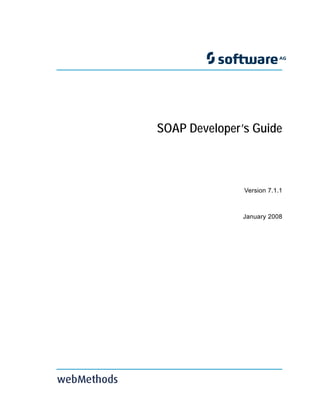
7 1-1 soap-developers_guide
- 1. SOAP Developer’s Guide Version 7.1.1 January 2008 webMethods Title Page
- 3. SOAP Developer’s Guide Version 7.1.1 3 Table of Contents About This Guide. . . . . . . . . . . . . . . . . . . . . . . . . . . . . . . . . . . . . . . . . . . . . . . . . . . . . . . . . . . . 7 Document Conventions . . . . . . . . . . . . . . . . . . . . . . . . . . . . . . . . . . . . . . . . . . . . . . . . . . . . 7 Additional Information . . . . . . . . . . . . . . . . . . . . . . . . . . . . . . . . . . . . . . . . . . . . . . . . . . . . . 8 1. Overview of SOAP . . . . . . . . . . . . . . . . . . . . . . . . . . . . . . . . . . . . . . . . . . . . . . . . . . . . . . . 9 What is SOAP? . . . . . . . . . . . . . . . . . . . . . . . . . . . . . . . . . . . . . . . . . . . . . . . . . . . . . . . . . . 10 What Does a SOAP Message Look Like? . . . . . . . . . . . . . . . . . . . . . . . . . . . . . . . . . . . . . . 10 The Envelope . . . . . . . . . . . . . . . . . . . . . . . . . . . . . . . . . . . . . . . . . . . . . . . . . . . . . . . . 10 The SOAP Namespace Declaration . . . . . . . . . . . . . . . . . . . . . . . . . . . . . . . . . . . 11 The Header . . . . . . . . . . . . . . . . . . . . . . . . . . . . . . . . . . . . . . . . . . . . . . . . . . . . . . . . . . 12 SOAP 1.1 Header Attributes . . . . . . . . . . . . . . . . . . . . . . . . . . . . . . . . . . . . . . . . . 13 SOAP 1.2 Header Attributes . . . . . . . . . . . . . . . . . . . . . . . . . . . . . . . . . . . . . . . . . 14 The Body . . . . . . . . . . . . . . . . . . . . . . . . . . . . . . . . . . . . . . . . . . . . . . . . . . . . . . . . . . . 14 SOAP Fault Elements . . . . . . . . . . . . . . . . . . . . . . . . . . . . . . . . . . . . . . . . . . . . . . 16 Trailers . . . . . . . . . . . . . . . . . . . . . . . . . . . . . . . . . . . . . . . . . . . . . . . . . . . . . . . . . . . . . 17 2. SOAP Support on the webMethods Integration Server . . . . . . . . . . . . . . . . . . . . . . . . . 19 Overview . . . . . . . . . . . . . . . . . . . . . . . . . . . . . . . . . . . . . . . . . . . . . . . . . . . . . . . . . . . . . . . 20 SOAP Versions Supported by webMethods Integration Server . . . . . . . . . . . . . . . . . . 20 Receiving SOAP Messages with the Integration Server . . . . . . . . . . . . . . . . . . . . . . . . . . . 20 Sending SOAP Messages with the Integration Server . . . . . . . . . . . . . . . . . . . . . . . . . . . . 23 Sending SOAP RPC Messages with the Integration Server . . . . . . . . . . . . . . . . . . . . . . . . 24 3. Building Solutions with SOAP . . . . . . . . . . . . . . . . . . . . . . . . . . . . . . . . . . . . . . . . . . . . . 29 Building Solutions that Receive SOAP Messages . . . . . . . . . . . . . . . . . . . . . . . . . . . . . . . . 30 What is a SOAP Processor? . . . . . . . . . . . . . . . . . . . . . . . . . . . . . . . . . . . . . . . . . . . . 30 SOAP Processors Provided by the Integration Server . . . . . . . . . . . . . . . . . . . . . 31 Universal Names . . . . . . . . . . . . . . . . . . . . . . . . . . . . . . . . . . . . . . . . . . . . . . . . . . . . . 31 Implicit and Explicit Universal Names . . . . . . . . . . . . . . . . . . . . . . . . . . . . . . . . . . 33 The Universal Name Registry . . . . . . . . . . . . . . . . . . . . . . . . . . . . . . . . . . . . . . . . 35 Services You Use to Interact with the Registry . . . . . . . . . . . . . . . . . . . . . . . . . . . 35 Building Solutions that Send SOAP Messages . . . . . . . . . . . . . . . . . . . . . . . . . . . . . . . . . . 35 4. Using the Default SOAP Processor . . . . . . . . . . . . . . . . . . . . . . . . . . . . . . . . . . . . . . . . . 37 Accessing the Default Processor . . . . . . . . . . . . . . . . . . . . . . . . . . . . . . . . . . . . . . . . . . . . . 38 Behavior of the Default SOAP Processor . . . . . . . . . . . . . . . . . . . . . . . . . . . . . . . . . . . . . . 38 How the Processor Selects the Target Service . . . . . . . . . . . . . . . . . . . . . . . . . . . . . . 38 What if the Requested Service Does Not Exist? . . . . . . . . . . . . . . . . . . . . . . . . . . . . . 39 Processor Inputs and Outputs . . . . . . . . . . . . . . . . . . . . . . . . . . . . . . . . . . . . . . . . . . . 39
- 4. Table of Contents 4 SOAP Developer’s Guide Version 7.1.1 Building Target Services for the Default Processor . . . . . . . . . . . . . . . . . . . . . . . . . . . . . . . 40 How to Create a Target Service for the Default Processor . . . . . . . . . . . . . . . . . . . . . . 40 Error Handling . . . . . . . . . . . . . . . . . . . . . . . . . . . . . . . . . . . . . . . . . . . . . . . . . . . . 41 Example—Target Service for Default Processor . . . . . . . . . . . . . . . . . . . . . . . . . . . . . 42 5. Composing and Sending SOAP Messages . . . . . . . . . . . . . . . . . . . . . . . . . . . . . . . . . . . 49 Overview . . . . . . . . . . . . . . . . . . . . . . . . . . . . . . . . . . . . . . . . . . . . . . . . . . . . . . . . . . . . . . . 50 Composing a SOAP Message . . . . . . . . . . . . . . . . . . . . . . . . . . . . . . . . . . . . . . . . . . . . . . . 50 How to Compose a SOAP Message . . . . . . . . . . . . . . . . . . . . . . . . . . . . . . . . . . . . . . . 50 Example—Composing a SOAP Message . . . . . . . . . . . . . . . . . . . . . . . . . . . . . . . . . . . 52 Sending a SOAP Message . . . . . . . . . . . . . . . . . . . . . . . . . . . . . . . . . . . . . . . . . . . . . . . . . 55 How to Send a SOAP Message via HTTP . . . . . . . . . . . . . . . . . . . . . . . . . . . . . . . . . . 56 Example—Sending a SOAP Message . . . . . . . . . . . . . . . . . . . . . . . . . . . . . . . . . . . . . 59 6. Using the SOAP RPC Client . . . . . . . . . . . . . . . . . . . . . . . . . . . . . . . . . . . . . . . . . . . . . . . 63 Overview . . . . . . . . . . . . . . . . . . . . . . . . . . . . . . . . . . . . . . . . . . . . . . . . . . . . . . . . . . . . . . . 64 Using pub.client:soapRPC . . . . . . . . . . . . . . . . . . . . . . . . . . . . . . . . . . . . . . . . . . . . . . . . . . 64 Example—Submitting a Remote Procedure Call . . . . . . . . . . . . . . . . . . . . . . . . . . . . . 68 The Message Coder and the RPC Client . . . . . . . . . . . . . . . . . . . . . . . . . . . . . . . . . . . . . . . 71 Encoding the Input Parameters for the Remote Procedure Call . . . . . . . . . . . . . . . . . . 71 Encoding Complex Structures and Arrays . . . . . . . . . . . . . . . . . . . . . . . . . . . . . . . 72 Encoding Multi-Referenced Elements . . . . . . . . . . . . . . . . . . . . . . . . . . . . . . . . . . 73 Decoding the Output Parameters from a Remote Procedure Call . . . . . . . . . . . . . . . . 73 Decoding Complex Structures and Arrays . . . . . . . . . . . . . . . . . . . . . . . . . . . . . . . 74 Decoding Multi-Referenced Parameters . . . . . . . . . . . . . . . . . . . . . . . . . . . . . . . . 74 A. SOAP Faults Returned by the Integration Server . . . . . . . . . . . . . . . . . . . . . . . . . . . . . . 77 Basic Structure of a SOAP Fault . . . . . . . . . . . . . . . . . . . . . . . . . . . . . . . . . . . . . . . . . . . . . 78 Elements of a SOAP Fault . . . . . . . . . . . . . . . . . . . . . . . . . . . . . . . . . . . . . . . . . . . . . . 78 Example—Unknown SOAP Processor . . . . . . . . . . . . . . . . . . . . . . . . . . . . . . . . . . . . . 80 Example—Exception While Processing Message . . . . . . . . . . . . . . . . . . . . . . . . . . . . 80 webMethods SOAP Faults . . . . . . . . . . . . . . . . . . . . . . . . . . . . . . . . . . . . . . . . . . . . . . . . . . 81 B. Encoding/Decoding Data-Type Mapping . . . . . . . . . . . . . . . . . . . . . . . . . . . . . . . . . . . . . 101 XML-to-Java Mappings (Decoding) . . . . . . . . . . . . . . . . . . . . . . . . . . . . . . . . . . . . . . . . . . . 102 Data types from http://schemas.xmlsoap.org/soap/encoding/ . . . . . . . . . . . . . . . . . . . 102 Data types from http://www.w3.org/1999/XMLSchema . . . . . . . . . . . . . . . . . . . . . . . . 104 Data types from http://www.w3.org/2000/10/XMLSchema . . . . . . . . . . . . . . . . . . . . . . 105 Data types from http://www.w3.org/2001/XMLSchema . . . . . . . . . . . . . . . . . . . . . . . . 107 Java-to-XML Mappings (Encoding) . . . . . . . . . . . . . . . . . . . . . . . . . . . . . . . . . . . . . . . . . . . 109 webMethods to XML Mappings (Encoding & Decoding) . . . . . . . . . . . . . . . . . . . . . . . . . . . 110 Data types from http://www.webmethods.com/2001/10/soap/encoding . . . . . . . . . . . . 110
- 5. SOAP Developer’s Guide Version 7.1.1 5 Table of Contents C. SOAP-Related Server Parameters . . . . . . . . . . . . . . . . . . . . . . . . . . . . . . . . . . . . . . . . . . 111 SOAP Parameters . . . . . . . . . . . . . . . . . . . . . . . . . . . . . . . . . . . . . . . . . . . . . . . . . . . . . . . . 112 D. Using the SOAP RPC Processor . . . . . . . . . . . . . . . . . . . . . . . . . . . . . . . . . . . . . . . . . . . 115 What is the RPC Processor? . . . . . . . . . . . . . . . . . . . . . . . . . . . . . . . . . . . . . . . . . . . . . . . . 116 What Does a SOAP RPC Message Look Like? . . . . . . . . . . . . . . . . . . . . . . . . . . . . . . 116 QNames and Input Parameters . . . . . . . . . . . . . . . . . . . . . . . . . . . . . . . . . . . . . . . 117 What Does a Results Message Look Like? . . . . . . . . . . . . . . . . . . . . . . . . . . . . . . . . . 117 Behavior of the RPC Processor . . . . . . . . . . . . . . . . . . . . . . . . . . . . . . . . . . . . . . . . . . . . . . 118 Building Target Services for the RPC Processor . . . . . . . . . . . . . . . . . . . . . . . . . . . . . . . . . 119 Error Handling . . . . . . . . . . . . . . . . . . . . . . . . . . . . . . . . . . . . . . . . . . . . . . . . . . . . . . . 119 Example—Target Service for the RPC Processor . . . . . . . . . . . . . . . . . . . . . . . . . . . . 120 The Message Coder and the RPC Processor . . . . . . . . . . . . . . . . . . . . . . . . . . . . . . . . . . . 122 Encoding/Decoding Rules . . . . . . . . . . . . . . . . . . . . . . . . . . . . . . . . . . . . . . . . . . . . . . 123 Decoding the Input Parameters . . . . . . . . . . . . . . . . . . . . . . . . . . . . . . . . . . . . . . . . . . 123 Transforming Input Parameters into a Pipeline . . . . . . . . . . . . . . . . . . . . . . . . . . . 123 Parameters that are Not in the Input Signature . . . . . . . . . . . . . . . . . . . . . . . . . . . 125 Decoding Complex Structures and Arrays . . . . . . . . . . . . . . . . . . . . . . . . . . . . . . 125 Decoding Multi-Referenced Parameters . . . . . . . . . . . . . . . . . . . . . . . . . . . . . . . . 125 Decoding and Validation . . . . . . . . . . . . . . . . . . . . . . . . . . . . . . . . . . . . . . . . . . . . 126 Validating Input Parameters . . . . . . . . . . . . . . . . . . . . . . . . . . . . . . . . . . . . . . . . . 126 Encoding the Output Parameters . . . . . . . . . . . . . . . . . . . . . . . . . . . . . . . . . . . . . . . . . 127 Transforming Output Parameters to XML . . . . . . . . . . . . . . . . . . . . . . . . . . . . . . . 127 Encoding Complex Structures and Arrays . . . . . . . . . . . . . . . . . . . . . . . . . . . . . . 128 Encoding Multi-Referenced Elements . . . . . . . . . . . . . . . . . . . . . . . . . . . . . . . . . . 128 E. Creating Custom SOAP Processors . . . . . . . . . . . . . . . . . . . . . . . . . . . . . . . . . . . . . . . . 131 What is a Custom SOAP Processor? . . . . . . . . . . . . . . . . . . . . . . . . . . . . . . . . . . . . . . . . . 132 Accessing a Custom SOAP Processor . . . . . . . . . . . . . . . . . . . . . . . . . . . . . . . . . . . . . . . . 132 Building a Custom SOAP Processor . . . . . . . . . . . . . . . . . . . . . . . . . . . . . . . . . . . . . . . . . . 133 Inputs and Outputs . . . . . . . . . . . . . . . . . . . . . . . . . . . . . . . . . . . . . . . . . . . . . . . . . . . . 133 How to Create a Custom SOAP Processor . . . . . . . . . . . . . . . . . . . . . . . . . . . . . . . . . 133 Error Handling . . . . . . . . . . . . . . . . . . . . . . . . . . . . . . . . . . . . . . . . . . . . . . . . . . . . 135 Returning Your Own SOAP Faults . . . . . . . . . . . . . . . . . . . . . . . . . . . . . . . . . . . . 136 Example—Custom Processor . . . . . . . . . . . . . . . . . . . . . . . . . . . . . . . . . . . . . . . . . . . 136 Registering a SOAP Processor . . . . . . . . . . . . . . . . . . . . . . . . . . . . . . . . . . . . . . . . . . . . . . 141 How to Register a SOAP Processor . . . . . . . . . . . . . . . . . . . . . . . . . . . . . . . . . . . . . . . 142 Viewing the List of Registered SOAP Processors . . . . . . . . . . . . . . . . . . . . . . . . . . . . 143 Deactivating a Registered SOAP Processor . . . . . . . . . . . . . . . . . . . . . . . . . . . . . . . . 144 Index . . . . . . . . . . . . . . . . . . . . . . . . . . . . . . . . . . . . . . . . . . . . . . . . . . . . . . . . . . . . . . . . . . . . . . 145
- 6. Table of Contents 6 SOAP Developer’s Guide Version 7.1.1
- 7. SOAP Developer’s Guide Version 7.1.1 7 About This Guide Welcome to the SOAP Developer’s Guide. This guide describes how to use the webMethods Integration Server to exchange SOAP messages over the Internet. It is for solution developers who need to understand: How to receive and process SOAP messages and SOAP remote procedure calls with the webMethods Integration Server. How to submit SOAP messages and SOAP remote procedure calls to other servers. Document Conventions Convention Description Bold Identifies elements on a screen. Italic Identifies variable information that you must supply or change based on your specific situation or environment. Identifies terms the first time they are defined in text. Also identifies service input and output variables. Narrow font Identifies storage locations for services on the webMethods Integration Server using the convention folder.subfolder:service. Typewriter font Identifies characters and values that you must type exactly or messages that the system displays on the console. UPPERCASE Identifies keyboard keys. Keys that you must press simultaneously are joined with the “+” symbol. Directory paths use the “” directory delimiter unless the subject is UNIX‐specific. [ ] Optional keywords or values are enclosed in [ ]. Do not type the [ ] symbols in your own code.
- 8. About This Guide 8 SOAP Developer’s Guide Version 7.1.1 Additional Information The webMethods Advantage Web site at http://advantage.webmethods.com provides you with important sources of information about webMethods products: Troubleshooting Information. The webMethods Knowledge Base provides troubleshooting information for many webMethods products. Documentation Feedback. To provide feedback on webMethods documentation, go to the Documentation Feedback Form on the webMethods Bookshelf. Additional Documentation. Starting with 7.0, you have the option of downloading the documentation during product installation to a single directory called “_documentation,” located by default under the webMethods installation directory. In addition, you can find documentation for all webMethods products on the webMethods Bookshelf.
- 9. SOAP Developer’s Guide Version 7.1.1 9 1 Overview of SOAP What is SOAP? . . . . . . . . . . . . . . . . . . . . . . . . . . . . . . . . . . . . . . . . . . . . . . . . . . . . . . . . . . . . . . 10 What Does a SOAP Message Look Like? . . . . . . . . . . . . . . . . . . . . . . . . . . . . . . . . . . . . . . . . . . 10
- 10. 1 Overview of SOAP 10 SOAP Developer’s Guide Version 7.1.1 What is SOAP? The Simple Object Access Protocol (SOAP) is a standard, lightweight protocol for exchanging messages across the Internet. It uses XML to define a basic message packet that can be used to convey an arbitrary XML document or a remote procedure call (RPC). What Does a SOAP Message Look Like? A SOAP message uses XML to form a simple message packet. The packet consists of an envelope that encloses two elements: an optional header and a mandatory body. A simple SOAP message packet The Envelope The envelope is the top‐level element in a SOAP message. It is the “container” that holds the entire message. The envelope must be the first (that is, the outermost) element in a SOAP message. It has the name Envelope. The envelope may contain a header element. When a SOAP message contains a header, the header element must be the first child within the envelope. For additional information about the header element, see “The Header” on page 12. Note: Although not shown in the example above, SOAP 1.1 also allows additional, implementation‐specific elements to follow the body of a SOAP message. In this book, such elements are referred to as trailers. For more information about trailers, see “Trailers” on page 17. Trailers are not supported with SOAP 1.2. SOAP Header (optional) SOAP Envelope SOAP Body <SOAP-ENV:Envelope xmlns:SOAP-ENV="http://schemas.xmlsoap.org/soap/envelope/" xmlns:SOAP-ENC="http://schemas.xmlsoap.org/soap/encoding/" xmlns:xsd="http://www.w3.org/1999/XMLSchema" xmlns:xsi="http://www.w3.org/1999/XMLSchema-instance" SOAP-ENV:encodingStyle="http://schemas.xmlsoap.org/soap/encoding/"> <SOAP-ENV:Body> <JournalEntry xmlns="http://www.gsx.com/gl/"> <entry> <Id>2398</Id> <amt>237.50</amt> <acct>Cash</acct> </entry> </JournalEntry> </SOAP-ENV:Body> <SOAP-ENV:Header> <MSG:priority xmlns:MSG="http://www.gsx.com/gl/">9</MSG:priority> </SOAP-ENV:Header> </SOAP-ENV:Envelope>
- 11. SOAP Developer’s Guide Version 7.1.1 11 1 Overview of SOAP The envelope must contain a body element. The body carries the content of the message. For more information about the body element see “The Body” on page 14. The envelope must be associated with a SOAP namespace. The SOAP namespace serves as the qualifier for the message’s SOAP‐related elements and attributes. It also specifies the XML schema to which the message conforms. For additional information about the SOAP namespace, see “The SOAP Namespace Declaration” below. The envelope may include other implementation‐specific namespace declarations. The envelope may contain the encodingStyle attribute, which specifies the way in which the elements within the envelope are serialized and deserialized. The envelope may contain additional implementation‐specific attributes, but if it does, these attributes must be namespace qualified. The envelope may contain additional implementation‐specific children besides the header and body elements; however, if it does, the additional elements must be namespace qualified and must follow the body element. The SOAP Namespace Declaration The primary purpose of the SOAP namespace is to distinguish SOAP‐related elements and attributes from the application‐specific elements and attributes conveyed in the message. The SOAP namespace also serves another purpose; it specifies the schema to which the SOAP message conforms. A SOAP 1.1 message uses the namespace http://schemas.xmlsoap.org/soap/envelope/ to qualify the elements and attributes that make up the SOAP message packet. A SOAP 1.2 message uses the namespace http://www.w3.org/2003/05/soap-envelope/. A SOAP message must declare this namespace in the SOAP envelope. By convention, the prefix SOAP-ENV (for SOAP 1.1) and env (for SOAP 1.2) is given to the SOAP namespace; however, a message may use any prefix to represent the SOAP namespace. Messages that conform to the Simple Object Access Protocol (SOAP) 1.1 ‐ W3C Note 08 May 2000 use the namespace http://schemas.xmlsoap.org/soap/envelope/ and those that conform to ...and is used to qualify the elements and attributes that make up the SOAP packet. The SOAP namespace is declared in the envelope element... <SOAP-ENV:Envelope xmlns:SOAP-ENV="http://schemas.xmlsoap.org/soap/envelope/" xmlns:SOAP-ENC="http://schemas.xmlsoap.org/soap/encoding/" xmlns:xsd="http://www.w3.org/1999/XMLSchema" xmlns:xsi="http://www.w3.org/1999/XMLSchema-instance" SOAP-ENV:encodingStyle="http://schemas.xmlsoap.org/soap/encoding/"> <SOAP-ENV:Header> . . . </SOAP-ENV:Header> <SOAP-ENV:Body> . . . </SOAP-ENV:Body>
- 12. 1 Overview of SOAP 12 SOAP Developer’s Guide Version 7.1.1 the SOAP 1.2 W3C Recommendation 27 April 2007 specification use the namespace http://www.w3.org/2003/05/soap-envelope/. Messages whose envelopes declare a different namespace, or no namespace, are considered invalid and are rejected by Integration Server. The Header A SOAP message can include an optional header component to store additional information. The header element provides a place where a sender can pass auxiliary, implementation‐specific information such as authorization codes, routing information, version numbers, or message IDs. For example, if your solution routes invoices through one or more approval steps before passing it to an accounts‐payable processor, the header could hold the document’s routing information. When a header is included in a SOAP message, it must appear as the first child element within the envelope and must have the name Header. A header may contain one or more child elements. Each child is referred to as a header entry. All header entries must be namespace qualified. The following example shows a SOAP envelope containing a single header entry called <MSG:priority>. Note that the entry is namespace qualified, which is a requirement of all header entries in a SOAP message. Soap 1.1 message with single header entry Note: Unless otherwise noted, when the namespace prefix SOAP-ENV appears in this book, it represents the namespace http://schemas.xmlsoap.org/soap/envelope/. Important! The inclusion of a header component and the information it stores are implementation‐specific. The SOAP specification does not define any standard header entries. It simply provides the header as a container that implementers can use as needed. The parties exchanging SOAP messages are responsible for defining header entries for processing them. <SOAP-ENV:Header> <MSG:priority xmlns:MSG="http://www.gsx.com/">9</MSG:priority> </SOAP-ENV:Header> This message has a header... ...containing one entry <SOAP-ENV:Envelope xmlns:SOAP-ENV="http://schemas.xmlsoap.org/soap/envelope/" xmlns:SOAP-ENC="http://schemas.xmlsoap.org/soap/encoding/" xmlns:xsd="http://www.w3.org/1999/XMLSchema" xmlns:xsi="http://www.w3.org/1999/XMLSchema-instance" SOAP- <SOAP-ENV:Body> . . . </SOAP-ENV:Body> </SOAP-ENV:Envelope> <MSG:priority xmlns:MSG="http://www.gsx.com/">9</MSG:priority>
- 13. SOAP Developer’s Guide Version 7.1.1 13 1 Overview of SOAP Soap 1.2 message with single header entry SOAP 1.1 Header Attributes The SOAP 1.1 specification defines the following optional attributes for a header entry. These attributes allow an entry to specify its intended recipient and to indicate whether the recipient is required to process the entry. The following example shows a SOAP 1.1 header entry that uses both the actor and mustUnderstand attributes. Message that uses the “actor” and “mustUnderstand” attributes Attribute Description actor Identifies the intended recipient of the header entry. This attribute allows a sender to direct a header entry to a specific process. mustUnderstand Indicates whether processing of the header entry is mandatory. Recipients that do not recognize an entry whose mustUnderstand attribute is set to 1 must reject the message and return a fault to the client. <SOAP-ENV:Header xmlns:SOAP-ENV="http://www.w3.org/2003/05/soap-envelope" > xmlns:SOAP-ENC="http://www.w3.org/2003/05/soap-encoding"> > </SOAP-ENV:Header> <?xml version="1.0" encoding="UTF-8"?> <SOAP-ENV:Envelope xmlns:SOAP-ENV="http://www.w3.org/2003/05/soap-envelope" > xmlns:xml="http://www.w3.org/XML/1998/namespace" > xmlns:xsd="http://www.w3.org/2001/XMLSchema" > xmlns:xsi="http://www.w3.org/2001/XMLSchema-instance"> <SOAP-ENV:Body> . . . </SOAP-ENV:Body> </SOAP-ENV:Envelope> <MSG:priority xmlns:MSG="http://www.gsx.com/">9</MSG:priority> <MSG:nextDest xmlns=MSG:"http://www.gsx.com/" SOAP-ENV:actor="http://www.gsx.com/msgRouter" SOAP-ENV:mustUnderstand="1"> rubicon:5555 </MSG:nextDest> . . . <SOAP-ENV:Header> </SOAP-ENV:Header> . . . SOAP-ENV:actor="http://www.gsx.com/msgRouter" SOAP-ENV:mustUnderstand="1"
- 14. 1 Overview of SOAP 14 SOAP Developer’s Guide Version 7.1.1 For more information about using the actor and mustUnderstand attributes, see the Simple Object Access Protocol (SOAP) 1.1 ‐ W3C Note 08 May 2000 at http://www.w3.org/TR/SOAP/#_Toc478383498. SOAP 1.2 Header Attributes The SOAP 1.2 specification defines the optional attributes for a header entry. The following example shows a SOAP 1.2 header entry that uses both the role and mustUnderstand attributes. Message that uses the “role” and “mustUnderstand” attributes For more information about using the role and mustUnderstand attributes, see the SOAP 1.2 W3C Recommendation 27 April 2007 at http://www.w3.org/TR/2003/REC‐soap12‐part1. The Body When a SOAP message conveys an arbitrary XML document (sometimes referred to as application data or the business payload), the document is carried in the body of the message. When SOAP is used as an RPC protocol, the body specifies the method name that the client is calling and carries the method’s input values. Attribute Description encodingStyle Identifies the encoding used to serialize parts of a SOAP message. role Identifies the SOAP node to which a particular SOAP header entry is targeted. mustUnderstand Identifies whether processing of the header entry is mandatory. Recipients that do not recognize an entry whose mustUnderstand attribute is set to 1 must reject the message and return a fault to the client. relay Identifies whether a header entry targeted at a SOAP receiver must be relayed, if it is not processed. <<MSG:nextDest> xmlns:hb1="http://example.org/hb1" SOAP-ENV:actor="http://www.gsx.com/msgRouter" SOAP-ENV:mustUnderstand="1"> </MSG:nextDest> This header entry... ...uses both the role and mustUnderstand attributes . . . <SOAP-ENV:Header> </SOAP-ENV:Header> . . SOAP-ENV:role="http://example.org/Qos" SOAP-ENV:mustUnderstand="1"> rubicon:5555
- 15. SOAP Developer’s Guide Version 7.1.1 15 1 Overview of SOAP A SOAP message must contain a body element. This element must be named Body. If a SOAP message contains a header, the Body element must appear immediately after the header. Otherwise, the body must be the first element in the SOAP envelope. Each immediate child of the Body element is referred to as a body entry. A body containing one entry A body containing two body entries Note: Although a SOAP message must contain a body, the body does not have to contain data. A message that has an empty Body element is a valid SOAP message. . . . <SOAP-ENV:Body> <GL:JournalEntry xmlns:GL="http://www.gsx.com/gl/"> <transaction> <entry> <Id>2398</Id> <amt>237.50</amt> <acct>Cash</acct> </entry> <entry> <Id>2398</Id> <amt>-237.50</amt> <acct>AR</acct> </entry> </transaction> </GL:JournalEntry> </SOAP-ENV:Body> . . . . . . <SOAP-ENV:Body> <RQ:addr xmlns:RQ="http://www.gsx.com/rfq/"> <street1>1501 Bridger Hwy<street1> <street2></street2> <city>Laurel</city> <state>MN</state> </RQ:addr> <RQ:customer xmlns:RQ="http://www.gsx.com/rfq/"> <acctNo>AGT-432398</acctNo> <name>GSX Sporting Goods</name> <phone>218-376-2500</phone> </RQ:customer> </SOAP-ENV:Body> . . .
- 16. 1 Overview of SOAP 16 SOAP Developer’s Guide Version 7.1.1 SOAP Fault Elements The SOAP specification defines one body element, whose name is Fault. A recipient must return the Fault element if it cannot process a SOAP message successfully. SOAP 1.2 faults are structured differently than SOAP 1.1. The SOAP 1.1 fault element contains the following child elements: The SOAP 1.2 fault element contains the following child elements: Element Value <faultcode> A qualified name indicating the type of error that occurred. The SOAP specification defines several standard error codes (for example, SOAP-ENV:Server, SOAP-ENV:Client). See http://www.w3.org/TR/2000/NOTE‐SOAP‐20000508/ for details. <faultstring> A string describing the fault that occurred. <faultactor> Optional. A URI indicating which process or application produced the fault. <detail> Optional. An element containing implementation‐specific details about the error. This element must be present if the error occurs while processing the body of the message. For a description of the detail element returned by Integration Server, see Appendix A, “SOAP Faults Returned by the Integration Server”. Element Value Code An element containing the child value <env:Value> with value of Version Mismatch, mustUnderstand, dataEncodingUnknown, Sender, Receiver, and the optional sub elements <env:Subcode> and <env:Value>. Reason An element intended to provide a human readable explanation of the fault. The value is in the form of a string. Node Optional. A URI for the SOAP node that generated the fault. Role Optional. The role played by the node that generated the fault. Detail Optional. An element containing implementation‐specific details about the error. This element must be present if the error occurs while processing the body of the message. For a description of the detail element returned by the webMethods Integration Server, see Appendix A, “SOAP Faults Returned by the Integration Server”. Note: Faults must be namespace‐qualified with the namespace http://www.w3.org/2003/05/soap‐envelope.
- 17. SOAP Developer’s Guide Version 7.1.1 17 1 Overview of SOAP The following shows an example of the SOAP 1.1 fault that the Integration Server returns when a sender submits a message to a non‐existent SOAP processor. A SOAP message returning a fault When you write clients that submit SOAP messages to the Integration Server, your client code should test for the presence of a fault code and process the response appropriately. For information about when and how the Integration Server returns a SOAP fault, see Appendix A, “SOAP Faults Returned by the Integration Server”. Trailers The SOAP 1.1 specification permits additional implementation‐specific elements (elements besides a header and a body) to reside in a SOAP envelope. The Integration Server refers to these elements as trailers. If a SOAP envelope carries trailers, they must appear after the body and they must be namespace qualified. Important! SOAP 1.2 does not support trailers. If you are designing a new solution, Software AG recommends against the use of trailers. However, if you exchange SOAP messages with older systems that use trailers, Integration Server provides services that allow them to work. <SOAP-ENV:Fault> <faultcode> SOAP-ENV:Server </faultcode> <faultstring> [ISS.0088.9123] Requested SOAP processor mySoapProc is not registered on this server </faultstring> <faultactor> http://localhost:5555/soap/mySoapProc </faultactor> </SOAP-ENV:Fault> <SOAP-ENV:Envelope xmlns:SOAP-ENV="http://schemas.xmlsoap.org/soap/envelope/" xmlns:xsd="http://www.w3.org/1999/XMLSchema" xmlns:xsi="http://www.w3.org/1999/XMLSchema-instance"> <SOAP-ENV:Body> </SOAP-ENV:Body> </SOAP-ENV:Envelope> A fault is returned in the body of a message
- 18. 1 Overview of SOAP 18 SOAP Developer’s Guide Version 7.1.1 A SOAP 1.1 message containing two trailers Trailers allow you to transmit information in a SOAP message without placing it in the body or the header of the message. Although used infrequently, they are permitted by the SOAP 1.1 specification and they provide a mechanism that you can use to deliver information to a pre‐processor, a message handler or some other intermediate process without trespassing on the message’s header or body. <SOAP-ENV:Envelope xmlns:SOAP-ENV="http://schemas.xmlsoap.org/soap/envelope/" xmlns:SOAP-ENC="http://schemas.xmlsoap.org/soap/encoding/" xmlns:xsd="http://www.w3.org/1999/XMLSchema" xmlns:xsi="http://www.w3.org/1999/XMLSchema-instance" SOAP-ENV:encodingStyle="http://schemas.xmlsoap.org/soap/encoding/"> <SOAP-ENV:Header xmlns:MSG="http://www.gsx.com/"> <MSG:priority>9</MSG:priority> </SOAP-ENV:Header> <SOAP-ENV:Body> <GL:JournalEntry xmlns:GL="http://www.gsg.com/gl/"> <transaction> <entry> <amt>237.50</amt> <acct>Cash</acct> </entry> </transaction> </GL:JournalEntry> </SOAP-ENV:Body> </SOAP-ENV:Envelope> <AUDIT:TransInfo xmlns:AUDIT="http://www.etrans.com/monitor/> <server>14.226.151.96</server> <port>5540</port> <time>2001-06-13 16:00:00 5</time> <node>http://www.gsx.com/clearInv</node> </AUDIT:TransInfo> <AUDIT:TransInfo xmlns:AUDIT="http://www.etrans.com/monitor> <server>20.117.70.33</server> <port>8081</port> <time>2001-06-13 16:00:04 5</time> <node>http://www.gsx.com/updateCustAcct</node> </AUDIT:TransInfo> trailer trailer
- 19. SOAP Developer’s Guide Version 7.1.1 19 2 SOAP Support on the webMethods Integration Server Overview . . . . . . . . . . . . . . . . . . . . . . . . . . . . . . . . . . . . . . . . . . . . . . . . . . . . . . . . . . . . . . . . . . . 20 Receiving SOAP Messages with the Integration Server . . . . . . . . . . . . . . . . . . . . . . . . . . . . . . . 20 Sending SOAP Messages with the Integration Server . . . . . . . . . . . . . . . . . . . . . . . . . . . . . . . . . 23 Sending SOAP RPC Messages with the Integration Server . . . . . . . . . . . . . . . . . . . . . . . . . . . . 24
- 20. 2 SOAP Support on the webMethods Integration Server 20 SOAP Developer’s Guide Version 7.1.1 Overview Support for SOAP is delivered by a SOAP message handler and a set of built‐in services. These facilities allow you to: Receive and process SOAP messages via HTTP or HTTPS. Submit SOAP messages to other servers via HTTP or HTTPS. Compose and decompose SOAP messages using a set of built‐in services. Use RPC‐Encoded, RPC‐Literal or Document‐Literal messaging for SOAP 1.1 requests and Document‐Literal messaging for SOAP 1.2 requests. Make Integration Server services available to clients via RPC‐Encoded or Document‐ Literal bindings. For more information about bindings, see the Web Services Developerʹs Guide. SOAP Versions Supported by webMethods Integration Server The webMethods Integration Server supports SOAP 1.1 as described in Simple Object Access Protocol (SOAP) 1.1 ‐ W3C Note 08 May 2000 at http://www.w3.org/TR/SOAP/ and SOAP 1.2 as described in SOAP 1.2 W3C Recommendation 27 April 2007 at http://www.w3c.org/TR/soap12‐part1/. Receiving SOAP Messages with the Integration Server The following diagram illustrates the process by which Integration Server receives and processes SOAP messages. Processing and receiving a SOAP request HTTP Client HTTP Listener- Dispatcher 21 3 webMethods Integration Server SOAP Message Handler SOAP Default Processor Service Service Service Service Service Service Service Service Service Service Service 4 HTTP Client HTTP Listener- Dispatcher 21 3 webMethods Integration Server SOAP Message Handler SOAP Default Processor Service Service Service Service Service Service Service Service Service Service Service 4
- 21. SOAP Developer’s Guide Version 7.1.1 21 2 SOAP Support on the webMethods Integration Server An HTTP client submits a SOAP message by posting it to the URL for a SOAP processor on the Integration Server. A SOAP processor is a special service that operates on SOAP messages. The URL for a SOAP processor has the following format: http://hostName:portNum/soap/[processDirective] When the Integration Server receives a message for a SOAP processor, it passes the message to the SOAP message handler, which does the following: Verifies that the requested SOAP processor is registered on the server. If the SOAP processor does not exist or is not available, the message handler returns a SOAP fault containing the ISS.0088.9123 or ISS.0088.9111 error. (For a description of these error messages, see Appendix A, “SOAP Faults Returned by the Integration Server”.) Verifies that the message declares the appropriate SOAP namespace. If the message does not declare a namespace or declares a namespace other than http://schemas.xmlsoap.org/soap/envelope/ (SOAP 1.1) or http://www.w3.org/2003/05/soap- envelope/ (SOAP 1.2), the message handler returns a SOAP fault containing the ISS.0088.9128 error. Validates the structure of the message against the SOAP schema (if the SOAP processor requests message validation). If the message violates the SOAP schema, the message handler returns a SOAP fault containing the ISS.0088.91125 error. Stage 1Stage 1 The HTTP Client Posts a SOAP Document to the Integration Server Where... Is... hostName The numeric IP address or name of the webMethods Integration Server. portNum The number of a port on which hostName accepts HTTP or HTTPS requests. processDirective The process directive associated with the requested SOAP processor. The process directive is a unique name that you assign to a SOAP processor when you register it on the Integration Server. If processDirective is omitted or set to “default,” the message is passed to the default SOAP processor. The Web Services processor is the default processor; provided with webMethods Integration Server. Stage 2 The SOAP Message Handler Invokes the Appropriate SOAP Processor Note: Any binding other than SOAP 1.1 or SOAP 1.2, as well as any extensions to SOAP, will produce an error message. Integration Server does not support extensions to SOAP (such as stk:binding, for example).
- 22. 2 SOAP Support on the webMethods Integration Server 22 SOAP Developer’s Guide Version 7.1.1 During the validation step, the message handler validates the structure of the SOAP envelope only. For example, it ensures that the message has at least one body element and only one header element. After the message handler establishes that the SOAP processor is available and has received a valid SOAP message, the message handler does the following: Transforms the message into a soapRequestData object. This object contains the entire SOAP envelope in addition to other operational values that the Integration Server uses to manage the message internally. Creates an empty soapResponseData object. This object is used to compose the message to be returned to the client. Invokes the requested SOAP processor and passes the soapRequestData and soapResponseData objects to it. The selected SOAP processor handles the message in soapRequestData (usually by calling other services on the webMethods Integration Server) and composes a response message in soapResponseData. When the SOAP processor ends or exits, the message handler generates an HTTP response from the message contained in soapResponseData and returns it to the client. Important! Validating the application data that is carried inside the SOAP envelope is the responsibility of the processor or application that consumes the SOAP message. Stage 3 The SOAP Processor Performs Work and Generates a Response Note: For Integration Server 7.1, the RPC processor and the use of custom SOAP processors is deprecated. Processors built with prior versions of Integration Server are still supported. Stage 4 The Message Handler Returns the Response to the Client Note: If the SOAP processor or one of the services it calls throws an exception, the message handler automatically returns a SOAP fault to the client.
- 23. SOAP Developer’s Guide Version 7.1.1 23 2 SOAP Support on the webMethods Integration Server Sending SOAP Messages with the Integration Server Besides receiving and processing SOAP messages, the Integration Server can send SOAP messages to remote servers via HTTP. To send a SOAP message, execute pub.client:soapHTTP with the following input parameters: Input Parameter Description soapRequestData The soapRequestData object containing the message that you want to send. You construct and populate this object using the server’s message composition services (for example, createSoapData, addHeaderEntry, addBodyEntry). address The URL where the SOAP message is to be sent. Example: http://servername:5555/soap/rpc auth Optional. The user name and password that the Integration Server must supply when it connects to the target server. validateSOAP Optional. Indicates whether the response message will be validated against the SOAP schema. Set to ... To ... true Validate the response message and throw an exception if the response does not conform to the SOAP schema. false Bypass the validation process (default). SOAPAction Optional. Value to which you want to set the SOAPAction HTTP header. Note: The SOAPAction header was required by the initial SOAP specification but has since been deprecated as per SOAP specification 1.2. The Integration Server does not use the SOAPAction header and accepts SOAP messages that omit it. If you are designing a completely new solution, we recommend that you avoid using the SOAPAction header. However, if you exchange SOAP messages with systems that require a SOAPAction header, this parameter allows you to set it. Important! If you are designing a Web service descriptor with multiple binders that contain the same operation name, Developer cannot calculate a unique QName from the first element in the SOAP body in order to identify the correct operation. In that case, you must specify a unique SOAPAction parameter for every request, as described in the “Modifying the SOAP Action for an Operation” section of the Web Services Developer’s Guide. contentType Optional. Specifies the value of Content‐Type in the HTTP header.
- 24. 2 SOAP Support on the webMethods Integration Server 24 SOAP Developer’s Guide Version 7.1.1 This service returns a soapResponseData object that contains the response document returned by the target server. You use the server’s data‐retrieval services (for example, getHeaderEntries, getBody) to retrieve information from the message. For more information about sending SOAP messages from the Integration Server, see “Composing and Sending SOAP Messages” on page 49. Sending SOAP RPC Messages with the Integration Server The Integration Server supports SOAP RPC, which allows you to make remote procedure calls to other servers with SOAP. To submit a remote procedure call, you execute pub.client:soapRPC with the following basic set of parameters: loadAs Optional. Specifies the format of the soapResponseData. Default is stream for an HTTP service and byteArrayStream for an HTTPS service. Set to... To... stream Return the response body as a java.io.InputStream object. Use this setting to invoke an HTTP Web service. bytes Return the response body as a byte array. Use this setting if the message body will be used as input to a service that operates on entire HTML or XML documents. byteArray Stream Read the response stream fully and convert to a java.io.ByteArrayStream object. This setting prevents data loss or a truncated SOAP response if the connection closes prematurely. Use this setting to invoke an HTTPS Web service. timeout Optional. Time (in milliseconds) to wait for a response from the remote server before timing out and terminating the request. The default value is to wait forever. Note: SOAP RPC is supported only by SOAP 1.1. Input Parameter Description address A string specifying the HTTP address of the server on which the remote procedure resides. (If you are submitting the request to a webMethods Integration Server, remember to direct it to the RPC processor as shown in the following example.) Example: http://servername:5555/soap/rpc Input Parameter Description
- 25. SOAP Developer’s Guide Version 7.1.1 25 2 SOAP Support on the webMethods Integration Server reqParms A document (an IData object) whose elements represent the input parameters that are to be passed to the remote procedure. For example, if you were to pass three string parameters, acct, amt, and org, containing the values, Cash, 150.00 and Sales, reqParms would contain the following: Key Value acct Cash amt 150.00 org Sales At run time, the values in reqParms are XML‐encoded by the message coder. For a description of this process, see “Encoding the Input Parameters for the Remote Procedure Call” on page 71. method A document (an IData object) specifying the QName of the requested procedure, where: Key Description namespaceName A string specifying the namespace portion of the procedure’s QName. localName A string specifying the local portion of the procedure’s QName. auth A document (an IData object) specifying the user name and password that are to be submitted to the server specified in address, where: Key Description type A string specifying the type of authentication that the server uses. Set type to basic. user A string specifying the user name that is to be presented to the server. pass A string specifying the password for the user name specified in user. Input Parameter Description
- 26. 2 SOAP Support on the webMethods Integration Server 26 SOAP Developer’s Guide Version 7.1.1 targetInputSignature Optional. A string specifying the fully qualified name of the document type that is to be used to validate and encode the contents of reqParms. For a description of how the message coder uses targetInputSignature, see “Encoding the Input Parameters for the Remote Procedure Call” on page 71. targetOutputSignature Optional. A string specifying the fully qualified name of the document type that is to be used to validate and decode the output value returned by the remote procedure. For a description of how the message coder uses targetInputSignature, see “Decoding the Output Parameters from a Remote Procedure Call” on page 73. SOAPAction Optional. A string specifying the value to which you want the SOAPAction HTTP header set. Note: The SOAPAction header was required by the initial SOAP specification, but has since been deprecated as per SOAP specification 1.2. The Integration Server does not use the SOAPAction header and accepts SOAP messages that omit it. If you are designing a completely new solution, we recommend that you avoid using the SOAPAction header. However, if you exchange SOAP messages with systems that require a SOAPAction header, this parameter allows you to set it. Important! If you are designing a Web service descriptor with multiple binders that contain the same operation name, Developer cannot calculate a unique QName from the first element in the SOAP body in order to identify the correct operation. In that case, you must specify a unique SOAPAction parameter for every request, as described in the “Modifying the SOAP Action for an Operation” section of the Web Services Developer’s Guide. contentType Optional. A string that specifies the value of Content‐Type in the HTTP header. Set to... To... text/xml; charset=”utf-8” Default. Specify the content type as XML and the character encoding of the text as UTF‐8. text/xml Specify the content type as XML. Since the charset parameter is not specified, the character encoding of the text defaults to US‐ASCII. Input Parameter Description
- 27. SOAP Developer’s Guide Version 7.1.1 27 2 SOAP Support on the webMethods Integration Server This service returns a document (an IData object) called respParms, which contains the results from the remote procedure. For information about submitting SOAP remote procedure calls from the Integration Server, see “Using the SOAP RPC Client” on page 63. encoding Optional. Specifies the encoding method. Default value is UTF‐ 8. loadAs Optional. Specifies the format of the soapResponseData. Default value is stream for an HTTP service and byteArrayStream for an HTTPS service. Set to... To... stream Return the response body as a java.io.InputStream object. Use this option to invoke an HTTP Web service. byteArrayStream Read the response stream fully and convert to a java.io.ByteArrayStream object. This setting prevents data loss or a truncated SOAP response if the connection closes prematurely. Use this setting to invoke an HTTPS Web service. timeout Optional. Time (in milliseconds) to wait for a response from the remote server before timing out and terminating the request. The default value is to wait forever. Input Parameter Description
- 28. 2 SOAP Support on the webMethods Integration Server 28 SOAP Developer’s Guide Version 7.1.1
- 29. SOAP Developer’s Guide Version 7.1.1 29 3 Building Solutions with SOAP Building Solutions that Receive SOAP Messages . . . . . . . . . . . . . . . . . . . . . . . . . . . . . . . . . . . . 30 Building Solutions that Send SOAP Messages . . . . . . . . . . . . . . . . . . . . . . . . . . . . . . . . . . . . . . 35
- 30. 3 Building Solutions with SOAP 30 SOAP Developer’s Guide Version 7.1.1 Building Solutions that Receive SOAP Messages If you are building a solution that receives and processes SOAP messages, you must: Understand the structure of the SOAP message that clients will submit to your Integration Server. Define the work that you want the Integration Server to perform when it receives the SOAP message. Determine whether the SOAP processor provided by the Integration Server will satisfy the needs of your solution or whether you will need to build and register a “custom” SOAP processor. What is a SOAP Processor? A SOAP processor is a service that acts upon SOAP messages that the Integration Server receives. When the SOAP message handler receives a SOAP message, it invokes the SOAP processor based on the process directive specified in the URL requested by the client. The process directive is the last segment of the URL for the SOAP message handler on a webMethods Integration Server. For example, if a client submits a SOAP request to the following URL, the SOAP message handler would invoke the SOAP processor registered as “genLedger.” Note: The SOAP processors that were provided with previous versions of Integration Server are deprecated, but are still supported. Custom SOAP processors created for previous versions of Integration Server are also deprecated. The process directive determines the SOAP processor to which the message is passedhttp://rubicon:5555/soap/genLedger
- 31. SOAP Developer’s Guide Version 7.1.1 31 3 Building Solutions with SOAP SOAP Processors Provided by the Integration Server The Integration Server is installed with the following SOAP processors: Universal Names A universal name is a unique public identifier that external protocols use to reference a service on a webMethods Integration Server. A QName is a qualified name, made up of a namespace URI, a local part, and a prefix. The SOAP processor routes messages to services based on a qualified name (QName). If the SOAP message includes an HTTP header, the QName is derived from the SOAPAction (SOAP 1.1) or ActionHTTP (SOAP 1.2) field of the header. If the SOAP message does not include an HTTP header, the QName is derived from the first element in the SOAP body. The structure of a universal name is the same as the structure of a QName in an XML namespace and consists of two parts: a namespace name and a local name. The namespace name is a qualifier that distinguishes a webMethods Integration Server service from other resources on the Internet. For example, there might be many resources with the name AcctInfo. A namespace name distinguishes one AcctInfo resource from another by specifying the name of the collection to which it belongs (similar to the way in which a state or province name serves to distinguish cities with the same name—for example, Springfield, Illinois, versus Springfield, Ontario). Like namespaces in XML, the namespace portion of a universal name is expressed as a URI. This serves to assure uniqueness, because URIs are based on globally unique domain names. SOAP Processor Description default This is a basic processor that invokes a service based on the QName. This processor passes the entire envelope to the services that it invokes. The Web Services processor is the default processor provided with Integration Server 7.1. For information about the default processor, see “Using the Default SOAP Processor” on page 37. RPC This processor processes SOAP remote procedure calls (messages that conform to the remote procedure call (RPC) section of the SOAP specification). For information about the RPC processor, see Appendix D, “Using the SOAP RPC Processor”. Note: The SOAP RPC Processor is deprecated for Integration Server 7.1. It is supported only for Web service connectors created in earlier versions of Integration Server.
- 32. 3 Building Solutions with SOAP 32 SOAP Developer’s Guide Version 7.1.1 The namespace portion of the universal name can consist of any combination of characters that form a valid absolute URI (relative URIs are not supported). For example, the following are all valid namespace names: http://www.gsx.com http://www.gsx.com/gl/journals http://www.ugmed.ch/résumè For a complete description of what makes up a valid URI, see RFC 3986 Uniform Resource Identifiers (URI): Generic Syntax at http://www.ietf.org/rfc/rfc3986.txt. The local name uniquely identifies a service within a particular namespace. Many webMethods users use a serviceʹs unqualified name as its local name. Under this scheme, a service named gl.journals:closeGL would have a local name of closeGL. Local names follow the same construction rules as NCNames in XML. Basically, a local name can be composed of any combination of letters, digits, or the period (.), dash (‐), and underscore (_) characters. Additionally, it must begin with a letter or an underscore character (the _ character). The following are examples of valid local names: addCustOrder authorize-Level1 générent For specific rules relating to NCNames, see the “NCName” definition in the Namespaces in XML specification at http://www.w3.org/TR/1999/REC‐xml‐names‐ 19990114. Note: The server normalizes Universal Names according to Unicode Normalization Form C, as recommended by the Character Model, SOAP, and XML standards. This ensures that names containing non‐ASCII characters (particularly those with accented or combining characters) are represented in a standard way. For information about normalization, see http://www.unicode.org/reports/tr15/ (Unicode Standard Annex #15) and http://www.w3.org/TR/charmod/ (Character Model for the World Wide Web).
- 33. SOAP Developer’s Guide Version 7.1.1 33 3 Building Solutions with SOAP Implicit and Explicit Universal Names Every service that exists on a webMethods Integration Server has an explicit or an implicit universal name. An explicit universal name is a universal name that you specifically assign to a service with Developer. When you assign an explicit universal name, you must specify both the namespace name and the local name. Specifying explicit universal names in Developer An implicit universal name is automatically derived from the name of the service itself. The implicit name acts as the universal name when a service does not have an explicit universal name. The server derives an implicit name as follows: The namespace name is the literal string http://localhost/ followed by the fully qualified name of the folder in which the service resides on the Integration Server. The local name is the unqualified name of the service. The following table shows the implicit names for a variety of service names: The service’s implicit universal name is... Fully qualified service name Namespace name Local name gl.journals:jrnlEntry http://localhost/gl.journals jrnlEntry gl.journals.query:viewJournals http://localhost/gl.journals.query viewJournals orders:postPO http://localhost/orders postPO Important! To ensure interoperability with other vendor’s implementations of SOAP, we recommend that you always assign explicit universal names to those services that you want to make available to SOAP clients. Note: Earlier versions of the webMethods SOAP implementation did not include the http://localhost/ prefix as part of an implicit name. However, the server is backward compatible. It will resolve QNames that clients submit in either the old form (without the http prefix) or the new form (with the http prefix). You assign an explicit universal name on the Properties panel in Developer
- 34. 3 Building Solutions with SOAP 34 SOAP Developer’s Guide Version 7.1.1 1 Start Developer and connect to the server on which the service resides. 2 From the Navigation panel, open the service whose universal name you want to assign, edit, or view. 3 If you want to assign or edit the service’s universal name, specify the following in the Universal name category of the service’s Properties panel: 4 On the File menu, click Save to save the new settings. Note: It is possible for an implicit name to match the explicit name of another service. When this condition exists, the explicit name takes precedence. That is, when a universal name is requested, the Integration Server searches its registry of explicit names first. If it does not find the requested name there, it looks for a matching implicit name. To assign, edit, or view an explicit universal name In this field... Specify... Namespace name The URI that will qualify the local name of this service. The name can be composed of any sequence of characters except leading and trailing white‐space characters Local name A name that uniquely identifies the service within the collection encompassed by Namespace name. The name can be composed of any combination of letters, digits, or the period (.), dash (‐), and underscore (_) characters. Additionally, it must begin with a letter or the underscore character. Note: Many webMethods users use the unqualified portion of the service name as the local name. Important! When you assign an explicit universal name to a service, you must enter values in both the Namespace name and Local name fields. If you specify one field but not the other, you will receive an error message when you attempt to save the service. You will not be permitted to save the service until you specify both parts of the universal name. Note: If you move a service, or a folder containing a service, Developer retains the service’s explicit universal name. If you copy a service or a folder containing a service, Developer does not retain the service’s explicit universal name. You must restore the universal name for the copied service by editing the service’s properties.
- 35. SOAP Developer’s Guide Version 7.1.1 35 3 Building Solutions with SOAP 1 Start Developer and connect to the server on which the service resides. 2 From the Navigation Panel, open the service whose universal name you want to delete. 3 In the Universal name category of the service’s Properties panel, remove the current settings from the Namespace name and Local name fields. 4 On the File menu, click Save to save the new settings. The Universal Name Registry The webMethods Integration Server maintains a registry, called the Universal Name Registry, which maps explicit universal names to the services that they represent. The registry is generated each time the Integration Server is started and is maintained in memory while the server is running. When you use the Developer to assign, modify, or delete a service’s universal name, you update the Universal Name Registry. To view the contents of the registry, you can execute the service pub.universalName:list in Developer and view the contents of the names variable on the Results panel. (This service resides in the WmPublic package.) Services You Use to Interact with the Registry The following services can be used to display the Universal Name Registry or locate the name of a service associated with an explicit universal name. For more information about these services, see the webMethods Integration Server Built‐In Services Reference. Building Solutions that Send SOAP Messages To build a solution that sends a SOAP message to a SOAP‐compliant server, you need to do the following: Define the structure of the SOAP message that you want to send. Determine where the SOAP message will be submitted for processing (get the URL of the server that will process the message). To delete an explicit universal name Service Description pub.universalName:list Returns a document list containing the entries in the current registry. Each document in the list represents an entry in the registry and contains a service’s fully qualified webMethods name and both parts of its explicit universal name. pub.universalName:find Returns the fully qualified service name for a specified explicit universal name.
- 36. 3 Building Solutions with SOAP 36 SOAP Developer’s Guide Version 7.1.1 Understand the structure of the SOAP message that the server will return in response to the SOAP message that you send. Build a service that composes the SOAP message, submits it via HTTP to the appropriate server, and processes the response. For information about building services that compose and send SOAP messages, see “Composing and Sending SOAP Messages” on page 49. For information about building a services that submit SOAP RPC messages to remote servers, see “Using the SOAP RPC Client” on page 63. Note: SOAP RPC messages are only supported by SOAP 1.1.
- 37. SOAP Developer’s Guide Version 7.1.1 37 4 Using the Default SOAP Processor Accessing the Default Processor . . . . . . . . . . . . . . . . . . . . . . . . . . . . . . . . . . . . . . . . . . . . . . . . . 38 Behavior of the Default SOAP Processor . . . . . . . . . . . . . . . . . . . . . . . . . . . . . . . . . . . . . . . . . . 38 Building Target Services for the Default Processor . . . . . . . . . . . . . . . . . . . . . . . . . . . . . . . . . . . 40
- 38. 4 Using the Default SOAP Processor 38 SOAP Developer’s Guide Version 7.1.1 Accessing the Default Processor The Integration Server provides a default SOAP processor registered under the name Web Services processor. The SOAP message handler invokes this SOAP processor when the process directive is omitted or when the specified process directive is undefined in Integration Server. The following examples illustrate the two types of URLs that invoke the default processor: Behavior of the Default SOAP Processor The default SOAP processor acts as a dispatcher that delegates messages to other services on the Integration Server. It does this by invoking the service whose universal name matches the qualified name (QName) of the message body’s first element or of the action field in the message header. This service is referred to as the target service. How the Processor Selects the Target Service The default SOAP processor selects a target service by matching the fully expanded QName to a universal name (implicit or explicit) of a service on the webMethods Integration Server. For example, if the default processor were to receive a SOAP message with the body shown below, it would invoke the service whose universal name is made up of the namespace name http://www/exprint.com/GL/ and the local name JournalEntry. If the default processor received a message with the body shown below, it would invoke the service whose implicit universal name is made up of the namespace name You can specify the “ws” process directive... ...or omit the process directive http://rubicon:5555/soap/ws/example:calculator —OR— http://rubicon:5555/soap/ . . . <SOAP-ENV:Body> <GL:JournalEntry xmlns:GL="http://www.exprint.com/GL/"> <Id>2398</Id> <date>03/15/2000</date> <amt>237.50</amt> <acct>Cash</acct> </GL:JournalEntry> </SOAP-ENV:Body> . . .
- 39. SOAP Developer’s Guide Version 7.1.1 39 4 Using the Default SOAP Processor GL.journals.queries and the local name viewJournal. (Recall that an implicit name is derived by combining a service’s fully qualified service name with the prefix string http://localhost/.) What if the Requested Service Does Not Exist? If the default processor cannot locate the service whose universal name matches the QName of the body’s first element or of the action field in the message header, it returns a SOAP fault to the client with the following error: [ISS.0088.9122] Service namespaceName:localName does not exist. See Appendix A, “SOAP Faults Returned by the Integration Server” for information about this error. Processor Inputs and Outputs When the default SOAP processor calls a target service, it passes two input parameters to the service: soapRequestData, an object containing the entire SOAP message soapResponseData, an object containing an empty SOAP message. When the target service exits, the default SOAP processor returns soapResponseData to the SOAP message handler. The message handler extracts the SOAP message from soapResponseData and returns the message to the client. Be aware that neither the default processor nor the SOAP message handler adds any content to the response message in soapResponseData. It is the responsibility of the target service to populate soapResponseData with message content. Note: The Integration Server expects the QName in the incoming SOAP message to be normalized according to Unicode Normalization Form C. Normalization assures that names containing non‐ASCII characters (particularly those with accented or combining characters) are represented in a standard way. If the client has not normalized the QName, the Integration Server might not be able to properly match it with a universal name in its registry. . . . <SOAP-ENV:Body> <GL:viewJournal xmlns:GL="http://localhost/GL.journals.queries"> <acct>Cash</acct> <fromDate>01/01/2000</fromDate> <toDate>03/31/2000</toDate> </GL:viewJournal> </SOAP-ENV:Body> . . .
- 40. 4 Using the Default SOAP Processor 40 SOAP Developer’s Guide Version 7.1.1 Building Target Services for the Default Processor To use the default SOAP processor, you must build target services that process incoming SOAP messages. A target service can be any type of service: a flow service, a Java service, a C/C++ service. However, it must accept a soapRequestData object and a soapResponseData object as input. Additionally, the target service must produce a soapResponseData object that is populated with the data that is to be returned to the client. A target service can contain any sort of logic. A target service usually performs three basic tasks: It extracts the pertinent information from the incoming SOAP message. It processes the information (usually by passing it to one or more services that perform some type of business logic). It composes the response SOAP message to be returned to the client. How to Create a Target Service for the Default Processor The following describes the general steps you take to create a target service for the default processor. 1 Create a new service that has the following signature: You can use pub.soap.utils:requestResponseSpec to specify the inputs and outputs for the service. 2 Use the SOAP data-retrieval utilities to extract information from the message. The data‐ retrieval utilities are services such as getBody and getHeaderEntries, which you use to fetch elements from SOAP message objects. These services return the requested element as an XML node (or an array of XML nodes). To extract data from the returned node, you query it using the pub.xml:queryXMLNode service. 3 Invoke services to perform work on the extracted data. After extracting the data with which you want to work, you can pass it to services that contain your business logic. (To ensure that the data you have extracted is in the correct format, you might want to validate it with pub.schema:validate or make sure that the service to which you pass the data performs data validation on its input parameters.) Inputs: soapRequestData (of type Object) soapResponseData (of type Object) Outputs: soapResponseData (of type Object) Important! Be aware that you cannot query a soapRequestData object directly. To extract information from soapRequestData (or similar SOAP objects, such as soapData and soapResponseData), you must use one of the data‐retrieval services to extract an element of the message (for example, the header, the body, or the entire envelope) and query the resulting XML node.
- 41. SOAP Developer’s Guide Version 7.1.1 41 4 Using the Default SOAP Processor 4 Use the SOAP message-composition utilities to populate soapResponseData. The message‐ composition utilities are services such as addHeaderEntry and addBodyEntry that you use to add content to the empty message in soapResponseData. The message‐composition services require an XML node representation of the header entry, body entry, or trailer that you want to add to the message. You can generate an XML node using the services pub.xml:documentToXMLString and pub.xml:xmlStringToXMLNode. For an example of how to do this, see Step 3.1 in the sample code shown on page 43. 5 Assign the appropriate universal name to the service. When you finish building a target service, you must ensure that its universal name matches the QName that clients will use to direct SOAP messages to it. In other words, the service’s universal name must match the QName of the first element in the body or the action field in the header of the client’s SOAP message. For information about setting a universal name, see “To assign, edit, or view an explicit universal name” on page 34. Error Handling If a target service throws an exception while it is processing, the message handler automatically returns a SOAP fault to the client. Depending on the type of error that occurs, the SOAP fault may include a “detail” element, which provides specific information about the exception. This element will include a stackTrace element if the client is a member of the Developers or Administrators user group. Note: By default, nodes that you add to a soapResponseData must be namespace qualified. If you attempt to add a header entry or body entry that is not namespace qualified, the server will throw an exception. For additional information, see the pub.soap.utils:addHeaderEntry and pub.soap.utils:addBodyEntry entries in the webMethods Integration Server Built‐In Services Reference. Note: As a best practice, we recommend that you always assign explicit universal names to target services.
- 42. 4 Using the Default SOAP Processor 42 SOAP Developer’s Guide Version 7.1.1 For more information about SOAP faults, see Appendix A, “SOAP Faults Returned by the Integration Server”. Example—Target Service for Default Processor The following is an example of a target service that takes a SOAP message, extracts information from the body of the message, passes the information to a set of business services, and composes a SOAP response containing the results of the services. This example is located in sample.soap:targetSvc_defaultProc in the WmSamples package. You can find the WmSamples package in the certified samples area of the Knowledge Base on the Advantage Web Site. You may want to open this example with Developer to see how the pipeline is mapped between steps. Note: The SOAP message returned to the client when an exception occurs contains only the SOAP fault. It does not include any message content (for example, header entries, body entries) that the target service may have inserted into soapResponseData before the exception occurred. Note: If you want to execute this service from Developer, enable the acquireSOAPMessage step at the top of the flow. This service generates a test soapRequestData and soapResponseData object, which simulates the pipeline that this service would receive from the default SOAP processor. If you want to execute this service as a target of the default processor, disable the acquireSOAPMessage step. <SOAP-ENV:Envelope xmlns:SOAP-ENV="http://schemas.xmlsoap.org/soap/envelope/" xmlns:xsd="http://www.w3.org/1999/XMLSchema" xmlns:xsi="http://www.w3.org/1999/XMLSchema-instance"> <SOAP-ENV:Body> <SOAP-ENV:Fault> <faultcode> SOAP-ENV:Client </faultcode> <faultstring> [ISS.088.9134] Exception occurred while processing body of the message </faultstring> <faultactor> http://hostName:portNum/soap/processorName </faultactor> <detail xmlns="http://www.webmethods.com/2001/10/soap/"> <exception> <className>nameOfClassThatWasThrown</className> <message xml:lang="en">detailedMessageIssuedbyException</message> <stackTrace xml:lang="en-US">textFromStackTrace</stackTrace> </exception> </detail> </SOAP-ENV:Fault> </SOAP-ENV:Body> </SOAP-ENV:Envelope> ...containing an error message... When the target service throws an exception, the message handler returns a SOAP fault... ...and details about the error.
- 43. SOAP Developer’s Guide Version 7.1.1 43 4 Using the Default SOAP Processor Target service that extracts data from a SOAP message and composes a response # Description Step 1 Extract data from SOAP Request Message. This sequence retrieves several specific pieces of business data by extracting the body of the message from soapRequestData and querying the result. This example expects a SOAP message structured as follows: <?xml version="1.0" encoding="UTF-8"?> <SOAP-ENV:Envelope xmlns:SOAP-ENV="http://schemas.xmlsoap.org/soap/envelope/" xmlns:SOAP-ENC="http://schemas.xmlsoap.org/soap/encoding/" xmlns:xsd="http://www.w3.org/1999/XMLSchema" xmlns:xsi="http://www.w3.org/1999/XMLSchema-instance" SOAP-ENV:encodingStyle="http://schemas.xmlsoap.org/soap/encoding/"> <SOAP-ENV:Header> </SOAP-ENV:Header> <SOAP-ENV:Body> <RFQ:quoteReq xmlns:RFQ="http://www.exprint.com/orderSys"> <acct>1417-A199-0404-5POLY</acct> <jobSpecs> <copies>5000</copies> <stock>30F-SIL</stock> <ink>P440</ink> </jobSpecs> </RFQ:quoteReq> </SOAP-ENV:Body> </SOAP-ENV:Envelope>
- 44. 4 Using the Default SOAP Processor 44 SOAP Developer’s Guide Version 7.1.1 To extract the business data from the message, this service executes the following steps: Step Description 1.1 getBody—This step retrieves the body of the message from soapRequestData. It returns an XML node that represents the entire Body element. 1.2 queryXMLNode—This step extracts the business data by executing the following XQL queries against the XML node returned in Step 1.1. Var Name XQL Query acct /RFQ:quoteReq/acct/text() stock /RFQ:quoteReq/jobSpecs/stock/text() copies /RFQ:quoteReq/jobSpecs/copies/text() ink /RFQ:quoteReq/jobSpecs/ink/text() If you examine the queryXMLNode step with Developer, you will see that it also executes the following query, which extracts the entire Body node to a String: Var Name XQL Query wholeNode /source() This query is included for debugging purposes. It allows you to examine the raw XML associated with the Body node. If you were to put this service into production, you would omit this query. 1.3 MAP—This step maps the results from Step 1.2 to a document that will be processed by the business services in the next step. It also cleans up the pipeline by dropping unneeded variables. Step 2 Perform business logic. This sequence invokes business services that process the data extracted by Step 1. In this example, the business services use the data to calculate the cost of a printing job. They return the cost in a variable named qCost. # Description
- 45. SOAP Developer’s Guide Version 7.1.1 45 4 Using the Default SOAP Processor Step 3 Compose SOAP response message. This sequence generates the response message that carries the results back to the client. It produces a SOAP message structured as follows: To produce this response message, the service executes the following steps: Step Description 3.1 This sequence executes the following services to add a body entry to soapResponseData. Step Description 3.1.1 documentToXMLString—This service generates a document called RFQ:quoteResp, which describes the body entry to be inserted into soapResponseData. Then it converts that document to XML. Note that the document includes a field called @xmlns:RFQ, which sets the namespace attribute in the resulting XML. 3.1.2 xmlStringToXMLNode—This step converts the XML String to an XML node object. (Recall that to add a body entry to soapResponseData, you must place the entry in the pipeline as an XML node.) # Description <?xml version="1.0" encoding="UTF-8"?> <SOAP-ENV:Envelope xmlns:SOAP-ENV="http://schemas.xmlsoap.org/soap/envelope/" xmlns:SOAP-ENC="http://schemas.xmlsoap.org/soap/encoding/" xmlns:xsd="http://www.w3.org/1999/XMLSchema" xmlns:xsi="http://www.w3.org/1999/XMLSchema-instance"> SOAP-ENV:encodingStyle="http://schemas.xmlsoap.org/soap/encoding/" <SOAP-ENV:Header> <AUDIT:msgInfo xmlns:AUDIT="http://www.accumon.com/msgTracker"> <msgType>quoteResp</msgType> <sender>http:www.exprint.com/RFQ</sender> <docID>RFQ-0.41</docID> <tStamp>20010731.155453.454</tStamp> </AUDIT:msgInfo> </SOAP-ENV:Header> <SOAP-ENV:Body> <RFQ:quoteResp xmlns:RFQ="http://www.exprint.com/orderSys"> <acct>1417-A199-0404-5POLY</acct> <jobSpecs> <stock>30F-SIL</stock> <ink>P440</ink> <copies>5000</copies> </jobSpecs> <qCost>2850</qCost> </RFQ:quoteResp> </SOAP-ENV:Body> </SOAP-ENV:Envelope> The service generates a header entry called “msgInfo”.. ...and a body entry called “quoteResp”
- 46. 4 Using the Default SOAP Processor 46 SOAP Developer’s Guide Version 7.1.1 3.1.3 addBodyEntry—This step adds the body entry to soapResponseData. 3.2 This sequence executes the following services to add a header entry to soapResponseData. Step Description 3.2.1 documentToXMLString—This step creates a document called AUDIT:msgInfo, which describes the header entry to be inserted into soapResponseData and converts the document to an XML String. Note that the document contains a field called @xmlns:AUDIT, which sets the namespace attribute in the resulting XML. 3.2.2 xmlStringToXMLNode—This step converts the XML String to an XML node. (Recall that to add a header entry to soapResponseData, you must place the entry in the pipeline as an XML node.) 3.2.3 addHeaderEntry—This step adds the header entry to soapResponseData. 3.3 FOR DEBUG ONLY. This step converts the contents of soapResponseData to a String using the soapDataToString service. This allows you to examine the finished message with Developer, which is useful during testing and debugging. You would not include this step in a production service. # Description
- 47. SOAP Developer’s Guide Version 7.1.1 47 4 Using the Default SOAP Processor If you examine the contents of finishedMessage on the Results panel, you will see a SOAP message similar to the one below. If this service were invoked through the default processor, the message handler would send this message to the client. # Description
- 48. 4 Using the Default SOAP Processor 48 SOAP Developer’s Guide Version 7.1.1
- 49. SOAP Developer’s Guide Version 7.1.1 49 5 Composing and Sending SOAP Messages Overview . . . . . . . . . . . . . . . . . . . . . . . . . . . . . . . . . . . . . . . . . . . . . . . . . . . . . . . . . . . . . . . . . . . 50 Composing a SOAP Message . . . . . . . . . . . . . . . . . . . . . . . . . . . . . . . . . . . . . . . . . . . . . . . . . . . 50 Sending a SOAP Message . . . . . . . . . . . . . . . . . . . . . . . . . . . . . . . . . . . . . . . . . . . . . . . . . . . . . 55
- 50. 5 Composing and Sending SOAP Messages 50 SOAP Developer’s Guide Version 7.1.1 Overview The Integration Server provides a set of services that allow you to generate SOAP messages and send them across the network via HTTP. Composing a SOAP Message To compose a SOAP message, you first create an “empty” SOAP object with the createSoapData service. Then you use the message‐composition services (for example, addHeaderEntry and addBodyEntry) to add content to it. How to Compose a SOAP Message The following describes the general steps you take to code a service that composes a SOAP message. 1 Create an empty SOAP object using pub.soap.utils:createSoapData. You must provide the following input parameters. The result is an empty SOAP object named soapData in the pipeline. Important! If you want to use SOAP to submit remote procedure calls, you compose those messages with SOAP RPC client. For information about sending SOAP 1.1 RPC messages, see “Using the SOAP RPC Client” on page 63. Note: Although Integration Server supports incoming SOAP messages in any encoding, SOAP messages sent from Integration Server always use the UTF‐8 character encoding. Name Description encoding Optional. Specifies the encoding method. Default value is UTF‐8. soapProtocol Optional. Indicates the SOAP protocol that the empty SOAP object complies with. The default value is read from the watt.server.SOAP.defaultProtocol property. Set to... To... SOAP 1.1 protocol Indicate the SOAP object complies with SOAP 1.1. SOAP 1.2 Indicate the SOAP object complies with SOAP 1.2.
- 51. SOAP Developer’s Guide Version 7.1.1 51 5 Composing and Sending SOAP Messages 2 Add content to soapData using any of the following message-composition services. You can execute these services in any order. The message‐composition services require two inputs: the soapData object to which you are adding content and an XML node representation of the element that you want to add. An XML node is an object that contains a parsed representation of an XML element. You can generate an XML node, using the pub.xml:documentToXMLString and pub.xml:xmlStringToXMLNode services. For an example of how to create an XML node, see Step 2 and Step 3 in the sample shown on page 52. When you finish populating the soapData object, you use pub.client:soapHTTP to send the SOAP message to a server via HTTP. For a detailed procedure, see “Sending a SOAP Message” on page 55. Use this service... To... pub.soap.utils:addHeaderEntry Add a single header entry to the message. If your message includes multiple header entries, execute addHeaderEntry once for each entry that you want to add. pub.soap.utils:addBodyEntry Add a single body entry to the message. If your message includes multiple body entries, execute addBodyEntry once for each entry that you want to add. pub.soap.utils:addTrailer Add a trailer to the message. If your message includes multiple trailers, execute addTrailer once for each trailer that you want to add. Note: This service is only available with SOAP 1.1. Note: Because most SOAP implementations require namespace‐qualified header and body entries, the addHeaderEntry and addBodyEntry services will, by default, throw exceptions if the XML node you pass to them is not namespace qualified. This prevents you from generating and transmitting SOAP messages that are likely to be rejected by their recipients. Earlier versions of the Integration Server did not enforce namespace checking. If you have a solution that produces unqualified nodes, you can suppress the server’s default namespace checking behavior. For information, see the watt.server.SOAP.enforceMsgPartNS parameter description in Appendix C, “SOAP‐ Related Server Parameters”.
- 52. 5 Composing and Sending SOAP Messages 52 SOAP Developer’s Guide Version 7.1.1 Example—Composing a SOAP Message The following flow service generates a SOAP message that contains two header entries and one body entry. This example is located in sample.soap:buildMsg_sendHTTP in the WmSamples package. You can find the WmSamples package in the certified samples area of the Knowledge Base on the Advantage Web Site. You may want to open this example with Developer to see how the pipeline is mapped between steps. Composing a SOAP message Note: The following is a two‐part example. The first part illustrates how to compose a SOAP message. This part is explained below. The second part illustrates how to send the SOAP message. It is explained in “Sending a SOAP Message” on page 71. # Description Step 1 Create empty SOAP object. This step creates an empty SOAP object. You must provide the following input parameters. The result is an empty SOAP object named soapData in the pipeline. Name Description encoding Optional. Specifies the encoding method. Default value is UTF‐8. soapProtocol Optional. Indicates the SOAP protocol that the empty SOAP object complies with. The default value is read from the watt.server.SOAP.defaultProtocol property. Set to... To... SOAP 1.1 protocol Indicate the SOAP object complies with SOAP 1.1.
- 53. SOAP Developer’s Guide Version 7.1.1 53 5 Composing and Sending SOAP Messages SOAP 1.2 Indicate the SOAP object complies with SOAP 1.2. Step 2 Add header entries. This sequence builds the following header entries and adds them to soapData: <AUDIT:keyCode xmlns:AUDIT="http://www.accumon.com/tracker">3</AUDIT:keyCode> <EXP:postmark xmlns:EXP="http://www.exprint.com/inbox"> <docType>GL</docType> <priority>09</priority> <sender>http://www.exprint.com/acct/AP</sender> <tStamp>20010716.0307340941</tStamp> </EXP:postmark> Note that both entries are namespace qualified, as required by the SOAP specification. Note: Instead of building header entries manually, you can use the Integration Server’s enhanced Web service descriptor capabilities. To accomplish this, the service executes the following steps: Step Description 2.1 generateAuditHeader—This helper service converts a document representation (an IData object) of the first header entry to an XML node. (Recall that to add a header entry to a soapData object, you must place the entry in the pipeline as an XML node.) You can examine the helper service to understand how this is accomplished. 2.2 addHeaderEntry—This step adds the first header entry to soapData. 2.3 currentDate—This service generates a timestamp, which will be inserted into the second header entry in the next step. 2.4 generatePostmarkHeader—This helper service converts a document representation of the second header entry to an XML node. You can examine the helper service to understand how this is accomplished. 2.5 addHeaderEntry—This step adds the second header entry to soapData. # Description
- 54. 5 Composing and Sending SOAP Messages 54 SOAP Developer’s Guide Version 7.1.1 Step 3 Add body entry. This step generates the following body entry and adds it to soapData: <GL:journalEntry xmlns:GL="http://www.exprint.com/GL/"> <entry> <ID>23209</ID> <acct>cash</acct> <amt>450.00</amt> </entry> <entry> <ID>23209</ID> <acct>AR</acct> <amt>-450.00</amt> </entry> </GL:journalEntry> To accomplish this, the service executes the following steps: Step Description 3.1 generateBodyEntry_GL—This helper service converts a document representation of the body entry to an XML node. (Recall that to add a body entry to a soapData object, you must place the entry in the pipeline as an XML node.) You can examine the helper service to understand how this is accomplished. 3.2 addBodyEntry—This step adds the body entry to soapData. Step 4 FOR DEBUG ONLY. This step converts the contents of soapData to a String using the soapDataToString service. This allows you to examine the finished SOAP message with Developer, which is useful during testing and debugging. You would not include this step in a production service. # Description
- 55. SOAP Developer’s Guide Version 7.1.1 55 5 Composing and Sending SOAP Messages Sending a SOAP Message To use the Integration Server to send a SOAP message to a remote server, you compose the SOAP message in a soapData object as described in the previous section (“Composing a SOAP Message” on page 50), and then you pass that object to pub.client:soapHTTP, which submits it to a server that you specify. SOAP messages that you send via soapHTTP elicit a response, which, if the target server is SOAP compliant, will be a SOAP response document. Therefore, your service must also include logic to process the response that the target server returns. If you examine the contents of string on the Results panel, you will see a SOAP message similar to the following: # Description
