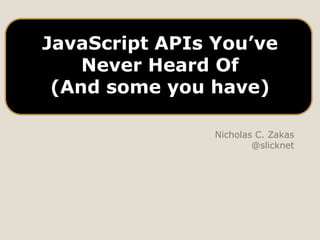
JavaScript APIs you’ve never heard of (and some you have)
- 1. JavaScript APIs You’ve Never Heard Of (And some you have) Nicholas C. Zakas @slicknet
- 5. HTML5, DOM4 & …DOM Level 2!
- 7. <ul id=“mylist”> <li>Item 1</li> <li>Item 1</li> <li>Item 1</li> </ul> UL #text LI #text LI #text LI #text
- 8. <ul id=“mylist”> <li>Item 1</li> <li>Item 1</li> <li>Item 1</li> </ul> var list = document.getElementById(“mylist”); console.log(list.childNodes.length); //7 console.log(list.children.length); //3 children DOM4 HTMLCollection of all child nodes that are elements
- 9. <ul id=“mylist”> <li>Item 1</li> <li>Item 1</li> <li>Item 1</li> </ul> var list = document.getElementById(“mylist”), node1 = list.childNodes[0], child1 = list.children[0]; console.log(node1.nodeName); //”#text” console.log(child1.nodeName); //”LI” children DOM4 HTMLCollection of all child nodes that are elements
- 10. <ul id=“mylist”> <!-- comment --> <li>Item 1</li> <li>Item 1</li> IE 6-8 includes <li>Item 1</li> comments in the </ul> children collection var list = document.getElementById(“mylist”), node1 = list.childNodes[0], child1 = list.children[0]; console.log(node1.nodeName); //”#text” console.log(child1.nodeName); //”#comment” children BUG! DOM4 HTMLCollection of all child nodes that are elements
- 11. UL firstChild lastChild #text LI #text LI #text LI #text Element Traversal API Defines new properties for accessing element children
- 12. 9 UL firstElementChild lastElementChild #text LI #text LI #text LI #text Element Traversal API Defines new properties for accessing element children
- 13. 9 <ul id=“mylist”> <li>Item 1</li> <li>Item 1</li> <li>Item 1</li> </ul> var list = document.getElementById(“mylist”), node1 = list.firstChild, child1 = list.firstElementChild; console.log(node1.nodeName); //”#text” console.log(child1.nodeName); //”LI” firstElementChild Element Traversal API & DOM4 Point to first child node that is an element
- 14. 9 <ul id=“mylist”> <li>Item 1</li> <li>Item 1</li> <li>Item 1</li> </ul> var list = document.getElementById(“mylist”), node1= list.lastChild, child= list.lastElementChild; console.log(node1.nodeName); //”#text” console.log(child1.nodeName); //”LI” lastElementChild Element Traversal API & DOM4 Point to last child node that is an element
- 15. 9 nextSibling LI #text LI Element Traversal API Defines new properties for accessing element children
- 16. 9 LI #text LI nextElementSibling Element Traversal API Defines new properties for accessing element children
- 17. 9 previousSibling LI #text LI Element Traversal API Defines new properties for accessing element children
- 18. 9 LI #text LI previousElementSibling Element Traversal API Defines new properties for accessing element children
- 19. 9 // iterate over element children var child = element.firstElementChild; while(child) { process(child); child = child.nextElementSibling; } Element Traversal API Defines new properties for accessing element children
- 20. var element = document.getElementById(“foo”); if (document.body.contains(element)) { //do something } function isAncestor(child, maybeAncestor) { return maybeAncestor.contains(child); } // useful for event delegation if (isAncestor(event.target, list)) { // do something } contains() DOM4 Determines if a given element is an ancestor of another
- 21. “beforebegin” “afterbegin” “beforeend” “afterend” element.insertAdjacentHTML(location, html); Any valid HTML string insertAdjacentHTML() HTML5 Insert an HTML string into the DOM at a specific place
- 22. <nav> <h2>Site Menu</h2> <ul id="menu"> <li><a href="/">Home</a></li> <li><a href="/about">About</a></li> </ul> </nav> var menu = document.getElementById("menu"); insertAdjacentHTML() HTML5 Insert an HTML string into the DOM at a specific place
- 23. <nav> <h2>Site Menu</h2> <p>Hello world!</p> <ul id="menu"> <li><a href="/">Home</a></li> <li><a href="/about">About</a></li> </ul> </nav> var menu = document.getElementById("menu"); menu.insertAdjacentHTML("beforebegin", "<p>Hello world!</p>"); insertAdjacentHTML() HTML5 Insert an HTML string into the DOM at a specific place
- 24. <nav> <h2>Site Menu</h2> <ul id="menu"> <li>Hello world!</li> <li><a href="/">Home</a></li> <li><a href="/about">About</a></li> </ul> </nav> var menu = document.getElementById("menu"); menu.insertAdjacentHTML(“afterbegin", "<li>Hello world!</li>"); insertAdjacentHTML() HTML5 Insert an HTML string into the DOM at a specific place
- 25. <nav> <h2>Site Menu</h2> <ul id="menu"> <li><a href="/">Home</a></li> <li><a href="/about">About</a></li> <li>Hello world!</li> </ul> </nav> var menu = document.getElementById("menu"); menu.insertAdjacentHTML(“beforeend", "<li>Hello world!</li>"); insertAdjacentHTML() HTML5 Insert an HTML string into the DOM at a specific place
- 26. <nav> <h2>Site Menu</h2> <ul id="menu"> <li><a href="/">Home</a></li> <li><a href="/about">About</a></li> </ul> <p>Hello world!</p> </nav> var menu = document.getElementById("menu"); menu.insertAdjacentHTML(“afterend", "<p>Hello world!</p>"); insertAdjacentHTML() HTML5 Insert an HTML string into the DOM at a specific place
- 27. http://jsperf.com/insertadjacenthtml-perf/4 In many cases, faster than innerHTML! insertAdjacentHTML() HTML5 Insert an HTML string into the DOM at a specific place
- 28. element.outerHTML = html; Any valid HTML string outerHTML HTML5 Get/set HTML for an entire element
- 29. <nav> <h2>Site Menu</h2> <ul id="menu"> <li><a href="/">Home</a></li> <li><a href="/about">About</a></li> </ul> </nav> var menu = document.getElementById("menu"); var html = menu.outerHTML; outerHTML HTML5 Get/set HTML for an entire element
- 30. <nav> <h2>Site Menu</h2> <p>Hello world!</p> </nav> var menu = document.getElementById("menu"); Detached menu.outerHTML = "<p>Hello world!</p>"; reference to <ul> console.log(menu.tagName); // “UL” console.log(menu.parentNode); // null outerHTML HTML5 Get/set HTML for an entire element
- 31. 9 document.implementation.createHTMLDocument(title); Title of the document createHTMLDocument() DOM Level 2 Create an invisible document
- 32. 9 var doc = document.implementation.createHTMLDocument(“Test”); console.log(doc.title); // “Test” doc.body.innerHTML = “<p>Hello world!</p>”; var p = document.querySelector(“p”); console.log(p.textContent); // “Hello world!” createHTMLDocument() DOM Level 2 Create an invisible document
- 33. 9 function isSafeHTML(html) { var doc = document.implementation.createHTMLDocument(“Test”); doc.body.innerHTML = html; return !doc.querySelector(“script,style,link,object”); } createHTMLDocument() DOM Level 2 Create an invisible document
- 34. 9 function sanitizeHTML(html) { var doc = document.implementation.createHTMLDocument(“Test”); doc.body.innerHTML = html; var nodes = doc.querySelectorAll(“script,style,link,object”); for (var i=0, len=nodes.length; i < len; i++) { nodes[i].parentNode.removeChild(nodes[i]); } return doc.body.innerHTML; } createHTMLDocument() DOM Level 2 Create an invisible document
- 35. 9 <input value="data" id="data-field"> var textbox = document.getElementById("data-field"); textbox.focus(); textbox.select(); textbox.setSelectionRange(1, 3); setSelectionRange() HTML5 Select specific parts of textbox content
- 36. 9 // put caret at start textbox.setSelectionRange(0, 0); // put caret at end textbox.setSelectionRange( textbox.value.length, textbox.value.length); setSelectionRange() HTML5 Select specific parts of textbox content
- 37. 9 <input value="data" id="data-field"> var textbox = document.getElementById("data-field"); textbox.focus(); textbox.setSelectionRange(1, 3); console.log(textbox.selectionStart); // 1 console.log(textbox.selectionEnd); // 3 selectionStart/selectionEnd HTML5 Set/get the start and ending range of selection
- 38. <input value="data" id="data-field"> var textbox = document.getElementById("data-field"); textbox.focus(); var focused = document.activeElement; console.log(focused === textbox); // true activeElement HTML5 Returns the element that currently has focus
- 40. 3 10 var data = new FormData(); data.append(“name”, “Nicholas”); data.append(“age”, 25); data.append(“note”, “Yeah right!”); var xhr = new XMLHttpRequest(); xhr.open(“post”, “/submit”, true); //setup event handlers xhr.send(data); FormData XMLHttpRequest Level 2 Used to submit <form> data via XMLHttpRequest
- 41. 3 10 var data = new FormData(document.forms[0]); var xhr = new XMLHttpRequest(); xhr.open(“post”, “/submit”, true); //setup event handlers xhr.send(data); FormData XMLHttpRequest Level 2 Used to submit <form> data via XMLHttpRequest
- 42. 3 10 <input type="file" id="photo" name="photo"> var data = new FormData(), fileControl = document.getElementById("photo"); data.append(“name”, “Nicholas”); data.append(“photo”, fileControl.files[0]); var xhr = new XMLHttpRequest(); xhr.open(“post”, “/submit”, true); //setup event handlers xhr.send(data); FormData XMLHttpRequest Level 2 Used to submit <form> data via XMLHttpRequest
- 43. 3 10 var xhr = new XMLHttpRequest(); xhr.open(“post”, “/submit”, true); xhr.upload.onprogress = function(event) { var percentage = event.loaded/event.total * 100; updateProgress(percentage); }; xhr.send(data); Upload Progress XMLHttpRequest Level 2 Monitor the time to upload
- 44. 3 9 var xhr = new XMLHttpRequest(); xhr.open(“get”, “/data”, true); xhr.timeout = 5000; xhr.ontimeout = function() { console.log(“Request timed out.”); }; // other event handlers xhr.send(data); XHR Timeouts XMLHttpRequest Level 2 Used to stop a request after a period of time
- 45. var xhr = new XMLHttpRequest(); xhr.open(“get”, “/data”, true); xhr.onload = function() { var text = xhr.responseText; doSomethingWith(text); }; // other event handlers xhr.send(); XHR Response Types XMLHttpRequest Level 2 Retrieve a particular type of object – not just text!
- 46. var xhr = new XMLHttpRequest(); xhr.open(“get”, “/data”, true); xhr.onload = function() { var xmldoc = xhr.responseXML; doSomethingWith(xmldoc); }; // other event handlers xhr.send(); XHR Response Types XMLHttpRequest Level 2 Retrieve a particular type of object – not just text!
- 47. 3 10 var xhr = new XMLHttpRequest(); xhr.open(“get”, “/data”, true); xhr.responseType = "text"; xhr.onload = function() { var text = xhr.response; doSomethingWith(text); }; // other event handlers xhr.send(); XHR Response Types XMLHttpRequest Level 2 Retrieve a particular type of object – not just text!
- 48. 3 10 var xhr = new XMLHttpRequest(); xhr.open(“get”, “/data”, true); xhr.responseType = "document"; xhr.onload = function() { var xmldoc = xhr.response; doSomethingWith(xmldoc); }; // other event handlers xhr.send(); XHR Response Types XMLHttpRequest Level 2 Retrieve a particular type of object – not just text!
- 49. 3 10 var xhr = new XMLHttpRequest(); xhr.open(“get”, “/data”, true); xhr.responseType = "blob"; xhr.onload = function() { Great for var blob = xhr.response; downloading doSomethingWith(blob); images! }; // other event handlers xhr.send(); XHR Response Types XMLHttpRequest Level 2 Retrieve a particular type of object – not just text!
- 50. 3 10 var xhr = new XMLHttpRequest(); xhr.open(“get”, “/data”, true); Great for downloading xhr.responseType = "arraybuffer"; binary data! xhr.onload = function() { var binData = new Uint16Array(xhr.response); doSomethingWith(binData); }; // other event handlers xhr.send(); XHR Response Types XMLHttpRequest Level 2 Retrieve a particular type of object – not just text!
- 51. var xhr = new XMLHttpRequest(); xhr.open(“get”, “/data”, true); xhr.responseType = "json"; xhr.onload = function() { var json = xhr.response; doSomethingWith(json); }; // other event handlers xhr.send(); XHR Response Types XMLHttpRequest Level 2 Retrieve a particular type of object – not just text!
- 53. 3 9 var element = document.getElementById(“foo”); if (element.matchesSelector(“#foo”)) { //do something } if (element.matchesSelector(“body .bar”)) { //do something } matchesSelector() Selector API Level 2 Determines if the element matches a certain CSS selector
- 54. element.mozMatchesSelector() element.webkitMatchesSelector() element.msMatchesSelector() element.oMatchesSelector() matchesSelector() Selector API Level 2 Determines if the element matches a certain CSS selector
- 56. var element = document.getElementById(“foo”); if (element.matches(“#foo”)) { //do something } if (element.matches(“.bar”, element.parentNode)) { //do something } matches () Selector API Level 2 Determines if the element matches a certain CSS selector
- 57. Hello! getBoundingClientRect() CSS Object Model Views Determines size and location of an element in the viewport
- 58. var rect = element.getBoundingClientRect(); // all measurements in pixels relative to viewport console.log(rect.left); console.log(rect.top); console.log(rect.right); // relative to left console.log(rect.bottom); // relative to top console.log(rect.width); console.log(rect.height); getBoundingClientRect() CSS Object Model Views Determines size and location of an element in the viewport
- 59. var rect = element.getBoundingClientRect(); // all measurements in pixels relative 8 adds 2 to each IE < to viewport console.log(rect.left); coordinate – you must console.log(rect.top); subtract it console.log(rect.right); // relative to left console.log(rect.bottom); // relative to top console.log(rect.width); console.log(rect.height); getBoundingClientRect() BUG! CSS Object Model Views Determines size and location of an element in the viewport
- 60. Think clientX and clientY var element = document.elementFromPoint(x, y); Element at that point with highest z-index elementFromPoint() CSS Object Model Views Return the element at a position relative to viewport
- 61. Think clientX and clientY var element = document.elementFromPoint(x, y); Element at that point with highest z-index elementFromPoint() CSS Object Model Views Return the element at a position relative to viewport
- 62. 10 var mql = window.matchMedia(“(max-width:600px)”); if (mql.matches) { //do something } mql.addListener(function(mql) { console.log(mql.media + “ “ + (mql.matches ? “matches” : “doesn’t match”); }); matchMedia() CSS Object Model Views Allows JavaScript to interact with CSS media queries
- 63. Review
- 64. What We Talked About • Element Traversal API • element.children • element.contains() • element.insertAdjacentHTML() • element.outerHTML • document.activeElement • document.implementation.createHTMLDocument() • element.setSelectionRange() • element.selectionStart • element.selectionEnd
- 65. What We Talked About • FormData • Upload Progress • XHR Timeouts • XHR Response Types • element.matchesSelector() • element.getBoundingClientRect() • document.elementFromPoint() • window.matchMedia()
- 66. The End
- 67. Etcetera My blog: nczonline.net Twitter: @slicknet These Slides: slideshare.net/nzakas
