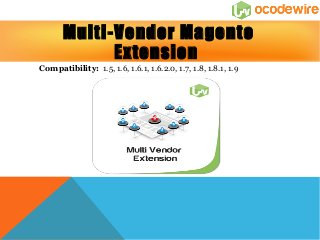
Ocodewire multi_vendor_marketplace_magento_extension_demo
- 1. Multi-Vendor Magento Extension Compatibility: 1.5, 1.6, 1.6.1, 1.6.2.0, 1.7, 1.8, 1.8.1, 1.9
- 2. Table Of Content 1. Introduction 2. Installation Guide 2.1 How to Install 2.2 After Installation 3. Uninstallation Guide 4. How It Works 5. Features List 5.1 Admin Features 5.2 Customer Features 5.1 Other Features 6. Demo 6.1 Frontend 6.2 Backend 7. FAQ 8. Contact
- 3. Introduction The Multivendor Marketplace Magento Extension help you to start your eCommerce business. Add vendors in your store & allow them to sell their products. So, that you as well as vendors gets the profit on each sell. As an admin, you can easily manage your vendors, approve / disapprove vendors request, pay commission, handle shipping & payment, etc.
- 4. Installation Guide Step 1- How to Install 1. Login to your Magento Admin Panel
- 5. Installation Guide Step 1- How to Install 2. Go to System Magento → Connect → Magento Connect Manager
- 6. Installation Guide Step 1- How to Install 3. Enter your Magento username and password for the Magento Connect Manager.
- 7. Installation Guide Step 1- How to Install 4. Under the ‘Direct package file upload’ section, select the Choose File button.
- 8. Installation Guide 5. Select the file and click Upload. 6. Click on Return to Admin. 7. Go to System Cache Management → → Flush Magento Cache. 8. To Complete installation, logout and log back into your Admin panel. Step 1- How to Install
- 9. How to Clear Cache? 1. Open Magento Admin Panel. 2. Go to System → Cache Management. 3. Check, All Cache Types and in the Actions box select Refresh. 4. Then select All Cache types and in the Actions box select Disable. 5. Also, click Flush Magento Cache and Flush Cache Storage. Buttons.
- 10. Installation Guide Step 2- After Installation 1. Extension will be enabled automatically. Check under System → Configuration → Advanced → Disable Modules Output to confirm. 2. It is enabled under name – Ocodewire_Multivendor and Ocodewire_Multivendor profile.
- 11. Installation Guide Step 2- After Installation 3. Now, Go to System Configuration Ocodewire → → Multivendor -> Configuration. Under General Settings, define Commission Percent Per Product to be charged to all vendors and enter the "MYSQL prefix", if any for your database.
- 12. Installation Guide Step 2- After Installation 1. Vendors, Vendors products and Vendors commissions can be managed in admin menu under Multivendor Management (MVM).
- 13. Multivendor Management 1. Manage Products - Admin can approve/disapprove/view the different products submitted by different vendors. 2. Manage Vendors – Admin can add/edit/delete/approve/disapprove the users as vendors and default users. 3. Manage Commissions - Admin can pay the pending commission payments to the vendors individually or mass pay. Currently PayPal is supported. Vendors are required to have PayPal accounts to receive the payments.
- 14. Uninstallation Guide 1. Login to your Magento Admin Panel. 2. Go to System Magento Connect → → Magento Connect Manager. 3. Enter your Magento Connect Manager username and password. 4. Locate the extension you are uninstalling in the Magento Existing Extensions section. 5. Select Uninstall in the column Actions.
- 15. Uninstallation Guide 6. Click on Commit Changes and for the extension to be successfully removed. 7. Click on Return to Admin. 8. Go to System Cache Management → → Flush Magento Cache.
- 16. How to Make a Database Backup 1. Backup your data, before making any changes. 2. You can use a native backup tool in Admin Panel → System → Tools → Backups. 3. Click the Database Backup button, now the tool is copying the data from your store’s database to your local Database. 4. The Magento backup file appears in /var/backup/ after the procedure.
- 17. Admin Features 1. Create and manage Vendors. 2. Accept or reject Vendor Membership Request. 3. Set auto-approve products for the trusted vendors. 4. Manage commissions for vendors. 5. Controlled and configure all aspects of customer to vendor communication and interaction. 6. Manage Vendor Products in the Admin (approve/disapprove). 7. Create the customer group and can set the different commissions to the different group. 8. Create the different types of the Subscription Plan for the vendors.
- 18. Vendor Features 1. Sign Up in front end and will wait for the approval of the Admin to become a vendor. 2. Manage their products, categories, etc. 3. Create product attributes. 4. Create categories. 5. Check the order on the their dashboard( VENDOR DASHBOARD ). 6. Check the Pending or Approved status on the Vendor Dashboard. 7. Store page for each vendors. 8. Able to tag products like New, Featured, Popular, etc. for buyers.
- 19. Frontend Features 1. Vendor Sign up. 2. All Vendors listing. 3. Vendor Dashboard with Total sales, latest orders, Chart. 4. Vendor can manage products (add/edit/delete). 5. Three types of products - Simple, Virtual and Downloadable. 6. Vendor can create product attributes, categories. 7. Vendor profile page management, shop page management. 8. Vendor product collection. 9. Latest and best sellers for Vendors on Vendor Shop page. 10. Vendor Payment Method. 11. Vendor Featured & Daily Deal product on Profile and shop page 12. Vendor Ratings and Feedback option.
- 20. Some Other Features 1. Easy to install & customize. 2. User-friendly- customer can easily design their products. 3. No front end layout override or extra code. 4. Support multiple languages & stores. 5. 100% Open Source
- 21. Backend Extension Demo Create a Sample Plan for Individual or group of Vendors.
- 22. Backend Extension Demo Manage Commission
- 23. Backend Extension Demo Manage Commission
- 24. Backend Extension Demo Manage Products
- 25. Backend Extension Demo Manage Vendors
- 26. Backend Extension Demo Manage Multivendor Shipping
- 27. Frontend Extension Demo Vendor SignUp Page
- 28. Frontend Extension Demo Vendor Account Details
- 29. Frontend Extension Demo Vendor Dashboard
- 30. Frontend Extension Demo Vendor Product List
- 31. Frontend Extension Demo Vendor can add New Product Attribute
- 32. Frontend Extension Demo Add New Category
- 33. Frontend Extension Demo Add New Product – Select Product Type
- 34. Frontend Extension Demo Add New Simple product
- 35. Frontend Extension Demo Add New Virtual Product
- 36. FAQ Q: Is there any functionality in admin by which super admin can set commission amount for vendors for their respected orders? A: Yes, there are two options here. %age based commissions or Vendor signup based on membership. So, you can choose either of the options to set for your store. Q: How can set the vendor commission? A: You can set the vendor commissions through the super admin & set the fix commission on the basis of the customer subscription group. But, it will be for all the suppliers and you can not set the commissions on the individual product basis.
- 37. FAQ Q: Where to set the commission prices or % for each product or vendor? A: First create the vendor group and can set the commission for the different group. It is only on the vendors level not on the product Q: How can admin Pay Commission to the Vendors? A: In this extension, admin can pay commission to vendors through PayPal right now we are using the PayPal Sandbox Account details.
- 38. FAQ Q: How can admin Pay Commission to the Vendors? A: In this extension, admin can pay commission to vendors through PayPal and right now we are using the PayPal Sandbox Account details. Q: Is there any way to assign products to a vendor from product tab in Magento Backend? A: There is no any any way to assign the product to the vendor from the admin, it can be identified from the vendor dashboard from the Frontend.
- 39. FAQ Q: Using Custom Vendor Sign Up Form or Default Magento Sign Up Form? A: Currently we are using the default Magento Sign up form. Q: Vendor be able to tag products like New, Featured, Popular, etc for buyers? A: Vendor can do that for the featured products and the deals products. Q: Is there any Store Page for each vendor? A: Yes, there is the store page for each vendors.
- 40. FAQ Q: Can a buyer purchase products from several vendors in one shopping cart? A: The default cart is of Magento only and hence customers can buy from any number vendors at a time. Q: How can vendor see the order in their store & mark the order as paid ? A: The vendor can check the order on the their dashboard( VENDOR DASHBOARD) as well check the pending or approved status there.
- 41. FAQ Q: How payments and shipping method works for all vendors? Is the vendor use their own shipping & payment method or admin manage that? A: Shipping methods would be standard, whatever methods set by the admin. Q: If there is multiple vendor on site and they are selling their product - one user come on site and buy two different product from two different vendor at time, then the bill will be generated for different vendor? A: Yes, it would generate different invoices per vendor.
- 42. Contact Us
