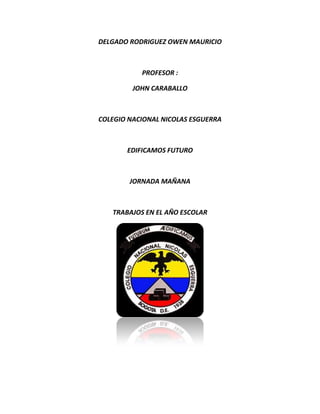
Trabajo de informatica 3
- 1. DELGADO RODRIGUEZ OWEN MAURICIO PROFESOR : JOHN CARABALLO COLEGIO NACIONAL NICOLAS ESGUERRA EDIFICAMOS FUTURO JORNADA MAÑANA TRABAJOS EN EL AÑO ESCOLAR
- 2. RELACIONES: LUEGO DE CREAR ALMENOS DOS TABLAS PARA PODER RELACIONAR ASI: ENTONCES COMENZAMOS CON LAS RELACIONES QUE DESEAMOS EN NUESTRA TABLA DE DATOS ASI :
- 3. ENTOCES APARECERAN LAS DOS TABLAS A RELACIONAR ASI: Y PARA COMENZAR LA RELACION SE ARRASTRA EL PRIMERO DE LA CASILLA DERECHA HACIA LA CASILLA IZQUIERDA CON EN CLIC DERECHO PARA QUE NOS APAREZCA UN CUADRO QUE NOS PEDIRA LA OPCION DE CREAR LA RELACION ASI: Y POR ULTIMO CREAMOS LA RELACION DANDO CLIC EN EL ICONO CREAR Y QUEDARA COMPLETA LA RELACION ASI: