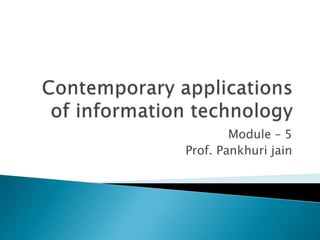
contemporary application of information technology
- 1. Module – 5 Prof. Pankhuri jain
- 2. Electronic commerce (EC) describes the manner in which transactions take place over networks, mostly the Internet. It is the process of electronically buying and selling goods, services and information. Certain EC applications, such as buying and selling stocks and airline tickets on the internet, are growing very rapidly, exceeding non-Internet trades. EC is not just about buying and selling, it also is about electronically communicating, collaborating, and discovering information (sometimes referred to as e-business). It is about e-learning, e-government, social networks, and much more. EC will have an impact on a significant portion of the world, affecting businesses, professions, and, of course, people.
- 3. YEAR EVENT 1984 EDI, or electronic data interchange, was standardized through ASC X12. This guaranteed that companies would be able to complete transactions with one another reliably. 1992 Compuserve offers online retail products to its customers. This gives people the first chance to buy things off their computer. 1994 Netscape arrived. Providing users a simple browser to surf the Internet and a safe online transaction technology called Secure Sockets Layer. 1995 Two of the biggest names in e-commerce are launched: Amazon.com and eBay.com. 1998 DSL, or Digital Subscriber Line, provides fast, always-on Internet service to subscribers across California. This prompts people to spend more time, and money, online.
- 4. YEAR EVENT 1999 Retail spending over the Internet reaches $20 billion, according to Business.com. 2000 The U.S government extended the moratorium on Internet taxes until at least 2005. 2001 Amazon led the way by launching their mobile commerce site as early as 2001and they continue to lead innovation in the ecommerce market now with drone delivery among other initiatives. 2006 Google released Google Checkout to help ease the payment process for ecommerce shoppers as they begin to shop online through multiple retailers. 2007 Magento, is an eCommerce content management system that
- 5. YEAR EVENT 2008 The number of people who used a phone to pay their products and services had jumped to 9 million US mobile subscribers in 2008.
- 6. Electronic banking Many banks are now introducing electronic banking. Using your computer, you can connect to the bank’s computer system via the internet and control your daily financial dealing from home. It reduces the staff and building of banks. Many customers pay their bills from their bank accounts using this facility. Electronic shopping It has become very easy from the people to shop from home using internet. Different manufacturers present their product s on the internet. People can browse the website, place an order and even make a payment using credit card. It has made shopping very easy.
- 7. Conducting Auctions Many websites provide the facility of auction. People participate in the auction to purchase a product. They can also pay the price using their credit cards etc. a popular website that provides this facility is eBay. Marketing and Advertising E-commerce is playing an important part to market and advertise products all over the world. The use of popular websites can be an effective way of introducing a product to the customers.
- 8. Providing customer services Businessmen can interact with their customers using the internet. They can discuss different issues about their products. They can also deal with their complaints and provide different services to them. Online travel reservations Online travel reservation is a popular use of e- commerce, People can reserve seats in airline flights, hotels or car using the internet.
- 9. Online trading Online trading is a process of conducting business using the internet. The stockbrokers can do all trading activities electronically. They can submit and receive bids using computers. They can also interconnect with computer screens where brokers match buyers with sellers. It reduces the cost as no paper or special building is required to conduct these activities. Videoconferencing Video conferencing is a type of conferencing in which video cameras and microphones are used for discussions. It provides an environment of normal meeting. It enables participants to see, hear and present material to one another as if they are in the same room. Video conferencing can speed up business process and procedures.
- 10. It is an electronic message transmitted over a network from one user to another. It is a text based mail consisting of lines of text, and can include attachments such as audio messages, pictures and documents. It can be sent to one or more persons at the same time. Does not require physical presence of the recipient. Compared to postal mail it is easy to send e-mail as there is no use of postal stamps or envelopes. Every internet mail user has a unique e-mail. This e- mail address is in the format username@domainname example: abc@yahoo.com. To send an e-mail you need to know the hardware and software specification of the recipient.
- 11. Emails are delivered extremely fast when compared to traditional post. Emails can be sent 24 hours a day, 365 days a year. Webmail means emails can be sent and received from any computer, anywhere in the world, that has an Internet connection. Cheap - when using broadband, each email sent is effectively free. Dial-upusers are charged at local call rates but it only takes a few seconds (for conventional email, eg text only) to send an email. Emails can be sent to one person or several people.
- 12. The recipient needs access to the Internet to receive email. Viruses are easily spread via email attachments (most email providers scan emails for viruses on your behalf). Phishing - sending an email to a user falsely claiming to be a legitimate company to scam the user into providing information, such as personal information and bank account numbers on a bogus website. The details will then be used for identity theft. No guarantee the mail will be read until the user logs on and checks their email. Spam - unsolicited email, i.e., junk mail.
- 13. It is an umbrella term for the process by which a customer may perform banking transactions electronically without visiting a brick and mortar institution. The EFT is used for electronic payments and customer initiated transactions where the cardholder pays using credit or debit card. The transaction types are, Withdrawal,deposit,interaccount transfer ,inquiry, administrative transactions that covers non financial transactions including PIN change. Electronic Fund Transfer transactions needs authorisation and a means to match the card and card holder.EFT transactions require the cardholder's PIN to sent online in encrypted form for validation by the issuer of the card.Other information may include the card holders address or the CVV2 security value printed on the card.
- 14. 1. Provides convenience and wide accessibility. 2. Efficient with less charges 3. Fast transaction speed mostly. 4. Portable 5. Cost saving 6. Track spending 7. Reduced paper work.
- 15. 1. Internet connection is must. 2. First time navigation and computer know how. 3. Delayed Statements 4. Security Concerns 5. Loss of Human Touch 6. You cannot use it, in case, the bank’s server is down. 7. Banks pay huge amount to install high firewall.
- 16. E-government is a short form for electronic government. Also known as digital government or online government. Is a network of organizations to include government, non profit, and private sector entities. It refers to the use by government agencies of IT which provides-
- 17. 1. Better delivery of government services to citizens. 2. Improved interactions with business and industry. 3. More efficient government management. 4. Less corruption. 5. Greater convenience. 6. Cost reduction.
- 18. Generally four basic models are available – ◦ government-to-citizen (customer):The goal of government-to- customer (G2C) e-governance is to offer a variety of ICT services to citizens in an efficient and economical manner, and to strengthen the relationship between government and citizens using technology. Two-way communication allows instant message directly with public administrators, electronic voting and instant opinion voting. Transactions such as payment of services, such as city utilities, can be completed online or over the phone. ◦ government-to-employees: It is the relationship between online tools, sources, and articles that help employees maintain communication with the government and their own companies.Ex. – E-payrolls, E-benefits, E-training etc.
- 19. ◦ government-to-government : advantages such as facilitating information delivery, application process/renewal between both business and private citizen, and participation with constituency. ◦ government-to-business: Government-to- Business (G2B) is the online non-commercial interaction between local and central government and the commercial business sector with the purpose of providing businesses information and advice on e-business 'best practices'.
- 20. Electronic trading, sometimes called etrading, is a method of trading securities (such as stocks, and bonds), foreign exchange or financial derivatives electronically. Information technology is used to bring together buyers and sellers through an electronic trading platform and network to create virtual market places.
- 21. Reduced cost of transactions – By automating as much of the process as possible (often referred to as "straight-through processing" or STP), costs are brought down. Greater liquidity – electronic systems make it easier to allow different companies to trade with one another, no matter where they are located. This leads to greater liquidity (i.e. there are more buyers and sellers) which increases the efficiency of the markets. Greater competition – While electronic trading hasn't necessarily lowered the cost of entry to the financial services industry, it has removed barriers within the industry and had a globalisation-style competition effect. Increased transparency –It's easier to find out the price of securities when that information is flowing around the world electronically. Tighter spreads – The "spread" on an instrument is the difference between the best buying and selling prices being quoted; it represents the profit being made by the market makers.
- 22. Electronic data interchange (EDI) is the computer-to-computer exchange of business documents between companies. EDI replaces the faxing and mailing of paper documents. Business entities conducting business electronically are called trading partners.Eg. Purchase orders and invoices.
- 23. An EDI Document Exchange of a Purchase Order: ◦ Buyer makes a buying decision, creates the purchase order but does not print it. ◦ EDI software creates an electronic version of the purchase order and transmits it automatically to the supplier. ◦ Supplier's order entry system receives the purchase order and updates the system immediately on receipt. ◦ Supplier's order entry system creates an acknowledgment an transmits it back to confirm receipt.
- 24. Error control Reducing Paper Work End repetition Saves money Saves time Improve clientele Service Expands customer base
- 25. Too Many measures:There are too numerous measures bodies developing standard documents formats for EDI. For example your company may be following the X12 benchmark format, while your selling colleague pursues the EDIFACT benchmark format. Changing Standards: Each year, most measures bodies publish modifications to the measures. This impersonates a difficulty to EDI users. You may be utilizing one type of the benchmark while your trading partners are still utilizing older versions.
- 26. EDI is Too Expensive: Some companies are only doing enterprise with others who use EDI. If a business likes to do enterprise with these associations, they have to apply an EDI program. This expense may be very exorbitant for little companies. Limit Your selling Partners: Some large companies are inclined to halt doing enterprise with enterprises who don't comply with EDI.
- 27. Multimedia is the field concerned with the computer controlled integration of text, graphics, drawings, still and moving images (video), animation, audio, and any other media, where every type of information can be represented, stored, transmitted and digitally. Utilizes various formats at once- including text , video, spoken word , sound and music.
- 28. It is widely used in the entertainment and education fields. It has the capability to attract people and hold their attention. In many cases it is used interactively , that is, Viewer’s actions control what he or she sees and hears whilst experiencing the multimedia program.
- 29. It establishes an indelible impression on one’s mind and hence is the most successful means of getting message across. In today’s competitive commercial era, multimedia is the obvious choice, when it comes to promoting and marketing your business. It also helps to demonstrate subjects that require time and movements to understand, supports different learning styles, adds interest to learning materials and supports those with special needs.
- 30. A multimedia system is a system capable of processing multimedia data and applications. It is characterized by the processing, storage, generation, manipulation and rendition of multimedia information.
- 31. Very high processing power Multimedia capable file system Data representation/file formats that support multimedia Efficient and high I/O Special operating system Storage and memory Network support software tools
- 32. Capture devices: video camera, video recorder, keyboard, audio microphone, mouse, graphic tablet, 3D input devices, tactile sensors etc Storage devices: hard disks, CDs, DVDs, Jaz drives etc. Communication networks: Ethernet, token ring, intranets, internet etc Computer systems: multimedia desktop machines, workstations, video hardware. Display devices: quality speakers, high definition TV, high resolution monitors, color printers etc.
- 33. World wide web Hypermedia courseware Video conferencing Video-on-demand Interactive tv Home shopping Games Virtual reality Digital video editing and production systems Multimedia database systems
- 34. Text – of all of the elements text has the most impact on quality of the multimedia title. It provides input information. It acts as a keystone tying all the other media elements together. Its main sources are –keyboard, floppies, disks and tape. It can also be scanned with OCR or captured through speech recognition. These files are usually stored and input character by character. File may contain raw or formatted text e.g. HTML.
- 35. Graphics – These provides the most creative possibilities. In multimedia selection of graphic is crucial as it should complement the text on page. A graphic, or graphical image, is a digital representation of non-text information such as a drawing, chart, or photo. Of the graphics formats that exist on the Web, the two more common are JPEG and GIF formats. JPEG (pronounced JAY-peg) is a format that compresses graphics to reduce their file size, which means the file takes up less storage space. The goal with JPEG graphics is to reach a balance between image quality and file size. Digital photos often use the JPEG format.
- 36. Graphics- GIF (pronounced jiff) graphics also use compression techniques to reduce file sizes. The GIF format works best for images that have only a few distinct colors, such as company logos. It is constructed by composition of primitive objects such as lines, curves, arcs, etc. usually generated by graphics editor program or automatically by a program. Usually are editable. Input devices include keyboard, mouse, trackball, graphics tablet etc.
- 37. Images - An image which can be also called as Still Image, Digital image is the binary representation of any type of visual information like drawings, individual video frames, logos, pictures, graphs etc. You can save images electronically on any kind of storage device. Digital Camera’s are very common now and used to capture images. You can also add your desired text or different graphics like; cliparts, effects etc on your image by using Image Editing Software. While in html or other coding platforms, <img> tag is used commonly to insert images.
- 38. Animation- Many Web pages use animation, which is the appearance of motion created by displaying a series of still images in sequence. Animation can make Web pages more visually interesting or draw attention to important information or links. You can create animations by using any software from a variety of software that allow you to create animation. Simple animation can be GIF animated file but the complex animation can be the face of human or alien in movie or game. These are based on drawings.
- 39. Audio- sound is another data type used in multimedia. Requires more space than text but is better than videos. It is used to express an idea in words over a computer. It enhances the quality of presentation and increases the efficiency of information transfer.There are a large number of audio formats, but in all the file size (and quality) depend on: Sampling frequency Bit depth Number of channels (mono, stereo) The easiest way to reduce file size is to switch from stereo to mono. You immediately lose half the data, and for many audio files it will have only a small effect on perceived quality.
- 40. Videos- analog video is usually captured by a video camera and then digitized. There are variety of video formats. Raw videos can be regarded as series of single images. There are typically 25 ,30 or 50 frames per second.