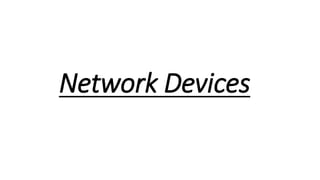
Network Devices
- 2. Topics Introduction Repeater Router Brouter Hub Switches Bridge NIC Gateway
- 3. Introduction What is network? When two or more devices are connected in such a way that they can share their data, information as well as their resources then it forms network.
- 4. What is internetwork? When two or more networks or subnets connected to each other for communication between hosts on different types of network then it forms internetwork.
- 5. Connecting devices Connecting devices Networking devices Repeaters Bridges Internetworking devices Routers Gateways
- 6. Connecting devices and OSI model
- 7. Repeater • Repeater operates on physical layer. • It receives the signal before it becomes corrupted and regerates the original bit pattern. • It allows to extend the physical length of the network. • It doesn’t change the functionality of network.
- 8. Has three basic functions: 1.Receives a signal which it cleans up 2.Re-times the signal to avoid collisions 3.Transmits the signal on to the next segment
- 9. Not an amplifier • An amplifier cant discriminate between the intended signal and noise; it amplifies equally everything fed in to it. • A repeater does not amplify the signal, it regenerates it.
- 10. Advantages • Can connect different types of media • Can extend the network in terms of distance Disadvantages • Can not filter the data • Can not connect different network architectures
- 11. Router • Routers operate in the physical,datalink and network layers. • It chooses the best optimum path from available paths. • Can interconnect different networks. • Simplest function of routers is to receive packets from one connected network and pass them to second connected network.
- 12. Two primary functions: 1.To determine the best path 2.To share details of routes with other router. Routers consults with a routing table. Routing table • Routers forward packets to other network by maintaining information about other networks in a database called a routing table
- 13. Types of routers Static router Routes are manually configured by a network administrator. Dynamic router Adjust automatically to changes in network topology and informations it receives from other routers.
- 14. Routing concepts: Least-cost routing In this, decision is based on efficiency of network, cheapest and shortest path. Non-adaptive routing In non adaptive routing in which once a path way to destination has been selected, the router sends all packets for that destination along that one route. Adaptive routing In adaptive routing router send the packets depending on which route is most efficient at the moment.
- 15. Advantages • Can function in LAN or WAN • Connects differing media • Can determine best path or route Disadvantages • Expensive • Must use routable protocols • Slower than a bridge
- 16. Brouters • Brouters are a combination of router and bridge. • Brouters are operated in network layer(routable protocols) & data link layer(non-routable protocols). • Brouter provides combine features of router for routing protocol & bridge for non-routable protocol.
- 17. Access point: • It is hardware or software that acts as a communication hub for users of wireless device to connect to wired LANs. • It provides higher wireless security.
- 18. Workstation: • It is an individual single user computer which is connected with server. • It has communication capabilities. • It has two types: 1. Diskless 2. Computer with hard disk
- 19. Hubs • A Hub interconnects two or more stations in a star topology. • Multiple inputs and output to all active devices at a time. • Enables high speed communication. • It uses different media types like co-axial, fiber optic, twisted pair. • Hub is operated in physical layer of the OSI model.
- 20. Types of Hub 20 1.Active Hub • Also called multiport repeater. • Need electrical power supply to run repeater.
- 21. 2.Passive Hub • Act as connection point, not as repeater. • Do not require electricity to run. • Inexpensive and easy to configure.
- 22. Advantages • Cheap • Can connect different media types Disadvantages • Bandwidth is shared by all hosts. • Time consuming. • Extends collision domain. • Passes packets to all connected segments.
- 23. Switches • Acts as multiport bridge. • It operates at OSI’s data link layer . • Multiple inputs & output to specific device. • It receives a frame & store it into buffer of receiving link & checks address to find outgoing link and then send it to particular link.
- 24. Types of switches 1.Store and forward switch Stores frame in the input buffer. 2.Cut through switch Forwards the frame to the output buffer.
- 25. Advantages • Limits the collision domain. • Can provide bridging. • Can be configured to limit broadcast domain. Disadvantages • More expensive. • Configuration of additional functions can be very complex.
- 26. Network Interface Card(NIC) • It is also called Network Adaptor. Installed in Motherboard port of CPU. • Each NIC has a unique address that differentiates from other NIC. • The network adapter provides one or more ports for the network cable to connect transmits and receives data onto the network cable.
- 27. Types of NIC 1.ARCNET Card • Transmission rate:2.6 mbps. • Eight Dual Inline Package(DIP) Switches. • The name driver for this card is TURBORXNET(TRXNET). • This type of NIC supports bus and star topology but usually implemented on star topology. • The cable used with ARCNET card is co-axial usually it is RG-62 and maximum length of cable is 20000 ft.
- 28. 2. ETHERNET Card • Transmission rate:10 mbps. • Dual Inline Package (DIP) switches are not available. • This type of NIC supports bus and star topology but unlike ARCNET card is usually supports bus topology. • The cable use is RG-68 and node address between 0 to 1023.
- 29. Bridges • Bridges can operate : physical & data link layer of OSI model. • Bridges can divide large network into smaller segments. • Bridges contain logic that allows them to keep the traffic for each segment separate, in this way they filter the traffic. • Bridge can also provide security through this partitioning of traffic.
- 30. How bridge work • Bridges can creates routing table. • Routing table is built to record the segment no. of address. • If destination address is in the same segment as the source address, stop transmit otherwise, forward to the other segment.
- 31. Types of bridges 1.Simple bridge • Simple bridge links two segments and contains a table that lists the addresses of all stations included in each of them. • Most primitive and least expansive. • Time consuming.
- 32. 2.Multiport bridge • Multiport bridge can be used to connect more than two LANS. • In this bridge three tables are created, each one holding the physical address of station reachable through the corresponds port.
- 33. 3.Transparent bridge • Transparent bridge builds table automatically by frame movements in network. • A bridge observes each frame that arrives at a port, extracts the source address from the frame, and places that address in the port’s routing table. • It has self updating feature.
- 34. Gateway • It is operate in all seven layers of OSI model . • A Gateway is also called as protocol converter. Gateway is used to connect two different network systems. • A Gateway is generally software installed within a router.
- 35. • The gateway is device controls the flow of data between the two networks. • A gateway also connects one type of computer system with another. • Gateway must adjust data rate, size and format .
Notas del editor
- 03/11/98