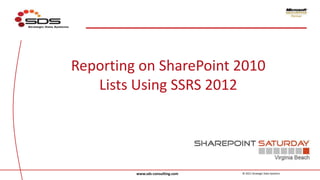
SPS Virginia Beach - SSRS 2012 and SharePoint 2010 Reporting
- 1. Reporting on SharePoint 2010 Lists Using SSRS 2012 www.sds-consulting.com © 2011 Strategic Data Systems
- 2. About Us SDS Custom SharePoint Solutions Specializing in Agile development and SharePoint coding experience to create an optimal solution for your unique SharePoint application and integration needs. · Workflow & InfoPath Forms for Business Process Automation · SharePoint Reports & BI Integration · Portals & Collaboration · Content Management (Agile Practices for proven faster delivery, higher quality, & increased business value.) Presenter: Patrick Tucker MCT, MCITP, MCPD, MCDBA, MCSD, MCTS Patrick.Tucker@sds-consulting.com www.sds-consulting.com © 2011 Strategic Data Systems
- 3. Where to Begin? • What kinds of reporting are you doing now? • What options are built in to SharePoint for reporting? www.sds-consulting.com © 2011 Strategic Data Systems
- 4. Choices, Choices • Two BI options with SQL 2012 in Integrated Mode – PowerPivot for SharePoint • Power View (Silverlight app) – build and use reports in the browser • Data sources include PowerPivot workbooks deployed to SP Doc Libs or a database in an SSAS 2012 instance running in tabular mode • SP List data may be indirectly used by exporting to a data feed for Excel Services or using web services • PowerPivot Walkthrough - http://tinyurl.com/a8t4tnc – Reporting Services • Reports (and data sources) are hosted and managed in SP libraries • Reports can be created with SQL Data Tools or Report Builder • Data Sources include SharePoint list data as well as external data www.sds-consulting.com © 2011 Strategic Data Systems
- 5. Software Requirements • SharePoint databases can remain SQL 2008 while Reporting Services databases can be SQL 2012 Supported Features SharePoint Product •Power View, a feature of SQL Server 2012 Reporting Services •SharePoint Server 2010 Enterprise Edition. Add-in for Microsoft SharePoint Server 2010 Enterprise Edition. •Reporting Services Data Alerts. •PowerPivot. •General Reporting Services report viewing and feature •SharePoint Server 2010 Standard and Enterprise Editions. integration with SharePoint. •SharePoint Foundation 2010. www.sds-consulting.com © 2011 Strategic Data Systems
- 6. What must be in place for SSRS Reports? SSRS installed in SharePoint integrated mode SharePoint 2010 Service Applications configured Reporting Features enabled for the site collection A document library using the reporting content types A report created and deployed using Report Builder www.sds-consulting.com © 2011 Strategic Data Systems
- 7. Where to begin? - Three content types are added to a library - Report Data Source is the URL of the site - Can be created per report or once as an .rsds and reused - Reports are .rdl files that are ultimately saved as xml - Report models allow ad-hoc reporting - Models do not work for SharePoint Lists www.sds-consulting.com © 2011 Strategic Data Systems
- 8. Report Builder • New reports may be created with SQL Data Tools or via the Report Builder application • Report Builder requires .NET Framework 3.5 • Report Builder is downloaded to client via ClickOnce or can be downloaded from http://www.microsoft.com/en- us/download/details.aspx?id=6116 www.sds-consulting.com © 2011 Strategic Data Systems
- 9. Using Report Builder • Data Sources store connection string information • Data Sets store query information in the report definition • SharePoint list data sets query a single list via CAML • Data Regions display the information in the report body www.sds-consulting.com © 2011 Strategic Data Systems
- 10. Displaying Data in the Report • Fields are generated from the query and can be dragged to regions/visualizations for display • Tables, Lists and Visual Elements show bound data • Additional report items including images are embedded in the report definition • SubReports can display a separate parameterized report www.sds-consulting.com © 2011 Strategic Data Systems
- 11. Show me . . . • DEMO www.sds-consulting.com © 2011 Strategic Data Systems
- 12. So What If I Want More Than One List • Data set queries can only be based on one list • Functions allow the creation of a “join” to other lists • Lookup is 1 to 1, LookupSet is 1 to many (used with Join) www.sds-consulting.com © 2011 Strategic Data Systems
- 13. Parameters and Filters • Parameters can be defined at the report or dataset level • Filters can be applied to queries or data regions www.sds-consulting.com © 2011 Strategic Data Systems
- 14. Parameter Values • Parameters values can be hard coded or data driven • Multiple data sets may be used in a report • A second data set can be used to define parameter value(s) www.sds-consulting.com © 2011 Strategic Data Systems
- 15. Report Parts • Report Parts allow you to create reusable elements that repeat across multiple reports • Report Parts are stored in a folder and can be searched for and added from the Report Part Gallery www.sds-consulting.com © 2011 Strategic Data Systems
- 16. Show me . . . • DEMO www.sds-consulting.com © 2011 Strategic Data Systems
- 17. Permissions and Metadata • Reports are just documents in a library, so the permissions are managed just like other SharePoint documents • Report results are security trimmed, just like viewing the lists in the browser • Additional columns may be added to the report library or content type, allowing metadata (including term store columns) to be added to reports for searching, etc. www.sds-consulting.com © 2011 Strategic Data Systems
- 18. Managing Reports Post Deployment • Additional SSRS capabilities related to management, processing, caching and subscriptions may be managed directly in the document library in SharePoint www.sds-consulting.com © 2011 Strategic Data Systems
- 19. Gotchas • Currently, there is no support for SSRS with Office 365 • Beware large lists for parameter values - http://denglishbi.wordpress.com/2012/11/08/reporting-services- sharepoint-large-parameter-list-issue-fix/ • Browser support may be limited - http://msdn.microsoft.com/en- us/library/ms156511(v=sql.110).aspx • Power View features are separate from SSRS features • The SQL Server Agent must be running for subscriptions & alerts www.sds-consulting.com © 2011 Strategic Data Systems
- 20. References • Excellent SSRS Installation Guide: http://blog.helloitsliam.com/Lists/Posts/Post.aspx?ID=66 • Introduction to Power View http://www.sqlmag.com/article/sql-server/introducing-microsoft- power-view-142663 • BI Links and Tutorials • http://social.technet.microsoft.com/wiki/contents/articles/3726.pow er-view-overview-en-us.aspx • BI Webcast - Overview http://tinyurl.com/cn5d2tf www.sds-consulting.com © 2011 Strategic Data Systems
- 21. Thank you! Patrick.Tucker@sds-consulting.com www.sds-consulting.com © 2011 Strategic Data Systems
Notas del editor
- The webinar is brought to you by SDS Custom SharePoint Solutions.We specialize in custom SharePoint development, leveraged by agile practices and SharePoint coding best practices. By bringing these elements together, we focus on building custom solutions that help teams move more quickly and deliver higher quality experiences through SharePoint.Custom areas we focus on include:· Workflow & InfoPath Forms for Business Process Automation· SharePoint Reports & BI Integration· Portals & Collaboration· Content ManagementAgain, I am your host today, and I am a Principal Consultant in our SharePoint practice.Our presenter is Scott Brickey, Manager of our SharePoint practice.Scott has16 years of experience in the IT industry and has been consulting for 8 years. In that time, he has performed solution architecture, administration, and development, and training. He has focused on SharePoint solutions over the past three years, offering SharePoint custom development, specialized training, and embedded expertise in client teams while earning his MCTS and MCP certifications. Scott’s experience has provided technical solutions and consulting across many industries utilizing various platforms including ASP, SQL, .Net, and SharePoint. He is a frequent speaker at SharePoint Saturday events and other groups.Welcome Scott....[hand over to Scott]
