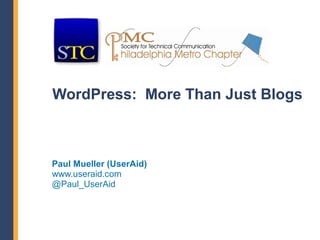More Related Content
Similar to WordPress: More Than Blogs (20)
More from Paul Mueller (6)
WordPress: More Than Blogs
- 2. Why WordPress?
Free content management system
Many free sources of plugins (added features)
Easy to customize and maintain
Good SEO support
Automated content listing, sorting, categorizing
Allow users to comment/augment content
2 © 2011-2013 UserAid, all rights reserved.
- 3. What Will We Talk About?
Sample WordPress Sites
Setting up WordPress
Understanding user access
Common elements: themes, plugins, widgets
Adding features (custom code)
Resources to see and use
3 © 2011-2013 UserAid, all rights reserved.
- 4. WordPress Samples - Blog
Part of Epiphany (www.epiphanyinc.net/newsandnotes)
Main site uses
custom php
4 © 2011-2013 UserAid, all rights reserved.
- 5. WordPress Samples - Blog
Part of Epiphany (www.epiphanyinc.net/newsandnotes)
Blog is in
WordPress and
matches the
design of the
main site
5 © 2011-2013 UserAid, all rights reserved.
- 6. WordPress Samples – Whole Site
STC Houston (www.stc-houston.org)
Whole site is in
WordPress
and can use
blog elements
throughout the
design
6 © 2011-2013 UserAid, all rights reserved.
- 7. WordPress Samples – Whole Site
Data Dynamics (www.datadynamicsinc.com)
Whole site can
use purchased
themes to
implement
design
7 © 2011-2013 UserAid, all rights reserved.
- 8. WordPress Samples – Whole Site
Cutting Room Salon (www.cuttingroomsalon.com)
Whole site can
have custom
design to
match your
brand
8 © 2011-2013 UserAid, all rights reserved.
- 9. WordPress Samples – Whole Site
Paul for STC Vice President (www.stc-paulmueller.com)
You can
quickly create
personal web
sites
9 © 2011-2013 UserAid, all rights reserved.
- 10. WordPress Samples – Support & More
SmartVault Support (smartvault.com/support)
Integrated
main site,
support center,
learning center,
knowledge
base, help, &
more
10 © 2011-2013 UserAid, all rights reserved.
- 11. WordPress Samples – Social Network
metroPUP (www.metropup.us)
Facebook for
dogs & owners
11 © 2011-2013 UserAid, all rights reserved.
- 12. WordPress Is Flexible
You can do anything you want…
once you know the basics
12 © 2011-2013 UserAid, all rights reserved.
- 13. Setting Up WordPress
Use WP provider, such as wpengine.com
--- OR ---
Use your ISP automated install
--- OR ---
Create database (MySQL)
Copy WordPress files into place
Edit wp-config.php file for database connection info
Open /wp-admin (displays login page)
13 © 2011-2013 UserAid, all rights reserved.
- 15. Understanding User Access
Administrator
Editor
Author
Contributor
Subscriber
Can customize the permissions model
15 © 2011-2013 UserAid, all rights reserved.
- 17. Common Elements
Pages & Posts
Pages – Fixed (fairly static) content
Posts – Fluid, periodic content
Other types of content? (can create custom types)
17 © 2011-2013 UserAid, all rights reserved.
- 18. Common Elements
Themes
Define the overall appearance (look & feel)
Get a free theme
Buy a theme you like
Use a framework theme, such as Thesis or Genesys
Use child themes (some call them skins)
18 © 2011-2013 UserAid, all rights reserved.
- 19. Common Elements
Plugins
Many Sites
− Akismet (spam comment protection)
− Google XML Sitemaps (SEO support)
− WP-DB-Backup (database backup)
− Simple Mail Address Encoder (protect email addr from spiders)
− Easy Fancybox (DIV for links - images/iframes/swf)
− AddThis Social Bookmarking (help people share your content)
Extras
− Gravity Forms (manage forms and related response data)
− Blog in Blog (custom pages listing some posts per categories)
− Mingle (social networking)
− oQey Gallery OR PhotoSmash (photos & slideshows)
− PHP Execution (custom content on pages – be careful!)
− WP125 (advertising management)
− …the list is endless…
19 © 2011-2013 UserAid, all rights reserved.
- 20. Common Elements
Widgets
Modules in sidebars are called widgets
Plug-ins can provide widgets
Standard modules
− Archives: Months, Authors, Categories
− Popular Posts (Popular Posts plugin)
− Recent Posts
− Recent Comments
− Twitter Feed
Text – anything you want
− Links
− Sponsors (STC Houston – uses JavaScript)
− Events (Google calendar)
20 © 2011-2013 UserAid, all rights reserved.
- 23. Common Elements
Menus
Easy UI to create lists of links
Can be navigation menus
Can be lists in other parts of page
23 © 2011-2013 UserAid, all rights reserved.
- 26. Adding Features
Fancybox Example
<html><head><script type="text/javascript"
src="http://ajax.googleapis.com/ajax/libs/jquery/1.
4/jquery.min.js"></script>
<script type="text/javascript"
src="fancybox/jquery.fancybox-
1.3.4.pack.js"></script>
<link rel="stylesheet"
href="fancybox/jquery.fancybox-1.3.4.css"
type="text/css" media="screen" /></head>
<body>
<a class="iframe" href="http://www.google.com">Open
iframe</a>
</body></html>
26 © 2011-2013 UserAid, all rights reserved.
Editor's Notes
- Getting Started with Scripting © 2011 UserAid, all rights reserved.
- Getting Started with Scripting © 2011 UserAid, all rights reserved.
- Getting Started with Scripting © 2011 UserAid, all rights reserved.
- Getting Started with Scripting © 2011 UserAid, all rights reserved.
- Getting Started with Scripting © 2011 UserAid, all rights reserved.
- Getting Started with Scripting © 2011 UserAid, all rights reserved.
- Getting Started with Scripting © 2011 UserAid, all rights reserved.
- Getting Started with Scripting © 2011 UserAid, all rights reserved.
- Getting Started with Scripting © 2011 UserAid, all rights reserved.
- Getting Started with Scripting © 2011 UserAid, all rights reserved.
- Getting Started with Scripting © 2011 UserAid, all rights reserved.
- Getting Started with Scripting © 2011 UserAid, all rights reserved.
- Getting Started with Scripting © 2011 UserAid, all rights reserved.
- Getting Started with Scripting © 2011 UserAid, all rights reserved.
- Getting Started with Scripting © 2011 UserAid, all rights reserved.
- Getting Started with Scripting © 2011 UserAid, all rights reserved.
- Getting Started with Scripting © 2011 UserAid, all rights reserved.
- Getting Started with Scripting © 2011 UserAid, all rights reserved.
- Getting Started with Scripting © 2011 UserAid, all rights reserved.
- Getting Started with Scripting © 2011 UserAid, all rights reserved.
- Getting Started with Scripting © 2011 UserAid, all rights reserved.
- Getting Started with Scripting © 2011 UserAid, all rights reserved.
- Getting Started with Scripting © 2011 UserAid, all rights reserved.
- Getting Started with Scripting © 2011 UserAid, all rights reserved.
- Getting Started with Scripting © 2011 UserAid, all rights reserved.
- Getting Started with Scripting © 2011 UserAid, all rights reserved.
- Getting Started with Scripting © 2011 UserAid, all rights reserved.
- Getting Started with Scripting © 2011 UserAid, all rights reserved.
- Getting Started with Scripting © 2011 UserAid, all rights reserved.
- Getting Started with Scripting © 2011 UserAid, all rights reserved.
- Getting Started with Scripting © 2011 UserAid, all rights reserved.