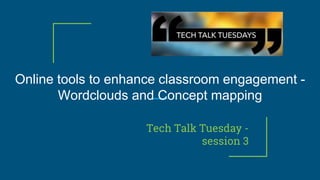
Wordclouds and concept mapping
- 1. Online tools to enhance classroom engagement - Wordclouds and Concept mapping Tech Talk Tuesday - session 3
- 2. “The first duty of a lecturer is to hand you after an hour's discourse a nugget of pure truth to wrap up between the pages of your notebooks and keep on the mantelpiece forever” - Virginia Woolf Why must we consider other methods of learning when we can give our learners so many pure truths? Brainstorm on the collaborative document.
- 3. http://www.wordle.net/ NB use Internet Explorer or Mozilla (not Chrome) Or http://www.tagxedo.com/ Or http://tagcrowd.com/ Or Google App http://wordcloud.booogle.net/ Wordclouds
- 4. Is there a word that stands out to differentiate? Rubric Marking guide
- 5. One activity Students were asked if the wordcloud accurately reflected the critical points in an article - ‘I thought you were showing me something that would save me doing as much work, but I soon worked out that you can’t do a good word cloud unless you really understand the stuff first. Now I find I’m really trying to understand what I read. I think you tricked us by giving us a fun thing to do so we’d think accounting was fun.’
- 6. How could you use? Ideas for Wordclouds - slideshare Ideas for Wordclouds - article Journal of SoTL article - a study with accounting students
- 7. Have a go!
- 8. Concept Mapping For understanding and revision And waking up sleepy learners!
- 9. Concept mapping Inclusive teaching study by Andrea Chester et al ‘ A concept map is a visual representation of relationships between concepts. Concept maps can be used to represent the relationship between elements within a topic, relationships between topics in a course, or even courses in a program’
- 11. Student responses ‘I found this experience very enlightening. I already had this software on my laptop from when I was in high school, but had never really seen the benefit of using it. I now see how useful it can be.’ ‘key concepts were able to be linked, rather than presented and learned as a list i was able to use one piece of information to prompt other information which i think will be great when under exam conditions, if i remember the basic map, i can use what i do remember to cue more information and fill in the blanks.’ http://mams.rmit.edu.au/mc0b2wexcrylz.pdf
- 12. HINT In lectures stop every 15 minutes and ask groups to create a concept map of the key concepts covered.
- 13. Coggle.it Check this one out https://coggle.it/diagram/Vun7UCKYkfwaBiyM Help video And one made with Screencast-o-matic
- 14. Apps for concept mapping iPad and iPhone APPS e.g. SimpleMind works on both Apple and Android Apps for Android Simplemind with video tutorial Online - Bubbl.us
- 15. Have a go!
- 16. Feedback Please give us your feedback https://goo.gl/om3rWx
- 17. Don’t forget to Join our Learning and Teaching HUB
