How to create GIF files without any restrictions
•Download as PPTX, PDF•
0 likes•408 views
This presentation provides you the TUTORIAL on CREATING GIF FILES without any restrictions
Report
Share
Report
Share
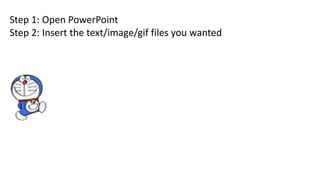
Recommended
Recommended
More Related Content
What's hot
What's hot (20)
Jetpack wordpress plugin guide for beginners | Install & Configuration

Jetpack wordpress plugin guide for beginners | Install & Configuration
How to-add-power-point-presentations-to-blogger-1203361791386071-4

How to-add-power-point-presentations-to-blogger-1203361791386071-4
An Introduction to Gutenberg, WordPress's New Editor

An Introduction to Gutenberg, WordPress's New Editor
Viewers also liked
Viewers also liked (19)
Significant Changes To NFPA 70E by Hoydar Buck, Inc

Significant Changes To NFPA 70E by Hoydar Buck, Inc
Similar to How to create GIF files without any restrictions
Similar to How to create GIF files without any restrictions (20)
How To Insert Youtube Video Into PowerPoint - Infographic

How To Insert Youtube Video Into PowerPoint - Infographic
Presentation_Unit no.8_Lesson Noin discussion.1.pptx

Presentation_Unit no.8_Lesson Noin discussion.1.pptx
Presentation_Unit no.8_Lesson Noin discussion.1.pptx

Presentation_Unit no.8_Lesson Noin discussion.1.pptx
Inserting You Tube Into Your Power Point Presentation

Inserting You Tube Into Your Power Point Presentation
More from Prabhakaran Ravichandran
More from Prabhakaran Ravichandran (12)
Recently uploaded
Making communications land - Are they received and understood as intended? webinar
Thursday 2 May 2024
A joint webinar created by the APM Enabling Change and APM People Interest Networks, this is the third of our three part series on Making Communications Land.
presented by
Ian Cribbes, Director, IMC&T Ltd
@cribbesheet
The link to the write up page and resources of this webinar:
https://www.apm.org.uk/news/making-communications-land-are-they-received-and-understood-as-intended-webinar/
Content description:
How do we ensure that what we have communicated was received and understood as we intended and how do we course correct if it has not.Making communications land - Are they received and understood as intended? we...

Making communications land - Are they received and understood as intended? we...Association for Project Management
Recently uploaded (20)
UGC NET Paper 1 Mathematical Reasoning & Aptitude.pdf

UGC NET Paper 1 Mathematical Reasoning & Aptitude.pdf
Interdisciplinary_Insights_Data_Collection_Methods.pptx

Interdisciplinary_Insights_Data_Collection_Methods.pptx
Kodo Millet PPT made by Ghanshyam bairwa college of Agriculture kumher bhara...

Kodo Millet PPT made by Ghanshyam bairwa college of Agriculture kumher bhara...
HMCS Vancouver Pre-Deployment Brief - May 2024 (Web Version).pptx

HMCS Vancouver Pre-Deployment Brief - May 2024 (Web Version).pptx
Making communications land - Are they received and understood as intended? we...

Making communications land - Are they received and understood as intended? we...
On National Teacher Day, meet the 2024-25 Kenan Fellows

On National Teacher Day, meet the 2024-25 Kenan Fellows
HMCS Max Bernays Pre-Deployment Brief (May 2024).pptx

HMCS Max Bernays Pre-Deployment Brief (May 2024).pptx
Food safety_Challenges food safety laboratories_.pdf

Food safety_Challenges food safety laboratories_.pdf
General Principles of Intellectual Property: Concepts of Intellectual Proper...

General Principles of Intellectual Property: Concepts of Intellectual Proper...
How to create GIF files without any restrictions
- 1. Step 1: Open PowerPoint Step 2: Insert the text/image/gif files you wanted
- 2. Step 3: Choose the timings and set all the animations to start with previous
- 3. Step 4: After changing, all the timings will change to “0”
- 4. Step 5: Now save the PowerPoint as video file as shown
- 5. Step 6: After some time, the video will be created, play it to see all the animations are in correct timings
- 6. Step 7: Now open FREE STUDIO, the free software which is useful in many conversion process and you can see the benefits of this software in the previous posts of this blog
- 7. Step 8: Now go to EDITORS tab, you’ll see GIF MAKER as shown
- 8. Step 9: In the new window, select the video file you created and click the CREATE button to make the .gif file
- 9. Step 10: GREAT the gif file is created without any limitation as you can see the SIZE of it
- 10. Step 11: Drag and Drop the .gif on your web browser to see the MAGIC
