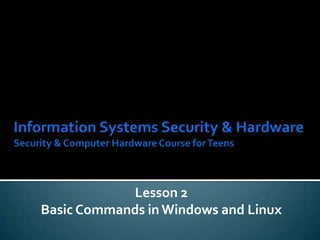
Lesson 2
- 1. Information Systems Security & HardwareSecurity & Computer Hardware Course for Teens Lesson 2 Basic Commands in Windows and Linux
- 2. Brief History… Windows 1985 Linux 1991 Based on Unix 1960’s Windows and Linux get along very well. Course Design by. Peleg (based on the origianl Hacker High School and Youth Technology Corp) 2
- 3. Course Design by. Peleg (based on the origianl Hacker High School and Youth Technology Corp) 3
- 4. 1985 – Windows 1.0 Course Design by. Peleg (based on the origianl Hacker High School and Youth Technology Corp) 4
- 5. Course Design by. Peleg (based on the origianl Hacker High School and Youth Technology Corp) 5
- 6. 1990 –Windows 3.0 Course Design by. Peleg (based on the origianl Hacker High School and Youth Technology Corp) 6
- 7. Course Design by. Peleg (based on the origianl Hacker High School and Youth Technology Corp) 7
- 8. 1992 –Windows 3.11/NT Course Design by. Peleg (based on the origianl Hacker High School and Youth Technology Corp) 8
- 9. Course Design by. Peleg (based on the origianl Hacker High School and Youth Technology Corp) 9
- 10. 1995 –Windows 95 Course Design by. Peleg (based on the origianl Hacker High School and Youth Technology Corp) 10
- 11. Course Design by. Peleg (based on the origianl Hacker High School and Youth Technology Corp) 11
- 12. 1998 –Windows 98 Course Design by. Peleg (based on the origianl Hacker High School and Youth Technology Corp) 12
- 13. Course Design by. Peleg (based on the origianl Hacker High School and Youth Technology Corp) 13
- 14. 2000 –Windows 2000 Course Design by. Peleg (based on the origianl Hacker High School and Youth Technology Corp) 14
- 15. Course Design by. Peleg (based on the origianl Hacker High School and Youth Technology Corp) 15
- 16. 2000 –Windows ME Course Design by. Peleg (based on the origianl Hacker High School and Youth Technology Corp) 16
- 17. Course Design by. Peleg (based on the origianl Hacker High School and Youth Technology Corp) 17
- 18. 2001–Windows XP Course Design by. Peleg (based on the origianl Hacker High School and Youth Technology Corp) 18
- 19. Course Design by. Peleg (based on the origianl Hacker High School and Youth Technology Corp) 19
- 20. 2007 – Vista Course Design by. Peleg (based on the origianl Hacker High School and Youth Technology Corp) 20
- 21. Course Design by. Peleg (based on the origianl Hacker High School and Youth Technology Corp) 21 Linux Rocks!
- 22. 2009 – Windows 7 - Vista (Fixed) Course Design by. Peleg (based on the origianl Hacker High School and Youth Technology Corp) 22
- 23. Linux was invented by… Course Design by. Peleg (based on the origianl Hacker High School and Youth Technology Corp) 23 Linus Torvalds
- 24. Linux Baby Pictures (how cute) Course Design by. Peleg (based on the origianl Hacker High School and Youth Technology Corp) 24
- 25. Tux Course Design by. Peleg (based on the origianl Hacker High School and Youth Technology Corp) 25
- 26. Windows, Mac and Linux Course Design by. Peleg (based on the origianl Hacker High School and Youth Technology Corp) 26 Linux!
- 27. Commands…do this…ok do that. Command line commands We are going to look under the hood of Windows and Linux OS’s Course Design by. Peleg (based on the origianl Hacker High School and Youth Technology Corp) 27
- 28. Windows and Linux command lines Course Design by. Peleg (based on the origianl Hacker High School and Youth Technology Corp) 28 Linux Windows
- 29. In Class Exercise 1 - Windows Windows Key + R Course Design by. Peleg (based on the origianl Hacker High School and Youth Technology Corp) 29 +
- 30. In Class Exercise 1 - Windows Run Dialog Box Type in “cmd” Course Design by. Peleg (based on the origianl Hacker High School and Youth Technology Corp) 30
- 31. In Class Exercise 1 - Windows Command prompt opens Course Design by. Peleg (based on the origianl Hacker High School and Youth Technology Corp) 31
- 32. Date Display or set the date of the system Course Design by. Peleg (based on the origianl Hacker High School and Youth Technology Corp) 32
- 33. Time Display or set the time of the system Course Design by. Peleg (based on the origianl Hacker High School and Youth Technology Corp) 33
- 34. Ver Display the MS-DOS version that is being used Course Design by. Peleg (based on the origianl Hacker High School and Youth Technology Corp) 34
- 35. CLs Clear the screen Course Design by. Peleg (based on the origianl Hacker High School and Youth Technology Corp) 35
- 36. Dir Display the list of subdirectories and files of a directory Course Design by. Peleg (based on the origianl Hacker High School and Youth Technology Corp) 36
- 37. cdbr />Go to root Course Design by. Peleg (based on the origianl Hacker High School and Youth Technology Corp) 37
- 38. Cd continued… Go to sub directories Course Design by. Peleg (based on the origianl Hacker High School and Youth Technology Corp) 38
- 39. Cd continued… Show contents of sub-directories Course Design by. Peleg (based on the origianl Hacker High School and Youth Technology Corp) 39
- 40. md Make a directory with the name…”example” Course Design by. Peleg (based on the origianl Hacker High School and Youth Technology Corp) 40
- 41. Exercise 1 Go to the directory you just made Course Design by. Peleg (based on the origianl Hacker High School and Youth Technology Corp) 41
- 42. Exercise 1.1 Make a directory called tools within the example directory Course Design by. Peleg (based on the origianl Hacker High School and Youth Technology Corp) 42
- 43. RD Remove a directory “tools” Course Design by. Peleg (based on the origianl Hacker High School and Youth Technology Corp) 43
- 44. RD (continued) Remove a directory “tools” Course Design by. Peleg (based on the origianl Hacker High School and Youth Technology Corp) 44
- 45. Tree Show directory as a hierarchical tree format. Course Design by. Peleg (based on the origianl Hacker High School and Youth Technology Corp) 45
- 46. mem Shows memory Course Design by. Peleg (based on the origianl Hacker High School and Youth Technology Corp) 46
- 47. Course Design by. Peleg (based on the origianl Hacker High School and Youth Technology Corp) 47
- 48. Terminal Window Launch Terminal Window Course Design by. Peleg (based on the origianl Hacker High School and Youth Technology Corp) 48
- 49. Terminal Window Shows Terminal Window Course Design by. Peleg (based on the origianl Hacker High School and Youth Technology Corp) 49
- 50. pwd Display the name of the current directory Course Design by. Peleg (based on the origianl Hacker High School and Youth Technology Corp) 50
- 51. hostname Display the name of the local host. Course Design by. Peleg (based on the origianl Hacker High School and Youth Technology Corp) 51
- 52. Finger “user” Display information on the “user” Course Design by. Peleg (based on the origianl Hacker High School and Youth Technology Corp) 52
- 53. ls List the contents of a directory Course Design by. Peleg (based on the origianl Hacker High School and Youth Technology Corp) 53
- 54. Cd directory Change the current directory to… Course Design by. Peleg (based on the origianl Hacker High School and Youth Technology Corp) 54
- 55. Mkdir directory Make directory Course Design by. Peleg (based on the origianl Hacker High School and Youth Technology Corp) 55
- 56. Rmdir directory Remove directory Course Design by. Peleg (based on the origianl Hacker High School and Youth Technology Corp) 56
- 57. Exercise 1 Course Design by. Peleg (based on the origianl Hacker High School and Youth Technology Corp) 57
- 58. Ping Course Design by. Peleg (based on the origianl Hacker High School and Youth Technology Corp) 58
- 59. Play… Do Linux commands work in Windows? Do Windows commands work in Linux? Can you find some other commands? Course Design by. Peleg (based on the origianl Hacker High School and Youth Technology Corp) 59
- 60. FIN Questions? Course Design by. Peleg (based on the origianl Hacker High School and Youth Technology Corp) 60