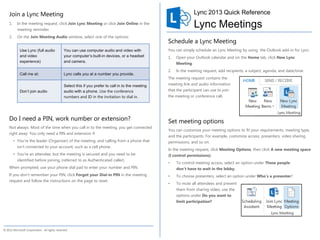
Lync 2013 meetings_quick_reference_card
- 1. © 2012 Microsoft Corporation. All rights reserved. Schedule a Lync Meeting You can simply schedule an Lync Meeting by using the Outlook add-in for Lync. 1. Open your Outlook calendar and on the Home tab, click New Lync Meeting. 2. In the meeting request, add recipients, a subject, agenda, and date/time. The meeting request contains the meeting link and audio information that the participant can use to join the meeting or conference call. Set meeting options You can customize your meeting options to fit your requirements, meeting type, and the participants. For example, customize access, presenters, video sharing permissions, and so on. In the meeting request, click Meeting Options, then click A new meeting space (I control permissions). • To control meeting access, select an option under These people don’t have to wait in the lobby. • To choose presenters, select an option under Who’s a presenter? • To mute all attendees and prevent them from sharing video, use the options under Do you want to limit participation? Join a Lync Meeting 1. In the meeting request, click Join Lync Meeting or click Join Online in the meeting reminder. 2. On the Join Meeting Audio window, select one of the options: Do I need a PIN, work number or extension? Not always. Most of the time when you call in to the meeting, you get connected right away. You only need a PIN and extension if: • You’re the leader (Organizer) of the meeting, and calling from a phone that isn’t connected to your account; such as a cell phone. • You’re an attendee, but the meeting is secured and you need to be identified before joining, (referred to as Authenticated caller). When prompted, use your phone dial pad to enter your number and PIN. If you don’t remember your PIN, click Forgot your Dial-in PIN in the meeting request and follow the instructions on the page to reset. Lync Meetings Use Lync (full audio and video experience) You can use computer audio and video with your computer’s built-in devices, or a headset and camera. Call me at: Lync calls you at a number you provide. Don’t join audio Select this if you prefer to call in to the meeting audio with a phone. Use the conference numbers and ID in the invitation to dial in. Lync 2013 Quick Reference
- 2. Share your desktop or a program During a Lync Meeting, you can share your desktop, or a specific program. 1. Pause on the presentation (monitor) icon. 2. On the Present tab: • Click Desktop to show the entire content of your desktop. • Click Program, and double-click the program you want. 3. Click Give Control on the sharing toolbar at the top of the screen to share control of your sharing session with another participant. 4. You can take control back at any time by clicking Give Control, and then Take back control. 5. When you have finished presenting, click Stop Presenting on the toolbar. Share a PowerPoint presentation 1. Pause on the presentation (monitor) icon. 2. On the Present tab, click PowerPoint, and upload the file in the meeting. 3. To move the slides, click Thumbnails, and click the slide you want to show, or use the arrows at the bottom of the meeting room. 4. To see your presenter notes, click Notes. 5. Click the Annotations button on the upper-right side of the slide to open the toolbar, and then use highlights, stamps, laser pointer, and so on. Recording and Play back Lync recording captures audio, video, instant messaging (IM), application sharing, PowerPoint presentations, and whiteboard. 1. Click More options in the meeting, and then click Start Recording. 2. Use the controls at the bottom of the meeting room to pause, resume, or stop the recording. 3. After the recording is stopped, Lync automatically saves it in a format that plays in Windows Media Player and Zune. 5. Click Manage Recordings on the More Options menu, and highlight the recording to play, rename or delete. 6. You can also click Browse to go to the location the recording and make a copy of the file to post on a shared location for others to view. Manage participants 1. Pause on the people icon to manage participants individually or as a group. 2. Under the Participants tab, right-click a person’s name and use the options to mute, unmute, remove, etc. 3. Click the Actions tab, then: • Invite More People to add participants. • Mute Audience to eliminate background noise. • No Attendees Video to block attendees from starting their video. • Hide Names to hide the names on the pictures. • Everyone an Attendee if you have too many presenters. • Invite by email to send email invitations to additional people.
