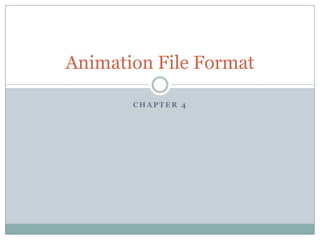
TMD2063 | Digital Animation — Chapter 4
- 1. Animation File Format CHAPTER 4
- 2. Concept of Compression SL 4.2 There are several methods can be implemented to compress animation, such as; Reducing aspect ratio; eg. from 640 x 480 to 320 x 240. Reducing frame rate; eg. from 30 fps to 15 fps.
- 3. CODEC SL 4.3 Compression/Decompression algorithm (CODEC) has been developed to reduce the file size and enables animation to be stored in one storage media, such as CD or hard disk. A codec is software that is used to compress or decompress a digital media file, such as a song or video.
- 4. CODEC SL 4.4 In general, CODEC runs compression and decompression of data, where data will be compressed into smaller packets so that it can be stored and distributed easily. Compression replaces pixels with mathematical instructions, resulting much smaller size of file. Decompression decodes the mathematical instruction back into pixels.
- 5. Data Compression SL 4.5 Example of data compression software: 7 ZIP, Advance Comp, Bzip2, File Roller, Gzip, P7zip, PNGOUT, Pngcrush, Zlib, Winrar, Winzip, Sensor TRANSMISSION Reconstructed Data Data Compressed Compressed Data Data Compressor Decompressor Storage
- 6. Lossy and Lossless SL 4.6 Lossless Lossless compression enables user to compress the size of animation without affecting the quality. Resulting much smaller compression ratio. Uses Run Length Encoding E.g: WWWWWWWWWWWWBWWWWWWWWWWWWBBBWWW WWWWWWWWWWWWWWWWWWWWWBWWWWWWWW WWWWWW =12W 1B 12W 3B 24W 1B 14W
- 7. Run Length Encoding SL 4.7 7 4 2 7 3 Compression in Run Length Encoding ABBBBBBBBBCDEEEEF Using RLE compression, the compressed file takes up 10 bytes and could look like this: A *8B C D *4E F
- 8. Lossy and Lossless SL 4.8 Lossy Lossy compression can reduce the size of file smaller than lossless compression. Resulting much larger compression ratio. Erasing some bit data may result low quality display in animation. Eg: JPEG Original Image High compression (lossless PNG, 60.1 (98% less KB size) — information than uncompressed is uncompressed 108.5 KB PNG, 1.14 KB
- 9. Compression/Decompression Standard SL 4.9 Motion Picture Expert Group (MPEG) MPEG use asymmetric algorithm where the mathematical instructions will determine data for each frames. MPEG will only recording location and moving object only, while static images will be recorded once and be used over and over again.
- 10. Compression/Decompression Standard SL 4.10 Cinepak Using vector algorithm compression where it enables video clip or animation be played at a fast rate. Cinepak is a QuickTime software
- 11. Compression/Decompression Standard SL 4.11 Apple’s QuickTime Using lossy compression, it can produce compression at a ratio 5:1 up to 25:1. Advantages: Plug-in for QuickTime (known as QuickTime Players) distributed free of charge. Does not require special equipment for playback or distribution. Disadvantages: Small display area. Requires large RAM and hard disk because of its large size of file.
- 12. Compression/Decompression Standard SL 4.12 SWF - Shockwave Flash Advantage : File size is small for a complex animation DCR – Interactive in nature Developed by Macromedia Director Used for distribution through web, due to its file size
- 13. Compression/Decompression Standard SL 4.13 MOV – Use to distribute animation file in video format Advantages : cross platform good quality of audio and video presentation AVI - Audio Video Interleave distributing animation file in video format quality of presentation is less compared to MOV
- 14. Compression/Decompression Standard SL 4.14 MPEG - to set standards for audio and video compression and transmission Have several levels of functionality: MPEG-1: Initial video and audio compression standard, used as the standard for Video CD and Layer 3 (MP3) audio compression format MPEG-2: video and audio standards for broadcast quality television. Used for digital television, digital satellite TV services, digital signals, and for DVD video discs.
- 15. Compression/Decompression Standard SL 4.15 MPEG-4: Expands MPEG-1 to support video, audio or 3D content. MPEG-7: A formal system for describing multimedia content.
- 16. Compression/Decompression Standard SL 4.16 GIF Factors that make GIF most commonly used: Support transparency to image. Animation played non-stop. Cross-platform. Doesn’t require any kind of plug-in. Disadvantages: Not supporting audio file format. No interactivity. Only 256 colors.
