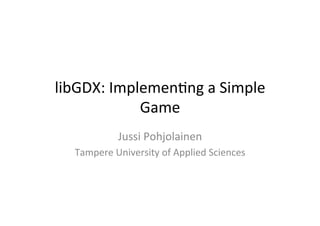
Implementing a Simple Game using libGDX
- 1. libGDX: Implemen.ng a Simple Game Jussi Pohjolainen Tampere University of Applied Sciences
- 2. Starter Class: Desktop public class Main { public static void main(String[] args) { LwjglApplicationConfiguration config = new LwjglApplicationConfiguration(); config.title = "Gorba's Revenge"; config.width = 800; config.height = 480; new LwjglApplication(new MyGame(), config); } } // In Android, the resolution is set by operating system!
- 3. public class MyGame implements ApplicationListener { // Method called once when the application is created. public void create () { } // Method called by the game loop from the application // every time rendering should be performed. Game logic // updates are usually also performed in this method. public void render () { } // This method is called every time the game screen is re-sized // and the game is not in the paused state. It is also called once // just after the create() method. // The parameters are the new width and height the screen has been resized to in pixels. public void resize (int width, int height) { } // On Android this method is called when the Home button is // pressed or an incoming call is received. On desktop this is called // just before dispose() when exiting the application. // A good place to save the game state. public void pause () { } // This method is only called on Android, when the application // resumes from a paused state. public void resume () { } // Called when the application is destroyed. It is preceded by a call to pause(). public void dispose () { } }
- 5. Assets • Drag sounds, images to android/assets folder – Desktop app has a link to that folder
- 6. Asset loading public class MyGame implements ApplicationListener { private Texture gorbaImage; private Sound soundEffect; private Music backgroundMusic; @Override public void create() { // gorba.png uploaded to GPU and is ready to be used by OpenGL. Image format // must be .jpg, .png, .bmp gorbaImage = new Texture(Gdx.files.internal(”gorba.png")); // Stored in RAM soundEffect = Gdx.audio.newSound(Gdx.files.internal("beep.wav")); // Streamed from wherever it’s stored backgroundMusic = Gdx.audio.newMusic(Gdx.files.internal("ussranthem.mp3")); // start the playback of the background music immediately rainMusic.setLooping(true); rainMusic.play(); } public void dispose() { // Good practice to dispose (clean) assets gorbaImage.dispose(); soundEffect.dispose(); backgroundMusic.dispose(); }
- 7. Rendering: Camera • Camera is like “virtual window into our world” – What part of the “world” is visible? • Camera – OrthographicCamera • When the human eye looks at a scene, objects in the distance appear smaller than objects close by. Orthographic projec.on ignores this effect – PerspectiveCamera • Closer objects appear bigger in Perspec.veCamera
- 8. Using Camera public class SimpleGame extends ApplicationAdapter { private OrthographicCamera camera; @Override public void create() { camera = new OrthographicCamera(); // Sets this camera to an orthographic projection, // centered at (viewportWidth/2, viewportHeight/2), // with the y-axis pointing up or down. // true => y points down, false => y points up camera.setToOrtho(false, 800, 480);
- 9. Word about OpenGL • OpenGL (Open Graphics Library) is a cross-‐language, mul.-‐plaRorm applica.on programming interface (API) for rendering 2D and 3D vector graphics. • The API is typically used to interact with a graphics processing unit (GPU), to achieve hardware-‐ accelerated rendering. • Widely used in CAD, virtual reality, scien.fic visualiza.on, informa.on visualiza.on, flight simula.on, and video games. • libGDX uses OpenGL ES and has interface also for direct access for OpenGL
- 10. Texture Mapping • A Texture wraps a standard OpenGL ES texture. – A texture is an OpenGL Object that contains one or more images that all have the same image format. • Image loaded into the GPU’s memory in raw format • Texture mapping is process of working out where in space the texture will be applied – “To s.ck a poster on a wall, one needs to figure out where on the wall he will be gluing the corners of the paper” – Space ó Wall – Mesh (Rectangle) ó Paper – Image on paper ó Texture
- 11. SpriteBatch • SpriteBatch class takes care of texture mapping • Convenience class which makes drawing onto the screen easy
- 12. public class SimpleGame extends ApplicationAdapter { private Texture gorbaImage; private OrthographicCamera camera; private SpriteBatch batch; @Override public void create() { camera = new OrthographicCamera(); batch = new SpriteBatch(); // Sets this camera to an orthographic projection, centered at (viewportWidth/2, viewportHeight/2), // with the y-axis pointing up or down. true => y points down, false => y points up camera.setToOrtho(false, 800, 480); gorbaImage = new Texture(Gdx.files.internal("littlegorba.png")); } @Override public void render() { // Let's use the coordinate system specified by the camera batch.setProjectionMatrix(camera.combined); // SpriteBatch is ready for commands batch.begin(); // Draw a texture to x = 100, y = 100 batch.draw(gorbaImage, 100, 100); batch.draw(gorbaImage, 140, 100); batch.draw(gorbaImage, 180, 100); batch.draw(gorbaImage, 220, 100); // No commands anymore, proceed to process the batch of commands // received batch.end(); } }
- 14. Clear Screen @Override public void render() { // Direct OpenGL call // float red [0,1] // green // blue // alpha // https://www.opengl.org/sdk/docs/man/html/glClearColor.xhtml Gdx.gl.glClearColor(0, 0, 0.2f, 1); // Clear the screen with the color chosen // http://www.opengl.org/sdk/docs/man/html/glClear.xhtml Gdx.gl.glClear(GL20.GL_COLOR_BUFFER_BIT); // SpriteBatch is ready for commands batch.begin(); // Draw a texture to x = 100, y = 100 batch.draw(gorbaImage, 100, 100); batch.draw(gorbaImage, 140, 100); batch.draw(gorbaImage, 180, 100); batch.draw(gorbaImage, 220, 100); // No commands anymore, proceed to process the batch of commands // received batch.end(); }
- 15. Gdx.input • Ge]ng input from user is very easy • Touch – Gdx.input.isTouched() – Gdx.input.getX() – Gdx.input.getY() • Accelerometer – Gdx.input.getAccelerometerX() – Gdx.input.getAccelerometerY() – Gdx.input.getAccelerometerZ()
- 16. About Resolu.on • Game can be cross-‐plaRorm, what is the resolu.on? • We have two resolu.ons – The real resolu.on – The world resolu.on • Mapping must be done between these two!
- 17. Real resolu.on 0,0 World resolu.on 0,480 Real resolu.on 0,480 World resolu.on 0,0 Window resolu.on 800 x 480 World resolu.on set to 800 x 480
- 18. Real resolu.on 0,0 World resolu.on 0,480 Real resolu.on 0,384 World resolu.on 0,0 Window width 640 x 384 World resolu.on set to 800 x 480
- 19. Conversion @Override public void render() { if(Gdx.input.isTouched()) { int realX = Gdx.input.getX(); int realY = Gdx.input.getY(); // Encapsulated 3D Vector, only 2D is used // Vectors can be used for represent a direction and position // Bad practice to instantiate every render – call! Vector3 touchPos = new Vector3(realX, realY, 0); // Function to translate a point given in screen coordinates to world space. camera.unproject(touchPos); Gdx.app.setLogLevel(Logger.DEBUG); Gdx.app.debug("MyGame", "real X = " + realX); Gdx.app.debug("MyGame", "real Y = " + realY); Gdx.app.debug("MyGame", "world X = " + touchPos.x); Gdx.app.debug("MyGame", "world Y = " + touchPos.y); } }
- 20. Collision • Simple collision detec.on is done using overlaps method of Rectangle • Remember Texture Mapping? – Texture (image) – Mesh (rectangle) • Create rectangle for each texture • if(rect1.overlaps(rect2)) { .. }
- 21. public class SimpleGame extends ApplicationAdapter { private Texture gorbaImage; private Rectangle gorbaRectangle; private Texture phoneImage; private Rectangle phoneRectangle; @Override public void create() { gorbaImage = new Texture(Gdx.files.internal("littlegorba.png")); phoneImage = new Texture(Gdx.files.internal("phone.png")); // new Rectangle (x, y, width, height) gorbaRectangle = new Rectangle(200,200,24,33); phoneRectangle = new Rectangle(300,300,17,45); } @Override public void render() { batch.begin(); batch.draw(gorbaImage, gorbaRectangle.x, gorbaRectangle.y); batch.draw(phoneImage, phoneRectangle.x, phoneRectangle.x); batch.end(); if(Gdx.input.isTouched()) { int realX = Gdx.input.getX(); int realY = Gdx.input.getY(); Vector3 touchPos = new Vector3(realX, realY, 0); camera.unproject(touchPos); gorbaRectangle.x = touchPos.x; gorbaRectangle.y = touchPos.y; } if(gorbaRectangle.overlaps(phoneRectangle)) { Gdx.app.debug("MyGame", "Crash!"); } } }
- 22. Texture + Rectangle • Texture (image) and Rectangle (“paper”) go hand in hand • It would be great to map these into one class, for example Sprite – Don’t implement one, libgdx has Sprite J • hfp://libgdx.badlogicgames.com/nightlies/ docs/api/com/badlogic/gdx/graphics/g2d/ Sprite.html
- 23. Sprite usage Sprite gorbaSprite = new Sprite(new Texture(Gdx.files.internal("littlegorba.png")), 24, 33); // Rendering using SpriteBatch gorbaSprite.draw(batch); // Collision if( gorbaSprite.getBoundingRectangle() .overlaps(phoneSprite.getBoundingRectangle()) ) { // Crash }
