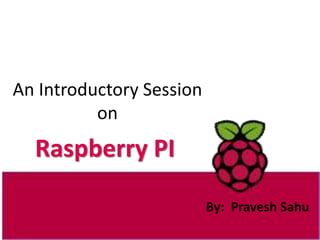
Raspberry pi
- 1. An Introductory Session on Raspberry PI By: Pravesh Sahu
- 2. Raspberry Pi • An efficient and cost effective series of small sized single- board computer. • developed in the United Kingdom by the Raspberry Pi foundation. • It’s a capable little PC which can be used for many of the things that your desktop PC does. A Cost Effective, Small, Powerful Computer
- 3. What’s makes it so special? • Open Source Operating System • Low Power • Cost Efficient • Instant Start-up • Easy to Use • Plug and play • Supported 1080p HD video • Can act as single platform for extensive programming experience It can be plugged with your TV, can be used for many of the things that your average desktop does.
- 4. Raspberry PI models Your tiny, desktop computer Raspberry Pi 3 • RAM 512 MB,1GB • USB 2.0 • 1.4GHz CPU Clock • 40 pins GPIO • WiFi 2.4GHz and 5GHz 802.11 b/g/n/ac • Bluetooth 5.0
- 5. Raspberry PI models Your tiny, desktop computer Raspberry Pi 4 • Your choice of RAM 1GB, 2GB, 4GB, or 8GB. • USB 3 • 1.5GHz CPU Clock • 2x USB3.0 + 2x USB2.0 + USB-C OTG • 2x micro HDMI • 40-pins GPIO • microSD • WiFi 2.4GHz and 5GHz 802.11 b/g/n/ac • Bluetooth 5.0
- 6. Raspberry PI models Your tiny, desktop computer Raspberry Pi Zero WH • RAM 512 MB • USB 2.0 • 1GHz CPU Clock • 40 pins GPIO, WiFi, Bluetooth 4.1
- 7. Operating System Your tiny, desktop computer Raspberry Pi OS Your Raspberry Pi needs an operating system to work. This is it. Raspberry Pi OS (previously called Raspbian) is official supported operating system. Some Other Operating systems •Ubuntu MATE •Pidora •Linutop •SARPi •Arch Linux ARM •Gentoo Linux •FreeBSD •Kali Linux
- 8. 8 GB (or more) SD card: That is the first and biggest pain. You must have a SD card of at least 8 GB. Raspberry Pi boots only from a SD card then you might use external USB storage, but it won’t breathe without the SD card. Things You Need To Get Your Raspberry Pi Working
- 9. Power supply: For the Raspberry Pi 4, you need a USB-C power source that provides at least 3 amps / 5 volts, but for other Raspberry Pis, you need a micro USB connection that offers at least 2.5 amps and the same 5 volts. Things You Need To Get Your Raspberry Pi Working
- 10. HDMI cable or Video RCA The next thing you need is a display. You can hook up the Raspberry Pi with a digital TV using HDMI or to the older generation TV/monitor using composite Video RCA to RCA connector. There is absolutely no support for VGA. Things You Need To Get Your Raspberry Pi Working
- 11. Keyboard and Mouse Now when you have Raspberry Pi powered, booted and connected to a screen you definitely need mouse and keyboard to interact. There is no support for PS2 keyboard and mouse and rightly so. No need to support obsolete technology in a gen-next device. Things You Need To Get Your Raspberry Pi Working
- 12. Installation With Raspberry PI OS Go -> https://www.raspberrypi.org/software/
- 16. Installation With Raspberry PI OS Put the microSD card in your RPi and boot up Once the disc image has been written to the microSD card, you’re ready to go! Put that microSD card into your Raspberry Pi, plug in the peripherals and power source, and enjoy. The current edition to Raspberry PI OS will boot directly to the desktop.
- 17. What is Python? Python is a popular programming language. It was created by Guido van Rossum, and released in 1991. It is used for: web development (server-side), software development, mathematics, system scripting.
- 18. • Python can be used on a server to create web applications. • Python can be used alongside software to create workflows. • Python can connect to database systems. It can also read and modify files. •Python can be used to handle big data and perform complex mathematics. •Python can be used for rapid prototyping, or for production- ready software development. What can Python do?
- 19. •Python works on different platforms (Windows, Mac, Linux, Raspberry Pi, etc). •Python has a simple syntax similar to the English language. •Python has syntax that allows developers to write programs with fewer lines than some other programming languages. •Python runs on an interpreter system, meaning that code can be executed as soon as it is written. This means that prototyping can be very quick. •Python can be treated in a procedural way, an object- oriented way or a functional way. Why Python?
- 20. Writing the Python Code to blink the LED Getting Started With the circuit created we need to write the Python script to blink the LED. Before we start writing the software we first need to install the Raspberry Pi GPIO Python module. This is a library that allows us to access the GPIO port directly from Python.
- 21. Writing the Python Code to blink the LED Getting Started To install the Python library open a terminal and execute the following $ sudo apt-get install python-rpi.gpio python3- rpi.gpio With the library installed now open your favorite Python IDE.
- 22. Writing the Python Code to blink the LED Python Script Our script needs to do the following: •Initialize the GPIO ports •Turn the LED on and off in 1 second intervals To initialize the GPIO ports on the Raspberry Pi we need to first import the Python library, setup pin 8 as an output pin.
- 23. Writing the Python Code to blink the LED Python Script Next we need to turn the LED on and off in 1 second intervals by setting the output pin to either high (on) or low (off). We do this inside a infinite loop so our program keep executing until we manually stop it.
- 24. Writing the Python Code to blink the LED Python Script Combining the initialization and the blink code should give you the following full Python program:
- 25. Writing the Python Code to blink the LED Python Script $ python blinking_led.py With our program finished, save it as blinking_led.py and run it either inside your IDE or in the console with:
- 26. THANKYOU
