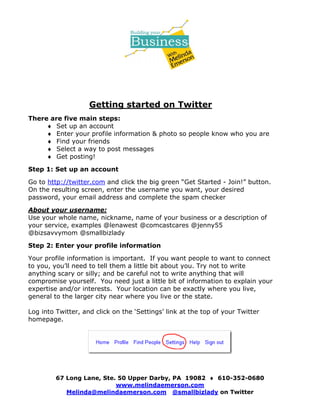
Getting Started On Twitter V.Final
- 1. Getting started on Twitter There are five main steps: ♦ Set up an account ♦ Enter your profile information & photo so people know who you are ♦ Find your friends ♦ Select a way to post messages ♦ Get posting! Step 1: Set up an account Go to http://twitter.com and click the big green “Get Started - Join!” button. On the resulting screen, enter the username you want, your desired password, your email address and complete the spam checker About your username: Use your whole name, nickname, name of your business or a description of your service, examples @lenawest @comcastcares @jenny55 @bizsavvymom @smallbizlady Step 2: Enter your profile information Your profile information is important. If you want people to want to connect to you, you’ll need to tell them a little bit about you. Try not to write anything scary or silly; and be careful not to write anything that will compromise yourself. You need just a little bit of information to explain your expertise and/or interests. Your location can be exactly where you live, general to the larger city near where you live or the state. Log into Twitter, and click on the ‘Settings’ link at the top of your Twitter homepage. 67 Long Lane, Ste. 50 Upper Darby, PA 19082 ♦ 610-352-0680 www.melindaemerson.com Melinda@melindaemerson.com @smallbizlady on Twitter
- 2. Getting Started On Twitter 2 To enter Your profile on Twitter you click on The ‘Account’ tab of the ‘Settings’ section includes a text box that lets you input a 160-character blurb about yourself, along with a link to your website. Here’s my information: You also have the option of ‘protecting’ your updates, if you like. Protecting your updates lets you choose the people who can see what you post – every time someone tries to subscribe to your tweets, you receive a notification that you can approve or decline. There are pros and cons to this: Protecting your updates can feel safer if you’re nervous about other people seeing what you post. However, it will also limit the number of people who will try to follow you, thus reducing Twitter’s potential to boost your online brand. Note: You can protect or unprotect your tweets at any point, so you can always change your mind later. The ‘Picture’ tab lets you upload a picture to your profile. Twitter is about transparency. It is best to post your picture. Again, not everyone is comfortable with this and it is optional, so some people put up logos or illustrated versions of their picture instead. The last tab to worry about right now is the ‘Devices’ tab. If you want to use your cellphone to post and receive messages, you can set that up here. 67 Long Lane, Ste. 50 Upper Darby, PA 19082 ♦ 610-352-0680 www.melindaemerson.com @smallbizlady on Twitter
- 3. Getting Started On Twitter 3 Step 3: Find your friends There are a few simple ways to find people to follow on Twitter: Search for people you know who are already using Twitter Click the ‘Find People’ link at the top of the screen. You’ll see three tabs: The first tab, Invite from other networks will search your email address books (aol, hotmail, gmail etc.) to see if anyone has associated any of those addresses with a Twitter account. The second tab, Invite by email is a way to invite your friends to join Twitter lets you enter your friends’ email addresses to invite them to join Twitter. Search tab allows you to search for new people to follow. You can mimic this function by using http://search.twitter.com. Search for the city where you live to find other users who live close to you. Enter your career area to find business peers. Enter your hobbies to find people with shared interests. The list of potential things to search for is endless. Step 4: Select a way to post messages You can log in twitter from anywhere, you can use mobile or desktop applications, or you can use SMS. Here’s two of my favorite twitter applications here – Twhirl and Tweetdeck. Twhirl One of the most popular ways of using Twitter is through an application called Twhirl. Twhirl is a desktop application that runs on the Adobe AIR platform, and provides a simple graphical interface that automatically updates with your friends’ latest tweets. The benefit of running a desktop application is that it can sit, minimized, in your system tray and lets you know when someone sends you a message. 67 Long Lane, Ste. 50 Upper Darby, PA 19082 ♦ 610-352-0680 www.melindaemerson.com @smallbizlady on Twitter
- 4. Getting Started On Twitter 4 You can do everything that the website allows, all in a re- sizeable, convenient application that notifies you when you receive a message directed to you. Installing Twhirl is very easy – from the homepage just click the ‘Install Now’ button on the right-hand side of the Twhirl homepage (you will also need to install Adobe AIR if you haven’t done so already). Once the install process is done, just give it your Twitter login credentials and you’re good to go. Tweetdeck Tweetdeck is another useful tool. Like Twhirl, Tweetdeck is an Adobe AIR application that runs on your desktop. Tweetdeck’s unique selling point is that it lets you group the people you follow by creating different columns which display each group’s updates. If you interact with a large community on Twitter, this can be very useful. You can also set up persistent Twitter searches to run within Tweetdeck, which is extremely useful. For example, I have a search set up for every client for whom I work and another one for smallbizchat, which I host weekly on twitter. Installing Tweetdeck is, again, very easy. Just scroll down the Tweetdeck homepage and click the black installation button. Once it’s installed, getting started is as simple as logging in by using your Twitter username. 5. Get Started Tweeting! You’re all set! There are just a few more things to know before you can get tweeting. To follow someone Hover over their @username, click link, read their bio & recent tweets. If they seem interesting, hit follow To post a regular message Just type it into the box that says “What are you doing?” and hit the ‘update’ button below 67 Long Lane, Ste. 50 Upper Darby, PA 19082 ♦ 610-352-0680 www.melindaemerson.com @smallbizlady on Twitter
- 5. Getting Started On Twitter 5 To send an open message When sending an open message to someone publicly, type “@” followed by their username, then the message. Here’s an example: encouragement4u @smallbizlady How did you overcome your biggest business challenges? Check out these stories! http://budurl.com/eqbx I’m at #7 Send a Direct-message To send a private direct message to someone, type “d” then a space and then their username. So, to send me a direct message you would type “d @smallbizlady That was a great #smallbichat on Twitter last night!” Note: you can only send direct messages to people who you follow, and who follow you back. How to Retweet or RT (re-post the message that a person posted) If you like what someone says, and want to show your followers that message. Copy the tweet (not username), then hit grey arrow to reply, add ‘RT’ before the @username Put one space after @username & paste original tweet. If it is too long, You can edit, but only for space. Here’s a Retweet example: Holly_Hanna RT @smallbizlady 32 Tips to make online customers love you - http://tinyurl.com/op9bbk (this is really well done) Quick Twitter Tips Remember to click your @username tab to the right to see messages/tweets folks are sending to you openly. Remember to Follow your Followers Under your username & photo click followers to see who followed you and decide to follow back or not. When you have time its nice to send a thanks for the follow note. 67 Long Lane, Ste. 50 Upper Darby, PA 19082 ♦ 610-352-0680 www.melindaemerson.com @smallbizlady on Twitter
- 6. Getting Started On Twitter 6 Add this message to your favorites When someone sends out a link to a great article or website that you want to refer to later, just highlight the star about the reply arrow to add it to your favorites. This will keep it handy for you later. People to follow for starters @smallbizlady (small biz & social media tips) @smallbizchat (weekly small biz talkshow) General Social Media and @Taiwriter (solopreneur coach) blogging for business owners @chrisbrogan (social media thought leader) @Jimkukral (internet marketing guru) @shama (seo and web marketing guru) @mashable (web trends thought leader) @problogger (blogging thought leader) @marismith (facebook guru) @Guykawasaki (innovation and ideas guru) @CathyWebSavvyPR (social med & pr tips) @YourJobyMyOffice (virtual assistance) My favorite Twitter tools MrTweet.com (Custom follow recommendations) TweetThisText.com (Select and tweet text from any web page) Tweetchat.com (Aggregates tweets on a specific topic) TweetLater.com (Schedule tweets) Twitterfeed.com (Automatically tweet your post) Twellow.com (Twitter Yellow Pages) 67 Long Lane, Ste. 50 Upper Darby, PA 19082 ♦ 610-352-0680 www.melindaemerson.com @smallbizlady on Twitter
- 7. Getting Started On Twitter 7 About Melinda Melinda Emerson is a seasoned entrepreneur, author, speaker and small business coach whose areas of expertise include small business start-up, networking and social media marketing. Known as “The Smallbizlady,” Melinda hosts #smallbizchat on Twitter. #Smallbizchat is the trusted resource on Twitter to discuss everything entrepreneurs need to know about launching and running a profitable small business. Thousands of entrepreneurs have grown their businesses based on Melinda’s proven small business advice. She has published several special reports including 44 Things To Do Before You Go Into Business. Her first book, Be Your Own Boss! How to Quit Your Job and Start Your Own Business in 12 months or Less! is scheduled to be released in early 2010. Melinda has been featured on NBC Nightly News and in the Wall Street Journal, U.S. News and World Report and Black Enterprise Magazine. Melinda has won numerous awards including Top 50 Women in Business in Pennsylvania, Top 30 Leaders of the future by Ebony Magazine, and the National Association of Women Business Owners’ Woman of Distinction Award. Melinda is a wife, mother and graduate of Virginia Tech. Melinda Emerson Pres., Building Your Business with Melinda Emerson, Inc. E-mail: melinda@melindaemerson.com Web: http://www.melindaemerson.com LinkedIn: http://www.linkedin.com/in/melindaemerson Twitter: http://twitter.com/smallbizlady Twitter Talkshow: Weds 8-9pm ET http://twitter.com/smallbizchat Facebook: http://tinyurl.com/n4sjx4 Blog: http://www.succeedasyourownboss.com That’s it! Welcome to Twitterville! 67 Long Lane, Ste. 50 Upper Darby, PA 19082 ♦ 610-352-0680 www.melindaemerson.com @smallbizlady on Twitter