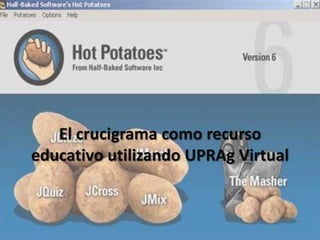
How to make a crossword puzzle in hot
- 2. Install Hot Potatoes If you do NOT already have it installed in your computer--- Download the free Hot Potatoes application from http://hotpot.uvic.ca/ and install it on your computer as directed on the website.
- 3. Create a Hot Potatoes Crossword Once you have installed the software and registered it (free for educators), open Hot Potatoes and select the JCross option. View this Youtube tutorial to learn how to create a Hot Potatoes crossword. Create a crossword activity and be sure to export the file as Standard version 6.
- 4. Create a Hot Potatoes Activity in Moodle NOW: You have your quiz ready—what do you do now?? First, turn editing on and scroll down to the week you would like to import the HotPotatoesquiz into. Second, select the Hot Potatoes Quiz activity from the Add an Activity menu.
- 5. This is where you will find it . Add an activity
- 6. Create a Hot Potatoes Activity in Moodle Name the activity or choose to have it use the title of the Hot Potatoes file. Select the Choose or upload a file button and locate the file you exported from the Hot Potatoes application.
- 7. Continued---- Choose additional settings as appropriate (i.e., when it will be available to students, how many attempts, etc.) Select Save and return to course
- 8. Select the activity from your course homepage and test it to ensure all information and feedback is in order.
- 9. Let’s Practice! If your computer does NOT have Hot Potatoes installed, go to the following web site: http://hotpot.uvic.ca/
- 10. CHOOSE JCross
- 11. Let’s look at the program
- 12. ADD Clues
- 13. After Finishing and SAVING—Go to MOODLE
- 14. Upload your quiz into Moodle Decide what week you want to put it in, and upload the quiz
- 15. CHECK IT!! TAKE your own quiz to MAKE SURE it works!!
- 16. QUESTIONS?? Let’s try it out!!!