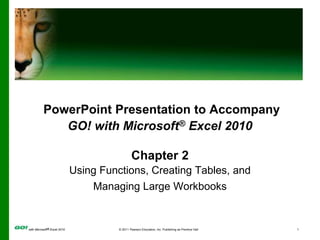Recommended
More Related Content
What's hot
What's hot (20)
MS Excel Learning for PPC Google AdWords Training Course

MS Excel Learning for PPC Google AdWords Training Course
Viewers also liked
Viewers also liked (20)
Similar to MS Excel Ch 2 PPT
Similar to MS Excel Ch 2 PPT (20)
Basics-of-microsoft-office-and-nudi-presentation-at-ATI-Mysore-by-Mohan-Kumar-G

Basics-of-microsoft-office-and-nudi-presentation-at-ATI-Mysore-by-Mohan-Kumar-G
ms excel for mba first sem students of dr hs gour university sagar(m.p)

ms excel for mba first sem students of dr hs gour university sagar(m.p)
Healthcare professionals face ethical questions every day. This is

Healthcare professionals face ethical questions every day. This is
ACTG Tableau intro labDownload the TableauLab file and look ov.docx

ACTG Tableau intro labDownload the TableauLab file and look ov.docx
More from prsmith72
More from prsmith72 (10)
Recently uploaded
The Author of this document is
Dr. Abdulfatah A. SalemOperations Management - Book1.p - Dr. Abdulfatah A. Salem

Operations Management - Book1.p - Dr. Abdulfatah A. SalemArab Academy for Science, Technology and Maritime Transport
https://app.box.com/s/cbgl8f0rgcll2fzdqp83sjxx8nom8188TỔNG HỢP HƠN 100 ĐỀ THI THỬ TỐT NGHIỆP THPT VẬT LÝ 2024 - TỪ CÁC TRƯỜNG, TRƯ...

TỔNG HỢP HƠN 100 ĐỀ THI THỬ TỐT NGHIỆP THPT VẬT LÝ 2024 - TỪ CÁC TRƯỜNG, TRƯ...Nguyen Thanh Tu Collection
Recently uploaded (20)
ppt your views.ppt your views of your college in your eyes

ppt your views.ppt your views of your college in your eyes
Essential Safety precautions during monsoon season

Essential Safety precautions during monsoon season
Navigating the Misinformation Minefield: The Role of Higher Education in the ...

Navigating the Misinformation Minefield: The Role of Higher Education in the ...
INU_CAPSTONEDESIGN_비밀번호486_업로드용 발표자료.pdf

INU_CAPSTONEDESIGN_비밀번호486_업로드용 발표자료.pdf
Basic Civil Engg Notes_Chapter-6_Environment Pollution & Engineering

Basic Civil Engg Notes_Chapter-6_Environment Pollution & Engineering
Operations Management - Book1.p - Dr. Abdulfatah A. Salem

Operations Management - Book1.p - Dr. Abdulfatah A. Salem
Post Exam Fun(da) Intra UEM General Quiz - Finals.pdf

Post Exam Fun(da) Intra UEM General Quiz - Finals.pdf
How to Manage Notification Preferences in the Odoo 17

How to Manage Notification Preferences in the Odoo 17
The Ultimate Guide to Social Media Marketing in 2024.pdf

The Ultimate Guide to Social Media Marketing in 2024.pdf
TỔNG HỢP HƠN 100 ĐỀ THI THỬ TỐT NGHIỆP THPT VẬT LÝ 2024 - TỪ CÁC TRƯỜNG, TRƯ...

TỔNG HỢP HƠN 100 ĐỀ THI THỬ TỐT NGHIỆP THPT VẬT LÝ 2024 - TỪ CÁC TRƯỜNG, TRƯ...
The Benefits and Challenges of Open Educational Resources

The Benefits and Challenges of Open Educational Resources
MS Excel Ch 2 PPT
- 1. PowerPoint Presentation to Accompany GO! with Microsoft® Excel 2010 Chapter 2 Using Functions, Creating Tables, and Managing Large Workbooks
- 2. Objectives Use the SUM, AVERAGE, MEDIAN, MIN, and MAX Functions Move Data, Resolve Error Messages, and Rotate Text Use COUNTIF and IF Functions and Apply Conditional Formatting
- 3. Objectives Use Date & Time Functions and Freeze Panes Create, Sort, and Filter an Excel Table Format and Print a Large Worksheet
- 4. Objectives Navigate a Workbook and Rename Worksheets Enter Dates, Clear Contents, and Clear Formats Copy and Paste by Using the Paste Options Gallery
- 5. Objectives Edit and Format Multiple Worksheets at the Same Time Create a Summary Sheet with Column Sparklines Format and Print Multiple Worksheets in a Workbook
- 6. Use the SUM, AVERAGE, MEDIAN, MIN, and MAX Functions Function A predefined formula that Excel has already built for you. Example: SUM Statistical functions are useful to analyze a group of measurements. Examples: AVERAGE, MEDIAN, MIN, and MAX
- 7. Use the SUM, AVERAGE, MEDIAN, MIN, and MAX Functions
- 8. Use the SUM, AVERAGE, MEDIAN, MIN, and MAX Functions
- 9. Use the SUM, AVERAGE, MEDIAN, MIN, and MAX Functions
- 10. Move Data, Resolve Error Messages, and Rotate Text Moving data Data can be moved by drag and drop. The formulas references will be adjusted (relative or absolute). If the destination cell is not large enough, Excel will display # # # # #. Column width can be increased or data may be rotated to fit in the cell.
- 11. Move Data, Resolve Error Messages and Rotate Text
- 12. Use COUNTIF and IF Functions and Apply Conditional Formatting Logical functions Use conditional tests, called criteria, to determine a true or false condition IF function—Performs one of two actions depending upon the specified criteria COUNTIF function—Counts the number of cells within a range that meet the specified criteria
- 13. Use COUNTIF and IF Functions and Apply Conditional Formatting
- 14. Use COUNTIF and IF Functions and Apply Conditional Formatting
- 15. Use Date & Time Functions and Freeze Panes NOW function Places the system date and time in the selected cell Is updated each time the spreadsheet is opened, or by pressing “F9” key Freeze Panes Freeze Panes button can be used to lock row and/or column labels in place so they will be displayed as the worksheet is scrolled.
- 16. Create, Sort, and Filter an Excel Table Excel Table Series of rows and columns that contain related data that is managed independently Created by clicking the Insert Tab, then Tables group, and then Table button
- 17. Create, Sort, and Filter an Excel Table Sorting and filtering Sort data in ascending or descending order Filter data to display the portion that meets the criteria specified Data can be sorted or filtered by selecting the sorting arrow filtering arrow.
- 18. Create, Sort, and Filter an Excel Table
- 19. Format and Print a Large Worksheet Print Titles command Specify rows and columns to repeat on each printed page Scale to Fit command Stretch or shrink the width, height, or both of printer output to fit a maximum number of pages
- 20. Format and Print a Large Worksheet
- 21. Navigate a Workbook and Rename Worksheets Navigate to a sheet by clicking the sheet tab Two ways to rename sheet tabs: Double-click to select the name, and then type a new name Right-click on the Sheet tab, on the shortcut menu, click Rename, and then type a new name Change color by right-clicking tab and then select Tab Color
- 22. Navigate a Workbook and Rename Worksheets
- 23. Enter Dates, Clear Contents, and Clear Formats
- 26. Edit and Format Multiple Worksheets at the Same Time Grouping multiple worksheets Press the Control key to select more than one tab, or right-click and select all tabs. [Group] displays in the title bar. Data entered or edited on the active sheet is reflected in all selected sheets. Formulas and formatting entered on the active sheet also are reflected in all selected sheets.
- 27. Edit and Format Multiple Worksheets at the Same Time
- 28. Create a Summary Sheet with Column Sparklines Summary sheet Worksheet where totals from other worksheets are displayed Detail sheets Worksheets with details that affect the totals on the summary sheet Sparklines Tiny charts that show a data trend
- 29. Create a Summary Sheet with Column Sparklines
- 30. Create a Summary Sheet with Column Sparklines
- 31. Format and Print Multiple Worksheets in a Workbook Headers & Footers Each worksheet can have different formatting and different headers and footers. Use grouping to make all worksheets have the same headers and footers. Printing Be sure [Group] displays on the title bar. Use the Backstage view to set Print options.
- 32. Covered Objectives Use the SUM, AVERAGE, MEDIAN, MIN, and MAX Functions Move Data, Resolve Error Messages, and Rotate Text Use COUNTIF and IF Functions and Apply Conditional Formatting
- 33. Covered Objectives Use Date & Time Functions and Freeze Panes Create, Sort, and Filter an Excel Table Format and Print a Large Worksheet
- 34. Covered Objectives Navigate a Workbook and Rename Worksheets Enter Dates, Clear Contents, and Clear Formats Copy and Paste by Using the Paste Options Gallery
- 35. Covered Objectives Edit and Format Multiple Worksheets at the Same Time Create a Summary Sheet with Column Sparklines Format and Print Multiple Worksheets in a Workbook
- 36. All rights reserved. No part of this publication may be reproduced, stored in a retrieval system, or transmitted, in any form or by any means, electronic, mechanical, photocopying, recording, or otherwise, without the prior written permission of the publisher. Printed in the United States of America. Copyright © 2011 Pearson Education, Inc. Publishing as Prentice Hall