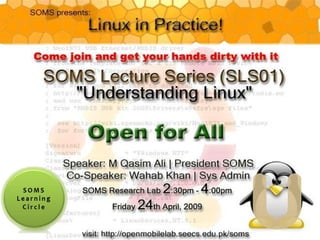
Sls01 Lecture02 Linux In Practice
- 5. 1. Linux is multitasking and multi-user operating system. 2. The shell is a program that interprets your commands and passes them to kernel for processing. 3. The kernel is written is C which makes it relatively easy to port from one machine to an other . 4. The kernel is the mastermind program that schedules jobs and allocate resources (time, memory, disks and other peripherals) thereby shielding the user from hardware.
- 6. Ubuntu Distrobution Linux for human Beings
- 7. Hands-on at the Commandline ls , mv , clear , mkdir , cd , pwd
- 11. Commands 1. Commands are executable binary files supplied with Linux 2. Commands have arguments/options/switches to change the default actions of the command 3. alias mine=“echo Welcome SOMS”
- 17. All about Shell Type commands directly to Linux The commandline offers power and flexibility The command-line utilized in Ubuntu is known as bash—the B ourne A gain Sh ell Command-line programs are sometimes known as shells bash is the default in most popular Linux distros
- 18. Linux Navigation Roam around in filesystem Remove Directory pwd cd mkdir rmdir ls Print Working Directory Change Directory Make Directory List files and directories cp Copy mv Move file/folder ln Link files
- 20. File System
- 21. Change and list directories You can use the following commands to change the active directory and list the contents of a directory: 1. pwd Print Working Directory 2. ls List files and directories 3. cd Change Directory
- 23. Create a user > sudoadduser “ur name without quotes” Create an other user > sudoadduser “someone else name without quotes” Navigate to “home” directory and list file/folders there > cd (enter)> pwd (enter)> ls (enter) Make directories as shown in the tree > mkdir user1/Documets/mail user1/Documets/tmp user2/Documets/mail Copy tmp from user1 to user2 > cp –r user1/Documets/tmp user2/Documets Navigate to user2’s tmp folder > cd user2/Documents/tmp Remove user1’s mail folder > rmdir /home/user1/Documents/mail /home user1 user2 Documents Documents mail mail tmp tmp
- 24. Relative vs Absolute path Absolute path : Starting with “/” Relative path : Starting with the current directory Considering the previous tree > pwd <enter> /home/user1/Documents/mail Now navigate to user2’s mail > cd /home/user2/Documents/mail <enter> (Absolute) > cd ../../../user2/Documents/mail <enter> (Relative) /home user1 user2 Documents Documents mail mail tmp tmp
- 25. File System
- 26. Personal extensions Make a directory named “myext” > mkdir ~/myext Write plain files using any editor like: “nano” > nano memo.maths memo.english > nano score.maths score.english List files to confirm files creation > ls memo.maths memo.english score.maths score.english One of the advantage of personal extensions > ls –al *.maths memo.maths score.maths
- 27. Two names for the same file? / home etc media user1 user2 Desktop Desktop … Every file and folder has a unique i-node ln geeko.txt gg <enter> nano gg <enter> (geeko.txt will be displayed) Practical application: To avoid long paths
- 29. Mount Directories Mount even windows drives
- 30. Now we are going to mount Windows drives to Ubuntu Mounting Drive: C mkdir ~/Desktop/DriveC mount strage_device mount_point mount /dev/sda1 / ~/Desktop/DriveC Unmounting Drive: C umount /dev/sda1 / ~/Desktop/DriveC Storage devices like CD-ROM and USB mounted automatically as soon as u plug them in. /media/cdrom /media/<name of USB>
- 31. Customize filesystem managing files and directories
- 32. Create files
- 34. Exercise 1. View the hidden files on your ~ directory 2. Create a directory called new_dir in your ~ 3. Create a file called old there 4. Create a hard and symbolic link for this file 5. View the inode numbers of these links 6. Try removing new_dir using rmdir 7. Remove new_dir and all its children
- 35. Exercise 1. View the hidden files on your ~ directory ls -a 2. Create a directory called new_dir in your ~ mkdir ~/newdir 3. Create a file called old there touch old 4. Create a hard link for this file ln old link2old 5. View the inode numbers of these links ls -i 6. Try removing new_dir using rmdir rmdir new_dir
- 37. Manage User & Groups chmod
- 40. Exercise From Command Line See the /etc/passwd Make a new user “hero” with default home directory Give it the password “zero” See the changes in /etc/passwd Switch to user “hero” and change its password to “d!g!t@l” Delete the account of “hero”
- 41. File permissions and modes
- 42. System Diagnostics Examining system health
- 43. Linux Utilities ssh, ftp, scp
- 44. SSH
- 45. SSH Open protocol for network communication Functionality of SSH: Secure Command shell Secure File transfer Data tunneling/Port forwarding
- 46. Packages Snatch, configure and install and customize
- 47. Using apt utility - Automatic > apt-get install <package name> This is automatically snatch the package from the repositories listed in /etc/apt/sources.list and install on your distro > apt-cache search <package name> To remove the package > apt-get remove <package name> To intsall the <package-name.deb> > dpkg <package name>
- 48. Get Source package - Manual Download source code in compressed format Decompress the package Navigate into the package folder Apply the triangle command in sequence > ./configure > make > make install To run the software/package just type the name > package-name <enter>
- 49. Code compilation Using gnu compiler
- 50. C source file compilation Packages: gcc-*.*, g++ Create a file > nano ~/hello.c Paste the following code lines #include<iostream.h> void main(){ cout<<“Hello Geeks”; } </code> Compile the file using gcc compiler > gcc hello –o hello <enter> This will drop a file hello in the same folder Give permission to make it executable > chmod a+x hello <enter> > ./hello <enter> Hello Geeks
- 51. Upcoming Lectures ? SL03 - Exploit Shell Scripting SL04 - System Administration
- 52. Questions ?
