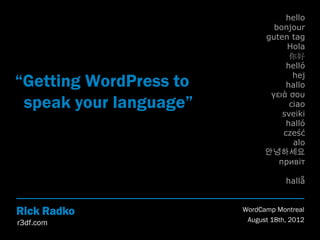
Getting WordPress to speak your langauge
- 1. hello bonjour guten tag Hola 你好 helló hej “Getting WordPress to hallo γειά σου speak your language” ciao sveiki halló cześć alo 안녕하세요 привіт hallå Rick Radko WordCamp Montreal r3df.com August 18th, 2012
- 2. A little bit about me Rick Radko – R-Cubed Design Forge Software, web and app designer/developer. Creating web sites since 1996. Artistic and creative engineer. WordPress enthusiast. Co-organizer of: The Ottawa WordPress Group. http://wpottawa.org Slides are posted at: http://www.slideshare.net/r3df © 2012 Rick Radko, r3df.com 1
- 3. About this talk The objective of this talk is to provide a primer for the concepts and resources needed to create WordPress sites in any language(s). To keep the talk non-technical for the user track (and to shorten it) I‟ve referenced links for the technical aspects, or moved them to the appendix rather than discussing them in the talk. If you have technical questions after this talk you can contact me at: wpinfo@r3df.com. © 2012 Rick Radko, r3df.com 2
- 4. Fair warning! If you want to set-up a WordPress site in different languages yourself, you will need: to do WordPress installs. And depending on the configuration or complexity of your site, you may need to: edit some configuration files. edit/create language files. edit/create theme files *All of this is well documented on the codex and elsewhere (use Google), and quite simple for basic sites. © 2012 Rick Radko, r3df.com 3
- 5. WordPress.com note If you are a http://wordpress.com user: You can easily set your blog to any one of over 50 languages with simple options see: http://en.support.wordpress.com/language-settings/ Except for the next section on translations, most of this talk does not apply to wordpress.com. If you want to do more with languages than you can on wordpress.com, then stick around… © 2012 Rick Radko, r3df.com 4
- 6. Lets get started! Translation: The act of converting one language to another. Tends to be the thing that concerns people the most when they consider a web site in another language. You will need to get phrases, strings, and words translated, but: That is relatively straight forward. You don‟t even need to be able speak the language to create a site in that language, although it makes it easier. © 2012 Rick Radko, r3df.com 5
- 7. Getting translations Human translations a) Do it yourself (if you speak the languages) b) Hire a translator: Good/best results. Aware of regional differences, customs and dialects. 9-14 cents per word. Machine translations: Inconsistent results – some good, some bad. Better than it was a few years ago. Still not a good option for a business site. © 2012 Rick Radko, r3df.com 6
- 8. Google Translate You can translate entire sites by entering a URL in Google Translate http://translate.google.ca. © 2012 Rick Radko, r3df.com 7
- 9. French to English: the good This looks promising. © 2012 Rick Radko, r3df.com 8
- 10. French to English: the bad But if we start looking more carefully… © 2012 Rick Radko, r3df.com 9
- 11. French to English: the ugly A bit further down the page The ideal speaker discuss a topic on WordPress really is passionate and for which he may present … © 2012 Rick Radko, r3df.com 10
- 12. How about English to French? More translation issues… © 2012 Rick Radko, r3df.com 11
- 13. Translation summary For professional results, use human translators: “Under the weather” won‟t become: “Beneath a turbulent sky” © 2012 Rick Radko, r3df.com 12
- 14. Creating a website in another language To create a web site in another language: It is obvious to most people that we need to translate our content, posts, pages, menu items, captions, and other content, and even possibly comments, to the languages wanted on the website. What is not so obvious is that we need to translate WordPress. © 2012 Rick Radko, r3df.com 13
- 15. Translating WordPress The rest of this talk will be about translating or localizing WordPress. In the first half we‟ll look at: Concepts, terms and issues with localization. Creating a single language site. In the second half we will look at: Creating multilingual sites. © 2012 Rick Radko, r3df.com 14
- 16. Internationalization: The first step in localization Internationalization Is the process of designing software applications so that they can be adapted to various languages and regions without programming changes. WordPress uses the GNU gettext libraries and tools for internationalization. Programmers use gettext to produce a file with a list of words and strings that need translation. For more info see: http://codex.wordpress.org/I18n_for_WordPress_Developers © 2012 Rick Radko, r3df.com 15
- 17. Localization Localization Is the process where translators adapt internationalized software to another language and culture by adding locale specific components and translating the text. Localization does not require any changes to the application code. (programmers are not needed) For more info see: http://codex.wordpress.org/Translating_WordPress © 2012 Rick Radko, r3df.com 16
- 18. Locale A locale is a combination of language and regional dialect. Locales usually correspond to countries. They are represented by codes. Examples of locale codes: fr-_CA would be for French and Canada. en_ CA would be for English and Canada. For more info see: http://www.gnu.org/software/gettext/manual/html_chapter/gettext_16.html#Language-Codes http://www.gnu.org/software/gettext/manual/html_chapter/gettext_16.html#Country-Codes © 2012 Rick Radko, r3df.com 17
- 19. Locale and WordPress WordPress, the themes, plugins and widgets need to know what language to use to display the site. That is determined by the locale set in the wp-config.php file. It‟s a bit of PHP code and looks like: define ('WPLANG', „fr_FR'); If it‟s not set, or the matching language files don‟t exist, English will be used. © 2012 Rick Radko, r3df.com 18
- 20. Some key items affected by localization Date formats: Is it 05/29/2012 or 29/05/2012? May 29th, 2012 <-> Le 29 mai 2012 Time display: Is it 4:30pm or 16:30? Number formats: Is it 1.987,06 or 1,987.06? © 2012 Rick Radko, r3df.com 19
- 21. More: why localize WordPress? Separators, curly quotes, apostrophes and dashes: All can have regional differences. Localizing sets the HTML language code for the site: Tells the browser, search engines and other readers the language that your content is written in. © 2012 Rick Radko, r3df.com 20
- 22. 73 localizations ready and waiting Fortunately most of us won‟t need to do the work of localizing WordPress: Currently there are 73 translations of WordPress available. So how do you get these other languages? © 2012 Rick Radko, r3df.com 21
- 23. Start with “WordPress in your language” Start with the codex page: WordPress in Your Language This page documents the current translations for WordPress. http://codex.wordpress.org/WordPress_in_Your_Language © 2012 Rick Radko, r3df.com 22
- 24. Find the language you want This is the French entry: Note: fr_FR is the locale for French from France. There is no Canadian version. © 2012 Rick Radko, r3df.com 23
- 25. Official site for the French WordPress Offers some general information and a download for the French version of WordPress. http://fr.wordpress.org/ © 2012 Rick Radko, r3df.com 24
- 26. WordPress Francophone (the 4th link) Has more French WordPress support, including forums (the 5th link). http://www.wordpress-fr.net/ © 2012 Rick Radko, r3df.com 25
- 27. Installable versions vs language files The majority of the languages listed on WordPress in Your Language have complete installable versions of WordPress. There are many however that have only the language files needed to convert the default version of WordPress to a new language. © 2012 Rick Radko, r3df.com 26
- 28. Installable localizations The installable versions of WordPress are: Easy to install. Use the same “5 minute” install as the default WordPress. Great for single language sites. Could use as starting point for multilingual sites. Often include translated sample content. (Hello world post, sample page, menus etc.) © 2012 Rick Radko, r3df.com 27
- 29. Language file only localizations Language file only localizations: Do not have sample content. Are a bit more technical to install. *See: “Creating your own translations” in the appendix for more information on language files. © 2012 Rick Radko, r3df.com 28
- 30. Installing the French version Get the install file from http://fr.wordpress.org/. It‟s a full install file, so install as you would for a regular manual install of WordPress: See: http://codex.wordpress.org/Installing_WordPress Cannot use installers like SimpleScripts or Fantastico, on most North American hosting companies they will have the English version. © 2012 Rick Radko, r3df.com 29
- 31. A fresh French WordPress install The front page with the usual “Hello World” post. The Twenty Eleven theme is the default. © 2012 Rick Radko, r3df.com 30
- 32. French WordPress install – example page The example page. Everything on the site looks pretty much like the regular WordPress install except it‟s all French. © 2012 Rick Radko, r3df.com 31
- 33. Le Tableau de bord © 2012 Rick Radko, r3df.com 32
- 34. Wait, the dashboard is in French too? I want a French site, but I don‟t want a French dashboard because: I don‟t know French that well. Some of the contributors are not fluent in French. My web person doesn‟t know French. Fortunately, there‟s a plugin for that! © 2012 Rick Radko, r3df.com 33
- 35. Dashboard language plugins Dashboard language plugins: Allow you to select a language for the dashboard separate from the site. Some have per user settings. Some have options for the front-end tool bar. Some have language selectors for the login screen. *Dashboard language plugins fool WordPress by overriding the locale for the dashboard. **The language files need to be installed for each language you want to use in the dashboard. © 2012 Rick Radko, r3df.com 34
- 36. Dashboard language plugin examples Some dashboard language plugins: (there are more) WP Native Dashboard http://wordpress.org/extend/plugins/wp-native- dashboard/ Backend Localization http://wordpress.org/extend/plugins/kau-boys- backend-localization/ © 2012 Rick Radko, r3df.com 35
- 37. What about adding plugins and themes? An added plugin or theme shows some English text: On the front-end. It needs to be localized. In the dashboard. Does it matter? © 2012 Rick Radko, r3df.com 36
- 38. Plugins & themes for other languages To use plugins or themes with WordPress in another language: They need to be internationalized. If they are not, look elsewhere, it typically requires a lot of code change to internationalize any sizable plugin or theme. (You also then have a maintenance nightmare) Localization is great, but not required. That means that there is no language file for the language you need. If it is internationalized, you can localize it, sometimes more easily than you would think. © 2012 Rick Radko, r3df.com 37
- 39. Checking for internationalization Check the plugin or theme description for: Any mention of language support. Any mention of translations, or translation credits. Any mention of localizable. Lists of languages. If you find any of these, then it is at least internationalized. You still may need to create a localization for your language though. © 2012 Rick Radko, r3df.com 38
- 40. Themes have some tags to help too Some themes on the wordpress.org repository have been tagged with: translation-ready rtl-language-support If a theme is tagged, then it is internationalized. © 2012 Rick Radko, r3df.com 39
- 41. Internationalization not obvious? There are more things you can do/look for to check for internationalization, but you need to open up and look at the plugin/theme files. See “Internationalization, digging deeper” in the appendix. © 2012 Rick Radko, r3df.com 40
- 42. Creating your own translations If there is no language file in your language for: WordPress or a theme or a plugin you can create your own. If you use a lot of plugins it is likely you will need to localize some. Once you have the tools, it‟s not very hard. See: “Creating your own translations” in the appendix.. © 2012 Rick Radko, r3df.com 41
- 43. Plugin example: Tweet Blender in French © 2012 Rick Radko, r3df.com 42
- 44. Tweet Blender in French The Tweet Blender translation was created by: Making a copy of the default translation file (.pot). (renamed of course) Entering translations for 21 of 206 strings in the file. (All that show on the front-end of the site.) Mostly times and duration, hour(s), day(s). 18 of the translations were 1 word each. The dashboard options are still in English. *NOTE: you can‟t change the actual tweet text. **”Original language” note is from another plugin I developed. © 2012 Rick Radko, r3df.com 43
- 45. Creating a Canadian French localization As we have already noted: There is no official Canadian French version. There are differences from France French. For example 'email„ or 'e-mail' used in France, is 'courriel‟ in Quebec. To create a Canadian French version, start with the France French files and modify as needed. © 2012 Rick Radko, r3df.com 44
- 46. Installing WordPress language files manually Sometimes you will need to install language files manually: If you want a multilingual site. To convert an existing install to a new language. Your language does not have a complete install file available. You have created your own language files. *Formore on installing language see “Installing WordPress language files” in the appendix. © 2012 Rick Radko, r3df.com 45
- 47. Tricks for installing language files Trick #1 Change the WPLANG parameter in the wp-config.php file to the locale you want. remember until you load the file, the site will default to English. Go to the Updates page in the dashboard and hit the “Re-load Now” button for the language. This trick may not work if you have a Dashboard Language Plugin active. Only works for languages on the wordpress.org repository. © 2012 Rick Radko, r3df.com 46
- 48. Load German with trick #1 This trick does not load WordPress theme files. Sample content is not changed. (Hello World) © 2012 Rick Radko, r3df.com 47
- 49. More tricks for language files Trick #2 Use WP Native Dashboard: It‟s an option in the settings. It only loads .mo files. To get the .po files if you need them, switch the dashboard to that language, do an update as in trick #1. This trick also: does not get theme files or the sample content, and only works for .org files. *The file types .po and .mo are defined in “Creating your own translations” in the appendix. © 2012 Rick Radko, r3df.com 48
- 50. One more trick for language files Plugin: Codestyling Localization http://wordpress.org/extend/plugins/codestyling- localization/ With this plugin: “You can manage and edit all gettext translation files (*.po/*.mo) directly out of the WordPress Admin Center without any need of an external editor.” © 2012 Rick Radko, r3df.com 49
- 51. Multilingual web sites A multilingual web site is a web site that has more than one language on the same site, or related group of sites. A bilingual web site is a 2 language multilingual web site. The WordCamp Montreal site is bilingual or multilingual. © 2012 Rick Radko, r3df.com 50
- 52. An obvious multilingual example WordCamp Montreal… http://fr.2012.montreal.wordcamp.org/ http://2012.montreal.wordcamp.org/ © 2012 Rick Radko, r3df.com 51
- 53. Unilingual web site definition A unilingual web site is a web site that has only language shown on it. The WordPress France site is a French only web site and is unilingual French, not multilingual. © 2012 Rick Radko, r3df.com 52
- 54. WordPress is not multilingual “WordPress does not support a bilingual or multilingual blog out-of-the-box.” http://codex.wordpress.org/Multilingual_WordPress © 2012 Rick Radko, r3df.com 53
- 55. WordPress is unilingual When you install a localized version of WordPress: The site language is that language only. You do get English as a default due to the way WordPress is constructed. Even if you install more than one language, the site will still be unilingual in the locale set in the wp-config.php file. We need to do more to get a multilingual site. © 2012 Rick Radko, r3df.com 54
- 56. Multilingual WordPress approaches The rest of the talk will be about setting up multilingual sites with WordPress. To make a multilingual site you need: All the skills we just learned for creating a unilingual site. To add a few tricks to make it multilingual. © 2012 Rick Radko, r3df.com 55
- 57. Multilingual general notes No matter which approach you use, you will still have to deal with plugins and themes on a case by case basis. Some plugins that are internationalized do not work well in some multilingual set-ups. No approach will get you around entering content multiple times: once for each language. Right now there is no one best approach, each has it benefits and issues. © 2012 Rick Radko, r3df.com 56
- 58. Translation structure Translation structure may dictate the approach taken. Multilingual site content can be: Symmetric or mirrored. All content is in all languages Each item is linked to the other languages. Governments, and institutions. © 2012 Rick Radko, r3df.com 57
- 59. Translation structure continued Partially symmetric. Most content in all languages. Blogs – may be left in original language. Reduces translation costs Comments – may be left in submitted language. Typically not practical to translate them. Costs would be high. Hard to be timely. Un-connected. Sites have a link to other languages, but not on an content item by item basis. © 2012 Rick Radko, r3df.com 58
- 60. Multilingual with multiple sites Conceptually, the simplest implementation of multilingual is: 2 or more completely independent installs of WordPress, one for each language. © 2012 Rick Radko, r3df.com 59
- 61. Issues with multiple sites Multiple individual installs is not recommended as: The maintenance is high, need to update each site individually. (repeat everything for each site) Hard to link matching pages between languages. One plugin: Bilingual Linker (only for bilingual sites) No dashboard connection: Content management is more difficult. Multiple logins. © 2012 Rick Radko, r3df.com 60
- 62. Reasonable WordPress multilingual set-ups. 3 main approaches Single site Using custom theme/tricks Using multilingual plugins Multisite © 2012 Rick Radko, r3df.com 61
- 63. Single site multilingual A single site multilingual install needs to manage all the different language versions of: the content the menus the output from themes, widgets and plugins and co-ordinate them so that they provide the same language for every requested page. © 2012 Rick Radko, r3df.com 62
- 64. Single site using custom theme/tricks Single site installs can made multilingual through the use of clever custom themes that use: page templates or custom metadata or post categories other tricks to define the language of the page and set the matching menus, theme text items and corresponding sidebars. © 2012 Rick Radko, r3df.com 63
- 65. Single site with tricks issues There may be issues with plugin/widget output: Locales may not be set properly for each language with this technique. This technique: Requires extensive theme coding. Some content may be hard-coded in the theme. Requires that content contributors mark content with tags, meta data or templates. Does not support symmetric linking well. Works best for small sites with static content. © 2012 Rick Radko, r3df.com 64
- 66. Single site with plugins There are a quite a few plugins that manage multilingual WordPress single site installs. qTranslate WPML (not on the repository, it‟s not free) Built-in translation system A lot of assistive tools for translating themes and plugins. xili-language + some more © 2012 Rick Radko, r3df.com 65
- 67. Single site with plugins issues Plugin issues: Lock-in is the #1 issue Once you start using one of these plugins it is hard to change to something else. Can be an issue at update time, plugin updates can lag WordPress, and plugins sometimes die. qTranslate is barely being maintained right now and has had some bug issues over the last year with some WordPress updates. Most sites built with these plugins will not run, or will only display 1 default language if the plugin is disabled or removed. © 2012 Rick Radko, r3df.com 66
- 68. Single site with plugins issues Can be complex to manage the install. Hacks and workarounds are often needed for themes and plugins/widgets to use them with the multilingual plugins. Complex plugins with their own data storage, like events managers, calendars may not work. Widget management is an issue. There is no built-in way of displaying different widgets on “different language” sites (as far as WordPress is concerned it‟s one site). Need a widget manager like: http://wordpress.org/extend/plugins/widget-logic/ © 2012 Rick Radko, r3df.com 67
- 69. Single site with plugins issues Having differences in the theme, or different themes for each language is a challenge. It is still really one site. URL‟s are not always translated Extra plugin is needed for qTranslate Bugs & stability (not future proof) © 2012 Rick Radko, r3df.com 68
- 70. Single site with plugins benefits With a single site with plugins: Only one WordPress install to manage/update Only one theme to manage. It‟s easy to manage content. Single dashboard and login. Easy to link content between languages Some plugins manage adding language files. Some plugins help with creating translations of other plugins and themes. WPML offers integration to a translation service. © 2012 Rick Radko, r3df.com 69
- 71. Multilingual with multisite Historically single site with plugins has been the most popular technique, but: Since WordPress 3.0 we have had multisite (network) in the standard version of WordPress. Multisite allows you to have what appear to be multiple different WordPress sites running on one install of WordPress. Different themes. Different URL‟s (if you want) You would not know it‟s one WordPress. © 2012 Rick Radko, r3df.com 70
- 72. Multilingual with multisite continued Using multisite allows: A “single” site approach. But removes many of the negative issues with independent single site installs. © 2012 Rick Radko, r3df.com 71
- 73. Installing multisite To enable multisite, you need to perform a short sequence of steps, which include: Dashboard setting changes. Cutting and pasting some provided settings into configuration files. There are many guides to walk you through the process: http://codex.wordpress.org/Create_A_Network http://halfelf.org/ebooks/wordpress-multisite-101/ © 2012 Rick Radko, r3df.com 72
- 74. Adding languages to multisite You can start your multisite install with any version of WordPress. If you use a localized version that will give you one language plus English. The sample content is in the localized language. To add more languages you need to: Install the language files manually. Use the Codestyling Localization plugin. *See “Installing WordPress language files” in the appendix. © 2012 Rick Radko, r3df.com 73
- 75. Setting multisite languages Once you have language files installed: An option for site language will appear in the Settings -> General section. It‟s also in the network admin site settings. © 2012 Rick Radko, r3df.com 74
- 76. Multilingual with multisite issues More complicated to install multisite WordPress Not as simple as the regular 5-min install. But is not hard either – maybe 10 minutes Some plugins don‟t run on multisite. Some duplication of effort to manage sites. Plugins may need to be configured on each site. Plugins that store their own data may have separate datasets on each site. This could be an issue for something like registration systems. © 2012 Rick Radko, r3df.com 75
- 77. More multisite issues Separate dashboards for each language site. But there usually is only one login. Not quite as easy to manage content. No language connection between content items. This can be resolved with Language Switcher Plugins for multisite. © 2012 Rick Radko, r3df.com 76
- 78. Language switcher plugins These plugins help relate content items between the sites and provide widgets for front-end links between different language versions of content. Language switcher plugins: Multisite Language Switcher Multilingual Press More? © 2012 Rick Radko, r3df.com 77
- 79. Multilingual with multisite benefits Reduced dependency on the plugins. If you remove or disable a plugin used to manage language switching, all the sites still work, you just loose the linking between them. Each site behaves as if it is a single site: You don‟t need a plugin to manage the front-end site display. Fewer plugin conflicts. Sites run normally, no tricks. © 2012 Rick Radko, r3df.com 78
- 80. Multilingual considerations Splash page for language choice Multilingual home page (allows language choice) Browser or location sniffing – Don‟t! Merged comments on symmetric content? Merged is default with qTranslate, Need plugins for other approaches. Google (SEO) -> don't mix languages. Best practice -> one language per page. © 2012 Rick Radko, r3df.com 79
- 81. Multilingual considerations Domains/url‟s (example pairs for bilingual French) Single installs site only yourdomain.com?lang=en yourdomain.com?lang=fr © 2012 Rick Radko, r3df.com 80
- 82. Multilingual considerations Any install type: yourdomain.com or yourdomain.ca yourdomain.fr yourdomain.com/en yourdomain.com/fr en.yourdomain.com fr.yourdomain.com © 2012 Rick Radko, r3df.com 81
- 83. Contact Rick Radko email: wpinfo@r3df.com twitter: @r3designforge Slides at: www.slideshare.net/r3df © 2012 Rick Radko, r3df.com 82
- 84. Appendix © 2012 Rick Radko, r3df.com 83
- 85. Links WordPress in Your Language http://codex.wordpress.org/WordPress_in_Your_Lang uage Installing WordPress in Your Language http://codex.wordpress.org/Installing_WordPress_in_ Your_Language Multilingual WordPress http://codex.wordpress.org/Multilingual_WordPress Translating WordPress http://codex.wordpress.org/Translating_WordPress © 2012 Rick Radko, r3df.com 84
- 86. Links Glotpress http://translate.wordpress.org/getting-started http://blog.glotpress.org/ http://translate.wordpress.org/projects © 2012 Rick Radko, r3df.com 85
- 87. Internationalization digging deeper © 2012 Rick Radko, r3df.com 86
- 88. Checking the files for internationalization Look in the plugin or theme folder for folders called: Languages Language Lang i18n Check for .pot, .mo and .po files. If any these files exist, then you can create a translation. © 2012 Rick Radko, r3df.com 87
- 89. Internationalization still not obvious? Go deeper If you are really desperate for a plugin or theme in a language and there is no indication that it is internationalized: You can check the code for things like: __(<some text>, some domain) _e(<some text>, some domain) If they exist, you may be able to localize it. You will need to create you own .pot file This may require a lot of effort For more info see: http://codex.wordpress.org/I18n_for_WordPress_Developers © 2012 Rick Radko, r3df.com 88
- 90. What are __() and _e()? __() and _e() are the magic in the WordPress code that lets localization work. Example: __(„Hello‟, „twentyeleven‟) Means look for “Hello” in the language files for the Twenty Eleven theme, for current locale, say fr_FR. That would then return “Bonjour” if the files are loaded, and “Hello” if they are not. For more info see: http://codex.wordpress.org/I18n_for_WordPress_Developers © 2012 Rick Radko, r3df.com 89
- 91. Creating your own translations © 2012 Rick Radko, r3df.com 90
- 92. You need .pot, .mo. or .po files to start .POT (Portable Object Template) files are created by the developer they have all text in the __() or _e() functions. .PO (Portable Object) files are plain text files that list all the translation pairs. #: wp-admin/includes/upgrade.php:213 msgid "Hello world!“ msgstr "Bonjour tout le monde !“ .MO (Machine Object) files are compiled versions of the .po files. © 2012 Rick Radko, r3df.com 91
- 93. You need .pot, .mo. or .po files to start If you can‟t find a .pot, .mo, or .po file for the plugin or theme you want to translate: Don’t try to translate it! Try another theme, or plugin. WordPress .pot files, and other .mo, and .po files that you can use as starting points are of course available. © 2012 Rick Radko, r3df.com 92
- 94. Change existing .mo. or .po files You can often start with an existing .mo or .po file and just change what you need. If there is something close: Canadian vs France French If you only need to change a few items Tweet Blender See: http://codex.wordpress.org/I18n_for_WordPress_Developers for a lot of important details like naming conventions for your files. © 2012 Rick Radko, r3df.com 93
- 95. Editing translation files 2 editors I use are: Poedit - the most commonly mentioned http://www.poedit.net/ available for Windows, Mac and Linux Virtaal http://translate.sourceforge.net/wiki/virtaal/index Has translation help Lets you add terms available for Windows, Mac and Linux *For a complete list of tools see: http://codex.wordpress.org/Translating_WordPress#Translation_To ols © 2012 Rick Radko, r3df.com 94
- 96. Poedit © 2012 Rick Radko, r3df.com 95
- 97. Adding your language files to plugins & themes To install new language files for plugins & themes, add them to the language folder you found when checking out the plugin or theme. Folders called: Languages Language Lang i18n *Use the same naming convention for your files as the theme or plugin. **Use your hosts cPanel or FTP functions. © 2012 Rick Radko, r3df.com 96
- 98. Installing WordPress language files © 2012 Rick Radko, r3df.com 97
- 99. Find the language files Find the needed language files on: http://codex.wordpress.org/WordPress_in_Your_L anguage OR http://i18n.svn.wordpress.org/ If the only version on “WordPress in Your Language” is an installer version, it may be easier to get them out of the .zip file than to find them on http://i18n.svn.wordpress.org/. © 2012 Rick Radko, r3df.com 98
- 100. Add the files to your WordPress install For WordPress to find your language files, they need to be put in the folder at: <your-site-root>/wp-content/languages/ The official instructions: http://codex.wordpress.org/Installing_WordPress_ in_Your_Language © 2012 Rick Radko, r3df.com 99
Editor's Notes
- I’m Rick RadkoI design & develop software, websites, web applications -> at my company R-Cubed Design Forge -> I started building websites and web apps in 1996.something that is different about me, ->I was originally a hardware design engineer -> But now you will find me mostly with my head buried in computer code -> I’m also equally comfortable doing graphic design workI’ve been using WordPress for over 4 years now: - it’s been my main website platform for the last 2 years - I’m also a co-organizer of The Ottawa WordPress GroupSlides are posted on slideshare -> link will be at the end too
