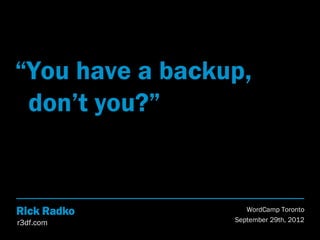
You have a backup, don’t you?
- 1. “You have a backup, don’t you?” Rick Radko WordCamp Toronto r3df.com September 29th, 2012
- 2. A little bit about me Rick Radko – R-Cubed Design Forge Software, web and app designer/developer. Creating custom web sites since 1996. Artistic and creative engineer. Co-organizer of: The Ottawa WordPress Group. If you have questions or need help, contact me at: wpinfo@r3df.com. Slides are posted at: http://www.slideshare.net/r3df © 2012 Rick Radko, r3df.com 1
- 3. You have a backup, don’t you? “You caught a virus from your computer and we had to erase your brain. I hope you had a back-up copy!” © 2012 Rick Radko, r3df.com 2
- 4. Backups – Why bother? Your WordPress content is electronic data, if it’s damaged or deleted, you could loose your entire website. If you lost your website, how long would it take you to rebuild? a) Hours? b) Days? c) Weeks? d) Minutes – because I have reliable backup. © 2012 Rick Radko, r3df.com 3
- 5. Reconstructing a site without a backup Even small sites take significant effort to rebuild: Reinstalling WordPress. Reinstalling & setting up plugins. Setting up a theme (customizations?). Recovering content. Google search may have cached copies of sites. Rebuilding the pages from recovered content: A lot of cut and paste and editing work. Re-uploading images. Rebuilds cost: $$ and lost uptime. © 2012 Rick Radko, r3df.com 4
- 6. Things that can will go wrong Hardware failures: Hosts don’t guarantee backups. Accidental deletions & damage: Who makes mistakes? Everybody! A short WordCamp presentation by one of the makers of Backup Buddy and his experience with these 2 issues. http://wordpress.tv/2011/01/29/matt-danner-why-you-need- a-wordpress-backup/ © 2012 Rick Radko, r3df.com 5
- 7. More things that can will go wrong Hacking/Malware/Virus: Can completely trash a site. May have all your files deleted. Could have every single file altered. (about 3000 files in an empty WordPress install) Updates: Bugs Incompatibility Update fails to complete © 2012 Rick Radko, r3df.com 6
- 8. What to back up? To completely back up a WordPress website, there are 2 things that need to be backed up as a pair: Database All of your site content. WordPress, plugin and theme settings and config. Files WordPress files Plugin files Theme files Most important: UPLOADS!!! (images & other media) © 2012 Rick Radko, r3df.com 7
- 9. Database only backups To restore a site, you generally need backups of your files and database taken at the same time. However, if don’t do any file or media uploads (embeds are ok), only your database is changing and you can: Back up your database regularly. Typically a small backup compared to files. Back up your files when they change After updates for example. Typically a much larger backup. © 2012 Rick Radko, r3df.com 8
- 10. When to back up? How often you back up depends on how often your site gets changed/updated. Consider: The amount of data being added regularly. Your posting frequency. Comment frequency. Significant change. How critical your site is. Whether you back up daily, weekly or monthly depends on how much you are willing to loose… © 2012 Rick Radko, r3df.com 9
- 11. Making sure it happens Regular backups, daily, weekly or monthly, should be automated, or they will not happen regularly. Face it, it’s not a fun task! A manual system that is easy to use should be available to compliment the regular backups for when there is significant change on the site. Major site revision. An unusual amount of new content. Big event, or happening? New product launch. © 2012 Rick Radko, r3df.com 10
- 12. Where to backup Off of your server! Default for most backup plugins is to save the backup on your server. A file on your server, does not protect you against most of the issues mentioned at the start. A file on your server could be a security issue. Other points: Off site, especially if your server is onsite. Keeping 2 or 3 separate copies is recommended. Backup history – a period of older copies. © 2012 Rick Radko, r3df.com 11
- 13. Getting it off the server A while ago backup systems could email you a backup, but backups are generally too big now: A complete backup of an empty WordPress install is about 5 Meg. Too big for most emails. Gmail will take up to 25 Meg attachments, (if your system will send it) but a lot of backups are even bigger than that. © 2012 Rick Radko, r3df.com 12
- 14. FTP it off the server FTP is an option, but you need a place to FTP to: A common idea is to use another hosting account somewhere. Most shared hosting does not allow data storage on their servers (read the fine print in your TOS). Some hosting services offer storage, expensive unless you have volume. (large corporation) © 2012 Rick Radko, r3df.com 13
- 15. Send it to the cloud Many plugins will let you store your backups on one of the many cloud services. Amazon S3 Dropbox Google Drive +More This is a reasonable option for most sites. Cloud storage fees are quite low. Off site. Need to be aware of privacy issues. © 2012 Rick Radko, r3df.com 14
- 16. Backup compromises Ultimately the decision of what, when and where to backup your site will involve assessments of risk and possibly compromises. For example: A large site may choose to do nightly database backups and weekly file backups to reduce the amount of data being stored. They will risk the effort of recovering any images that were uploaded during the week. © 2012 Rick Radko, r3df.com 15
- 17. How to back up Lets look at some tools/methods to do backups. I’ve grouped them into 4 rough categories: Manual backups: Hosting control panel – cPanel. Archive, SQL dump FTP. Backup plugins Backup services - New Site managers – Really new © 2012 Rick Radko, r3df.com 16
- 18. Manual backups Hosting control panel Most hosting control panels offer a backup option. Usually not automated. May not be very granular. (entire account only) You likely will also be able to backup by: Compressing (zip/archive) your files into an archive. Dumping (exporting ) your MySQL database. (phpMyAdmin, and other tools) FTPing the files off the server. © 2012 Rick Radko, r3df.com 17
- 19. Manual backups continued The archive and SQL dump - pros: Very granular – any site/part of a site you want. Very reliable, .zip + sql dump is very portable, no other tools needed to restore. Unzip the files, import the sql, done! Including the date, 2012-09-29 for example, in the names of both files, helps keep backups together. Do need other scripts for site migration. © 2012 Rick Radko, r3df.com 18
- 20. Manual backups continued again The archive and SQL dump - cons: Several steps involved in backups and restores. Need to know a bit about databases to do imports/exports. Some GUI tools phpMyAdmin. Need to know how to archive/un-archive (compress, .zip, gzip etc.) Need to be comfortable with file systems on the server – often Linux. No automated backups. © 2012 Rick Radko, r3df.com 19
- 21. Backup plugins There are a lot of choices in plugins for backup. Many are free. (wordpress.org) Some are paid. While it was not the case as little as a year ago: Most of the plugins now available offer automated backup options. Most now allow you to backup your choice of your files, your database or both. © 2012 Rick Radko, r3df.com 20
- 22. Plugin features Key backup features: Automated/scheduled backups. A must if you want reliable backups. Manual backups (on demand) using the same settings as your automated backups. A recommended feature. File/directory exclusions. You may have some files you don’t want backed up. Allows backing up database only, files only or both. Flexibility in your backup strategy © 2012 Rick Radko, r3df.com 21
- 23. More plugin features Typical backup locations: Backups to cloud Dropbox Amazon Rackspace Google Drive FTP to other servers/computers Email © 2012 Rick Radko, r3df.com 22
- 24. Even more plugin features Restore features: No install restores. Don’t need WordPress installed. May use an install script. Malware scans. Database optimization/repair. Site migration: Important only if you want to move your site to a new domain. To/from multisite. © 2012 Rick Radko, r3df.com 23
- 25. Multisite issues If you have multisite enabled, consider whether the backup plugin can: Backup sites individually? Backup a sub-network? Restore sites individually? Restore a sub-network? Migrate a single multisite site to/from a single site install? © 2012 Rick Radko, r3df.com 24
- 26. Some plugins (no order, or recommendation given) WordPress Backup to Dropbox http://wordpress.org/extend/plugins/wordpress-backup-to-dropbox/ wp Time Machine http://wordpress.org/extend/plugins/wp-time-machine/ BackWPup http://wordpress.org/extend/plugins/backwpup/ BackUpWordPress http://wordpress.org/extend/plugins/backupwordpress/ Backup http://wordpress.org/extend/plugins/backup/ BackupBuddy - $ http://ithemes.com/purchase/backupbuddy/ © 2012 Rick Radko, r3df.com 25
- 27. Automated backups and cron From Wikipedia: cron: The time-based job scheduler in Unix-like computer operating systems. Cron enables users to schedule jobs (commands or shell scripts) to run periodically at certain times or dates. Unix/Linux Cron: Set using Unix/Linux commands. (cPanel) Runs at set time, or on regular intervals based on the server clock. Reliable. © 2012 Rick Radko, r3df.com 26
- 28. WordPress cron – a subtle point WordPress cron: Triggered by visits to your site, NOT a clock! Every time someone visits your site, WordPress cron checks to see if there were things scheduled to run between the last visit and the current time. If you set a WordPress cron job for 1am, it may not happen until the first visitor at 6am. Most backup plugins use WordPress cron to automate backups. Most sites have enough traffic that this will not cause major issues. (but your backups may not be exactly on time) © 2012 Rick Radko, r3df.com 27
- 29. Backup services The only backup service I knew of until about a month ago was VaultPress – from the people who make WordPress. Now there are many. When considering a service: Most of the same features as for plugins need to be considered. One item that stands out is: Where are they storing your files? Secure – encrypted? © 2012 Rick Radko, r3df.com 28
- 30. More on backup services Unlike plugins: Most of the services cost. But they include storage. Threat and malware scanners are common in the services. Some offer incremental backups. Only backup what has changed instead of the whole site. Most don’t store files on your server. © 2012 Rick Radko, r3df.com 29
- 31. A few services (no order, or recommendation given) VaultPress From the people who make WordPress Starts at $15/month http://vaultpress.com/ Cloudsafe365 Basic plan free Regular plans start at $15/month http://www.cloudsafe365.com/wordpress-backup/ BlogVault Starts at $9/month http://blogvault.net/ © 2012 Rick Radko, r3df.com 30
- 32. Site managers Manage multiple WordPress sites from one central admin panel. Offer a bunch of features for managing sites: Remote updates Add plugins themes Bulk postings Site analysis Backups <- included them for this option © 2012 Rick Radko, r3df.com 31
- 33. Two site managers (no order, or recommendation given) InfiniteWP Download core software - free Add-on options for many features - $ Backups to cloud http://infinitewp.com/ ManageWP Online service – limited account – free Full account - $ Backups to cloud http://managewp.com/ © 2012 Rick Radko, r3df.com 32
- 34. Test your backup flow! Test your backups! Backups only work if you can restore! Back up a test site and try restoring it. Make sure that automated back-ups are actually running. Periodically check that you can restore your backups. Try new backup plugins on a test site, not your live sites. © 2012 Rick Radko, r3df.com 33
- 35. Other links Some information about doing database backups in control panels: http://codex.wordpress.org/WordPress_Backups © 2012 Rick Radko, r3df.com 34
- 36. One final note on backups Backup is often not spelled correctly, a bit of Googling reveals that: The verb form is back up in two words, whereas the noun is backup. Did you back up the hard drive? Where did you put the backup? © 2012 Rick Radko, r3df.com 35
- 37. Contact Rick Radko email: wpinfo@r3df.com twitter: @r3designforge Slides at: www.slideshare.net/r3df © 2012 Rick Radko, r3df.com 36
