Memory
- 1. Memory
- 2. S.N.COLLEGE ,GAD Classification • Memory is classified primarily into two parts i.e. primary storage and secondary storage.
- 3. S.N.COLLEGE ,GAD • Primary Storage is further classified into two types i.e. ROM and RAM. • Secondary storage contains the different devices such as Floppy disk, Hard disk, Zip disk and DAT cartridge. • Memory normally refers to the amount of RAM installed in the computer. • Leading companies which are the memory suppliers are Micron, Siemens etc.
- 4. S.N.COLLEGE ,GAD Primary Storage Devices • Primary Storage Device types available are –ROM (Read Only Memory) –RAM (Random Access Memory) • ROM (Read Only Memory) – ROM is where data is stored permanently. Hence it is also called as Non Volatile Memory. – ROM chip works necessitates the programming of complete data when the chip is created.
- 5. S.N.COLLEGE ,GAD – ROMs use very little power, are extremely reliable and, contain all the necessary programming to control the device. – Different types of ROM are •PROM (Programmable Read only Memory). •EPROM (Erasable Programmable Read only Memory). •EEPROM (Electrically Erasable Programmable Read Only Memory).
- 6. S.N.COLLEGE ,GAD PROM • It is basically a blank ROM chip that can be written to, but only once. • A jolt of static electricity can easily cause fuses in the PROM to burn out, changing essential bits from 1 to 0. • It is much like a CD-R drive that burns the data into the CD.
- 7. S.N.COLLEGE ,GAD EPROM • It is just like PROM, except that you can erase the ROM by shining a special ultra-violet light into a sensor on top of the ROM chip for a certain amount of time. • The ultra-violet light used is at a particular frequency that will not penetrate most plastics or glasses, and each EPROM chip has a quartz window on top of it. • EPROM eraser is not selective, it will erase the entire EPROM.
- 8. S.N.COLLEGE ,GAD EEPROM • EEPROM chip does not have to removed to be rewritten. • The entire chip does not have to be completely erased to change a specific portion of it. • Instead of using UV light, you can return the electrons in the cells of an EEPROM to normal with the localized application of an electric field to each cell.
- 9. S.N.COLLEGE ,GAD Flash Memory • Flash memory is actually a variation of electrically erasable programmable read-only memory (EEPROM). • Flash memory devices are high density, low cost, nonvolatile, fast (to read, but not to write), and electrically reprogrammable. • Big difference between EEPROM and Flash is that EEPROM can be erased and rewritten at the byte level whereas flash memory can erase or reprogram blocks of bytes, not individual bytes, hence it is faster.
- 10. S.N.COLLEGE ,GAD RAM (Random Access Memory) • RAM is considered "random access" because one can access any memory cell, which is the basic unit of data storage, in the same amount of time. • RAM is a volatile memory, meaning all data is lost when power is turned off. • Programs are loaded before the CPU processes the informationinto the RAM. • RAM is used for temporary storage of program data.
- 11. S.N.COLLEGE ,GAD RAM Basics • In dynamic random access memory (DRAM), a transistor and a capacitor are paired to create a memory cell, which represents a single bit of data. • The transistor acts as a switch that lets the control circuitry on the memory chip read the capacitor or change its state. • Charge on the capacitors used in RAM is constantly refreshed so as to keep the information within it and hence the name Dynamic RAM.
- 12. S.N.COLLEGE ,GAD Writing Operation • Initial phase of writing data to a particular cell in RAM consists of first activating the address line that is connected to cell through an electrical pulse. • When the transistor is turned on, the operating system sends bursts of signals along the consecutive data line that represent 0 or one which is found in cells sequentially. • When an electrical pulse from the data reaches a transistor that is activated by an address line, the transistor switches onand allows current to pass through, thus charging the capacitor connected to it.
- 13. S.N.COLLEGE ,GAD Types of Memory Packages DIP( Dual in line package) •Found in older pc's, 286, 386. • Each memory chip is fitted into the individual socket. ZIP (Zigzag Inline Package) • All of the connectors were on one side, allowing the memory package to rest on its side.
- 14. S.N.COLLEGE ,GAD Form Factor •Memory chips are mounted on green circuit boards called memory module. •These modules are fitted on memory packages. SIPP (Single Inline Pin Package) •SIPP is a small circuit board containing several memory chips and has a single row of pins across the bottom. •SIPP memory has tiny pins instead of an edge connector.
- 15. S.N.COLLEGE ,GAD SIMM (Single in line memory module) • It comprises a little circuit board on which chips are mounted. • The circuit board fits into a Memory Slot on the Motherboard in the same way as graphics card or any other card is fitted. •SIMM's are of two types 30 pin and 72 pin, •386 and 486-SX used 30 pin SIMMs, 486-DX PCI chipset and Pentium use 72 pin SIMMs.
- 16. S.N.COLLEGE ,GAD DIMM (Dual Inline Memory Module) DIMM has connectors on both sides of the module •They are of 168 pin. •Used for SDRAM. SO-DIMM (Small Outline DIMM) •Commonly used in notebook computers. • It is smaller than the 168-pin DIMM and is available in either 72 or 144-pin configurations.
- 17. S.N.COLLEGE ,GAD RIMM (RAMBUS Inline Memory Module) • Implemented for RDRAM. • It is proprietary of ASUS motherboards • It is a 184-pin module offering faster access and transfer speed, and thus generate more heat. PC Cards, SmartMediaetc. • These are small, thin modules that plug into a special socket found mostly on notebook computers, digital cameras, and Personal Digital Assistants (PDAs).
- 18. S.N.COLLEGE ,GAD Memory Speed •When the CPU needs information from memory, it sends out a request that is managed by the memory controller. • The memory controller sends the request to memory and reports to the CPU when the information will be available for it to read. • Entire cycle -from CPU to memory controller to memory and back to the CPU -can vary in length according to memory speed as well as other factors, such as bus speed.
- 19. S.N.COLLEGE ,GAD • Memory speed is sometimes measured in Megahertz (MHz), or in terms of access time • The actual time required to deliver data - measured in nanoseconds (ns). Is called as access time.
- 20. S.N.COLLEGE ,GAD Access Time (Nanoseconds) • Access time measures from, when the memory module receives a data request to, when that data becomes available. • Memory chips and modules used to be marked with access times ranging from 80ns to 50ns. • With access time measurements lower numbers indicate faster speeds
- 21. S.N.COLLEGE ,GAD Example •The memory controller requests data from memory and memory reacts to the request in 70ns. •The CPU receives the data in approximately 125ns. •The total time from when the CPU first requests information to when it actually receives the information can be up to 195ns using a 70ns memory module. •It takes time for the memory controller to manage the information flow, and the information needs to travel from the memory module to the CPU on the bus
- 22. S.N.COLLEGE ,GAD MEGAHERTZ & SYSTEM CLOCK MEGAHERTZ (MHZ) [millions of cycles per second] •Beginning with Synchronous DRAM technology, memory chips had the ability to synchronize themselves with the computer's system clock SYSTEM CLOCK •A computer's system clock resides on the motherboard. •It sends out a signal to all other computer components in rhythm, like a metronome. •This rhythm is typically drawn as a square wave
- 23. S.N.COLLEGE ,GAD • If a system clock runs at 100MHz, that means there are 100 million clock cycles in one second. • Every action in the computer is timed by these clock cycles, and every action takes a certain number of clock cycles to perform • It's possible for the CPU and other devices to run faster or slower than the system clock. • Components of different speeds simply require a multiplication or division factor to synchronize them.
- 24. S.N.COLLEGE ,GAD Types of RAM – Two categories •DRAM (dynamic RAM) •SRAM (static RAM)
- 25. S.N.COLLEGE ,GAD DRAM • Uses tiny capacitors to store charge corresponding to digitals 0s and 1s since capacitors always required dynamic refreshing. • Types of DRAM 1) FPM 5) DDR RAM 2) EDORAM 6) RDRAM 3) SDRAM 7) SGRAM 4) ECC DRAM 8) VRAM
- 26. S.N.COLLEGE ,GAD FPM (Fast Page Mode) RAM • A type of RAM that allows faster access if the data being called is in the same row as the data previously requested. • Also called page mode memory. • First memory chips to use the burst mode timing, wherein data is read 32 bytes at a time one after the other. • Typical of processors from 8088/86 -486.
- 27. S.N.COLLEGE ,GAD EDORAM • It send data while data was being written in to it independently. • This RAM is used from 80286 class machine till Pentium class machines. • It can not operate on a bus speed faster than 66MHz. • It works at 3.3V. • It is available with pin configuration of either 30 pins or 72 pins.
- 28. S.N.COLLEGE ,GAD SDRAM • Synchronous DRAM is best suited to PII / PIII class computer due to its 100 and 133 MHz operating speed. • This RAM consists of two separate internal bank of transistors for storing data. • One bank of data can be accessed while the other is getting ready thus streamlining the data
- 29. S.N.COLLEGE ,GAD ECC DRAM • Many higher-end systems use a special type of RAM called error correction code (ECC) DRAM. • NON-ECC is normally used by the end users. • NON-ECC RAM checks out for any error occurred in parity bit, but does not correct it, which is performed by ECC • ECC detects problems in RAM quite well and can fix most of them on the fly. • ECC RAM are costly as compared with NON -ECC RAM
- 30. S.N.COLLEGE ,GAD DDR (Double Data Rate RAM) • Similar to SDRAM operating at double speed of system bus of SDRAM • high data transfer rate at 1.066GB/sec. • DDR doubles the throughput without increasing the clock frequency. • The maximum clock frequency remains at 133 MHz
- 31. S.N.COLLEGE ,GAD DDR working •The technology in DDR plays with the way data is transferred. Data transfer in SDRAM Data transfer in DDR happens on the rising SDRAM happens on the edge of the clocks pulse rising and falling edges of the clock pulse • Clock frequency can be represented as a square wave. • This has a rising edge, a high-plane, a falling edge, and a low-plane.
- 32. S.N.COLLEGE ,GAD • In conventional SDRAM, one bit of data is transferred during the rising edge of the clock cycle. • Since the rising edge gets all the data, the falling edge performs nothing in SDRAM. • In DDR RAM the falling edge performs a ‘bit’of data transfer. • Resulted in two bits of data being transferred per clock cycle, essentially doubling the transfer rate.
- 33. S.N.COLLEGE ,GAD DDR vs SDRAM • DDR memory also fits into DIMM (Dual In-line Memory Module) slots, although the pin count is different. • SDRAM has 168 pins • DDR consists of 184 pins. • You can buy DDR memory and fit it in your existing motherboard with SDRAM. • DDR reduced power consumption. • SDRAM consumes 3 volts per signal
- 34. S.N.COLLEGE ,GAD • DDR takes just 2.5 volts. • Lower power requirements can help increase the battery backup time in notebooks. • Motherboard chipsets have to be designed to support DDR as well as SDRAM. • Many manufacturers provide this support for eg:-Micron Samurai and AMD 760 chipsets.
- 35. S.N.COLLEGE ,GAD • DDR memory mostly used into high-end graphics workstations or high-end server systems with multiple CPUs. • This lets several users share the same system, and at the same time giving them dedicated devices and memory space.
- 36. S.N.COLLEGE ,GAD RD RAM (Rambus In line Memory Module) • Rambus DRAM generally designed for AMD's CPU's, Intel's copper mine, with speed up to 800MHz of teams • Data transferring rates reaching 1.66B/sec. • RDRAM offers high performance because of increased operational frequency • Three versions of it are intended: PC 600 (clock speed: 300MHz), PC700 (actually 711 or 356MHz), and PC 800 (400MHz).
- 37. S.N.COLLEGE ,GAD • RIMMs can develop hot spots apparently related to their speed of operation, each RIMM has a heat spreader cover plate to try to diffuse the heat. • RDRAM RIMMs comes in 2 sizes: 184 pin for desktops and 160 pins SO RIMM for laptops. • RIMMs can't be used on motherboards not designed with Ram bus sockets in place.
- 38. S.N.COLLEGE ,GAD SGRAM • It is streamlined to work with graphics cards. • Enables fast read and write operation for the graphics processor when working with the information in the Video frame buffer. VRAM (Video RAM) • Memory that is optimized for Video Cards where each memory cell is dual ported. • Video data can be written to the RAM while the graphics adapter simultaneously reads from it to refresh the display.
- 39. S.N.COLLEGE ,GAD SRAM • Its the fastest type of RAM. • It is expensive to fabricate. • Storing of each bit requires several transistor. • No refreshing required • Classified as •Core RAM •Cache RAM
- 40. S.N.COLLEGE ,GAD Cache Memory • Cache memory is a relatively small amount (normally less than 1MB) of high speed memory that resides very close to the CPU. • Cache memory is designed to supply the CPU with the most frequently requested data and instructions. • Retrieving data from cache takes a fraction of the time that it takes to access it from main memory. • Having cache memory can save a lot of time.
- 41. S.N.COLLEGE ,GAD • Caches are organized into layers. • The highest layer is closest to the device (such as the CPU) using it. • There are two levels of cache built right into the CPU. • Any cache memory component is assigned a "level" according to its proximity to the processor.
- 42. S.N.COLLEGE ,GAD • The cache that is closest to the processor is called Level 1 (L1) Cache. • The next level of cache is numbered L2, then L3, and so on. • Hit Rate • Whenever the CPU finds the data it needs in the cache then it is called a cache hit. • When the CPU fails to find the data it needs in the cache that is called a cache miss. • The ratio of cache hits to cache misses is called that is calleda cache hit ratio.
- 43. S.N.COLLEGE ,GAD Layers Of Cache • Each layer of cache is closer to the processor and faster than the layer below it. • Each layer also caches the layers below it, due to its increased speed relative to the lower levels.
- 44. S.N.COLLEGE ,GAD Level 1 (Primary) Cache • Level 1 or primary cache is the fastest memory on the PC. • It is built directly into the processor itself. • It is very small, generally from 8 KB to 64 KB, but it is extremely fast and runs at the same speed as the processor.
- 45. S.N.COLLEGE ,GAD Level 2 (Secondary) Cache • Level 2 cache is a secondary cache to the level 1 cache, and is larger and slightly slower. • Used to catch recent accesses that are not caught by the level 1 cache, and is usually 64 KB to 2 MB in size. • Usually found either on the same package as the processor itself (though it isn't in the same circuit where the processor and level 1 cache are) or on the motherboard or as a daughterboard that inserts into the motherboard.
- 46. S.N.COLLEGE ,GAD • Write Through and Write Back : • When the CPU writes new data to the cache, the cache controller must update main memory with the new data. • By making sure that the information in the cache is the same as that in main memory the cache controller is said to maintain cache coherency. • If the cache controller allows the data in the cache to differ from data in main memory, the data is said to be stale. • Every time the CPU updates the cache, the data is automatically written through to the main memory. Which is called as write through cache.
- 47. S.N.COLLEGE ,GAD • If the CPU needs to access the cache or main memory before the write through is completed, the CPU must wait. • This will slow the overall performance of the CPU. • To prevent this problem the cache controller update a small but fast buffer instead of directly updating the main memory. • Because the buffer can be faster than the main memory, the cache controller can make the cache available to the CPU sooner. • This method of updating the main memory is called a Buffered or posted write through.
- 48. S.N.COLLEGE ,GAD • The cache controller will keep track of which data is stale and only update the memory when it must, not immediately required after every memory write. This technique is called write back or copy back. • The concept of buffering, or posting, the writes can also be applied to the write back cache to further increase its performance as well. • It results in the fastest cache.
- 49. S.N.Education Group, Opp- Govt Rest House, Kadgaon Road, Gadhinglaj.
