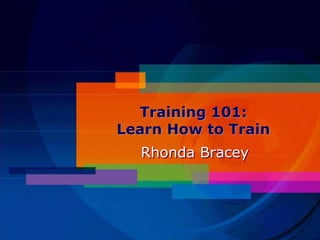
Training 101: Learn How to Train
- 1. Training 101: Learn How to Train Rhonda Bracey
- 2. Rhonda Bracey: Background • 18 years secondary school teaching • 6 years with software companies (help desk, training, installations, documentation, web). • Delivered 100+ software training courses to adult users. • Nearly 3 years in own business (tech writing, editing, training) www.cybertext.com.au
- 3. Assumptions • Preliminaries completed: • Training Needs Analysis (TNA) • Audience Analysis • Objectives/Outcomes • Course Materials • Participants contacted • Travel arrangements made • Very familiar with content www.cybertext.com.au
- 4. Preparation: Overview • ‘Be Prepared’ • Be early • Checklists, checklists, checklists… • Check and recheck everything www.cybertext.com.au
- 5. Preparation: Spelling etc. • All communications with participants (letters, e-mails, web pages) • Course materials • Training manuals • Presentation slides • Feedback sheets • Name tags www.cybertext.com.au
- 6. Preparation: Contacts • Venue coordinator (+ map?) • Client contact • Maintenance/security staff • Hotel (+ map?) • Airline • Own office technician www.cybertext.com.au
- 7. Preparation: Training Room • Available 1 hour before/after • Suitable size for people, materials, and equipment • Visibility of screens, whiteboards, flipcharts • Disability access? • Lighting, temperature, ventilation • Noise? www.cybertext.com.au
- 8. Preparation: Furniture • Discussion: square, circular, U-shape • Chairs/tables ergonomically suitable • Sufficient space to write • You can move around easily www.cybertext.com.au
- 9. Preparation: Venue - Other • Location of external facilities • Restrooms • Beverages • Public phones • Emergency exits • Safety and security issues www.cybertext.com.au
- 10. Preparation: Equipment (1) • Cords and cables • Projector(s), spare lamp • Login IDs and passwords • Software installed and working • Desktop icons and files on projection computer • Extra copies and backup CD of all materials www.cybertext.com.au
- 11. Preparation: Equipment (2) • Screens, whiteboards, flipcharts • Markers and eraser • Size and style of writing • Batteries charged • Laptop • Cell phone • Other bits and pieces… and toys! www.cybertext.com.au
- 12. Preparation: You • Food/drink supplies • Water pitcher and glass • Wheeled luggage and carry-ons • Be aware of nervous symptoms www.cybertext.com.au
- 13. Preparation: Practice • Out loud, mirror, friends • Timing and pace (know what can be skipped/skimmed) • Ask to be told about habits and quirks – be prepared to be surprised! www.cybertext.com.au
- 14. The Day: Meet and greet • Name and course title on whiteboard • Wear name tag • Find out about participants • Meet and greet – use names • First impressions DO count… www.cybertext.com.au
- 15. The Day: First Impressions • Dress • Professional, comfortable, suitable for group • Avoid anything too tight (belts, shoes, underwear, clothes), or too loose (underwear!) • Watch for excessive jewelry • Clean, matching shoes • Attitude • Upbeat, positive www.cybertext.com.au
- 16. The Day: First Minutes • Start ON TIME! • Turn off cell phones (yours too) • Briefly introduce yourself and course • Housekeeping details • Restrooms, beverage facilities, public phones • Breaks (synch. watches), meal arrangements • Safety and ergonomic issues • Rules of the room www.cybertext.com.au
- 17. The Day: Introductions • Establish your credibility • Individual introductions (~30 seconds) • Who, why, what • Maintain eye contact • Thank them • Preview the day • Course outline • Activities • Question time www.cybertext.com.au
- 18. The Day: During the Training (1) • Smile - and have fun! • Short anecdotes • Eye contact – but don’t stare • Use names • Move around the room • Check progress • Help where needed www.cybertext.com.au
- 19. The Day: During the Training (2) • Vary activities and instructional styles • Ask questions to ascertain learning • Remember, you know more than they do about the content! • Focus on the audience, not the visuals • Provide a mid-afternoon snack www.cybertext.com.au
- 20. The Day: Voice and Tone • Natural style • Not overbearing • Speak slowly (esp. if you have an accent) • Slow down/pause at important points • Avoid monotones • Speak loudly enough to be heard • Don’t read the course materials! www.cybertext.com.au
- 21. The Day: Breaks • Time is money… stick to the schedule • 10-15 min break every 60-90 minutes • Give actual start time (Not: ’Be back in 10 minutes’) • First break reminder: locations of restrooms, beverage facilities, phones • Start on time after a break (switch off cell phones) www.cybertext.com.au
- 22. The Day: Dealing with People • Be aware of why they may be there – and that they bring baggage! • Difficult types (non-participants, hecklers, challengers, sleepers/drifters/dozers, monopolizers/know-it-alls, class clowns, talkers/chatterers) • It’s OK to say “I don’t know” – don’t bluff; follow up later www.cybertext.com.au
- 23. The Day: Delivery Methods (1) • Main Types: • Lecture • Exercises and Activities (60%+ of time) • Discussion (you have facilitator role ONLY) • Others: • Demonstration • Drill • Role play • Simulation www.cybertext.com.au
- 24. The Day: Delivery Methods (2) • Why, what, how, when, where, who • Recap/reinforce • Use graphics • Use metaphors/analogies • Use as many senses as possible • Encourage self-learning (e.g. online help) www.cybertext.com.au
- 25. The End: Feedback • Important for you and participant • Formal (evaluation sheets) • Informal (questions, body language) • You can’t please everybody all the time, so don’t take criticism to heart www.cybertext.com.au
- 26. The End: Wrap-up • Allow 15 minutes for wrap-up • Review outcomes achieved • Invite questions (specific then general; remain behind to answer other questions) • Give contact details • Collect feedback sheets, name tag holders • Thank participants for attending • Clean up the room • Return all borrowed items, security passes www.cybertext.com.au
- 27. The End! Really! • With good preparation, you don’t need ‘good luck’! • Contact: Rhonda Bracey rhonda.bracey@cybertext.com.au http://www.cybertext.com.au www.cybertext.com.au
