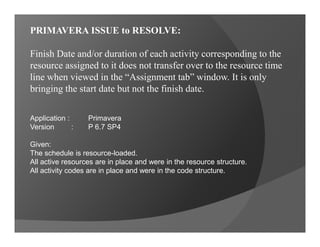
080714-Rufran's Primavera Scheduling Tips Tricks 02-14
- 1. Primavera Scheduling Tips and Tricks 02-14 1) P6 issue concerning activity dates and/or duration failing to translate correctly into the corresponding resource assignment. 2) P6 issue concerning resources or commodities failing to distribute to the expected time duration reflected in each activity correctly. It brings the start date but not the finish date. 2014 Rufran C. Frago, P. Eng., PMP®, CCP, PMI-RMP® Revision 0: August 7, 2014
- 2. 080714-Rufran's Primavera Scheduling Tips & Tricks 02-14 Page 2 of 10 8/9/2014 Author: Rufran C. Frago, P. Eng., PMP, CCP, PMI-RMP TABLE OF CONTENTS PAGES 1. SITUATION/PROBLEM................................................................................................................. 3 2. RELATED TOOLS.......................................................................................................................... 3 3. DEFINITION................................................................................................................................... 3 4. PROBLEM ANALYSIS (PA).......................................................................................................... 3 5. EXPLANATION.............................................................................................................................. 7 6. SOLUTION...................................................................................................................................... 8 7. REFERENCES................................................................................................................................. 9 8. ADDITIONAL READING MATERIALS....................................................................................... 9 9. APPENDICES.................................................................................................................................. 9 10. INDEX ....................................................................................................................................... 10
- 3. 080714-Rufran's Primavera Scheduling Tips Tricks 02-14 Page 3 of 10 Author: RUFRAN C. FRAGO, P.Eng, PMP®, CCP, PMI-RMP® 1. SITUATION/PROBLEM 1.1. Finish Date and/or duration of each activity corresponding to the resource assigned to it does not transfer over to the resource time line when viewed in the “Assignments” window. 1.2. It is only bringing the start date but not the finish date. 1.3. Progress report and resource analysis are incomplete delaying decision. 2. RELATED TOOLS 2.1. Project Management-Primavera P6.1 SP1, P6.2, P6.7 SP1/SP2 & P6.7SP4 3. DEFINITION 3.1. The term “User” in this document is the person using the Primavera scheduling tool. He can be the planner, the scheduler, the Project Manager or anyone. 3.2. This is a relatively new issue encountered by some of our planners/schedulers in major projects. 4. PROBLEM ANALYSIS (PA) 4.1. The schedule is resource-loaded. This is to makes sure that there are actually active and valid resources in the schedule. Note that there is no error message. 4.2. All activity codes are in place and were in the code structure. A quick check will help us group our points of concern quickly. This will help in the troubleshooting process as we can zero in to whatever group of activity is affected. 4.3. All activities have the corresponding calendar assigned to them. Calendar assignment will determine how resources are apportioned using a given time period of days, weeks, or month. 4.4. Check the activities corresponding to the resources in question. Note the start and finish date of each of the activities. Figure A below shows the schedule’s activity window and some of their attributes.
- 4. 080714-Rufran's Primavera Scheduling Tips Tricks 02-14 Page 4 of 10 Author: RUFRAN C. FRAGO, P.Eng, PMP®, CCP, PMI-RMP® 4.5. Let us focus on just one activity to facilitate understanding. Note the highlighted Activity MRFM3660 scheduled to start on 08-Feb-2016 and finish on 28-Apr- 2016. Everything looks normal. Figure A - View showing the Early Start, Early Finish & Late Start, Late Finish dates of activities
- 5. 080714-Rufran's Primavera Scheduling Tips Tricks 02-14 Page 5 of 10 Author: RUFRAN C. FRAGO, P.Eng, PMP®, CCP, PMI-RMP® 4.6. Let us now click the Assignment tab to check the resource distribution corresponding to the same activity, MRFM3660 (Figure B). Figure B - Assignments window showing the ES, EF & the resource distribution 4.7. Looking closer, we have identified the reported issue. The resource assigned to MRFM3660 did not automatically distribute into the timeline. The entire quantity of 4263 (see red boundary) remained under the May 2014 month column in the distribution window. This is the data date month. The start date is correct at 08- Feb-16 but the activity finish date that we see in Figure A failed to translate. Instead, it took the start date of 08-Feb-16 resulting in duration of one day. Note that the correct finish date should be 18-Apr-16.
- 6. 080714-Rufran's Primavera Scheduling Tips Tricks 02-14 Page 6 of 10 Author: RUFRAN C. FRAGO, P.Eng, PMP®, CCP, PMI-RMP® Figure C – Closer look of Figure B 4.8. Checking the rest of the other activities, we found that they have the same issue. It means the issue reported is pervasive across the schedule. 4.9. Is there a default setting affecting date translation that needs adjustment/change? Is there something wrong with the assigned calendars and the attributes of the resources related to its calendars? 4.10.Upon checking, we found that the Default Units/Time setting of the culprit resource assigned to Activity MRFM3660 is set to zero (see arrow, Figure D). Figure D – Resource Window showing the attributes like Max Units/Time, Resource name, Calendar, Default Units/Time, and others
- 7. 080714-Rufran's Primavera Scheduling Tips Tricks 02-14 Page 7 of 10 Author: RUFRAN C. FRAGO, P.Eng, PMP®, CCP, PMI-RMP® 5. EXPLANATION 5.1. The default units/time is an attribute a planner/scheduler should set for any labor resource or material resource added to the Primavera resource structure. This value shall be according to what the project wants to be the number of units per day. 5.2. If it is labor resource, it will be the number of hours per day. If a labor resource is set to work 10 hour in a day, then the default is 10 hours/day. 5.3. If it is material resource, it will be the number of units per day; e.g. tons, linear meter, square foot, etc. If a material resource is set to work 5 tons a day, then the default is 5 tons/day. 5.4. We tested the Default Unit/Time set to zero (0) and found it is the reason why the resource quantity failed to distribute. It is in fact controlling the distribution across the timeline. 5.5. The quantity distributes through the timeline accordingly when any number replaces zero (0). However, it only works on resource-loaded activity added after the correction of the Default Units/Time. 5.6. We change the zero Default Units/Time setting of the culprit resource assigned to Activity MRFM3660 to 10 hours/day. The quantity still did not distribute. Reason: The activity exists before correction to the resource’s Default Units/Time. 5.7. It means that Users should make sure that this particular setting is accurate, noting most especially to avoid a zero value. Always remember that anything divided by zero is undefined and any number multiplied by zero is zero. 5.8. Further inspection of the schedule shows that there were other resources with default units/time set to zero. All these resources should have their default units/time value corrected. 5.9. It is unbelievable that many planners & schedulers using P6 are not even aware that such setting exists or if they know about it, that such setting affects resource distribution.
- 8. 080714-Rufran's Primavera Scheduling Tips Tricks 02-14 Page 8 of 10 Author: RUFRAN C. FRAGO, P.Eng, PMP®, CCP, PMI-RMP® 6. SOLUTION 6.1. We experimented on manually correcting the proper finish date of each activity and the quantities spread properly. This is an acceptable workaround if one has the luxury of time. Imagine changing the finish dates of a relatively large schedule of hundreds of activities not to mention thousands. 6.2. At this time, we know no automatic quick correction of the issue and Oracle has not offered anything when asked. Our third party consultant did not come up with a better solution as they recommended a manual correction of dates in the resource assignment/distribution window. 6.3. An idea occurred today but we have not tested it yet. How about 1) correcting all the erroneous Default Units/Time in your schedule. 2) In your activity window, show all the activities. 3) Select all activities. 4) Cut all activities. 5) Paste all activities back into the empty space. 6) Click Assignment tab and check if Primavera considered the pasted activities as newly added activities. Rationale: The activities will adopt the corrected Default Units/Time. 6.4. Second idea today but that we have not tested yet. How about 1) correcting all the erroneous Default Units/Time in your schedule. 2) Click the WBS tab. 3) Select all of the WBS structure. 4) Copy WBS. 5) Paste the copied WBS structure to make a duplicate structure. 6) Click Assignment tab corresponding to the newly added WBS and check if Primavera considered the duplicate activities that came with the WBS as newly added activities. 7) If it did, delete the original WBS Structure. Rationale: The activities will adopt the corrected Default Units/Time. 6.5. Make sure to back up your project file before trying Section 6.3 and 6.4. These are untested ideas only. Let us know if it worked, or any iteration similar to the procedure. Note that doing so will be at your own risk. 6.6. Additional notes: 6.6.1. Do not forget to add the right curve to each resource. Curves are in place in this specific case. 6.6.2. Ensure that the Drive Activity Dates button on each resource is checked. . The drive button of each resource is set in this specific case. 6.6.3. Under Time Distributed Data of the User Preferences in the resource’s analysis tab there is an option for the interval in which to distribute the
- 9. 080714-Rufran's Primavera Scheduling Tips Tricks 02-14 Page 9 of 10 Author: RUFRAN C. FRAGO, P.Eng, PMP®, CCP, PMI-RMP® resource data. Set this to what you want; e.g. day, week or month. The correct time unit is in place in this specific case. 7. REFERENCES 7.1. Frago, R. (31-Jul-14). Log book-Troubleshooting records 7.2. Frago, R. (2014). Primavera P6.7 SP4 Activity dates translation issue needs a solution.LinkedinPrimaveraGroup collaboration. 7.3. Frago, R. (2014).Oracle Community Forum 8. ADDITIONAL READING MATERIALS 8.1. User’s Manual Primavera P6.1 SP1, P6.2, P6.7 SP1/SP2 & P6.7SP4 8.2. Planning Planet ForumThread, 2012.Default Units / Time.Retrieved from http://www.planningplanet.com/forums/primavera-version-pm5- pm6/525280/default-units-time 8.3. Planning Planet ForumThread, 2011.Calculate remaining units per time from crew sizes.Retrieved from http://www.planningplanet.com/forums/primavera- version-pm5-pm6/506537/calculate-remaining-units-time-crew-sizes 8.4. Oracle Community Thread, (2008). Default Units/Time Format.Retrieved from https://community.oracle.com/thread/883506?start=0&tstart=0 9. APPENDICES 9.1. NONE
- 10. 080714-Rufran's Primavera Scheduling Tips Tricks 02-14 Page 10 of 10 Author: RUFRAN C. FRAGO, P.Eng, PMP®, CCP, PMI-RMP® 10. INDEX “User” ................................................... 5 ADDITIONAL READING MATERIALS.................................. 11 Assignment tab...................................... 7 automatic quick correction.................. 10 back up................................................ 10 Calendar assignment ............................. 5 date translation...................................... 8 Default Unit/Time set to zero ............... 9 default units/time .................................. 9 DEFINITION ........................................ 5 EXPLANATION................................... 9 INDEX ................................................ 12 manually correcting ............................ 10 PROBLEM ANALYSIS........................ 5 REFERENCES.................................... 11 RELATED TOOLS............................... 5 SITUATION/PROBLEM...................... 5 SOLUTION......................................... 10 TABLE OF CONTENTS ................... 2 Time Distributed Data......................... 10
